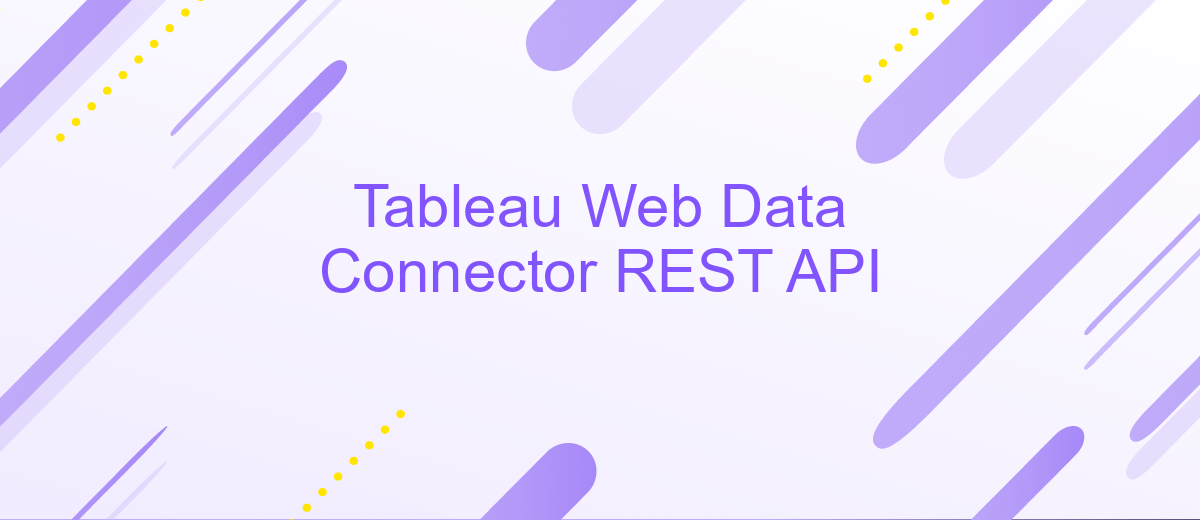Tableau Web Data Connector REST API
The Tableau Web Data Connector (WDC) REST API is a powerful tool for integrating web-based data into Tableau visualizations. By leveraging the WDC, developers can create custom connectors to seamlessly import data from a variety of online sources, enhancing the analytical capabilities of Tableau. This API offers flexibility and scalability, empowering users to access and visualize data that is crucial for informed decision-making in today's data-driven world.
Introduction
The Tableau Web Data Connector (WDC) REST API is a powerful tool that allows developers to connect Tableau to virtually any web data source. By leveraging this API, users can create custom connectors to pull data from web services, databases, and other online data sources into Tableau for visualization and analysis. This capability is essential for businesses and analysts who need to integrate diverse data sources into their Tableau dashboards seamlessly.
- Access data from a wide range of web-based sources.
- Create custom data connectors tailored to specific needs.
- Integrate real-time data into Tableau for up-to-date insights.
- Facilitate the visualization of complex data sets from multiple sources.
- Enhance data-driven decision-making processes within organizations.
Utilizing the Tableau WDC REST API requires a basic understanding of web technologies and programming languages like JavaScript. Developers can follow Tableau's comprehensive documentation to build and deploy their custom connectors. As businesses increasingly rely on data to drive strategic decisions, the ability to connect and visualize data from various web sources becomes indispensable. The Tableau WDC REST API serves as a bridge, enabling users to harness the full potential of their data, fostering a more informed and agile decision-making environment.
Authentication
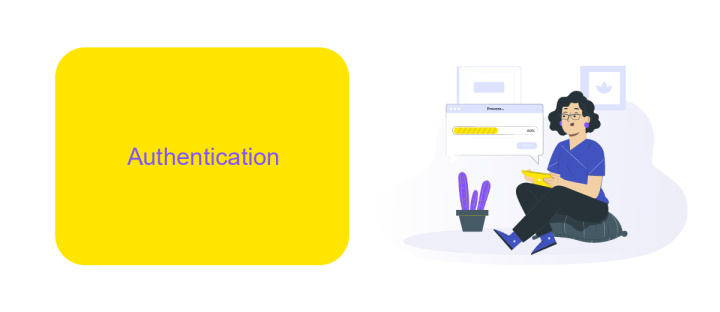
When working with the Tableau Web Data Connector REST API, authentication is a critical step to ensure secure access to your data sources. The API supports several authentication methods, including basic authentication and OAuth 2.0, providing flexibility depending on your security requirements. For basic authentication, you need to provide a username and password, which are sent in the HTTP headers of your requests. This method is straightforward but may not be suitable for all scenarios due to security concerns.
For enhanced security, OAuth 2.0 is recommended as it offers token-based authentication, eliminating the need to share credentials directly. This is particularly useful when integrating with third-party services like ApiX-Drive, which can streamline the process of connecting various applications and automating workflows. ApiX-Drive supports OAuth 2.0, allowing you to securely connect your Tableau data sources with other platforms without compromising sensitive information. By leveraging these authentication methods, you can ensure that your data interactions remain secure and efficient.
Creating a Web Data Connector

Creating a Web Data Connector (WDC) for Tableau involves developing a web application that acts as a bridge between Tableau and a data source accessible over HTTP. The WDC is essentially a JavaScript application that communicates with the data source and converts the data into a format that Tableau can understand. This allows for seamless integration and visualization of web-based data within Tableau dashboards.
- Set up a basic web server to host your WDC files. This can be done using platforms like GitHub Pages or any other web hosting service.
- Create an HTML file that includes the Tableau WDC JavaScript library. This file serves as the entry point for your connector.
- Implement the WDC interface functions, such as
getSchemaandgetData, to define the data structure and fetch data from the source. - Test your WDC using Tableau's Simulator to ensure it retrieves and processes data correctly.
- Publish and share your WDC by providing the URL of the hosted HTML file to Tableau users.
By following these steps, you can create a custom Web Data Connector that enables Tableau to access and visualize data from any web-accessible source. This enhances Tableau's capabilities, allowing for more dynamic and up-to-date data integration.
Querying Data

Querying data through the Tableau Web Data Connector REST API is a streamlined process that allows users to fetch and interact with diverse datasets seamlessly. This API enables the integration of external data sources with Tableau, providing a bridge between your data and Tableau's powerful visualization capabilities.
To begin querying data, you must first establish a connection with the desired data source. This involves configuring the Web Data Connector to communicate with the API endpoint, ensuring secure and efficient data retrieval. Once connected, you can specify the data you wish to query by setting parameters and filters that align with your analytical needs.
- Define the API endpoint URL and authentication details.
- Configure query parameters to filter and sort data.
- Use JSON or XML format to structure the data response.
- Implement error handling to manage API request failures.
After setting up your query, the API processes the request and returns the data in a structured format. This data can then be imported into Tableau for visualization and analysis. By leveraging the Tableau Web Data Connector REST API, you can enhance your data-driven decision-making process with real-time insights and comprehensive data access.
Troubleshooting
When encountering issues with the Tableau Web Data Connector REST API, first ensure that your API endpoint is accessible and returning the expected data format. Verify your network connectivity and check for any firewall restrictions that might be blocking access. It's also crucial to confirm that your API key or authentication credentials are correctly configured, as incorrect credentials can lead to authorization errors.
If you experience data discrepancies or unexpected results, consider using a service like ApiX-Drive to facilitate seamless integration and data synchronization. ApiX-Drive can help automate data transfers and ensure that your data is accurately reflected in Tableau. Additionally, examine the Web Data Connector's logs for any error messages or warnings that might provide insights into the problem. Regularly updating your connector and API to the latest versions can also resolve compatibility issues. If problems persist, consult the Tableau community forums or contact support for further assistance.
FAQ
What is Tableau Web Data Connector (WDC) REST API?
How do I create a Web Data Connector for Tableau?
Can I automate data refreshes with Tableau Web Data Connector?
What are the security considerations when using Tableau WDC?
Is it possible to share a Tableau workbook that uses a Web Data Connector?
Strive to take your business to the next level, achieve your goals faster and more efficiently? Apix-Drive is your reliable assistant for these tasks. An online service and application connector will help you automate key business processes and get rid of the routine. You and your employees will free up time for important core tasks. Try Apix-Drive features for free to see the effectiveness of the online connector for yourself.