Splunk API Integration
Integrating with the Splunk API can significantly enhance your data analysis capabilities by providing seamless access to Splunk's robust platform for searching, monitoring, and analyzing machine-generated data. This integration allows developers to automate workflows, extract valuable insights, and improve operational efficiency. In this article, we will explore the key steps and best practices for integrating with the Splunk API, enabling you to unlock the full potential of your data infrastructure.
Introduction to Splunk and its API
Splunk is a powerful platform designed for searching, monitoring, and analyzing machine-generated data in real-time. It transforms complex data sets into actionable insights, enabling organizations to make data-driven decisions. With its robust capabilities, Splunk is widely used across various industries for security, IT operations, and business analytics. The platform's versatility makes it an essential tool for managing large volumes of data efficiently.
- Real-time data processing and analytics
- Comprehensive dashboards and visualizations
- Scalable architecture for growing data needs
- Extensive support for various data sources
- Advanced machine learning capabilities
The Splunk API extends the functionality of the platform by allowing developers to programmatically interact with Splunk data and services. This integration facilitates automation, customization, and enhanced data management. By leveraging the API, users can create custom applications, automate repetitive tasks, and seamlessly integrate Splunk with other systems. This flexibility ensures that organizations can tailor Splunk to meet their specific requirements, maximizing the value extracted from their data assets.
Setting up Your Splunk Environment for API Integration
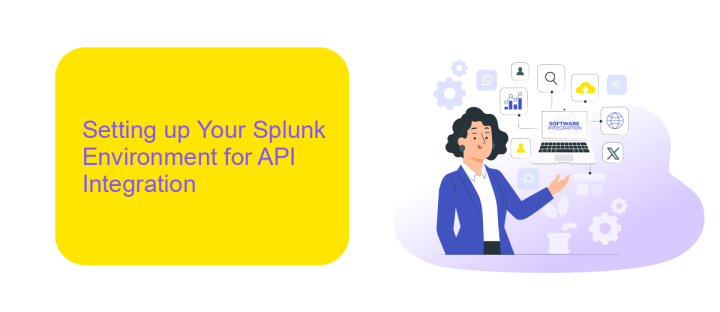
To begin setting up your Splunk environment for API integration, ensure that your Splunk instance is properly configured and accessible. Start by verifying that your Splunk server is running, and you have the necessary administrative privileges to access the settings. Next, enable the Splunk REST API by navigating to the Splunk Web interface, selecting "Settings," and then "Server settings." Here, you'll find the option to manage your API settings. Ensure that the necessary ports are open and accessible to allow external API requests. It's crucial to have a valid SSL certificate in place to secure your API communications.
Once your Splunk environment is ready, consider using integration platforms like ApiX-Drive to streamline the connection process. ApiX-Drive offers a user-friendly interface to connect Splunk with various applications and services without requiring extensive coding knowledge. By leveraging ApiX-Drive, you can automate data transfers and enhance your workflows efficiently. Simply create an account, select Splunk as your application, and follow the guided steps to set up your integration. This approach not only saves time but also ensures a seamless connection between Splunk and your desired applications.
Exploring Key Splunk API Endpoints and Use Cases
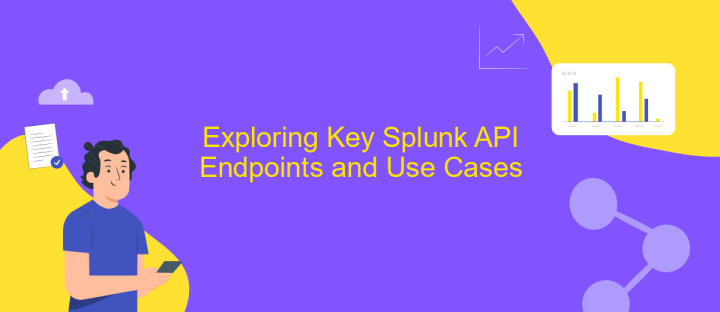
Integrating with Splunk through its API offers powerful capabilities to enhance data analysis and management. By leveraging these endpoints, organizations can automate data ingestion, customize dashboards, and streamline alerting processes. Understanding key Splunk API endpoints is essential for maximizing the platform's potential and tailoring it to specific business needs.
- Search Endpoint: Execute complex searches and retrieve results programmatically, enabling automated reporting and data-driven decision-making.
- Data Input Endpoint: Seamlessly ingest data from various sources, ensuring real-time data availability for analysis.
- Alert Endpoint: Manage alerts efficiently by creating, updating, or deleting them based on dynamic conditions.
- Dashboard Endpoint: Customize and manage dashboards through API calls, facilitating personalized and interactive data visualizations.
These endpoints are crucial for diverse use cases, such as real-time monitoring, automated incident response, and custom reporting. By integrating these API endpoints, businesses can enhance their operational efficiency and gain deeper insights into their data. Whether it’s for security analytics, IT operations, or business intelligence, Splunk's API endpoints offer the flexibility and scalability needed to meet evolving data demands.
Building a Practical Splunk API Integration Example
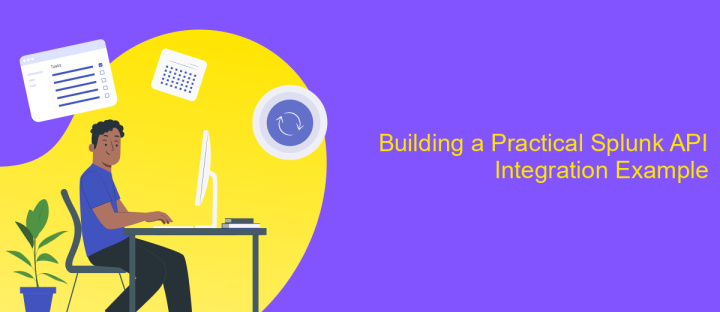
Integrating with the Splunk API offers a powerful means to enhance data analysis and monitoring capabilities. To build a practical Splunk API integration, one must first understand the basic requirements, including authentication, data access, and API endpoints. This foundational knowledge ensures that the integration process is smooth and efficient.
Begin by setting up your development environment, ensuring you have access to the necessary tools and libraries. Familiarize yourself with Splunk's REST API documentation, which provides detailed information about available endpoints and their functionalities. This step is crucial for effectively leveraging the API in your integration.
- Obtain your Splunk API credentials for authentication.
- Set up a secure connection to the Splunk server.
- Identify the specific data you wish to retrieve or manipulate.
- Develop scripts or use existing libraries to interact with the API.
- Test the integration thoroughly to ensure reliability and accuracy.
By following these steps, you can build a robust Splunk API integration that enhances your data analytics and operational insights. Continuous testing and iteration will help refine the integration, ensuring it meets your evolving business needs.
Best Practices and Troubleshooting for Splunk API Integrations
When integrating with the Splunk API, it is essential to follow best practices to ensure seamless functionality and security. Start by thoroughly reviewing Splunk's API documentation to understand available endpoints and authentication methods. Use secure authentication tokens and regularly update them to minimize security risks. Implement rate limiting to prevent overwhelming the API with requests, which could lead to throttling or service disruptions. Additionally, ensure data is encrypted both in transit and at rest to protect sensitive information. Leveraging services like ApiX-Drive can streamline the integration process by providing pre-built connectors and automation tools, reducing the need for extensive coding knowledge.
Troubleshooting Splunk API integrations often involves identifying common issues such as authentication errors, incorrect endpoint usage, or data format mismatches. Start by checking API logs for error messages and reviewing request parameters to ensure they align with the API's requirements. If using a service like ApiX-Drive, ensure that all configurations are correctly set up within their platform. Regularly monitor API performance and set up alerts for any anomalies. If problems persist, consider reaching out to Splunk's support or community forums for additional guidance and solutions.
FAQ
What is Splunk API, and how can it be used?
How do I authenticate to the Splunk API?
Can I automate Splunk API integration?
What are some common use cases for Splunk API integration?
How can I handle rate limits when using the Splunk API?
Apix-Drive is a universal tool that will quickly streamline any workflow, freeing you from routine and possible financial losses. Try ApiX-Drive in action and see how useful it is for you personally. In the meantime, when you are setting up connections between systems, think about where you are investing your free time, because now you will have much more of it.

