Slack Data Studio Integration
In today's fast-paced digital landscape, seamless communication and data-driven decision-making are crucial for business success. The Slack Data Studio Integration offers a powerful solution by merging collaborative capabilities with advanced data analytics. This integration enables teams to effortlessly access, analyze, and share insights directly within Slack, fostering a more informed and agile work environment. Discover how this tool can transform your team's productivity and strategic planning.
Introduction to Slack and Data Studio Integration
Slack and Data Studio Integration offers a powerful way for teams to enhance their data-driven decision-making processes. By connecting Slack, a leading collaboration platform, with Data Studio, a versatile data visualization tool, organizations can streamline communication and data analysis. This integration facilitates the seamless sharing of insights and reports, ensuring that team members have access to the most relevant information in real-time.
- Instant notifications: Receive updates and alerts directly in Slack channels when new data reports are available or when specific metrics change.
- Collaborative analysis: Discuss data insights with team members within Slack, enabling collaborative decision-making without switching platforms.
- Automated reporting: Schedule regular data report deliveries to Slack, ensuring that your team stays informed without manual intervention.
Integrating Slack with Data Studio can significantly improve workflow efficiency and data accessibility. By bringing data insights directly into the communication hub, teams can make informed decisions faster and with greater confidence. This integration not only saves time but also encourages a culture of transparency and data-driven strategies within organizations. As a result, teams can focus more on strategic planning and less on administrative tasks, leading to better outcomes and productivity.
Benefits of Connecting Slack and Data Studio

Integrating Slack with Data Studio offers a seamless way to enhance team collaboration and data-driven decision-making. By connecting these two platforms, teams can automate the flow of data insights directly into Slack channels, ensuring that critical information is shared in real-time. This integration eliminates the need for manual data sharing, reducing the risk of errors and saving valuable time. As a result, team members can focus more on analyzing and interpreting data rather than on the logistics of data distribution.
Furthermore, using services like ApiX-Drive can simplify the setup process, allowing even non-technical users to establish the integration without extensive coding knowledge. ApiX-Drive offers a user-friendly interface to connect Slack and Data Studio, enabling teams to customize their data flow according to specific needs. This flexibility ensures that the right data reaches the right people at the right time, enhancing productivity and fostering a data-centric culture within the organization. Overall, the integration empowers teams to make informed decisions promptly, driving business success.
Setting up the Slack Data Studio Integration
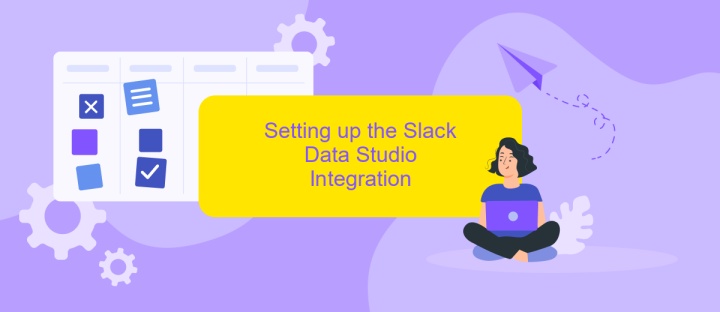
Integrating Slack with Data Studio can enhance your data analysis and reporting capabilities, allowing seamless communication and data sharing within your team. To begin setting up this integration, ensure you have administrative access to both Slack and Data Studio accounts. This will allow you to configure settings and authorize necessary permissions for data exchange.
- Log in to your Slack workspace and navigate to the Slack App Directory. Search for the Data Studio integration and click "Add to Slack". Follow the prompts to authorize the app.
- Open your Data Studio account and go to the "Integrations" section. Select "Add Integration" and choose Slack from the list of available integrations.
- Authenticate the connection by logging into your Slack account when prompted. Grant Data Studio the necessary permissions to access Slack data.
- Configure the integration settings to specify which data and channels you wish to sync. Save your settings to complete the setup process.
Once the integration is set up, you can easily share reports and insights directly from Data Studio to your Slack channels. This integration streamlines collaboration, ensuring your team stays informed with real-time data updates and insights.
Visualizing Slack Data in Data Studio

Integrating Slack data into Data Studio offers a powerful way to gain insights and make data-driven decisions. By visualizing Slack data, teams can track communication patterns, measure engagement, and identify trends. Data Studio provides a user-friendly interface to create customized dashboards, making it easier to interpret complex data sets.
To start visualizing Slack data, connect your Slack account to Data Studio using a connector. This process allows you to import channels, messages, and user data directly into Data Studio. Once connected, you can begin to design your reports and dashboards, tailoring them to highlight the metrics most relevant to your organization's goals.
- Monitor team activity and engagement levels.
- Analyze message frequency and peak communication times.
- Identify top contributors and active channels.
- Track keyword mentions and sentiment over time.
With these visualizations, businesses can enhance their understanding of internal communications and foster a more collaborative environment. The ability to customize reports ensures that stakeholders receive the most pertinent information, facilitating strategic planning and improved operational efficiency.
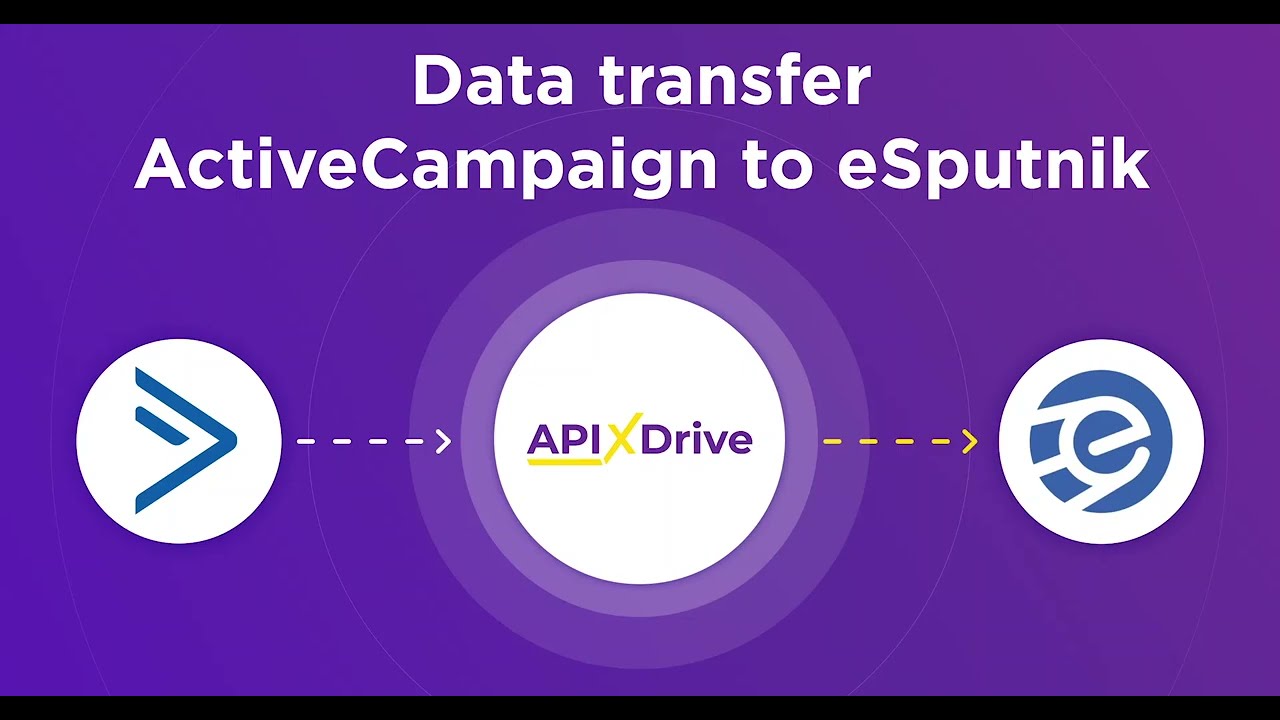
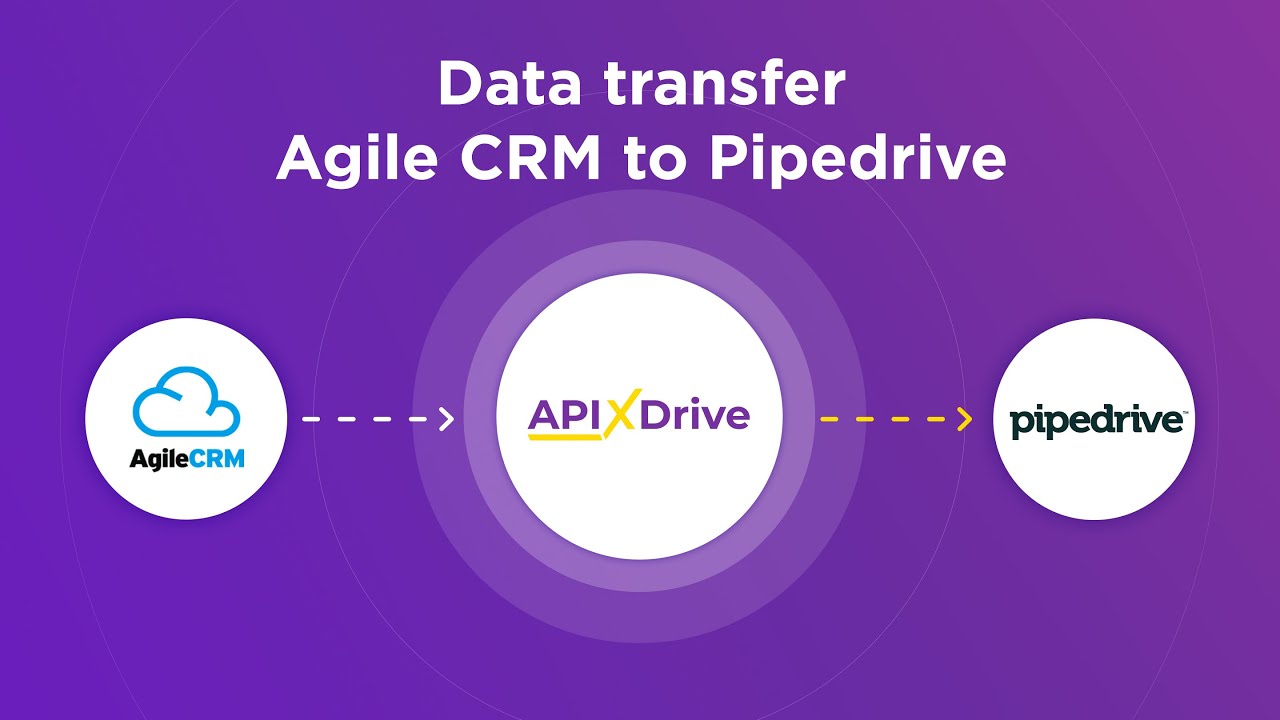
Use Cases and Examples of Slack Data Studio Integration
Integrating Slack with Data Studio provides a seamless way to enhance team collaboration and data visualization. One common use case is enabling real-time data updates and alerts. By connecting Slack channels to Data Studio dashboards, team members can receive instant notifications when key metrics change or when a particular threshold is crossed, ensuring timely decision-making. This integration is particularly useful for sales teams monitoring performance metrics or marketing teams tracking campaign effectiveness, as it allows them to stay informed and agile in their strategies.
Another compelling example is the automation of report sharing. With tools like ApiX-Drive, setting up this integration becomes straightforward, allowing users to automatically send scheduled reports from Data Studio directly to Slack channels. This not only saves time but also ensures that all relevant stakeholders have access to the latest data insights without manually pulling reports. Additionally, by centralizing data discussions in Slack, teams can collaborate more effectively, fostering a data-driven culture across the organization. This integration ultimately bridges the gap between data analysis and actionable insights, empowering teams to work smarter and more efficiently.
FAQ
How do I integrate Slack with Data Studio?
Can I automate data updates from Slack to Data Studio?
What types of data can be transferred from Slack to Data Studio?
Is it possible to filter Slack data before it reaches Data Studio?
Do I need technical skills to set up Slack and Data Studio integration?
Apix-Drive will help optimize business processes, save you from a lot of routine tasks and unnecessary costs for automation, attracting additional specialists. Try setting up a free test connection with ApiX-Drive and see for yourself. Now you have to think about where to invest the freed time and money!

