Sheets API Connector
The Sheets API Connector is a powerful tool that enables seamless integration and interaction with Google Sheets, allowing users to automate data management and streamline workflows. By leveraging this API, developers and businesses can effortlessly access, update, and manipulate spreadsheet data in real-time. Whether you're managing large datasets or creating dynamic reports, the Sheets API Connector enhances productivity and efficiency, making it an essential asset for modern data-driven environments.
Overview
The Sheets API Connector is a powerful tool that streamlines the integration between Google Sheets and various applications. It enables users to automate data workflows, facilitating seamless data transfer and management. By leveraging this connector, users can enhance productivity and reduce manual data entry, allowing for more efficient data handling and analysis. The connector is designed for both technical and non-technical users, making it accessible to a wide range of audiences.
- Automate data extraction and insertion between Google Sheets and other platforms.
- Enhance collaboration by syncing real-time data across multiple users and devices.
- Utilize advanced filtering and sorting options to customize data views.
- Secure data handling with robust authentication and authorization protocols.
- Integrate seamlessly with third-party applications and services.
By using the Sheets API Connector, organizations can optimize their data operations, reducing errors and saving time. This tool is particularly beneficial for businesses looking to improve their data-driven decision-making processes. Whether you're a developer seeking to build custom applications or a business professional aiming to enhance data workflows, the Sheets API Connector provides a flexible and scalable solution to meet your needs.
Prerequisites
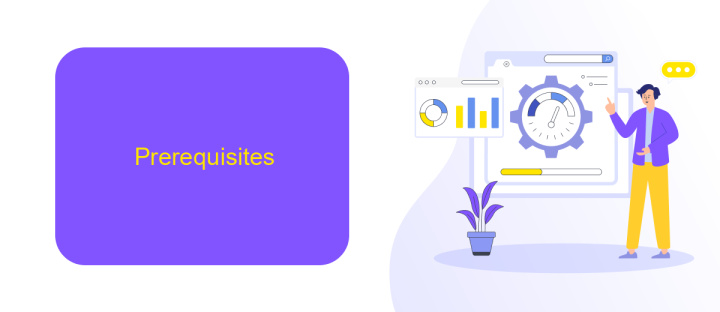
Before diving into the Sheets API Connector, ensure you have a Google account with access to Google Sheets. Familiarity with the Google Cloud Platform is essential, as you will need to create a project and enable the Google Sheets API. Ensure you have the necessary permissions to access and modify spreadsheets. Basic knowledge of APIs and JSON is recommended to understand data structures and API requests effectively.
To streamline the integration process, consider using services like ApiX-Drive. This platform simplifies the connection between various applications and Google Sheets, reducing manual setup. Ensure you have administrative access to any third-party applications you wish to integrate with Google Sheets. Additionally, having a basic understanding of OAuth 2.0 for authentication will be beneficial. Finally, make sure your development environment is set up with tools like Node.js or Python, which are commonly used for interacting with APIs.
Installation
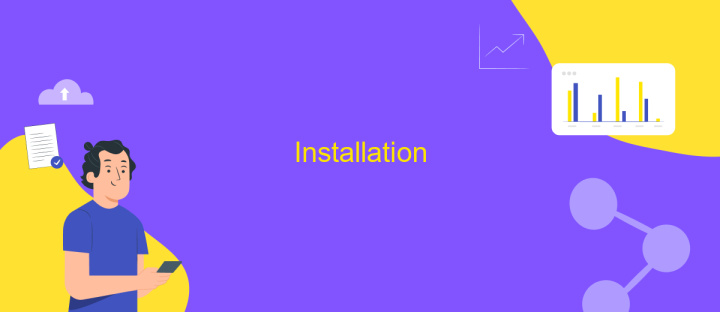
To begin using the Sheets API Connector, you first need to ensure that your environment is properly set up. This involves a few straightforward steps that will get you up and running in no time. Make sure you have a Google account and access to Google Sheets, as these are essential for the installation process.
- Start by visiting the Google Cloud Console and create a new project. This will serve as the hub for managing your API credentials.
- Enable the Google Sheets API for your project by navigating to the API Library and searching for "Google Sheets API".
- Once enabled, proceed to the "Credentials" section and create a new API key or OAuth 2.0 client ID, depending on your application's needs.
- Download the credentials file and store it securely, as it will be required for accessing the API.
- Install the Sheets API Connector library in your development environment using a package manager like npm or pip, depending on your programming language.
After completing these steps, your setup is ready. You can now seamlessly integrate Google Sheets into your application, enabling dynamic data management and analysis. Remember to consult the official documentation for further customization and advanced features.
Usage
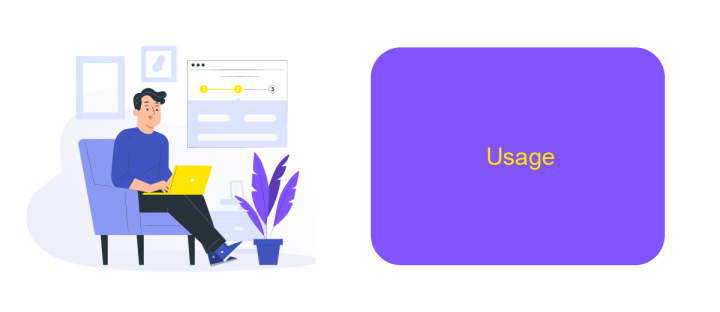
Integrating the Sheets API Connector into your workflow can significantly enhance your data management capabilities. This tool allows seamless interaction with Google Sheets, enabling you to automate data retrieval and updates directly from your applications. By leveraging the API, users can streamline processes, reduce manual input, and ensure data accuracy across platforms.
To get started, ensure you have access to the Google Cloud Console and have enabled the Sheets API. This setup is crucial for establishing the necessary credentials and permissions for your application. Once configured, you can begin crafting requests to interact with your spreadsheets programmatically.
- Authenticate your application using OAuth 2.0 to access the Sheets API securely.
- Use the API to read and write data, allowing for dynamic content updates in your spreadsheets.
- Implement batch processing to handle multiple operations efficiently, reducing API call overhead.
- Utilize filters and queries to extract specific data sets, optimizing your data analysis tasks.
With the Sheets API Connector, businesses can achieve higher efficiency by integrating real-time data manipulation capabilities into their existing systems. This not only saves time but also enhances decision-making through improved data visibility and accessibility.
Additional Information
The Sheets API Connector is a powerful tool that provides seamless integration between various applications and Google Sheets. By leveraging this API, users can automate data transfer, manage spreadsheets, and perform complex calculations with ease. Whether you're a developer looking to build custom solutions or a business professional aiming to enhance productivity, the Sheets API Connector offers a flexible and efficient way to interact with your data in real-time.
For those seeking to streamline their workflow without extensive coding, services like ApiX-Drive can be invaluable. ApiX-Drive facilitates the integration of Google Sheets with numerous other platforms, allowing users to automate repetitive tasks and synchronize data across different applications. With an intuitive interface and robust functionality, ApiX-Drive empowers users to set up integrations quickly, ensuring that data flows smoothly between systems. This not only saves time but also reduces the risk of errors, making it an essential tool for businesses looking to optimize their operations.
FAQ
What is Sheets API Connector used for?
How do I set up an API connection with Google Sheets?
Can I use Sheets API Connector for real-time data updates?
What are the limitations of using Sheets API Connector?
Is it possible to automate data workflows with Sheets API Connector?
Do you want to achieve your goals in business, career and life faster and better? Do it with ApiX-Drive – a tool that will remove a significant part of the routine from workflows and free up additional time to achieve your goals. Test the capabilities of Apix-Drive for free – see for yourself the effectiveness of the tool.

