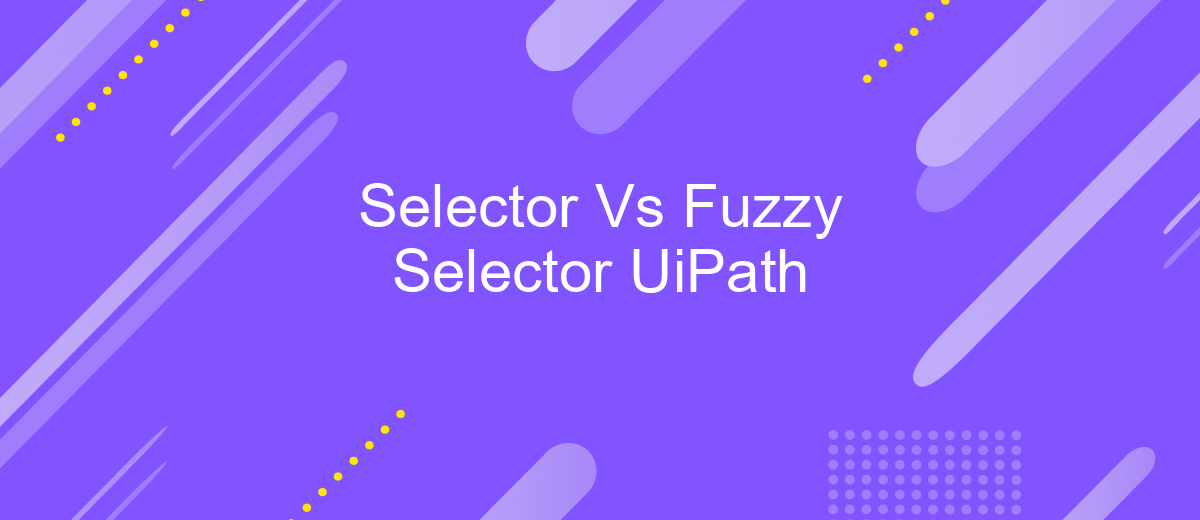Selector Vs Fuzzy Selector UiPath
In the world of robotic process automation (RPA), UiPath offers powerful tools for automating tasks. Among these tools, selectors play a crucial role in identifying UI elements. This article delves into the differences between standard selectors and fuzzy selectors in UiPath, highlighting their unique features and use cases to help you optimize your automation workflows.
What is UiPath?
UiPath is a leading Robotic Process Automation (RPA) tool that helps organizations automate repetitive tasks and streamline workflows. It offers a user-friendly interface and a wide range of features that enable both technical and non-technical users to create automation scripts with ease.
- Drag-and-drop workflow design
- Pre-built automation templates
- Integration with various applications and services
- Advanced debugging and error handling
- Scalability for enterprise solutions
With UiPath, businesses can significantly reduce manual effort and improve operational efficiency. The platform supports integration with numerous third-party services, including ApiX-Drive, which facilitates seamless data transfer and synchronization between different applications. This integration capability ensures that UiPath can be tailored to fit the specific needs of any organization, making it a versatile tool for digital transformation.
Selector Structure

Selectors in UiPath are XML fragments used to identify UI elements for automation. They contain tags with attributes that uniquely define the properties of UI elements, such as 'wnd' for window elements and 'ctrl' for control elements. These attributes include 'name', 'title', 'class', and 'idx', among others. The structure of a typical selector ensures precision in locating elements on the screen, thereby minimizing errors in automation processes.
Fuzzy selectors, on the other hand, offer flexibility by allowing partial matches and tolerating minor changes in the UI elements' properties. This adaptability makes them ideal for dynamic environments where UI elements may change slightly over time. When integrating with various services or applications, tools like ApiX-Drive can be instrumental in streamlining the process. ApiX-Drive helps configure and manage integrations effortlessly, ensuring that selectors remain robust and effective even as the UI evolves.
Fuzzy Selector
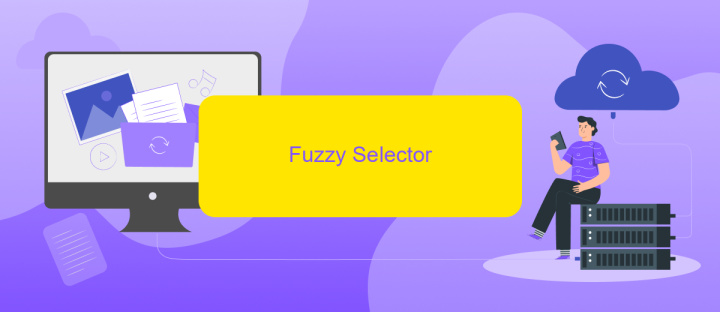
Fuzzy Selectors in UiPath are a powerful tool for handling dynamic and unpredictable user interfaces. Unlike standard selectors, which rely on exact matches, fuzzy selectors use a more flexible approach, allowing for minor variations in the UI elements' attributes. This makes them particularly useful in scenarios where the interface may change slightly but the core structure remains the same.
- Improved Robustness: Fuzzy selectors can handle minor changes in the UI, reducing the likelihood of automation failures.
- Enhanced Flexibility: They allow for partial matches, making it easier to interact with elements that have dynamic IDs or classes.
- Time Efficiency: By reducing the need for constant updates to selectors, fuzzy selectors save time in maintaining automation workflows.
To further enhance your automation, consider integrating with services like ApiX-Drive. ApiX-Drive enables seamless data transfer between different applications, ensuring your automation processes remain efficient and up-to-date. By leveraging such integrations, you can create more resilient and adaptable automation workflows, capable of handling a wide range of scenarios with minimal manual intervention.
Differences Between Selector and Fuzzy Selector
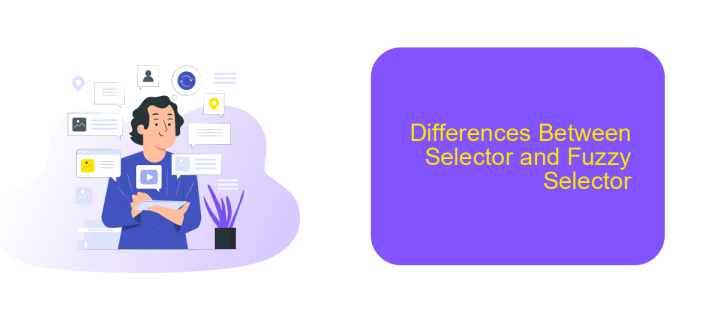
Selectors in UiPath are used to identify and interact with UI elements based on their properties such as ID, name, or type. They provide a precise way to locate elements, ensuring accurate automation. However, they can be sensitive to changes in the UI, requiring updates if the element properties change.
Fuzzy Selectors, on the other hand, offer a more flexible approach. They use a combination of properties and a confidence level to match elements, making them more resilient to minor changes in the UI. This reduces the need for frequent updates and improves the robustness of automation.
- Precision: Selectors offer high precision, while Fuzzy Selectors provide flexibility.
- Maintenance: Selectors require more frequent updates; Fuzzy Selectors are more resilient.
- Use Case: Selectors are ideal for stable UIs; Fuzzy Selectors are better for dynamic UIs.
In summary, the choice between Selectors and Fuzzy Selectors depends on the stability of the UI and the required level of precision. For dynamic interfaces, Fuzzy Selectors can significantly reduce maintenance efforts, while traditional Selectors are suitable for more static environments.
When to Use Fuzzy Selector
Fuzzy Selectors in UiPath are particularly useful when dealing with dynamic or partially changing UI elements. If you are automating a process where the attributes of UI elements such as names, IDs, or classes frequently change but still share a common pattern, Fuzzy Selectors can help maintain the reliability of your automation. This is especially beneficial in web automation where web elements might have dynamic IDs or classes that change with each session or page load.
Another scenario where Fuzzy Selectors prove to be advantageous is when working with applications or websites that are not well-structured or standardized. In such cases, exact selectors might fail due to minor variations in the element properties. Fuzzy Selectors provide the flexibility needed to handle these inconsistencies. For instance, if you are integrating multiple applications using a service like ApiX-Drive, which connects various APIs and automates workflows, Fuzzy Selectors can help manage the variations in UI elements across different platforms, ensuring a seamless and robust automation process.
- Automate the work of an online store or landing
- Empower through integration
- Don't spend money on programmers and integrators
- Save time by automating routine tasks
FAQ
What is the difference between a Selector and a Fuzzy Selector in UiPath?
When should I use a Fuzzy Selector instead of a regular Selector?
Can I convert a regular Selector to a Fuzzy Selector in UiPath?
Are there any limitations to using Fuzzy Selectors in UiPath?
How can I integrate UiPath with other services for automation purposes?
Routine tasks take a lot of time from employees? Do they burn out, do not have enough working day for the main duties and important things? Do you understand that the only way out of this situation in modern realities is automation? Try Apix-Drive for free and make sure that the online connector in 5 minutes of setting up integration will remove a significant part of the routine from your life and free up time for you and your employees.