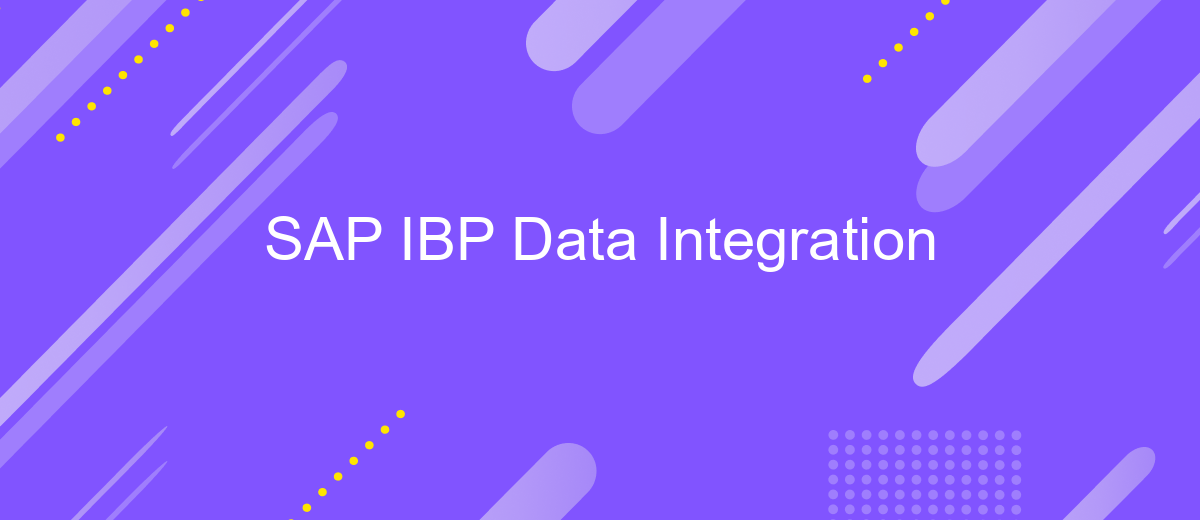SAP IBP Data Integration
SAP Integrated Business Planning (IBP) is a powerful tool for synchronizing supply chain processes. Effective data integration is crucial for maximizing its potential. This article explores the various methods and best practices for integrating data within SAP IBP, ensuring seamless communication across systems and enhancing decision-making capabilities. Discover how to optimize your supply chain with robust data integration strategies.
Introduction
SAP Integrated Business Planning (IBP) is a powerful tool designed to optimize and streamline supply chain processes. One of the key components of SAP IBP is its ability to integrate data from various sources, ensuring seamless communication and data flow across different systems. This integration capability is crucial for businesses aiming to achieve real-time visibility and enhanced decision-making.
- Centralized data management
- Real-time data synchronization
- Enhanced decision-making capabilities
- Seamless integration with external systems
To facilitate these integrations, services like ApiX-Drive can be utilized. ApiX-Drive offers a user-friendly platform to connect SAP IBP with various external applications, automating data transfers and reducing manual intervention. By leveraging such integration services, businesses can ensure that their supply chain operations are both efficient and responsive to market changes.
Prerequisites
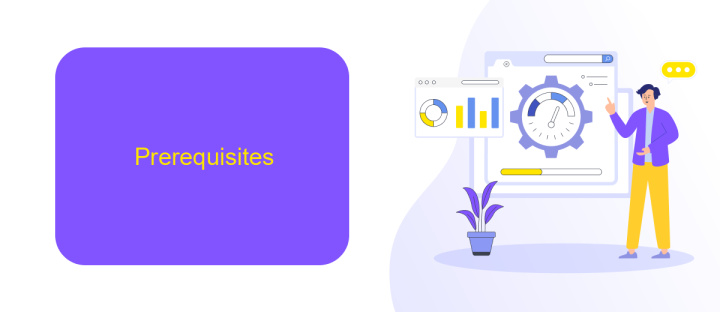
Before diving into SAP IBP Data Integration, it is essential to ensure that your system meets specific prerequisites. First, you must have a properly configured SAP Integrated Business Planning (IBP) environment. This includes having the necessary licenses and user permissions to access and modify data within the IBP system. Additionally, ensure that your SAP HANA database is up-to-date and properly connected to the IBP module to facilitate seamless data flow and processing.
Furthermore, having a reliable data integration tool is crucial for efficient data management. One such tool is ApiX-Drive, which simplifies the process of connecting various data sources to your SAP IBP system. With ApiX-Drive, you can automate data transfers, reduce manual errors, and streamline your data integration processes. Ensure that you have set up ApiX-Drive or a similar data integration service to facilitate smooth and efficient data synchronization between your external data sources and SAP IBP.
Data Integration Process
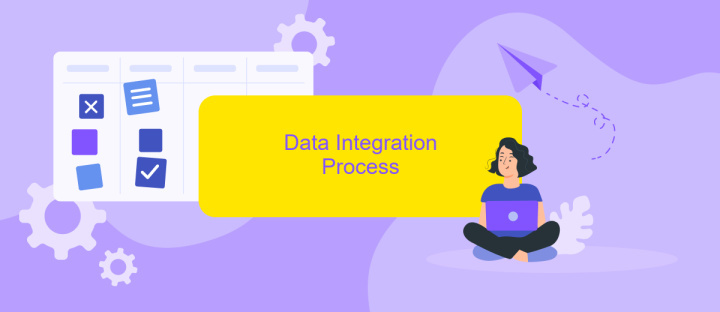
Integrating data within SAP Integrated Business Planning (IBP) is crucial for ensuring seamless operations across various business functions. The data integration process involves several steps that guarantee the accurate and timely flow of information between systems.
- Data Extraction: Identify and extract relevant data from source systems.
- Data Transformation: Convert data into a suitable format for SAP IBP.
- Data Loading: Load the transformed data into SAP IBP for further processing.
- Data Validation: Ensure the accuracy and integrity of the loaded data.
- Monitoring and Maintenance: Regularly monitor the integration process and perform necessary maintenance.
To streamline this process, tools like ApiX-Drive can be utilized. ApiX-Drive facilitates the automation of data transfers, reducing manual effort and minimizing errors. By leveraging such services, businesses can enhance the efficiency and reliability of their data integration workflows, ensuring that critical business decisions are based on accurate and up-to-date information.
Data Validation and Mapping
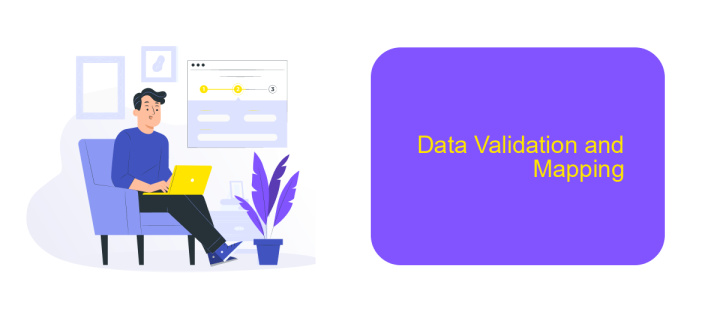
Data validation and mapping are crucial steps in the SAP IBP data integration process. Ensuring the accuracy and consistency of data as it flows between systems helps maintain the integrity of business operations. During the validation phase, data is checked for errors, inconsistencies, and compliance with predefined business rules.
Mapping involves aligning data fields from different sources to ensure seamless integration. This step is essential for transforming and loading data into the target system correctly. Proper mapping ensures that data from various sources can be compared and analyzed uniformly.
- Identify and define key data fields for mapping.
- Validate data against business rules and standards.
- Utilize tools like ApiX-Drive for efficient data integration and mapping.
- Regularly review and update mapping configurations.
Leveraging integration services such as ApiX-Drive can simplify the data validation and mapping process. These tools offer automated solutions to streamline data workflows, reduce manual errors, and ensure that data is consistently accurate and reliable across all integrated systems.
Troubleshooting and Best Practices
When troubleshooting SAP IBP Data Integration issues, ensure that all connection parameters and credentials are correctly configured. Verify network connectivity and firewall settings to ensure that data can flow seamlessly between systems. Check for any error messages in the integration logs, and use these to identify and resolve specific issues. If using third-party integration tools like ApiX-Drive, ensure that the tool is properly configured and that it supports the required data formats and protocols for SAP IBP.
For best practices, regularly monitor integration processes to catch and address issues early. Maintain documentation for all integration configurations and changes. Use version control to manage changes and roll back if necessary. When using ApiX-Drive, take advantage of its scheduling and automation features to streamline data integration tasks. Ensure data transformations are correctly applied to maintain data integrity. Regularly update all integration tools and systems to the latest versions to benefit from security patches and new features.
FAQ
What is SAP IBP Data Integration?
What are the common methods for integrating data with SAP IBP?
How can I automate data integration processes in SAP IBP?
What are the key challenges in SAP IBP data integration?
How can I ensure data quality during the integration process?
Apix-Drive will help optimize business processes, save you from a lot of routine tasks and unnecessary costs for automation, attracting additional specialists. Try setting up a free test connection with ApiX-Drive and see for yourself. Now you have to think about where to invest the freed time and money!