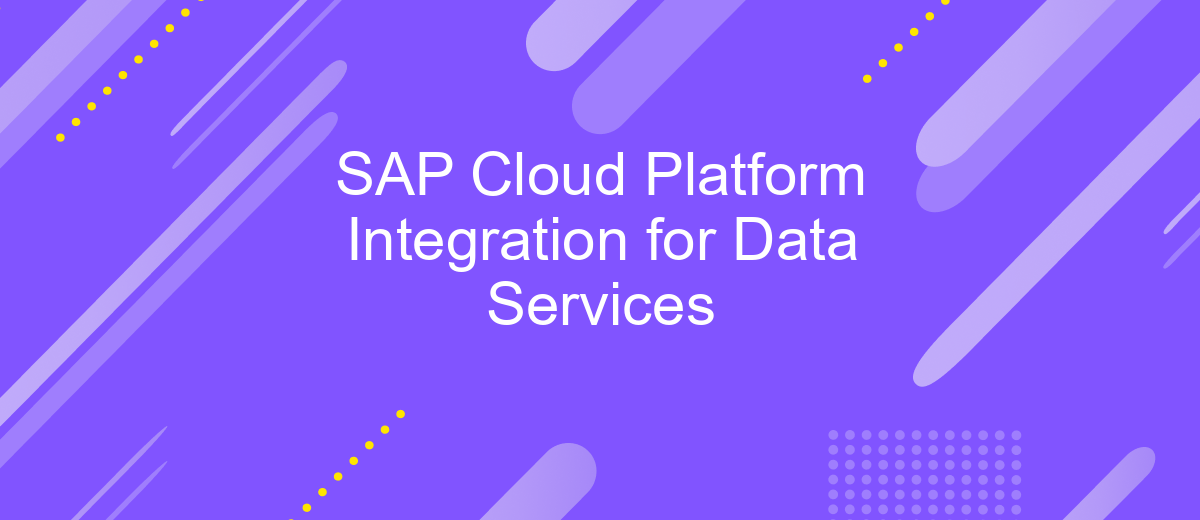SAP Cloud Platform Integration for Data Services
SAP Cloud Platform Integration for Data Services is a powerful tool designed to streamline and enhance data integration processes. By enabling seamless connectivity between various data sources and SAP environments, it ensures efficient data flow, improved data quality, and real-time analytics. This platform is essential for businesses looking to leverage their data assets effectively and gain actionable insights for strategic decision-making.
SAP Cloud Platform Integration for Data Services
SAP Cloud Platform Integration for Data Services is a powerful tool that enables seamless data integration across various systems. It provides a unified platform to manage data flows, ensuring consistency and accuracy. This integration solution is particularly beneficial for organizations looking to streamline their data processes and enhance operational efficiency.
- Automates data synchronization between on-premise and cloud systems.
- Supports a wide range of data sources and destinations.
- Ensures data security and compliance with industry standards.
- Offers real-time data processing capabilities.
- Facilitates easy monitoring and management of data flows.
For those seeking to further simplify their integration processes, services like ApiX-Drive can be incredibly useful. ApiX-Drive provides a user-friendly interface for setting up integrations without the need for extensive technical knowledge. By leveraging these tools, businesses can achieve more efficient and reliable data integrations, ultimately driving better decision-making and performance.
Purpose and Benefits

SAP Cloud Platform Integration for Data Services is designed to streamline and enhance data integration processes across various systems. By leveraging this platform, businesses can ensure seamless data flow, enabling more accurate analytics and better decision-making. It supports a wide range of data sources, both on-premises and in the cloud, providing flexibility and scalability to meet evolving business needs. The platform's robust security measures ensure that data integrity and confidentiality are maintained throughout the integration process.
One of the key benefits of using SAP Cloud Platform Integration for Data Services is its ability to simplify complex integration tasks. With tools like ApiX-Drive, users can automate data transfers and synchronize information across multiple applications without the need for extensive coding knowledge. This not only reduces the time and effort required for integration but also minimizes the risk of errors. Additionally, the platform's user-friendly interface and comprehensive support resources make it accessible for users of all technical levels, enhancing overall productivity and efficiency.
Use Cases for Data Services

SAP Cloud Platform Integration for Data Services provides a robust framework for integrating various data sources and services, allowing businesses to streamline their operations and improve data accuracy. This platform is particularly useful for organizations looking to unify disparate data systems and automate data workflows.
- Data Migration: SAP Cloud Platform Integration for Data Services facilitates seamless data migration between on-premise and cloud systems, ensuring data consistency and reducing downtime.
- Real-Time Data Integration: The platform supports real-time data integration, enabling businesses to make timely and informed decisions by accessing up-to-date information.
- API Integration: With tools like ApiX-Drive, users can easily set up API integrations to connect various applications and services, enhancing data flow and operational efficiency.
- Data Quality Management: The platform offers features for data cleansing, validation, and enrichment, ensuring high-quality data for analytics and reporting.
- Master Data Management: It helps in managing master data across different systems, providing a single source of truth and improving data governance.
By leveraging SAP Cloud Platform Integration for Data Services, businesses can achieve a more integrated and efficient data environment. Whether it's through data migration, real-time integration, or API connections using tools like ApiX-Drive, the platform offers comprehensive solutions to meet diverse data integration needs.
Features of Data Services
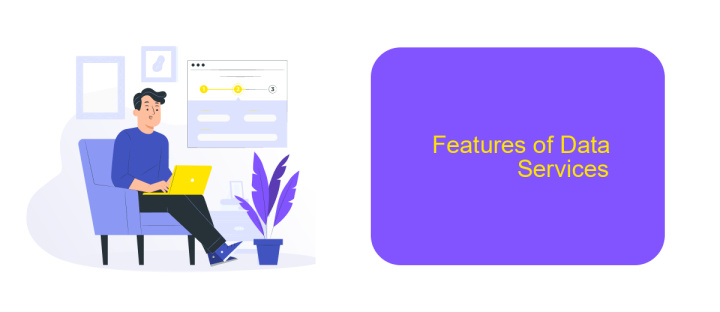
SAP Cloud Platform Integration for Data Services offers a comprehensive suite of features designed to streamline and enhance data management processes. This platform enables seamless integration of various data sources, ensuring that data is consistently accurate and up-to-date across all systems.
One of the standout features is its ability to handle complex data transformations, making it easier for businesses to convert raw data into meaningful insights. Additionally, the platform supports a wide range of data formats and protocols, providing flexibility and adaptability to different business needs.
- Data Mapping and Transformation
- Real-Time Data Integration
- Comprehensive Error Handling
- Scalable Architecture
- Support for Multiple Data Sources
Moreover, the integration capabilities of SAP Cloud Platform can be further enhanced with tools like ApiX-Drive, which simplifies the process of connecting various applications and automating workflows. This ensures that businesses can maintain a high level of efficiency and data consistency without extensive manual intervention.

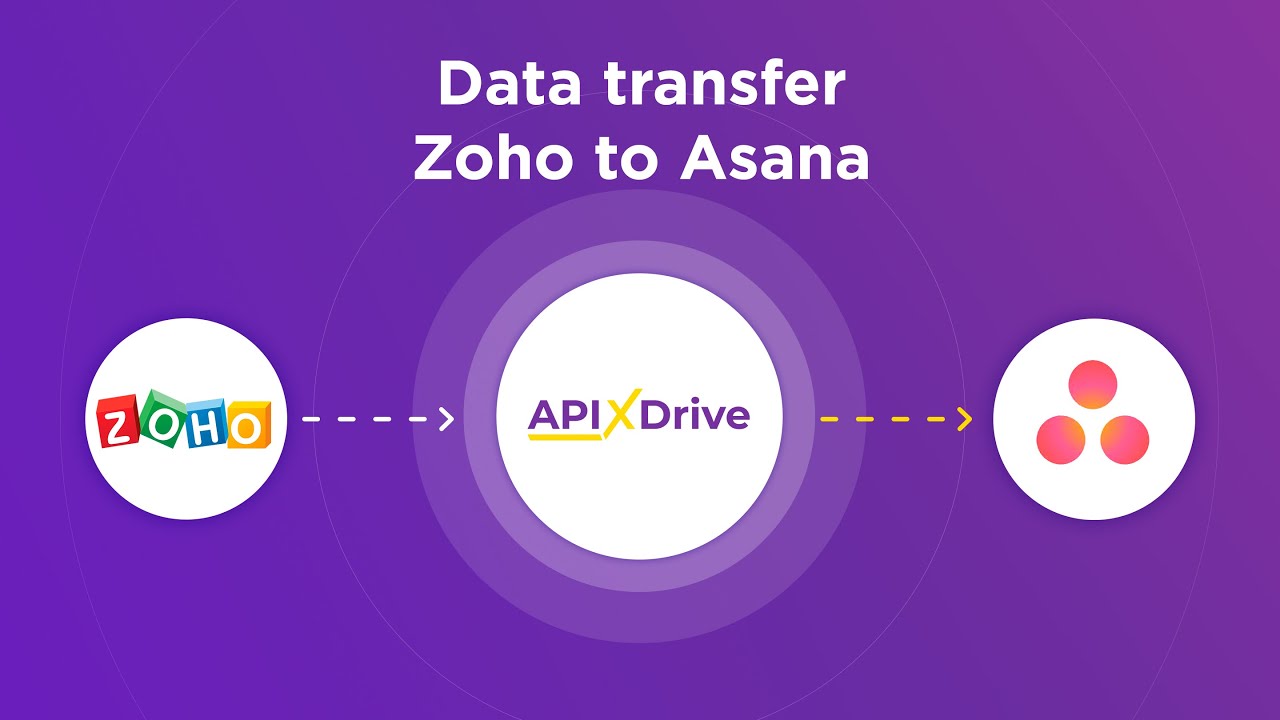
Getting Started with Data Services
Starting with SAP Cloud Platform Integration for Data Services involves setting up your environment and understanding the key components. First, ensure you have the necessary access and permissions within your SAP Cloud Platform account. Navigate to the Integration Suite and locate the Integration for Data Services. You'll need to configure your data sources and destinations, which may include databases, cloud storage, or other SAP applications. Familiarize yourself with the integration tools and interfaces provided by SAP to streamline your setup process.
To enhance your integration capabilities, consider leveraging third-party services like ApiX-Drive. ApiX-Drive offers a user-friendly platform for automating data flows between various applications. It supports a wide range of connectors and can be a valuable asset in simplifying complex integration scenarios. By using ApiX-Drive, you can reduce manual efforts, ensure data consistency, and improve overall efficiency. Once your integrations are configured, regularly monitor and test them to ensure they are running smoothly and meeting your business requirements.
FAQ
What is SAP Cloud Platform Integration for Data Services?
How does SAP Cloud Platform Integration for Data Services ensure data security?
Can I automate data integration processes with SAP Cloud Platform Integration for Data Services?
What types of data sources can be integrated using SAP Cloud Platform Integration for Data Services?
Is it possible to monitor and manage data integration processes in real-time?
Time is the most valuable resource in today's business realities. By eliminating the routine from work processes, you will get more opportunities to implement the most daring plans and ideas. Choose – you can continue to waste time, money and nerves on inefficient solutions, or you can use ApiX-Drive, automating work processes and achieving results with minimal investment of money, effort and human resources.