Salesforce Data Integration Tools
Salesforce data integration tools are essential for businesses looking to streamline their operations and enhance data accessibility. These tools enable seamless data transfer between Salesforce and other platforms, ensuring that critical information is up-to-date and readily available. By leveraging these integration solutions, companies can improve decision-making, boost productivity, and maintain a competitive edge in today's fast-paced market.
Introduction to Salesforce Data Integration Tools
Salesforce Data Integration Tools are essential for businesses looking to streamline their processes and ensure seamless data flow across various platforms. These tools enable organizations to connect Salesforce with other applications, databases, and services, facilitating real-time data synchronization and enhancing operational efficiency.
- API Integration: Connects Salesforce with external systems using APIs.
- ETL Tools: Extract, transform, and load data between Salesforce and other platforms.
- Middleware Solutions: Serve as intermediaries to facilitate data exchange.
- Data Loader: A Salesforce tool for bulk data import and export.
- Third-Party Services: Platforms like ApiX-Drive simplify integration setups.
Choosing the right data integration tool depends on your specific business needs and technical requirements. For instance, ApiX-Drive offers a user-friendly interface for setting up integrations without extensive coding knowledge. By leveraging these tools, businesses can ensure data consistency, improve decision-making, and enhance overall productivity.
Overview of Salesforce Data Integration Tools
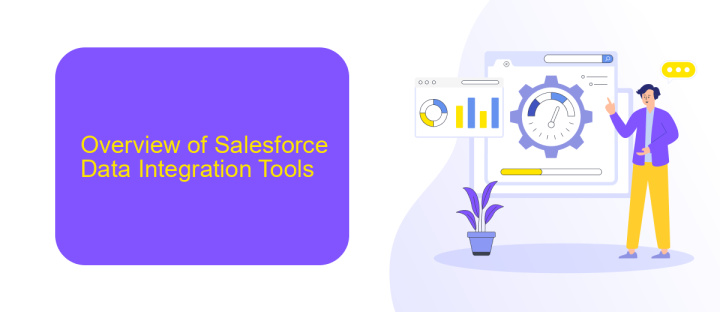
Salesforce offers a variety of data integration tools designed to streamline the process of connecting different systems and applications. These tools enable businesses to efficiently manage and synchronize data across various platforms, ensuring real-time updates and consistency. Key integration tools include Salesforce Connect, which allows for real-time integration with external data sources, and MuleSoft Anypoint Platform, which provides a comprehensive solution for API-led connectivity, enabling seamless integration with both on-premises and cloud-based systems.
Additionally, third-party services like ApiX-Drive can significantly simplify the integration process. ApiX-Drive offers a user-friendly interface and robust automation capabilities, making it easier to connect Salesforce with various applications without extensive coding knowledge. This service supports a wide range of integrations, allowing businesses to automate workflows and enhance productivity. By leveraging these tools, organizations can ensure that their Salesforce environment remains synchronized and up-to-date, facilitating better decision-making and operational efficiency.
Benefits of Using Salesforce Data Integration Tools
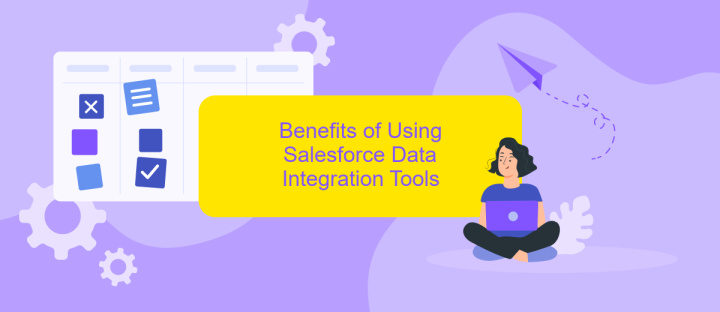
Integrating Salesforce with other data systems can significantly enhance business efficiency and decision-making. The use of Salesforce Data Integration Tools offers numerous advantages that streamline workflows and ensure data consistency across platforms.
- Improved Data Accuracy: Automated data synchronization reduces the risk of human error, ensuring that all systems have the most up-to-date and accurate information.
- Enhanced Productivity: By eliminating the need for manual data entry, employees can focus on more strategic tasks, boosting overall productivity.
- Scalability: Integration tools like ApiX-Drive allow businesses to easily scale their operations by connecting multiple data sources without extensive coding or technical knowledge.
- Better Decision-Making: Real-time data integration provides a comprehensive view of business metrics, aiding in quicker and more informed decision-making.
- Cost Efficiency: Reducing the need for custom development and ongoing maintenance lowers operational costs and maximizes return on investment.
Utilizing Salesforce Data Integration Tools, such as ApiX-Drive, simplifies the process of connecting various applications and databases. This seamless integration not only ensures data consistency but also empowers businesses to leverage their data more effectively, driving growth and innovation.
How to Choose the Right Salesforce Data Integration Tool

Choosing the right Salesforce data integration tool can significantly impact the efficiency and success of your business processes. The first step is to identify your specific integration needs, such as real-time data sync, batch processing, or data transformation requirements.
Next, evaluate the compatibility of the integration tool with your existing systems. Ensure that the tool supports the data formats and protocols you use, and that it can seamlessly integrate with other software solutions in your tech stack.
- Scalability: Can the tool handle your current and future data volumes?
- Usability: Is the tool user-friendly and easy to configure?
- Support: Does the provider offer robust customer support and documentation?
- Cost: Is the pricing model suitable for your budget?
For a versatile and user-friendly solution, consider ApiX-Drive. It offers a wide range of integrations and an intuitive interface, making it easy to connect Salesforce with various applications. By carefully assessing these factors, you can select the tool that best meets your business needs.
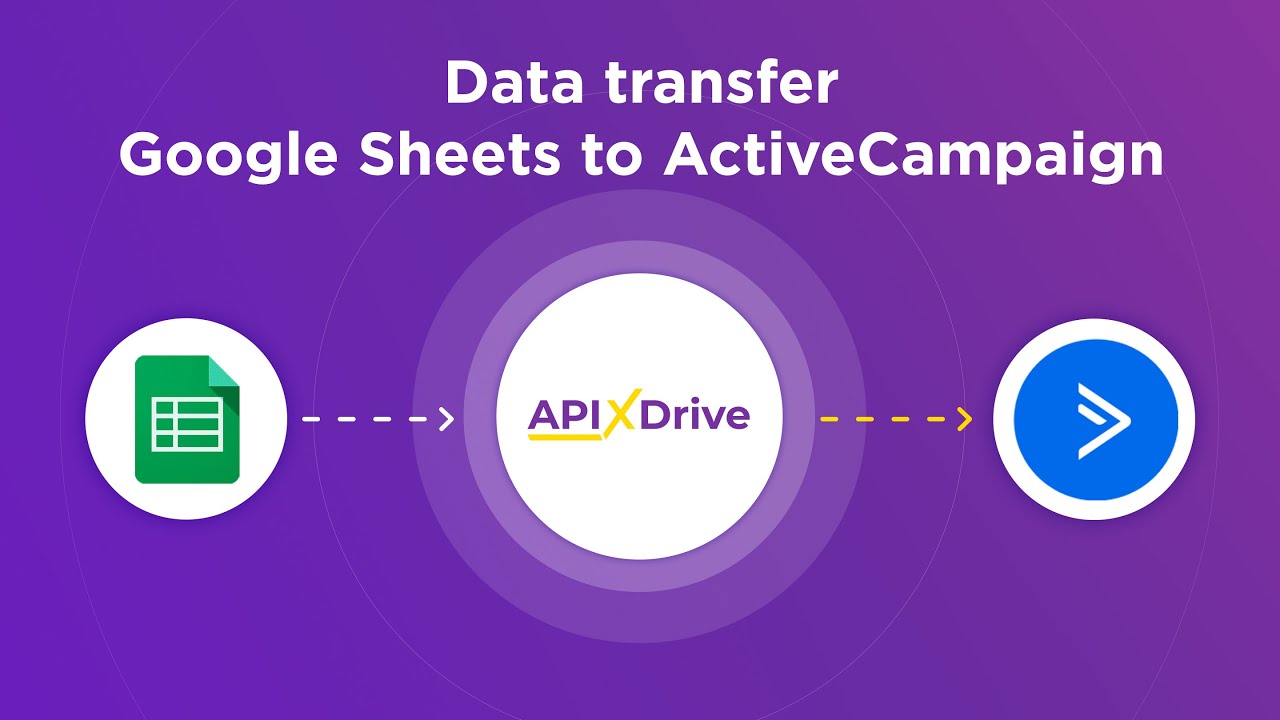
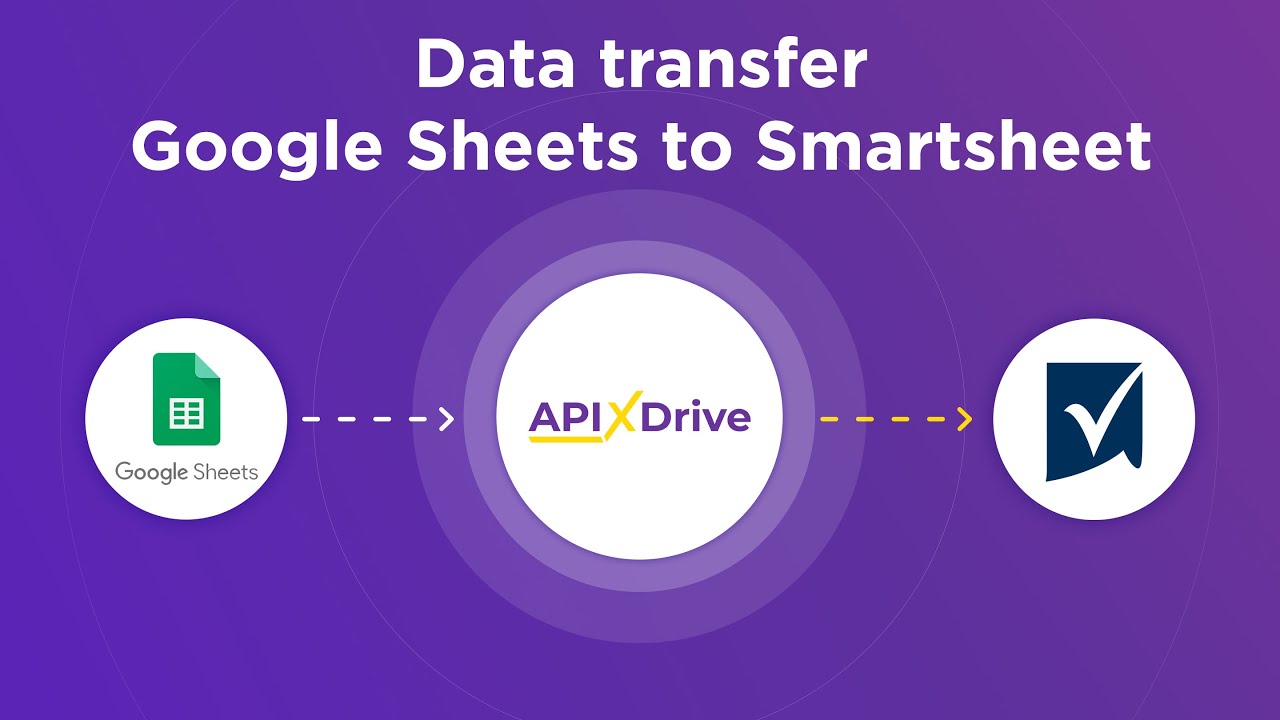
Best Practices for Salesforce Data Integration
Effective Salesforce data integration requires careful planning and execution. Begin by thoroughly understanding your data sources and how they interact with Salesforce. Ensure data quality by cleansing and validating data before integration. Use standardized data formats and naming conventions to maintain consistency. Regularly monitor and audit data flows to identify and rectify any discrepancies promptly. Employ robust security measures to protect sensitive data during transfer and storage.
Leverage tools like ApiX-Drive to simplify and automate the integration process. ApiX-Drive offers a user-friendly interface that allows seamless connection between Salesforce and various data sources without extensive coding. It supports real-time synchronization, ensuring your Salesforce data is always up-to-date. Additionally, ApiX-Drive provides detailed logging and error reporting, which aids in troubleshooting and maintaining data integrity. By following these best practices, you can achieve a smooth and efficient Salesforce data integration process.
FAQ
What are Salesforce Data Integration Tools?
Why is data integration important for Salesforce?
Can I automate data integration processes in Salesforce?
What are some common features of data integration tools for Salesforce?
How can I ensure the security of my data during integration?
Apix-Drive is a universal tool that will quickly streamline any workflow, freeing you from routine and possible financial losses. Try ApiX-Drive in action and see how useful it is for you personally. In the meantime, when you are setting up connections between systems, think about where you are investing your free time, because now you will have much more of it.

