Salesforce Data Integration Service
Salesforce Data Integration Service is a powerful tool designed to streamline the process of connecting diverse data sources within the Salesforce ecosystem. By enabling seamless data flow between various applications and platforms, this service enhances data accessibility and consistency, empowering businesses to make informed decisions. With its robust capabilities, organizations can efficiently manage, synchronize, and analyze data, ultimately driving productivity and fostering innovation across all departments.
Understanding Salesforce Data Integration Service
Salesforce Data Integration Service is a powerful tool designed to streamline the process of connecting and synchronizing data across various platforms. It allows businesses to seamlessly integrate data from multiple sources, providing a unified view of information that is crucial for making informed decisions. By leveraging this service, organizations can enhance their operational efficiency and ensure data consistency across all systems.
- Seamless integration with a wide range of data sources
- Real-time data synchronization for up-to-date information
- Scalable architecture to accommodate growing data needs
- Robust security features to protect sensitive data
- User-friendly interface for easy configuration and management
Utilizing Salesforce Data Integration Service enables companies to break down data silos and foster collaboration among different departments. By ensuring that everyone has access to the same accurate data, teams can work more effectively towards common goals. Furthermore, the service's scalability and security features provide peace of mind, knowing that data integration efforts are both future-proof and protected against potential threats.
Key Features and Benefits
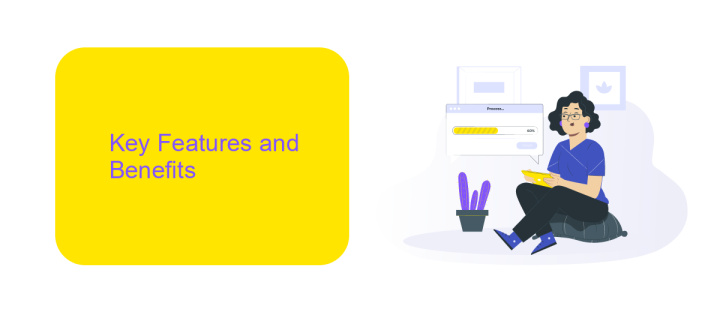
Salesforce Data Integration Service offers robust capabilities that streamline the process of connecting diverse data sources. By providing a unified platform, it ensures seamless data flow between Salesforce and other applications, enhancing operational efficiency. The service supports real-time data synchronization, which is crucial for maintaining up-to-date information across all systems. This feature is particularly beneficial for businesses that rely on accurate and timely data for decision-making processes. Furthermore, the service's intuitive interface simplifies the integration setup, allowing users to configure connections without requiring extensive technical expertise.
One of the standout benefits of using Salesforce Data Integration Service is its compatibility with third-party tools like ApiX-Drive. This integration capability allows users to automate workflows by connecting Salesforce with a multitude of other applications effortlessly. ApiX-Drive enhances the service by providing pre-built connectors and templates, reducing the time and effort required for integration. As a result, businesses can focus on core operations while ensuring that their data ecosystem remains interconnected and efficient. Overall, the Salesforce Data Integration Service, complemented by tools like ApiX-Drive, empowers organizations to leverage their data more effectively, driving growth and innovation.
Use Cases and Examples
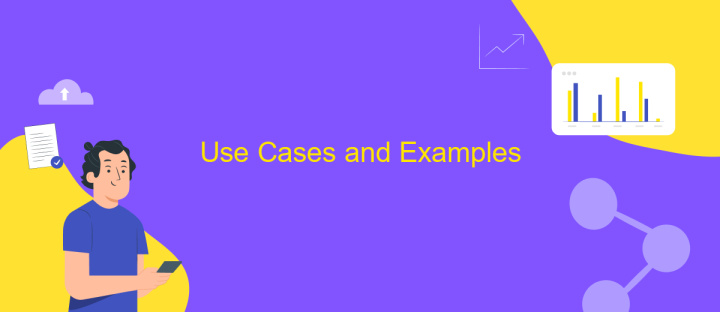
Salesforce Data Integration Service is a powerful tool that enables seamless data connectivity across various platforms, enhancing business operations and decision-making processes. This service is particularly beneficial for organizations that require real-time data access and synchronization between Salesforce and other systems.
- Real-time Customer Data Synchronization: By integrating customer data from multiple sources, businesses can maintain a unified view of customer interactions, leading to improved customer service and personalized marketing strategies.
- Automated Data Migration: Companies can automate the transfer of legacy data into Salesforce, ensuring data consistency and reducing manual errors during system upgrades or migrations.
- Enhanced Analytics: By consolidating data from disparate systems, organizations can perform comprehensive analytics, gaining insights that drive strategic decisions and uncover new business opportunities.
These use cases illustrate the versatility of Salesforce Data Integration Service in addressing various business challenges. By leveraging this service, companies can enhance their operational efficiency, improve customer satisfaction, and gain a competitive edge in the market. Its ability to provide real-time data access and integration makes it an indispensable tool for modern businesses seeking to thrive in a data-driven world.
Implementation and Best Practices
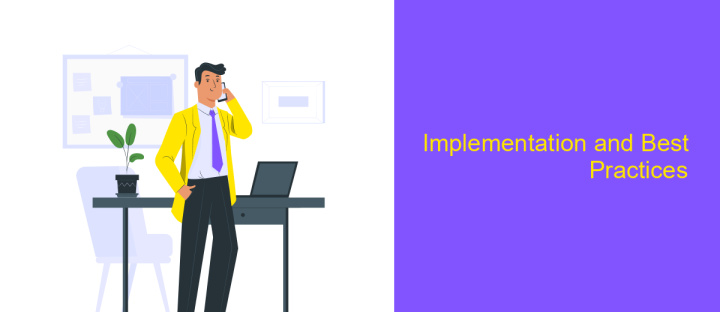
Implementing Salesforce Data Integration Service requires a strategic approach to ensure seamless data flow across platforms. Begin by assessing your current data architecture and identifying key integration points. This initial analysis will help in designing a robust integration strategy that aligns with your business objectives.
Next, establish a comprehensive data mapping plan. This plan should include the identification of data sources, data transformation rules, and target destinations. Ensuring that your data mapping is precise will minimize errors and enhance data consistency across systems.
- Utilize Salesforce's native tools and APIs for efficient integration.
- Implement data validation processes to maintain data quality.
- Regularly monitor and audit integration workflows for continuous improvement.
- Ensure compliance with data security standards and regulations.
Finally, foster collaboration between IT and business teams to address any integration challenges promptly. Regular training sessions can empower users to leverage the full potential of the integration service. By following these best practices, organizations can achieve a unified data ecosystem that drives informed decision-making and operational efficiency.
- Automate the work of an online store or landing
- Empower through integration
- Don't spend money on programmers and integrators
- Save time by automating routine tasks
Comparison with Other Integration Approaches
Salesforce Data Integration Service offers a robust and seamless approach to integrating diverse data sources within the Salesforce ecosystem. Unlike traditional methods that often require extensive coding and manual intervention, Salesforce's service provides a more streamlined and user-friendly experience. Its native support for various data formats and real-time synchronization capabilities make it a preferred choice for businesses looking to maintain data consistency and accuracy across platforms.
In comparison, other integration approaches, such as custom API development or third-party middleware, can be more cumbersome and time-consuming. For instance, while services like ApiX-Drive offer a no-code solution for automating data flows between applications, Salesforce's native integration tools are specifically tailored for its platform, ensuring optimal performance and compatibility. Moreover, Salesforce's built-in security features offer an added layer of protection, which is crucial for businesses dealing with sensitive information. Ultimately, the choice between Salesforce Data Integration Service and other approaches depends on the specific needs and technical expertise of the organization.
FAQ
What is Salesforce Data Integration Service used for?
How can I automate data integration processes in Salesforce?
What are the benefits of using a third-party integration platform for Salesforce?
How do I ensure data security during Salesforce integrations?
Can I integrate Salesforce with non-CRM systems?
Time is the most valuable resource for business today. Almost half of it is wasted on routine tasks. Your employees are constantly forced to perform monotonous tasks that are difficult to classify as important and specialized. You can leave everything as it is by hiring additional employees, or you can automate most of the business processes using the ApiX-Drive online connector to get rid of unnecessary time and money expenses once and for all. The choice is yours!


