Salesforce Data Integration
Salesforce Data Integration is a crucial component for businesses looking to streamline operations, enhance customer experiences, and make data-driven decisions. By seamlessly connecting Salesforce with other systems and data sources, organizations can achieve a unified view of their data, automate workflows, and ensure consistency across platforms. This article explores the key methods and best practices for effective Salesforce Data Integration.
Introduction and Overview of Salesforce Data Integration
Salesforce Data Integration is a critical aspect for businesses aiming to streamline their operations and enhance data accuracy. By integrating Salesforce with other systems, organizations can ensure seamless data flow, reduce manual data entry, and improve overall efficiency. This integration helps in maintaining a single source of truth, which is essential for making informed business decisions.
- Automated data synchronization between Salesforce and other platforms.
- Reduction of manual data entry and associated errors.
- Enhanced data accuracy and consistency.
- Improved decision-making with real-time data access.
Setting up Salesforce Data Integration can be facilitated by various tools and services. One such service is ApiX-Drive, which allows for easy and efficient integration between Salesforce and numerous other applications. ApiX-Drive provides a user-friendly interface and customizable workflows, making it an excellent choice for businesses looking to automate their data processes without extensive technical expertise. By leveraging such tools, organizations can achieve a more cohesive and efficient data management strategy.
Types and Methods of Data Integration in Salesforce

Salesforce offers multiple types and methods for data integration to ensure seamless data flow across various systems. One common approach is using APIs, such as REST and SOAP, which allow different applications to communicate and exchange data in real-time. These APIs facilitate CRUD operations (Create, Read, Update, Delete) and are essential for integrating Salesforce with other systems. Additionally, Salesforce Connect enables access to external data sources in real-time without the need for data replication, making it a powerful tool for on-demand data integration.
Another effective method is leveraging middleware platforms like ApiX-Drive, which simplifies the integration process by providing pre-built connectors and automation tools. ApiX-Drive allows users to set up integrations without extensive coding knowledge, streamlining workflows and reducing manual data entry. Data Loader is another option for batch data processing, enabling bulk import and export of data. Each of these methods caters to different integration needs, ensuring that Salesforce can adapt to various business requirements and data environments.
Benefits and Use Cases of Salesforce Data Integration
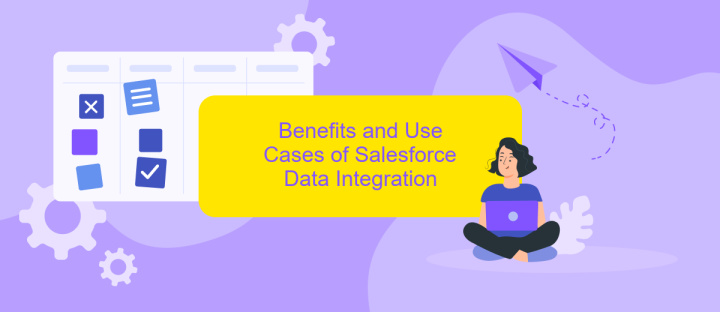
Integrating Salesforce with other data sources can significantly enhance business operations by providing a unified view of customer data, streamlining workflows, and enabling data-driven decision making. By leveraging tools like ApiX-Drive, businesses can simplify the integration process and ensure seamless data flow across various platforms.
- Improved Data Accuracy: Automated data synchronization reduces the risk of manual errors, ensuring that all systems have up-to-date and accurate information.
- Enhanced Customer Insights: Integrating data from multiple sources allows companies to gain a comprehensive understanding of their customers, leading to more personalized and effective marketing strategies.
- Operational Efficiency: Streamlined workflows and automated processes save time and resources, allowing employees to focus on more strategic tasks.
- Scalability: With tools like ApiX-Drive, businesses can easily scale their data integration efforts as they grow, adapting to new data sources and increasing data volumes.
- Real-Time Data Access: Integration ensures that critical data is available in real-time, enabling timely and informed decision-making.
Overall, Salesforce data integration offers numerous benefits that can drive business growth and efficiency. Utilizing services like ApiX-Drive simplifies the integration process, making it accessible even for organizations without extensive technical expertise. By harnessing the power of integrated data, companies can achieve greater operational agility and deliver superior customer experiences.
Best Practices and Considerations for Data Integration in Salesforce
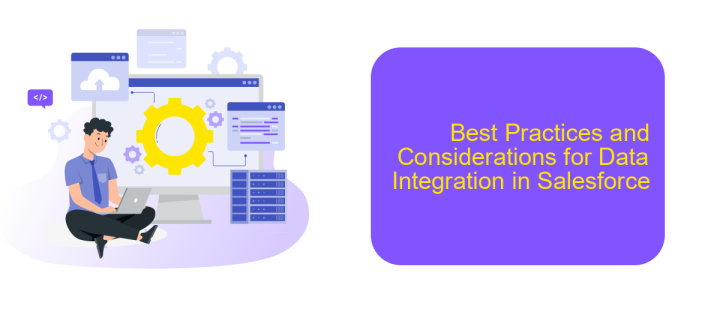
Effective data integration in Salesforce is crucial for ensuring seamless operations and accurate data analysis. It is essential to follow best practices to avoid data inconsistencies and integration failures. Start by defining clear objectives and understanding the data flow between systems.
When planning your integration, consider using middleware tools like ApiX-Drive, which can simplify and automate the process. These tools help in mapping data fields accurately and managing data transformations, ensuring that data is synchronized correctly across platforms.
- Ensure data quality and consistency before integration.
- Use middleware tools like ApiX-Drive for efficient data mapping and transformation.
- Set up regular data validation and monitoring processes.
- Document all integration processes and workflows.
- Implement robust error handling and recovery mechanisms.
By adhering to these best practices, you can achieve a reliable and efficient data integration setup in Salesforce. Regularly review and update your integration processes to adapt to any changes in your data sources or business requirements, ensuring ongoing data integrity and operational efficiency.
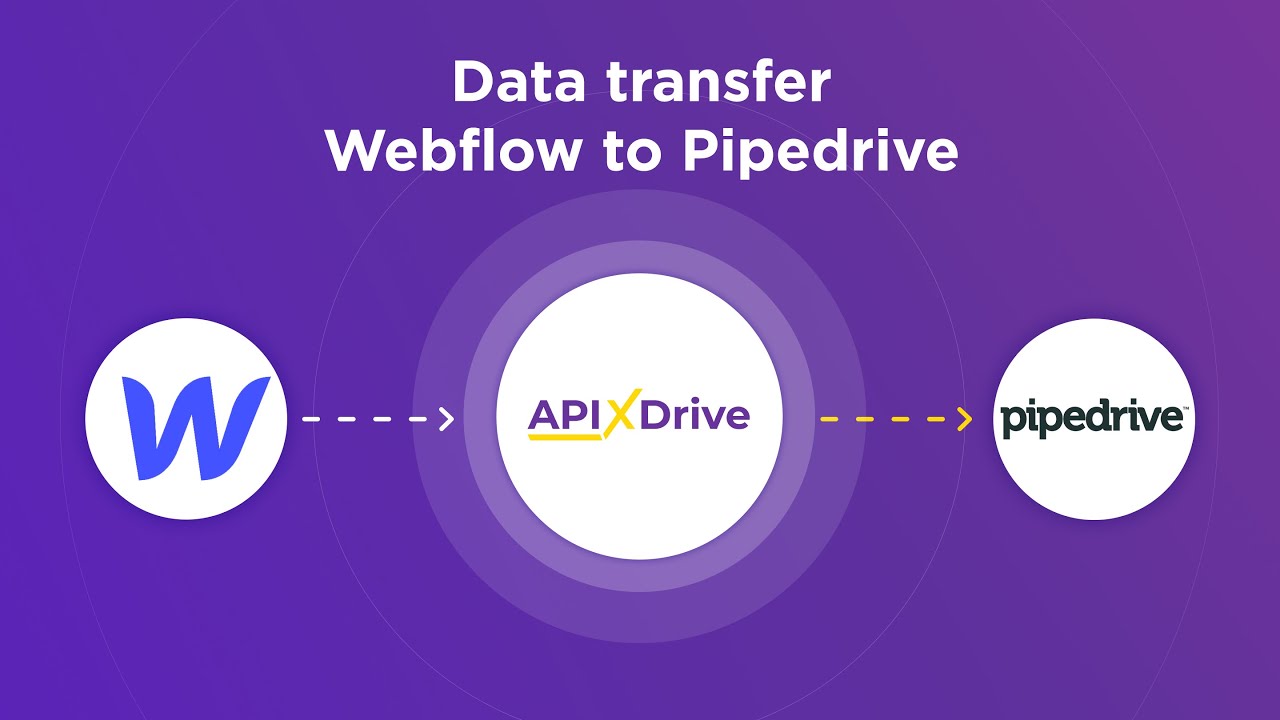

Future Trends and Advancements in Salesforce Data Integration
As we look to the future of Salesforce data integration, several trends and advancements are set to reshape the landscape. One significant trend is the increasing use of AI and machine learning to automate and optimize data integration processes. These technologies can predict data mapping requirements, identify and resolve data inconsistencies, and enhance overall data quality. Furthermore, the rise of low-code and no-code platforms is empowering non-technical users to create and manage integrations, democratizing access to powerful data tools.
Another key advancement is the growing emphasis on real-time data integration. Businesses are seeking instantaneous data synchronization to make faster, more informed decisions. Tools like ApiX-Drive are at the forefront of this shift, offering seamless, real-time integration capabilities without the need for extensive coding. Additionally, the adoption of API-first strategies is enabling more flexible and scalable integrations, ensuring that Salesforce can easily connect with an ever-expanding ecosystem of applications and services. These trends collectively point towards a more intelligent, user-friendly, and dynamic future for Salesforce data integration.
FAQ
What is Salesforce Data Integration?
Why is data integration important for Salesforce?
What are common methods for integrating data with Salesforce?
How can I automate data integration processes in Salesforce?
What challenges might I face during Salesforce data integration?
Strive to take your business to the next level, achieve your goals faster and more efficiently? Apix-Drive is your reliable assistant for these tasks. An online service and application connector will help you automate key business processes and get rid of the routine. You and your employees will free up time for important core tasks. Try Apix-Drive features for free to see the effectiveness of the online connector for yourself.

