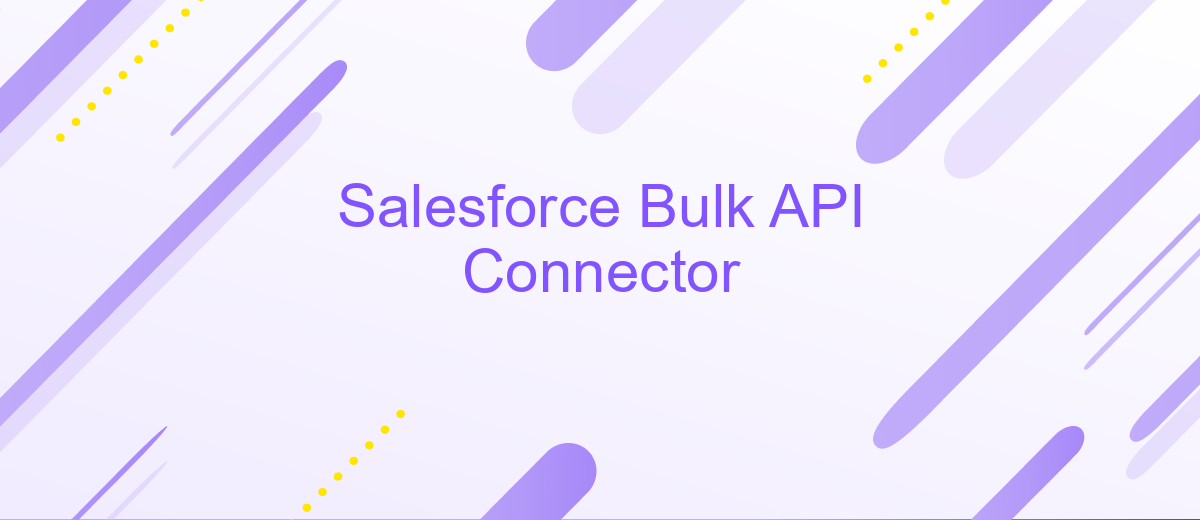Salesforce Bulk API Connector
The Salesforce Bulk API Connector is a powerful tool designed to streamline the process of handling large volumes of data within the Salesforce platform. By leveraging this connector, businesses can efficiently import, export, and delete vast datasets, enhancing productivity and ensuring data integrity. Ideal for organizations with significant data management needs, this API connector simplifies complex operations, making Salesforce an even more robust and scalable solution for enterprise-level data tasks.
Introduction
Salesforce Bulk API Connector is a powerful tool designed to handle large volumes of data efficiently and quickly. It is particularly useful for organizations that need to process massive datasets, enabling them to insert, update, upsert, delete, or export records in bulk. This connector is essential for businesses aiming to streamline their data management processes, ensuring that operations are not only faster but also more reliable. By leveraging the capabilities of the Bulk API, companies can significantly reduce the time and resources required for data processing tasks.
- Efficiently manage large data volumes with minimal API calls.
- Support for asynchronous processing, allowing for better resource utilization.
- Capability to handle complex data operations like upserts and deletes.
- Improved error handling and logging for better process monitoring.
Incorporating Salesforce Bulk API Connector into your data management strategy can lead to substantial improvements in operational efficiency. This tool not only accelerates data processing but also enhances the overall reliability of data operations. As businesses continue to generate and rely on vast amounts of data, utilizing such connectors becomes increasingly vital. With its robust features and capabilities, the Salesforce Bulk API Connector stands out as an indispensable asset for data-intensive organizations.
Prerequisites

Before utilizing the Salesforce Bulk API Connector, ensure you have a Salesforce account with the necessary permissions to access and manipulate data via the API. Familiarize yourself with Salesforce's data model and API documentation to understand how the Bulk API interacts with Salesforce objects. It's crucial to have a basic understanding of RESTful APIs and JSON, as these are fundamental to working with Salesforce APIs. Additionally, ensure that your development environment is set up with the necessary tools, such as a compatible IDE and libraries for making HTTP requests.
Consider using integration platforms like ApiX-Drive to simplify the process of connecting Salesforce with other applications. ApiX-Drive offers a user-friendly interface that can help automate data transfers and streamline workflows without extensive coding knowledge. Ensure you have the credentials for any third-party applications you plan to integrate with Salesforce. Lastly, verify that your network and firewall settings allow for outbound connections to Salesforce's API endpoints, ensuring smooth communication between your systems and Salesforce.
Configuration
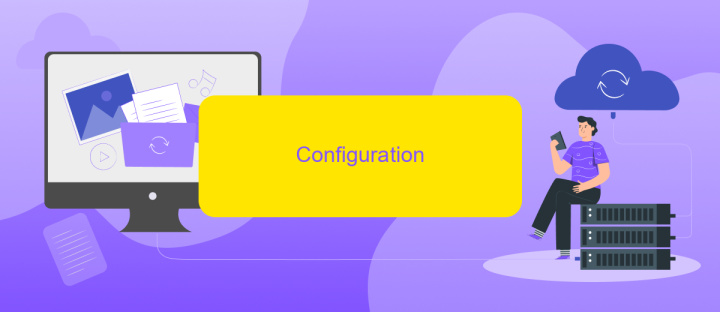
To effectively utilize the Salesforce Bulk API Connector, proper configuration is essential. This involves setting up various parameters and authentication protocols to ensure seamless data integration. Begin by ensuring that your Salesforce account has the necessary permissions and API access enabled. This will allow the connector to interact with your Salesforce data securely and efficiently.
- Log in to your Salesforce account and navigate to the API settings.
- Enable Bulk API access and generate a security token if required.
- Configure the connector with your Salesforce credentials, including the username, password, and security token.
- Set the desired batch size for data processing to optimize performance and resource usage.
- Specify the data objects and fields you wish to synchronize through the connector.
Once configured, test the connection to ensure that data flows correctly between your systems. Proper configuration not only enhances data accuracy but also optimizes performance, allowing you to leverage the full capabilities of the Salesforce Bulk API Connector. Regularly review and update your settings to adapt to any changes in your data integration requirements.
Usage
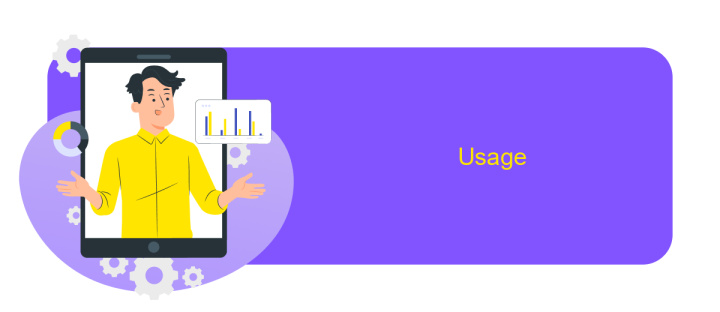
Salesforce Bulk API Connector is a powerful tool designed for handling large volumes of data efficiently. It allows users to perform bulk operations on Salesforce data, such as inserting, updating, deleting, or querying records in bulk. This connector is particularly useful for organizations that need to process large datasets quickly and reliably.
To begin using the Salesforce Bulk API Connector, ensure you have the necessary credentials and permissions to access your Salesforce instance. The connector requires API access, so make sure your Salesforce account has the appropriate permissions. Additionally, familiarize yourself with Salesforce's data model to effectively map and manage data.
- Set up your Salesforce Bulk API Connector by configuring the connection settings.
- Prepare your data in CSV format for bulk operations.
- Use the connector to perform desired operations, such as insert, update, or delete.
- Monitor the progress and status of your bulk operations within the Salesforce interface.
Utilizing the Salesforce Bulk API Connector can significantly enhance your data management processes, making it easier to handle large datasets with minimal effort. By automating data operations, you can improve efficiency and reduce the risk of errors, ensuring your Salesforce data remains accurate and up-to-date.
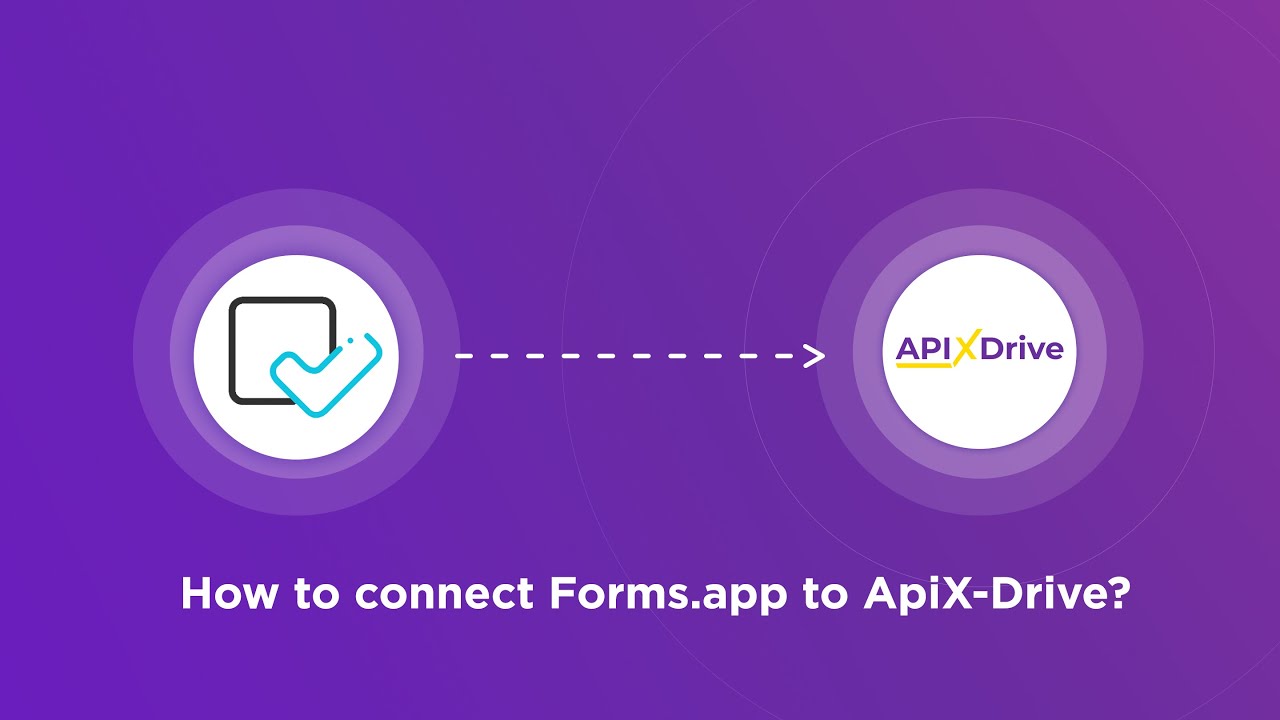
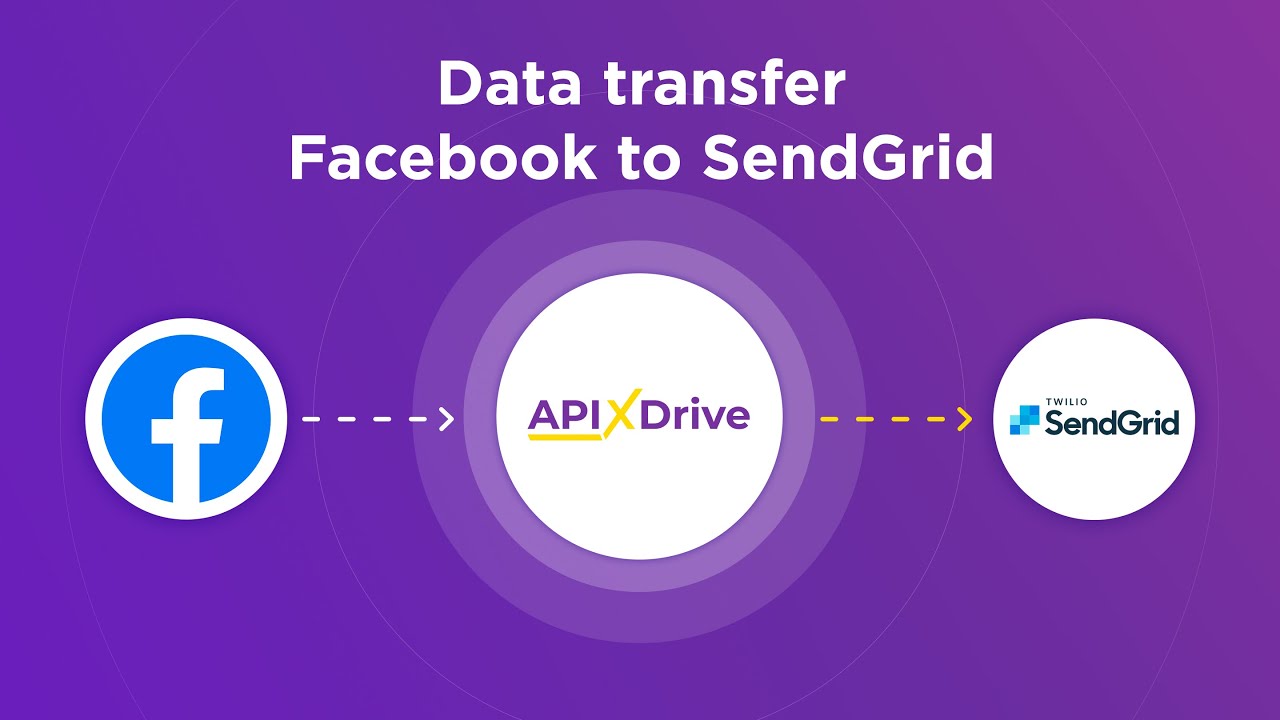
Troubleshooting
If you encounter issues while using the Salesforce Bulk API Connector, start by verifying your API credentials. Incorrect or expired credentials can lead to authentication failures. Ensure that your Salesforce account has the necessary permissions to access the Bulk API. Check the API limits and data batch sizes, as exceeding these limits can cause errors. It's also crucial to verify the format and structure of your CSV files, as improperly formatted files can result in data import failures.
For integration-related challenges, consider using ApiX-Drive, a service that simplifies the connection between Salesforce and other applications. ApiX-Drive offers a user-friendly interface to streamline the integration process without requiring extensive technical knowledge. If data synchronization issues arise, double-check your mapping configurations within ApiX-Drive to ensure data fields align correctly between systems. Additionally, consult the Salesforce Bulk API logs for detailed error messages, which can provide insights into specific problems and guide troubleshooting efforts. Regularly updating your integration tools and maintaining clear documentation can prevent and resolve common issues effectively.
FAQ
What is Salesforce Bulk API Connector?
How does the Bulk API differ from the standard Salesforce API?
What are the use cases for using Salesforce Bulk API Connector?
How can I automate data integration with Salesforce Bulk API?
What are some best practices for using Salesforce Bulk API Connector?
Apix-Drive will help optimize business processes, save you from a lot of routine tasks and unnecessary costs for automation, attracting additional specialists. Try setting up a free test connection with ApiX-Drive and see for yourself. Now you have to think about where to invest the freed time and money!