Salesforce API Integration Example
Salesforce API integration is a powerful tool that enables businesses to seamlessly connect their Salesforce CRM with other applications, enhancing data flow and operational efficiency. In this article, we will explore a practical example of integrating Salesforce with a third-party application using APIs. By leveraging this integration, organizations can automate processes, improve data accuracy, and gain valuable insights, ultimately driving better business outcomes.
Introduction to Salesforce APIs and Integration
Salesforce APIs are powerful tools that enable seamless integration between Salesforce and other systems, enhancing the capabilities of your business operations. These APIs provide a robust framework for interacting with Salesforce data and services, allowing you to automate processes, synchronize data, and extend Salesforce functionalities. By leveraging Salesforce APIs, developers can create custom applications and integrations that cater to specific business needs, ensuring a more efficient and cohesive workflow.
- REST API: Ideal for accessing Salesforce data and services via HTTP requests.
- SOAP API: Offers a more structured approach to integration with support for complex queries.
- Bulk API: Designed for handling large volumes of data efficiently.
- Streaming API: Enables real-time data updates and notifications.
- Metadata API: Facilitates customization and configuration of Salesforce environments.
Integrating Salesforce with external systems through APIs not only enhances data accessibility but also drives innovation by enabling new functionalities. Whether you aim to connect Salesforce with an ERP system, a marketing platform, or a custom-built application, understanding and utilizing Salesforce APIs is crucial for achieving seamless integration and maximizing the potential of your Salesforce environment.
Setting up Your Salesforce Development Environment
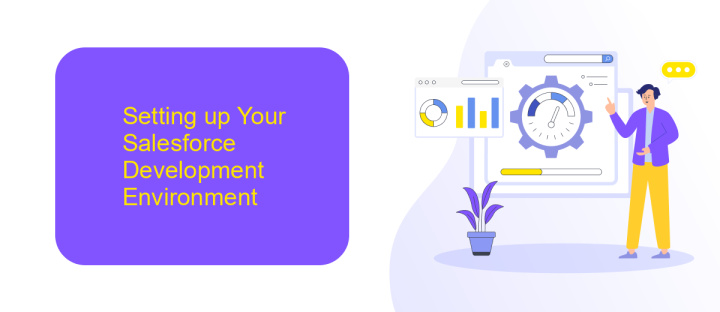
To begin setting up your Salesforce development environment, first ensure that you have a Salesforce Developer account. This account grants access to a wide array of tools and resources necessary for building and testing applications. Once registered, navigate to the Salesforce Developer Console, where you can write and test your code. It's crucial to familiarize yourself with Salesforce's Apex programming language and Lightning components, as these are fundamental for creating custom solutions. Additionally, installing Salesforce CLI will streamline your development process by allowing command-line interactions with your Salesforce org.
For seamless API integration, consider using tools like ApiX-Drive, which simplifies the process of connecting Salesforce with other applications. ApiX-Drive provides a user-friendly interface to automate data transfers and manage workflows without extensive coding knowledge. By integrating ApiX-Drive, you can enhance your development environment, making it easier to sync data between Salesforce and other platforms. This setup not only saves time but also reduces the complexity typically associated with API integrations. As you proceed, ensure that you test your integrations thoroughly within the Salesforce Sandbox to prevent disruptions in your live environment.
Building a Simple Salesforce Integration (e.g., with Node.js, Python, or Java)
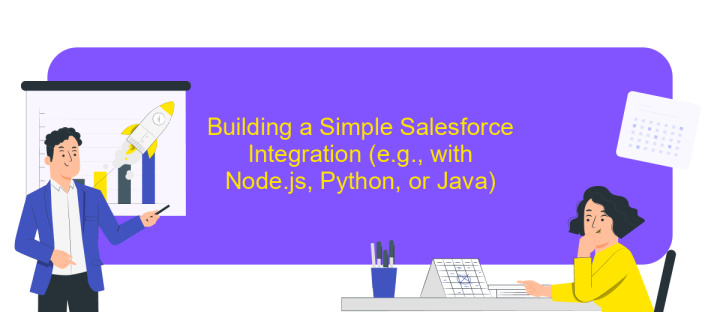
Integrating Salesforce with your application can significantly enhance its functionality by leveraging Salesforce's powerful CRM capabilities. To build a simple integration, you can use popular programming languages like Node.js, Python, or Java. Each language has its own set of libraries and tools that facilitate the integration process.
- Set up a Salesforce Developer Account: Begin by creating a Salesforce Developer account to access necessary API credentials.
- Choose a Programming Language: Decide whether to use Node.js, Python, or Java based on your project's needs and your team's expertise.
- Install Required Libraries: For Node.js, use 'jsforce'; for Python, use 'simple-salesforce'; and for Java, use the 'Salesforce REST API' client library.
- Authenticate with Salesforce: Use OAuth 2.0 to authenticate and obtain access tokens for secure API calls.
- Develop Integration Logic: Implement API calls to perform operations like fetching data, updating records, or creating new entries.
Testing your integration is crucial to ensure it works as expected. Use tools like Postman to simulate API requests and validate responses. By following these steps, you can create a robust Salesforce integration that enhances your application's capabilities.
Handling Authentication and Authorization

When integrating with Salesforce APIs, handling authentication and authorization is crucial to ensure secure access to data. Salesforce uses OAuth 2.0 as its primary protocol for authentication, providing a secure and efficient way to connect applications. Developers must understand the basics of OAuth 2.0, including obtaining access tokens and refreshing them when necessary.
First, you need to set up a connected app in Salesforce, which involves defining the app's permissions and generating a consumer key and secret. These credentials will be used to authenticate your application and obtain an access token. The access token is then included in API requests to authorize access to Salesforce resources.
- Register a connected app in Salesforce to get the consumer key and secret.
- Implement the OAuth 2.0 authorization code flow in your application.
- Exchange the authorization code for an access token.
- Use the access token in API requests to authenticate and authorize access.
- Implement token refresh logic to handle token expiration.
By following these steps, you ensure that your application securely interacts with Salesforce APIs. Proper handling of authentication and authorization not only protects sensitive data but also enhances the reliability of the integration process.
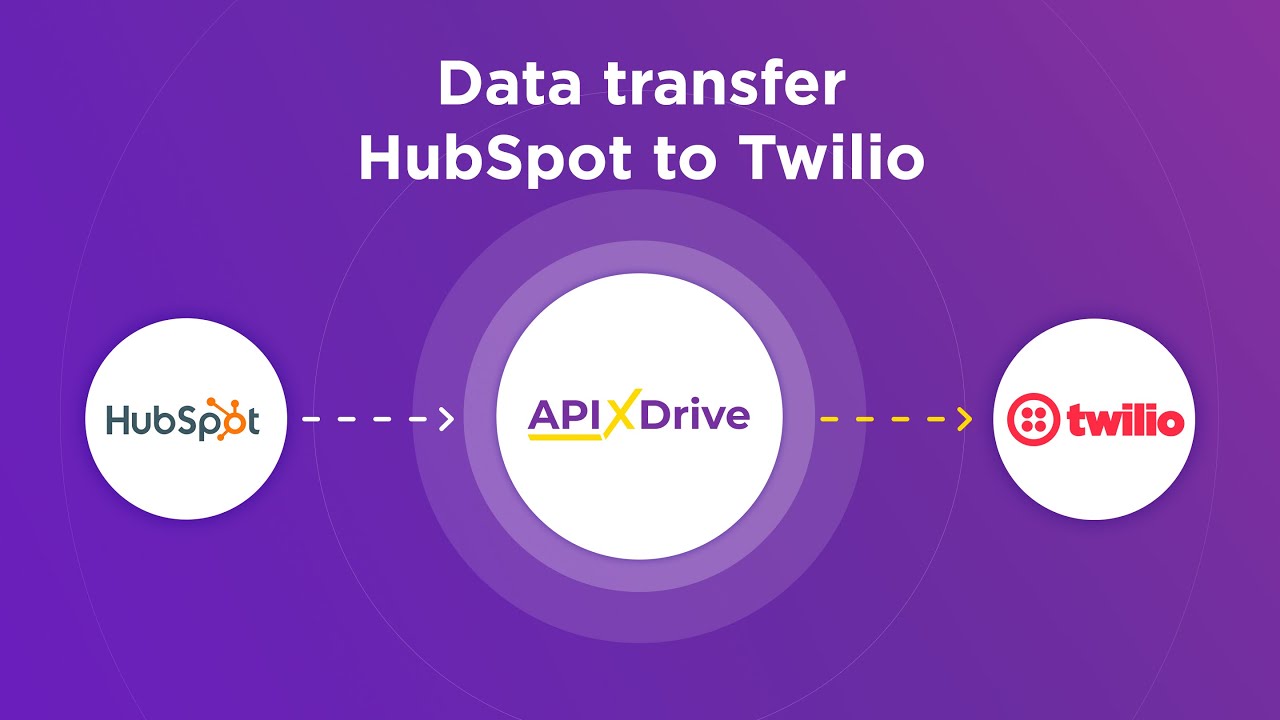
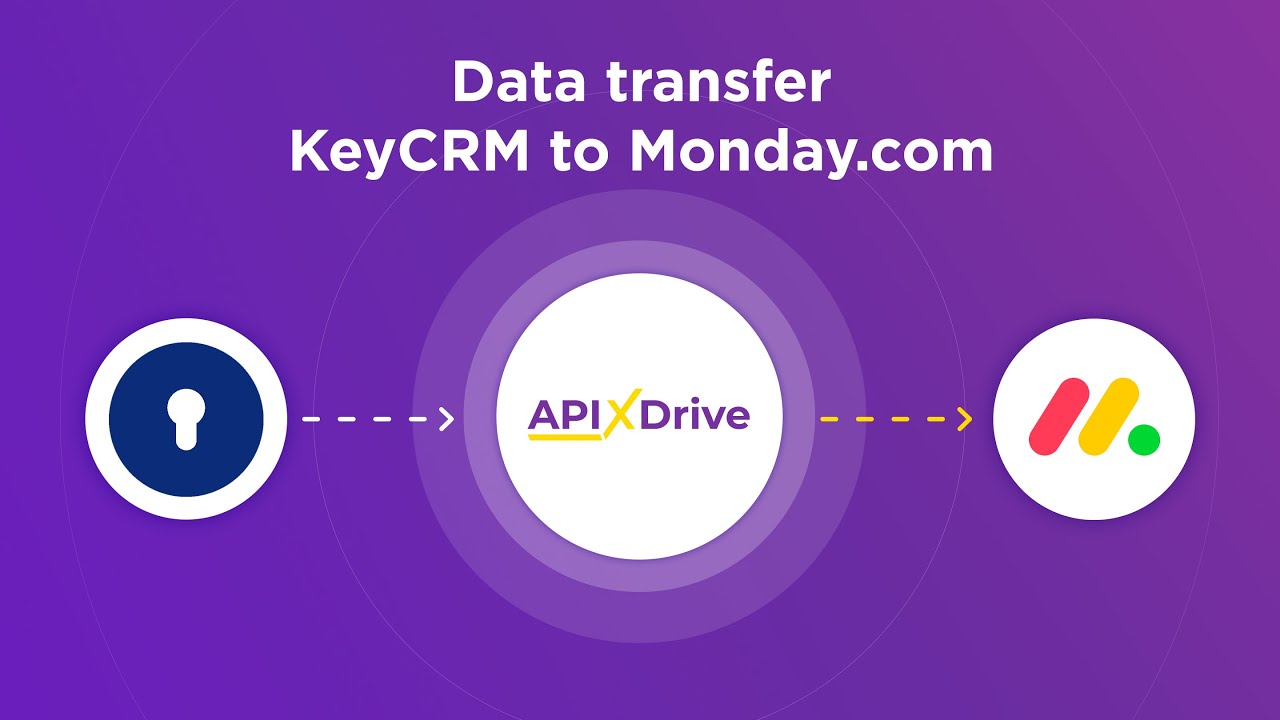
Testing and Deploying Your Integration
Before deploying your Salesforce API integration, it's crucial to conduct thorough testing to ensure seamless functionality. Begin by setting up a sandbox environment mirroring your production setup. This allows you to test without affecting live data. Utilize tools like Postman to simulate API requests and verify responses. Check for data accuracy, error handling, and performance under various conditions. If using a service like ApiX-Drive, take advantage of its testing features to automate and streamline these processes, ensuring your integration behaves as expected.
Once testing is complete, prepare for deployment by reviewing your integration's documentation and ensuring all team members understand the workflow. Schedule the deployment during a low-traffic period to minimize disruption. Use version control systems to manage changes and rollbacks if necessary. After deployment, monitor the integration closely for any issues. ApiX-Drive can assist in ongoing monitoring and maintenance, providing alerts for any discrepancies. With careful planning and testing, your Salesforce API integration will be robust and reliable.
FAQ
What is Salesforce API Integration?
How can I integrate Salesforce with other applications?
What are the benefits of Salesforce API Integration?
Is coding knowledge necessary for Salesforce API Integration?
What are some common challenges in Salesforce API Integration?
Apix-Drive is a universal tool that will quickly streamline any workflow, freeing you from routine and possible financial losses. Try ApiX-Drive in action and see how useful it is for you personally. In the meantime, when you are setting up connections between systems, think about where you are investing your free time, because now you will have much more of it.

