Sales API Integration
In today's fast-paced digital landscape, integrating a Sales API has become essential for businesses aiming to streamline operations and enhance customer experiences. By connecting various sales platforms and tools, a Sales API enables seamless data exchange and automation, ultimately boosting efficiency and driving revenue growth. This article explores the key benefits and strategies for successful Sales API integration, helping businesses stay competitive and responsive in an ever-evolving market.
Understanding the Sales API and its Benefits
The Sales API is a powerful tool that enables businesses to streamline their sales processes by integrating various sales functionalities into their existing systems. It allows companies to automate tasks, manage customer relationships, and access real-time data, ultimately enhancing sales efficiency and productivity. By leveraging the Sales API, businesses can gain valuable insights into customer behavior, improve decision-making, and tailor their sales strategies to meet specific market demands.
- Automated lead management, reducing manual effort and increasing accuracy.
- Real-time data synchronization across platforms for up-to-date insights.
- Enhanced customer relationship management through seamless integration.
- Improved sales forecasting and reporting capabilities.
- Scalability to adapt to growing business needs.
Integrating a Sales API offers numerous advantages that can significantly impact a company's bottom line. By automating routine tasks and providing comprehensive data analysis, businesses can focus more on strategic initiatives and customer engagement. Moreover, the flexibility and scalability of the Sales API ensure that it can grow alongside the business, making it a vital component for any company looking to enhance its sales operations and achieve long-term success.
Key Considerations for Sales API Integration
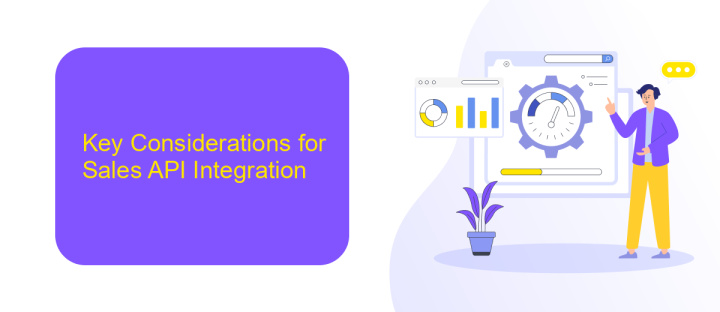
When integrating a Sales API, it is crucial to first evaluate the compatibility of the API with your existing systems. Assess whether the API supports the data formats and protocols your systems use, ensuring smooth data flow and minimizing integration challenges. Additionally, review the API documentation thoroughly to understand its capabilities and limitations. This will help you identify potential obstacles and plan for solutions in advance, reducing downtime and enhancing operational efficiency.
Security is another vital consideration in Sales API integration. Ensure that the API adheres to industry-standard security protocols to protect sensitive customer and sales data. Implement robust authentication and authorization mechanisms to prevent unauthorized access. Tools like ApiX-Drive can simplify this process by offering secure, no-code integrations, allowing you to connect various sales platforms seamlessly. Finally, consider scalability and future-proofing your integration to accommodate growth and technological advancements, ensuring that your sales operations remain agile and responsive to market changes.
Implementing the Sales API Integration
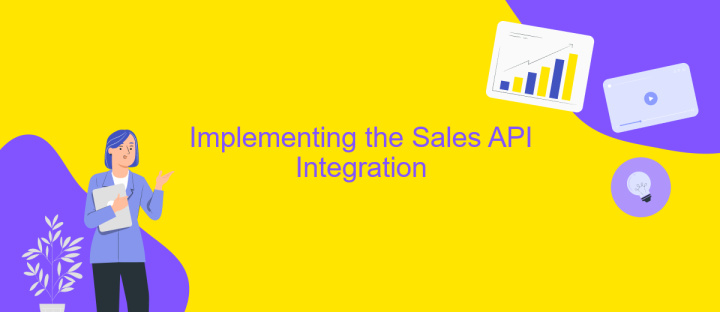
Integrating a Sales API into your system can significantly enhance your sales operations by providing real-time data and streamlining processes. To begin, ensure that you have access to the necessary API documentation, which will guide you through the authentication and endpoint details. Understanding these elements is crucial for a successful integration.
- Set up your development environment by installing any required libraries or tools specified in the API documentation.
- Authenticate your application with the API using the provided keys or tokens to ensure secure access.
- Test the connection by making a simple API call to verify that your setup is correct and that you can retrieve data.
- Map the API data fields to your internal data structures, ensuring that the information flows seamlessly between systems.
- Implement error handling to manage any potential issues during data retrieval or submission.
Once the integration is complete, conduct thorough testing to ensure all functionalities are working as expected. Regularly monitor the system for any updates or changes in the API that might require adjustments in your integration. This proactive approach will help maintain a robust and efficient sales process.
Testing and Troubleshooting Your Integration
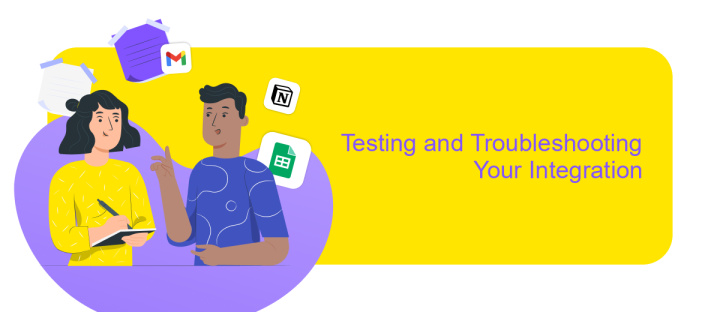
Once your Sales API integration is set up, it's crucial to thoroughly test its functionality to ensure seamless operations. Begin by validating each endpoint individually to confirm data is being transmitted and received correctly. Utilize tools like Postman or Swagger to simulate API requests and analyze responses.
During testing, pay close attention to error messages and response times. Any discrepancies or delays can indicate potential issues that need addressing. Ensure that all edge cases, such as invalid inputs or network failures, are covered in your test scenarios to prevent unexpected behavior in production.
- Check for authentication and authorization errors.
- Verify data accuracy and format consistency.
- Monitor API response times for any latency issues.
- Review error logs for unhandled exceptions.
If you encounter issues, refer to the API documentation for guidance on resolving common errors. Implement logging mechanisms to capture detailed error information, which can be invaluable for troubleshooting. Regularly update your integration to accommodate API changes and maintain optimal performance.

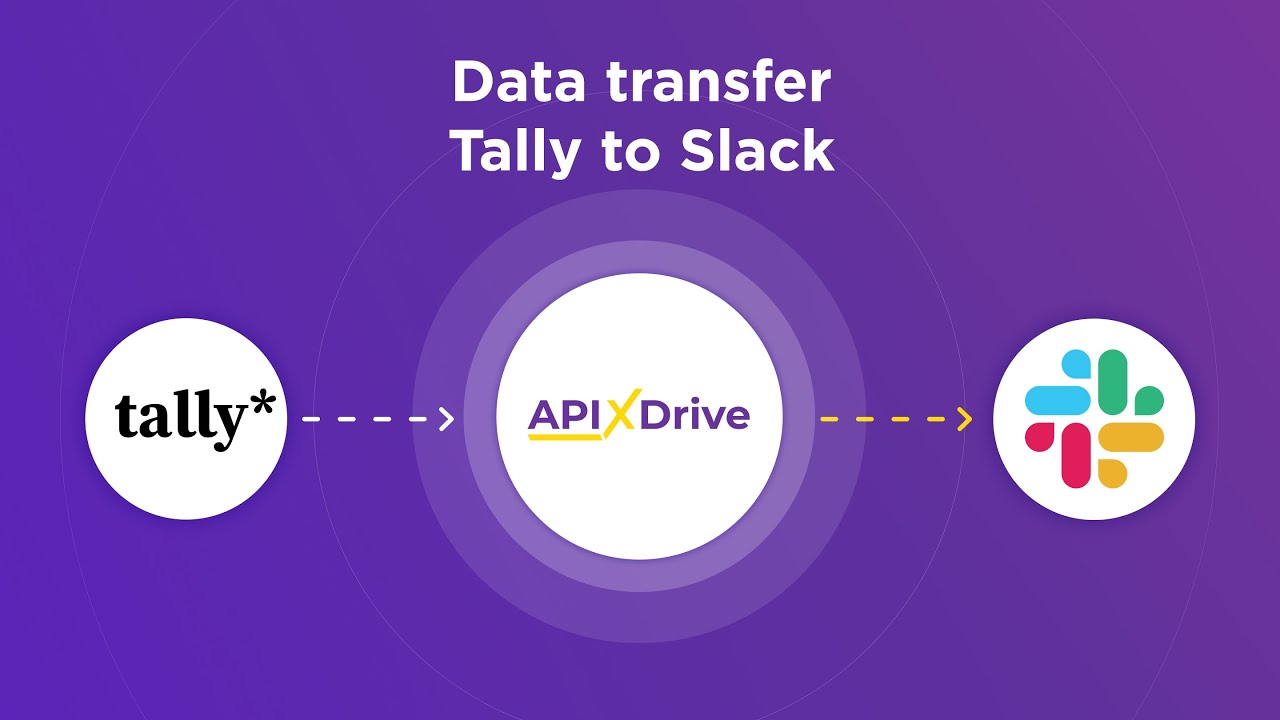
Maintaining and Optimizing Your Sales API Integration
Maintaining and optimizing your Sales API integration is crucial for ensuring seamless operations and maximizing business efficiency. Regularly monitor your API performance to identify any bottlenecks or issues that could disrupt your sales processes. Implement automated alerts to notify you of any anomalies or downtime, enabling swift resolutions. It's essential to keep your API documentation updated and accessible for your development team to facilitate quick troubleshooting and enhancements. Additionally, consider conducting periodic reviews of your API's security protocols to protect sensitive data and maintain compliance with industry standards.
Optimization involves continuously evaluating and refining your integration for better performance and scalability. Utilize tools like ApiX-Drive to streamline the integration process by automating data transfers and reducing manual tasks. This platform allows you to connect various applications effortlessly, enhancing your sales workflow. Regularly analyze your API usage data to identify trends and opportunities for improvement. By leveraging advanced analytics, you can make informed decisions to enhance your sales strategies and achieve optimal results. Stay proactive in updating your integrations with the latest features and technologies to maintain a competitive edge in the market.
FAQ
What is Sales API Integration?
How can I integrate a Sales API with my existing CRM?
What are the benefits of using a Sales API Integration?
Is it necessary to have technical skills for Sales API Integration?
How do I ensure data security during Sales API Integration?
Do you want to achieve your goals in business, career and life faster and better? Do it with ApiX-Drive – a tool that will remove a significant part of the routine from workflows and free up additional time to achieve your goals. Test the capabilities of Apix-Drive for free – see for yourself the effectiveness of the tool.

