Process Workflow in Automation Anywhere
Automation Anywhere is a leading platform in the realm of robotic process automation (RPA). Understanding the process workflow within Automation Anywhere is crucial for optimizing efficiency and achieving seamless automation. This article delves into the core components and steps involved in creating and managing workflows, providing insights into best practices and strategies for leveraging Automation Anywhere to its fullest potential.
Introduction
Automation Anywhere is a leading platform in robotic process automation (RPA) that enables organizations to automate business processes efficiently. By streamlining repetitive tasks, it helps improve productivity and reduce human errors. Understanding the process workflow in Automation Anywhere is crucial for businesses looking to leverage automation to its fullest potential.
- Identifying tasks suitable for automation
- Designing and developing bots
- Implementing and monitoring automated processes
- Integrating with other systems and services
One of the key aspects of a successful automation strategy is seamless integration with various applications and services. Tools like ApiX-Drive can simplify this process by providing a user-friendly interface for setting up integrations without the need for extensive coding. By leveraging such tools, businesses can ensure that their automated workflows are not only efficient but also well-integrated with their existing systems.
Components of Process Workflow
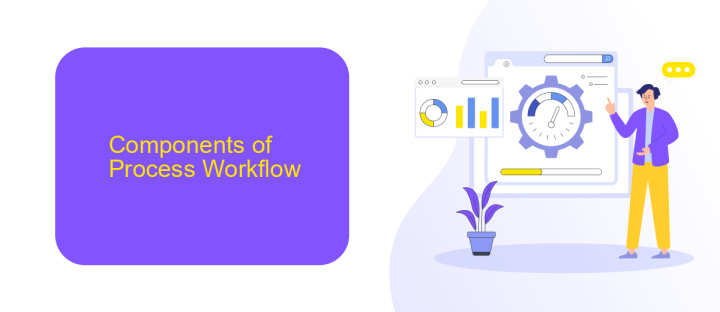
In Automation Anywhere, the process workflow is an essential component that defines the sequence of activities and tasks to be automated. The primary components of a process workflow include triggers, actions, and conditions. Triggers initiate the workflow based on specific events or schedules, while actions perform the designated tasks such as data entry, file manipulation, or sending emails. Conditions are logical statements that guide the workflow by determining which actions to execute based on certain criteria.
Additionally, integrations play a crucial role in enhancing the capabilities of process workflows. Tools like ApiX-Drive enable seamless integration with various applications, allowing automated workflows to interact with external systems effortlessly. ApiX-Drive provides a user-friendly interface to set up integrations without requiring extensive coding knowledge, thereby streamlining the process of connecting different software solutions. This ensures that workflows are not only efficient but also versatile, capable of handling complex automation scenarios with ease.
Execution States in Process Workflow
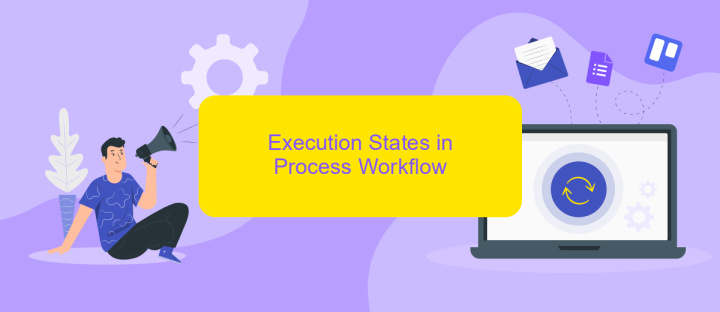
Understanding the execution states in a process workflow is crucial for effective automation management. These states help in monitoring and controlling the flow of tasks, ensuring the smooth execution of automated processes.
- Pending: The initial state where the process is scheduled but has not yet started.
- In Progress: Indicates that the process is currently being executed.
- Completed: Signifies that the process has finished successfully.
- Failed: Denotes that the process encountered an error and could not complete.
- Cancelled: The state where the process was intentionally terminated before completion.
Each state provides valuable insights into the process's lifecycle, enabling better decision-making and troubleshooting. For instance, integrating with services like ApiX-Drive can enhance your workflow by automating data transfers between different applications, ensuring that each execution state is efficiently managed and monitored. This integration helps in reducing manual intervention, thereby increasing the overall efficiency of the automated processes.
Scenarios for Process Workflow
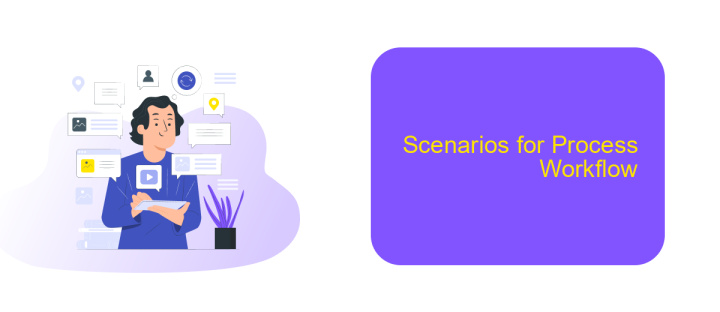
Process workflows in Automation Anywhere can be applied to a variety of scenarios to streamline business operations and enhance productivity. By automating repetitive tasks, organizations can save time and reduce errors, enabling employees to focus on more strategic activities.
One common scenario is data entry and migration, where bots can be programmed to transfer data between systems without manual intervention. Another frequent use case is in customer service, where automated workflows can handle routine inquiries, allowing human agents to tackle more complex issues.
- Data entry and migration
- Customer service automation
- Invoice processing
- Inventory management
- Employee onboarding
Integrating various applications and services is crucial for seamless process workflows. Tools like ApiX-Drive facilitate these integrations by connecting different software solutions, ensuring data flows smoothly across platforms. This enables businesses to create cohesive and efficient automated processes, ultimately driving better performance and outcomes.
Benefits of Process Workflow
Implementing process workflows in Automation Anywhere significantly enhances operational efficiency by automating repetitive tasks and streamlining complex processes. This leads to substantial time savings, allowing employees to focus on higher-value activities that require human intelligence and creativity. Moreover, automation reduces the likelihood of human error, ensuring greater accuracy and consistency in task execution. This reliability translates into improved quality of work and increased customer satisfaction.
Another significant benefit of process workflows in Automation Anywhere is the seamless integration with various applications and services. For instance, using integration platforms like ApiX-Drive, businesses can easily connect different software systems, ensuring smooth data flow and communication across platforms. This capability not only simplifies the automation setup but also enhances the overall flexibility and scalability of business processes. As a result, organizations can quickly adapt to changing business needs and technological advancements, maintaining a competitive edge in the market.

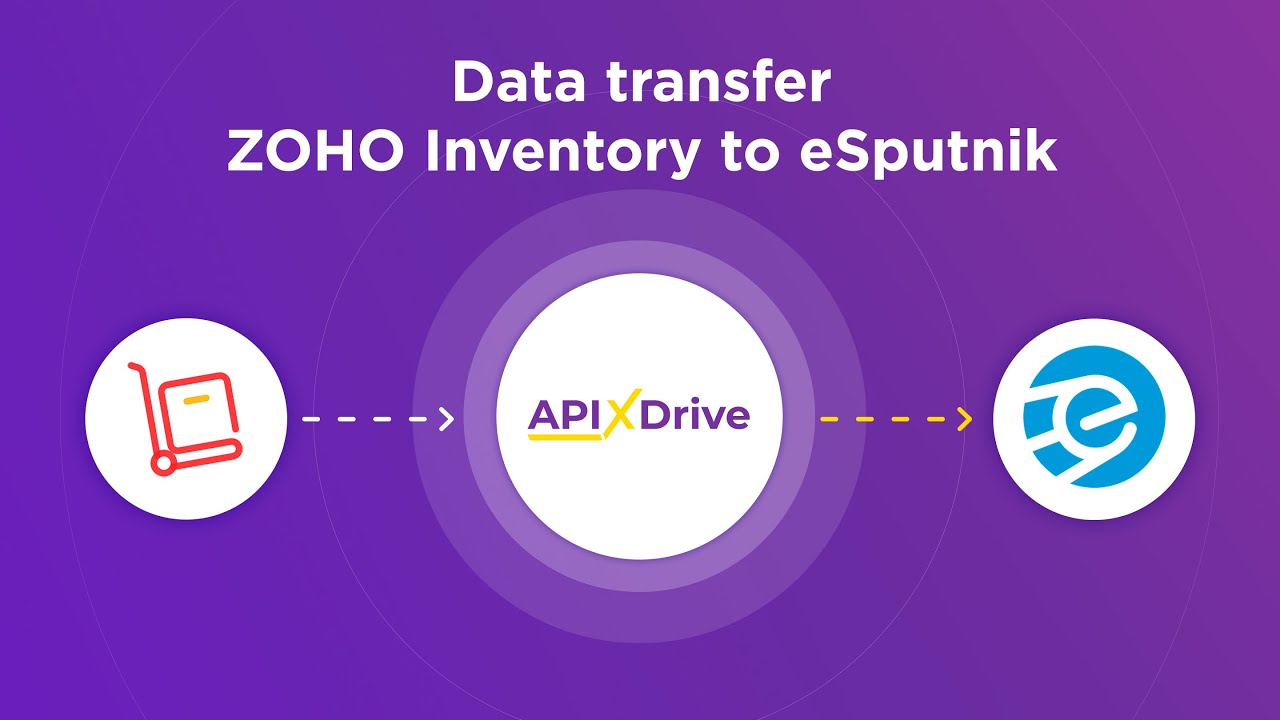
FAQ
What is Process Workflow in Automation Anywhere?
How do I create a workflow in Automation Anywhere?
Can I integrate Automation Anywhere with other applications?
What are the benefits of using Process Workflow in Automation Anywhere?
How do I monitor and manage automated workflows in Automation Anywhere?
Apix-Drive is a simple and efficient system connector that will help you automate routine tasks and optimize business processes. You can save time and money, direct these resources to more important purposes. Test ApiX-Drive and make sure that this tool will relieve your employees and after 5 minutes of settings your business will start working faster.

