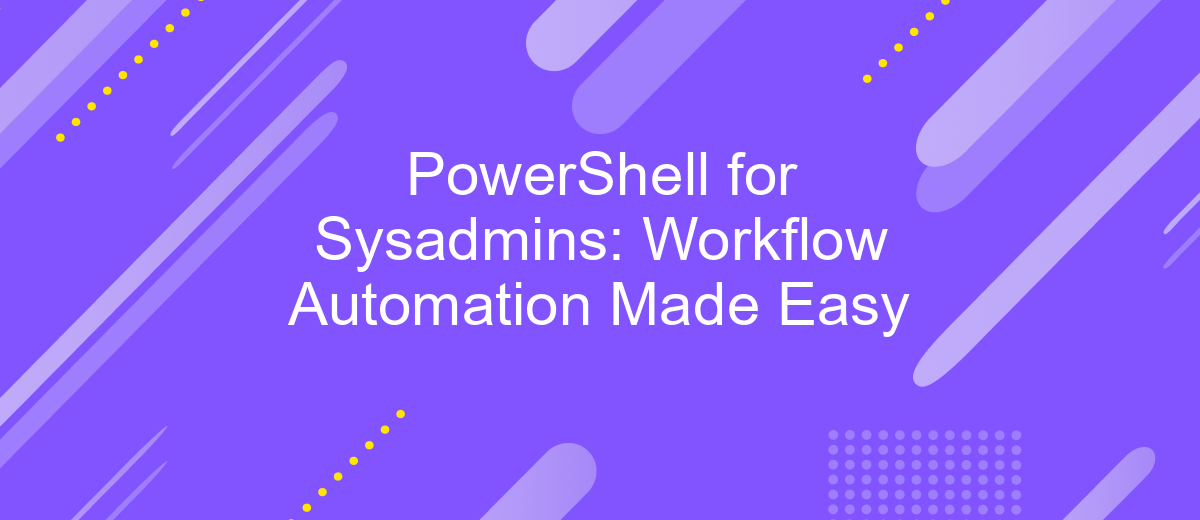PowerShell for Sysadmins: Workflow Automation Made Easy
PowerShell for Sysadmins: Workflow Automation Made Easy explores how system administrators can leverage the powerful scripting capabilities of PowerShell to streamline and automate routine tasks. This article delves into the fundamentals of PowerShell, offering practical examples and tips to enhance efficiency, reduce manual effort, and improve overall system management. Discover how to simplify your workflow and boost productivity with PowerShell.
Introduction
PowerShell is a powerful scripting language and automation framework designed for system administrators. It streamlines the management of complex IT environments by automating repetitive tasks and integrating seamlessly with various services and applications. Whether you are managing servers, deploying applications, or configuring network settings, PowerShell can significantly enhance your workflow efficiency.
- Automate routine administrative tasks
- Integrate with cloud services and APIs
- Manage configurations and deployments
- Monitor system health and performance
One of the key advantages of PowerShell is its ability to integrate with third-party services like ApiX-Drive. ApiX-Drive allows you to connect and automate workflows between different applications without writing extensive code. By leveraging PowerShell and ApiX-Drive, sysadmins can create robust automation scripts that handle a wide range of tasks, from data synchronization to real-time notifications, making IT operations smoother and more efficient.
Benefits of Workflow Automation
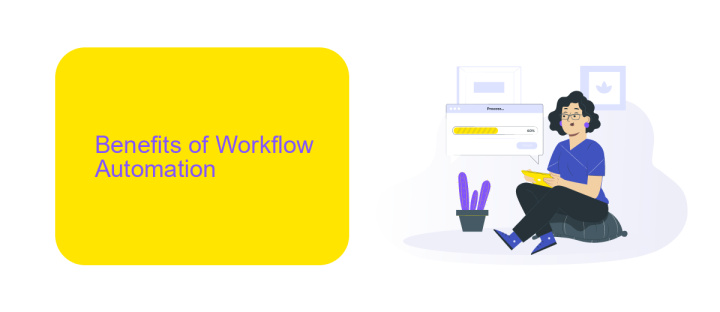
Workflow automation through PowerShell offers numerous benefits for system administrators. One of the primary advantages is the significant reduction in manual tasks, which not only saves time but also minimizes the risk of human error. By automating repetitive processes, administrators can focus on more strategic activities, thus improving overall productivity and efficiency. Additionally, automated workflows ensure consistency and reliability, as scripts can be tested and validated before deployment, guaranteeing that tasks are performed the same way every time.
Another key benefit is the seamless integration with various systems and services. Tools like ApiX-Drive can be leveraged to easily connect PowerShell scripts with a multitude of applications and platforms, facilitating smooth data transfers and process synchronization. This capability enhances the flexibility and scalability of IT operations, allowing sysadmins to adapt quickly to changing business needs. Moreover, the centralized management of automated workflows simplifies monitoring and troubleshooting, ensuring that any issues are promptly addressed and resolved.
Installing and Setting Up PowerShell
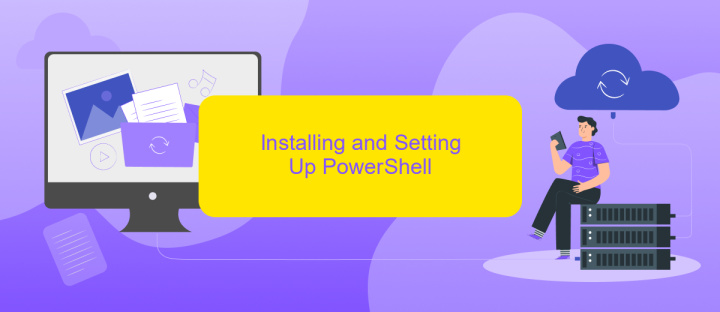
PowerShell is a powerful tool for system administrators, offering a command-line interface and scripting language designed for task automation and configuration management. To get started with PowerShell, you first need to install it on your system.
- Visit the official PowerShell GitHub repository to download the latest version suitable for your operating system.
- Follow the installation instructions specific to your OS. For Windows, you can use the MSI package, while macOS and Linux users can use the appropriate package managers.
- Once installed, open a terminal or command prompt and type
pwshto launch PowerShell. - To verify the installation, run
$PSVersionTable.PSVersionto check the installed version.
After successfully installing PowerShell, you might want to set up additional integrations to streamline your workflow. Services like ApiX-Drive can help automate data transfer between various applications and PowerShell scripts, enhancing your automation capabilities. By leveraging such integrations, you can create more efficient and cohesive workflows across your system.
Creating and Executing PowerShell Scripts

PowerShell scripts are an essential tool for system administrators, enabling them to automate repetitive tasks and streamline workflows. Creating a PowerShell script involves writing a series of commands in a text file with a .ps1 extension. These scripts can perform a wide range of functions, from simple file management to complex system configurations.
To execute a PowerShell script, you first need to ensure that your system’s execution policy allows for script running. You can set this by running the command Set-ExecutionPolicy RemoteSigned in the PowerShell console. Once the execution policy is set, navigate to the directory containing your script and run it by typing .\YourScriptName.ps1.
- Open PowerShell ISE or any text editor.
- Write your script and save it with a .ps1 extension.
- Set the execution policy with
Set-ExecutionPolicy RemoteSigned. - Navigate to your script’s directory and run it with
.\YourScriptName.ps1.
For more advanced automation, consider integrating your PowerShell scripts with external services like ApiX-Drive. ApiX-Drive allows seamless integration between various applications, enabling you to trigger PowerShell scripts based on events in other systems, thus enhancing your workflow automation capabilities.
Conclusion
In conclusion, PowerShell proves to be an indispensable tool for system administrators aiming to streamline and automate their workflows. Its versatility and robust scripting capabilities allow for the efficient management of complex tasks, reducing the potential for human error and significantly saving time. Whether you are handling routine maintenance or deploying large-scale updates, PowerShell's extensive library of cmdlets and scripts can simplify virtually every aspect of system administration.
Moreover, integrating PowerShell with automation services like ApiX-Drive can further enhance its utility. ApiX-Drive facilitates seamless integration between various applications and services, enabling automated data transfers and task executions without manual intervention. By leveraging such integrations, sysadmins can create a cohesive, automated environment that boosts productivity and ensures consistency across different systems and platforms. Embracing PowerShell in conjunction with powerful automation tools is a strategic move towards achieving a more efficient and reliable IT infrastructure.
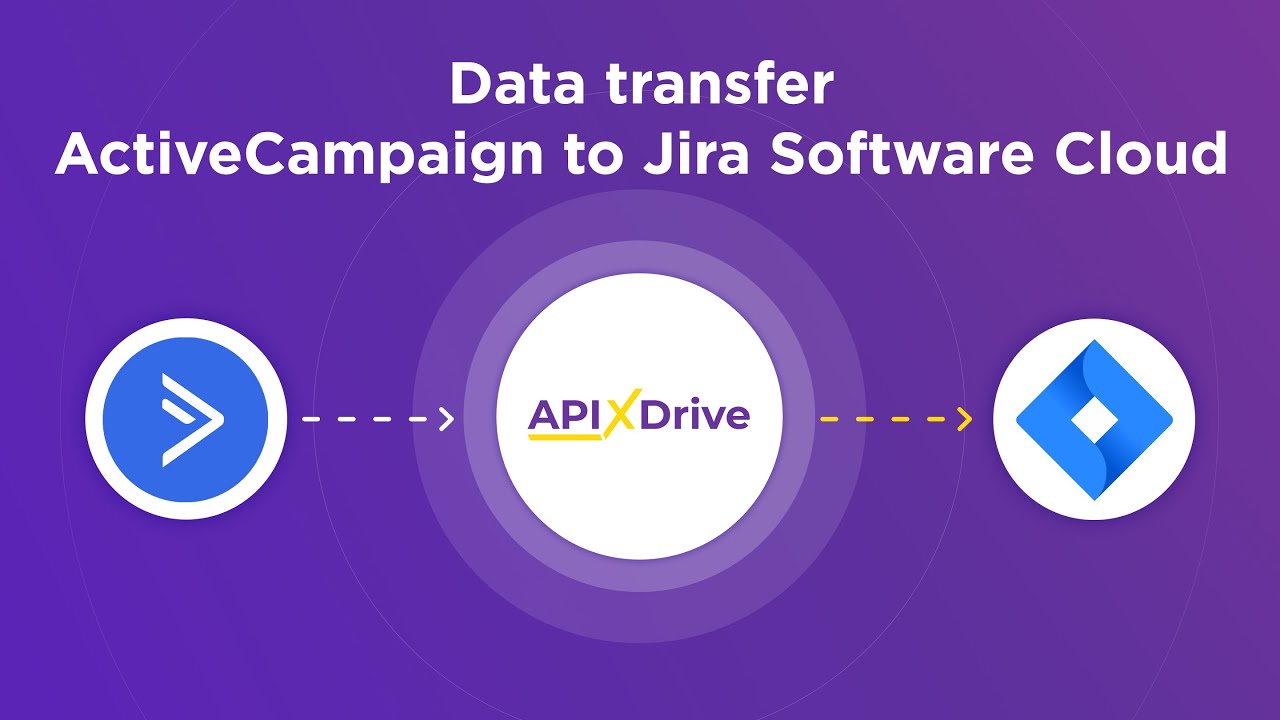
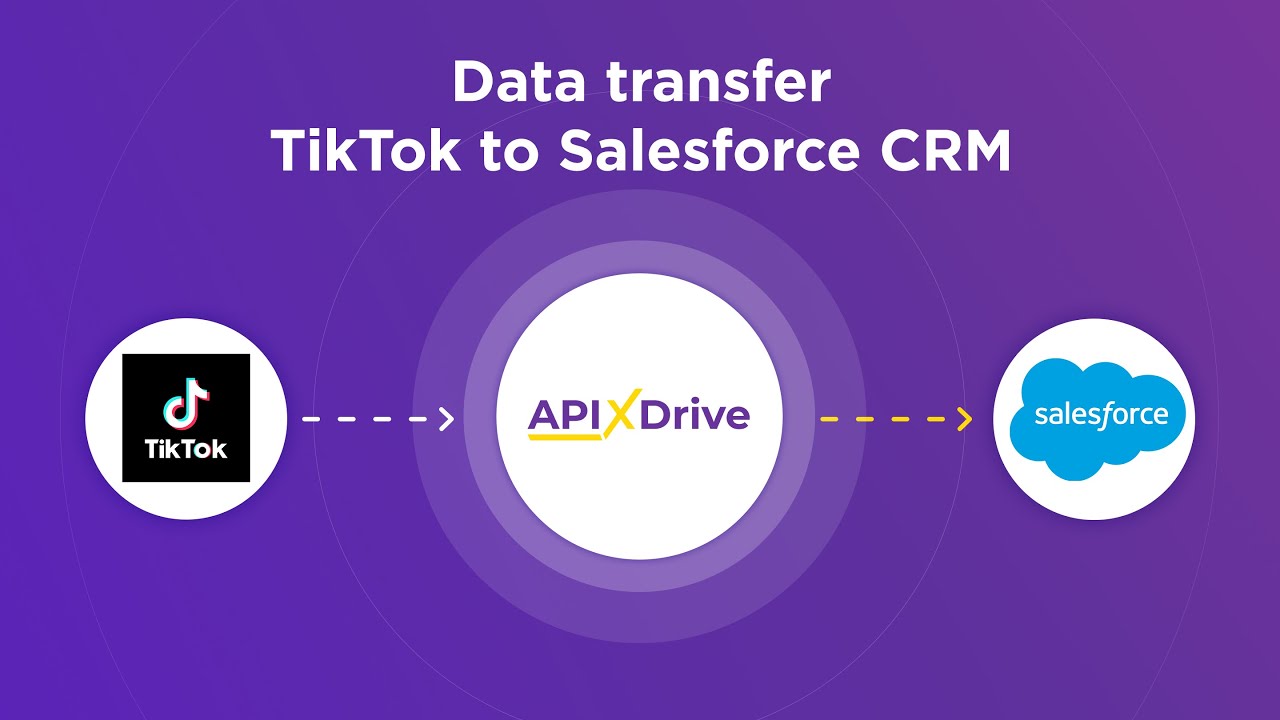
FAQ
What is PowerShell and why is it useful for sysadmins?
How can I start learning PowerShell for workflow automation?
Can PowerShell be integrated with other automation tools?
How do I secure my PowerShell scripts?
What are some common tasks that can be automated using PowerShell?
Apix-Drive will help optimize business processes, save you from a lot of routine tasks and unnecessary costs for automation, attracting additional specialists. Try setting up a free test connection with ApiX-Drive and see for yourself. Now you have to think about where to invest the freed time and money!