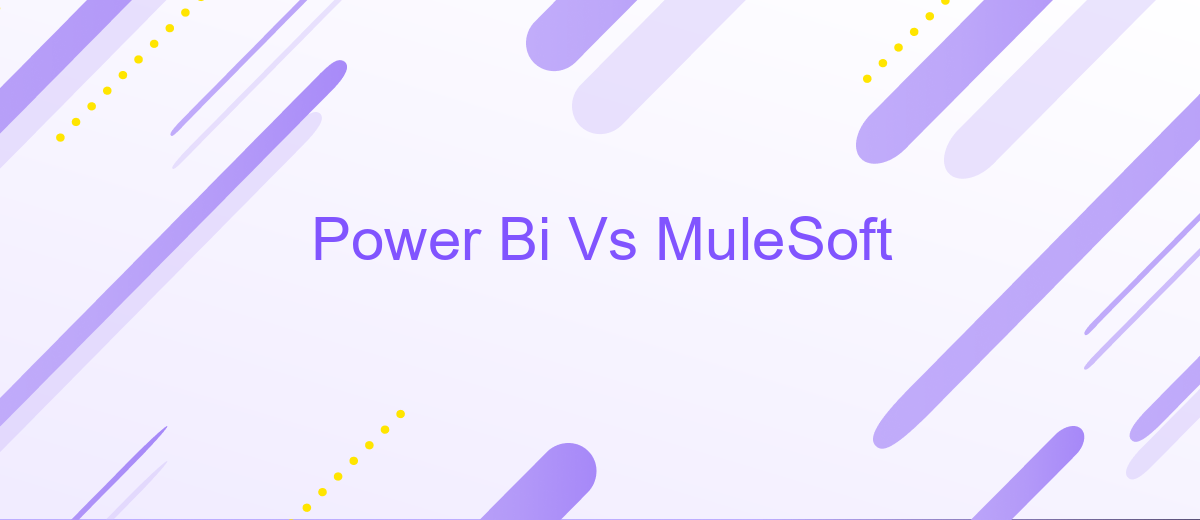Power Bi Vs MuleSoft
In today's data-driven world, businesses rely heavily on robust tools for data integration and analysis. Power BI and MuleSoft are two prominent platforms that cater to these needs, each offering unique features and capabilities. This article delves into a comparative analysis of Power BI and MuleSoft, exploring their strengths, use cases, and how they can complement each other in a comprehensive data strategy.
Introduction
In today's rapidly evolving digital landscape, businesses are constantly seeking efficient tools for data analysis and integration. Power BI and MuleSoft are two prominent solutions that cater to these needs. Power BI is a business analytics service by Microsoft that provides interactive visualizations and business intelligence capabilities with an interface simple enough for end users to create their own reports and dashboards. On the other hand, MuleSoft specializes in integration, connecting applications, data, and devices with its Anypoint Platform.
- Power BI: A robust tool for data visualization and business intelligence.
- MuleSoft: A leading integration platform for connecting various systems and applications.
- ApiX-Drive: A service that simplifies the integration process, making it accessible for businesses without extensive technical expertise.
Understanding the strengths and use cases of Power BI and MuleSoft can help organizations make informed decisions about their data strategy. Whether you need comprehensive data analytics or seamless system integration, knowing the capabilities of these tools will enable you to leverage their full potential effectively.
Data Integration Capabilities
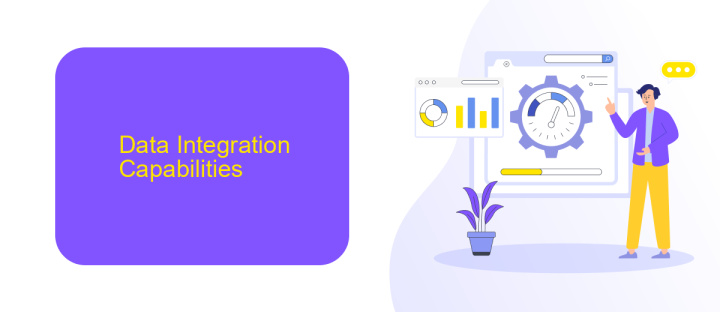
Power BI and MuleSoft offer distinct data integration capabilities tailored to different needs. Power BI primarily focuses on data visualization and business intelligence, allowing users to integrate data from various sources for comprehensive analysis. It supports a wide range of data connectors, enabling seamless integration with databases, cloud services, and on-premises data sources. This facilitates the creation of interactive dashboards and reports, providing valuable insights for decision-making processes.
On the other hand, MuleSoft specializes in API-led connectivity, enabling robust data integration across diverse systems and applications. It offers an extensive library of pre-built connectors and templates, streamlining the integration process. MuleSoft's Anypoint Platform provides a unified solution for API management, design, and deployment, ensuring secure and scalable data integrations. For businesses seeking an efficient way to automate integrations without extensive coding, services like ApiX-Drive can further simplify the process, offering user-friendly tools to connect various applications effortlessly.
Data Transformation Features

When comparing Power BI and MuleSoft, it's essential to understand their data transformation capabilities. Both platforms offer robust tools for manipulating and transforming data, but they cater to different needs and user bases.
- Power BI: Primarily designed for data visualization and business intelligence, Power BI includes features like Power Query for data transformation. Users can clean, merge, and reshape data from various sources with ease.
- MuleSoft: As an integration platform, MuleSoft provides powerful data transformation tools within its Anypoint Platform. It allows for complex data mappings, transformations, and orchestration across multiple systems.
For businesses needing seamless integration and data transformation across diverse applications, utilizing services like ApiX-Drive can be beneficial. ApiX-Drive simplifies the integration process, allowing users to connect various platforms without extensive coding knowledge. This can complement the capabilities of both Power BI and MuleSoft, ensuring efficient data transformation and integration workflows.
Analytics and Visualization
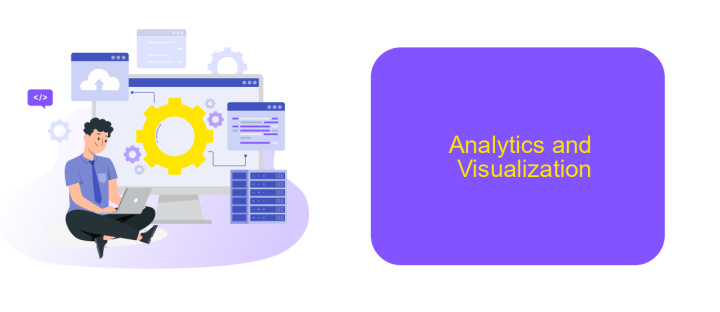
Power BI is a powerful analytics tool that allows users to create interactive visualizations and business intelligence reports. It provides a user-friendly interface and a variety of data connectors, making it easy to pull data from different sources. With its drag-and-drop functionality, users can quickly build dashboards and reports without needing extensive technical skills.
MuleSoft, on the other hand, is primarily an integration platform that connects different applications, data, and devices. While it does offer some analytics capabilities, its strength lies in enabling seamless data flow between systems. MuleSoft's Anypoint Platform provides tools for API management, data integration, and analytics, supporting complex integration needs.
- Power BI offers robust data visualization tools.
- MuleSoft excels in data integration and API management.
- Power BI is user-friendly with a focus on business intelligence.
- MuleSoft supports complex, enterprise-level integrations.
For businesses looking to combine the strengths of both platforms, integration services like ApiX-Drive can be invaluable. ApiX-Drive helps automate data transfer between Power BI and MuleSoft, ensuring that analytics and visualizations are always up-to-date with the latest data from integrated systems. This synergy allows organizations to leverage the full potential of their data infrastructure.
Industry Use Cases
Power BI and MuleSoft serve distinct yet complementary roles across various industries. In the healthcare sector, Power BI is extensively used for visualizing patient data, tracking treatment outcomes, and optimizing hospital operations. Financial institutions leverage Power BI to analyze market trends, manage risks, and improve customer experiences through detailed reporting. On the other hand, MuleSoft excels in integrating disparate systems, allowing seamless data flow between electronic health records (EHR) and financial systems, thereby ensuring data consistency and operational efficiency.
In the retail industry, Power BI helps businesses gain insights into consumer behavior, monitor sales performance, and manage inventory levels. MuleSoft facilitates the integration of e-commerce platforms, CRM systems, and supply chain management tools, ensuring real-time data synchronization. Services like ApiX-Drive can further enhance these integrations by automating data transfer between various applications, reducing manual efforts and improving accuracy. By combining the strengths of Power BI's analytics capabilities with MuleSoft's robust integration solutions, industries can achieve a more holistic and efficient approach to data management and utilization.
FAQ
What are the primary functions of Power BI and MuleSoft?
Can Power BI and MuleSoft be used together?
Which is better for real-time data processing, Power BI or MuleSoft?
Do I need coding skills to use Power BI and MuleSoft?
How can I automate data integration between different systems using these platforms?
Strive to take your business to the next level, achieve your goals faster and more efficiently? Apix-Drive is your reliable assistant for these tasks. An online service and application connector will help you automate key business processes and get rid of the routine. You and your employees will free up time for important core tasks. Try Apix-Drive features for free to see the effectiveness of the online connector for yourself.