Power BI Data Connector REST API
The Power BI Data Connector REST API is a powerful tool that enables seamless integration and interaction with Power BI datasets. It allows developers to create custom data connectors, facilitating the retrieval and manipulation of data from various sources. By leveraging this API, businesses can enhance their data analysis capabilities, streamline workflows, and unlock deeper insights, ultimately driving more informed decision-making processes.
Introduction
Power BI Data Connector REST API is an essential tool for developers and data analysts seeking to integrate and extend the capabilities of Power BI with custom applications. This API allows users to connect to a wide variety of data sources, enabling seamless data transfer and transformation. By leveraging the REST API, organizations can automate workflows, enhance data visualization, and improve decision-making processes.
- Connect to diverse data sources effortlessly.
- Automate data retrieval and transformation tasks.
- Enhance data visualization capabilities.
- Facilitate seamless integration with custom applications.
- Improve organizational decision-making processes.
With the Power BI Data Connector REST API, users can unlock the full potential of their data by creating custom connectors tailored to specific business needs. This flexibility allows for more efficient data management and analysis, supporting a wide range of business intelligence initiatives. Whether you are looking to streamline operations or gain deeper insights into your data, the Power BI Data Connector REST API offers robust solutions to meet your requirements.
Authentication

When connecting to the Power BI Data Connector REST API, proper authentication is crucial to ensure secure and authorized access to your data. The API supports OAuth 2.0, a robust and industry-standard protocol for authorization. To begin, you'll need to register your application with Azure Active Directory (AAD) to obtain a client ID and client secret. These credentials are essential for authenticating requests and accessing the API resources. Once registered, you can use these credentials to request an access token from AAD, which will allow you to make authorized API calls.
For those looking to streamline the integration process, leveraging services like ApiX-Drive can be beneficial. ApiX-Drive offers an intuitive platform to configure and manage integrations without extensive coding knowledge. It provides a user-friendly interface to set up authentication workflows, making it easier to connect your Power BI Data Connector with various data sources. By automating the authentication process, ApiX-Drive helps ensure that your data connections remain secure and efficient, allowing you to focus on analyzing and visualizing your data in Power BI.
API Reference
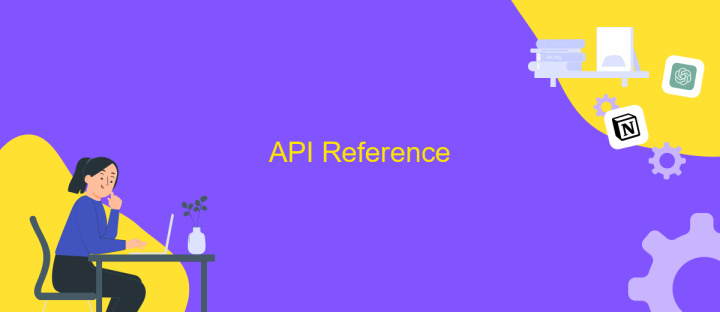
The Power BI Data Connector REST API enables seamless interaction with Power BI services, allowing developers to access, manage, and embed analytics with ease. This API facilitates the integration of data sources, the management of datasets, and the automation of reporting processes. It is designed to enhance the capabilities of data professionals by providing programmatic access to Power BI resources.
- Authentication: Use OAuth 2.0 for secure access, ensuring your application has the necessary permissions.
- Endpoints: Access a variety of endpoints for datasets, reports, dashboards, and more, each offering specific operations.
- Operations: Perform CRUD (Create, Read, Update, Delete) operations on Power BI assets to manage your data effectively.
- Rate Limits: Be aware of rate limits to optimize your API usage and avoid throttling.
- Error Handling: Implement robust error handling to manage API responses and exceptions gracefully.
By leveraging the Power BI Data Connector REST API, developers can create dynamic and interactive data solutions tailored to their organizational needs. This API serves as a powerful tool for enhancing data-driven decision-making processes, enabling users to transform raw data into insightful analytics efficiently.
Code Samples
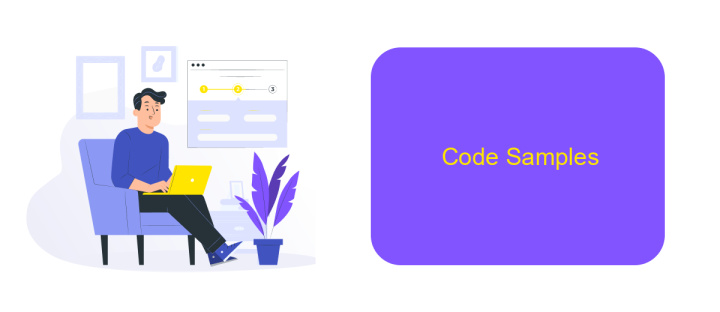
Integrating Power BI Data Connector with REST API allows you to seamlessly access and visualize data from a variety of sources. By using REST API, you can fetch data dynamically and create custom reports in Power BI. This enables organizations to make data-driven decisions by leveraging real-time data insights.
To get started, ensure you have the necessary permissions and API keys to access the desired data source. Power BI's flexibility allows you to connect to almost any data source that supports REST API, making it a versatile tool for data analysis. Below are some basic steps to help you create a Power BI Data Connector using REST API.
- Set up your REST API endpoint and obtain the necessary credentials.
- In Power BI, navigate to 'Get Data' and select 'Web' as the data source.
- Enter the REST API URL and configure authentication details.
- Transform and shape the data as needed using Power Query Editor.
- Build and customize your reports and dashboards in Power BI.
By following these steps, you can effectively leverage Power BI Data Connector with REST API to create dynamic and insightful visualizations. This approach not only enhances your data analysis capabilities but also ensures that your reports are always up-to-date with the latest information.
Best Practices
When working with Power BI Data Connector REST API, it's crucial to ensure that your API integrations are efficient and secure. Start by thoroughly understanding the API documentation to avoid common pitfalls and ensure that your data requests are optimized for performance. Implement robust error handling to gracefully manage any unexpected issues, and always validate the data you receive to maintain data integrity. Additionally, consider using ApiX-Drive for seamless integration setup, as it can simplify the process and offer automation capabilities, reducing manual workload.
Security should be a top priority when dealing with APIs. Always use HTTPS to encrypt data in transit and implement authentication mechanisms such as OAuth 2.0 to prevent unauthorized access. Regularly update your API keys and tokens to minimize security risks. Monitor your API usage to identify any unusual activity and optimize your API calls to reduce latency and improve response times. By adhering to these best practices, you can ensure a reliable and secure integration with Power BI Data Connector REST API, enhancing your data analysis capabilities.
FAQ
What is the Power BI Data Connector REST API used for?
How can I authenticate when using the Power BI Data Connector REST API?
Can I automate data integration with Power BI using the REST API?
What are some common use cases for the Power BI Data Connector REST API?
How do I handle errors when using the Power BI Data Connector REST API?
Apix-Drive is a universal tool that will quickly streamline any workflow, freeing you from routine and possible financial losses. Try ApiX-Drive in action and see how useful it is for you personally. In the meantime, when you are setting up connections between systems, think about where you are investing your free time, because now you will have much more of it.

