Power BI API Connector
The Power BI API Connector is a powerful tool that enables seamless integration between your data sources and Power BI, enhancing your data analysis and visualization capabilities. By leveraging this connector, businesses can automate data retrieval, streamline reporting processes, and gain real-time insights. Whether you're a developer or a data analyst, the Power BI API Connector provides the flexibility and efficiency needed to drive informed decision-making in today's data-driven world.
Introduction
In today's data-driven world, businesses rely heavily on analytics to make informed decisions. Power BI, a leading business analytics tool by Microsoft, empowers organizations to visualize their data and share insights across the enterprise. The Power BI API Connector serves as a bridge, enabling seamless integration and interaction with various data sources, thereby enhancing the analytical capabilities of Power BI.
- Facilitates data retrieval from diverse sources.
- Enables automation of data refresh and updates.
- Supports custom data visualization and reporting.
- Enhances security with robust authentication mechanisms.
- Allows for real-time data analysis and insights.
With the Power BI API Connector, businesses can unlock the full potential of their data by ensuring that it is easily accessible and up-to-date. This tool not only streamlines the process of data integration but also provides developers with the flexibility to create custom solutions tailored to their specific needs. As a result, organizations can achieve a higher level of data-driven decision-making, ultimately driving growth and innovation.
Authentication and Authorization
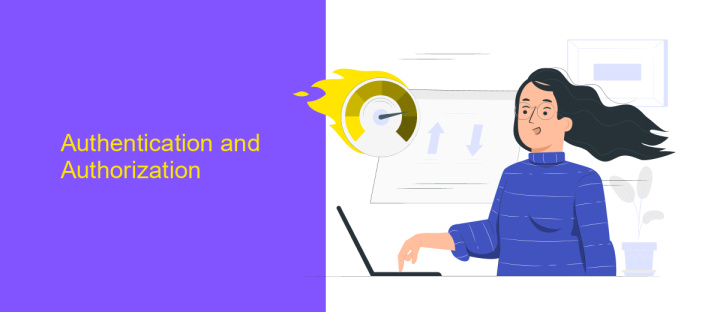
To access the Power BI API, proper authentication and authorization are essential. The API uses Azure Active Directory (Azure AD) to secure resources and requires an OAuth 2.0 token for access. Users must first register their application in Azure AD to obtain the necessary client ID and client secret. These credentials are used to request an access token, which grants permission to interact with Power BI resources. It's crucial to ensure that the permissions granted align with the intended use of the API to maintain data security and integrity.
For seamless integration and easier management of authentication processes, tools like ApiX-Drive can be utilized. ApiX-Drive offers a user-friendly interface to automate and streamline the connection between Power BI and other services, reducing the complexity of manual setup. By leveraging such services, businesses can focus more on data analysis and less on the intricacies of API management, ensuring that authentication and authorization are handled effectively and efficiently.
Using the API
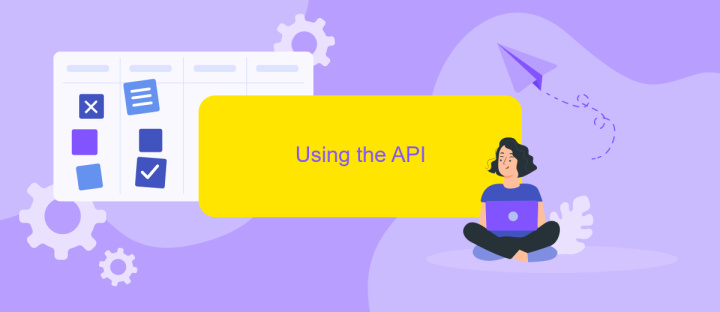
To effectively utilize the Power BI API Connector, it is essential to understand its fundamental capabilities and integration process. The API allows users to interact with Power BI service features programmatically, enabling automation of tasks such as dataset refreshes, report generation, and data extraction. By leveraging the API, businesses can streamline workflows and enhance data-driven decision-making.
- Authenticate your application using Azure Active Directory to obtain an access token.
- Use the access token to make HTTP requests to the Power BI REST API endpoints.
- Retrieve and manipulate data by calling various API methods, such as getting datasets, reports, and dashboards.
- Implement error handling to manage API response errors and ensure robust application performance.
- Regularly update the access token to maintain API connectivity and security.
By following these steps, users can seamlessly integrate Power BI capabilities into their applications, enhancing data accessibility and operational efficiency. The Power BI API Connector serves as a powerful tool for developers, allowing for extensive customization and automation, ultimately driving more insightful business outcomes. With its comprehensive documentation and community support, users can quickly overcome challenges and maximize the potential of their data analytics solutions.
Data Sources and Data Sets
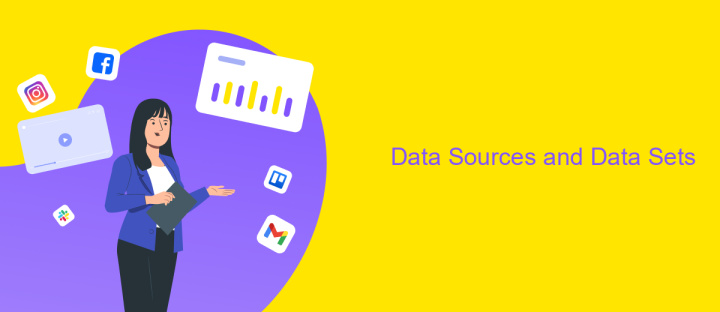
Power BI API Connector provides a seamless integration with various data sources, enabling users to access and analyze data efficiently. By connecting to multiple data sources, users can create comprehensive data sets that enhance their decision-making processes. This capability allows organizations to harness the power of their data, regardless of its origin, and transform it into actionable insights.
Data sets in Power BI are collections of data that users can visualize and analyze. These data sets can be created from a single data source or by combining multiple sources. The flexibility of Power BI API Connector allows users to customize their data sets to meet specific analytical needs, ensuring that they have the right data at their fingertips.
- SQL databases
- Excel spreadsheets
- Cloud-based services (e.g., Azure, Salesforce)
- Web APIs
- CSV files
By leveraging these diverse data sources, Power BI users can build dynamic and interactive reports. The ability to merge different data types into a unified data set ensures that users can gain a holistic view of their business operations, driving strategic decisions with confidence. As a result, Power BI API Connector becomes an essential tool for data-driven organizations.
Reports and Visualizations
Power BI API Connector empowers users to create dynamic reports and visualizations by seamlessly integrating various data sources. By leveraging the API, users can pull in real-time data, ensuring that reports are always up-to-date. This capability is particularly beneficial for businesses that rely on timely insights to make informed decisions. Users can customize their dashboards with a wide array of visual elements, from charts to graphs, providing a comprehensive view of their data landscape.
Furthermore, integrating with services like ApiX-Drive can enhance the functionality of Power BI by automating data flows from multiple platforms. This integration simplifies the process of data synchronization, allowing users to focus more on analyzing the data rather than managing it. With such tools, businesses can streamline their reporting processes, ensuring consistent and accurate data representation across all their visualizations. This holistic approach to data management and visualization fosters a deeper understanding of business metrics and drives strategic decision-making.
FAQ
What is Power BI API Connector used for?
How can I authenticate with the Power BI API?
Can I automate data updates in Power BI using the API?
What are some common use cases for Power BI API Connector?
How can I simplify the integration of Power BI with other services?
Apix-Drive will help optimize business processes, save you from a lot of routine tasks and unnecessary costs for automation, attracting additional specialists. Try setting up a free test connection with ApiX-Drive and see for yourself. Now you have to think about where to invest the freed time and money!

