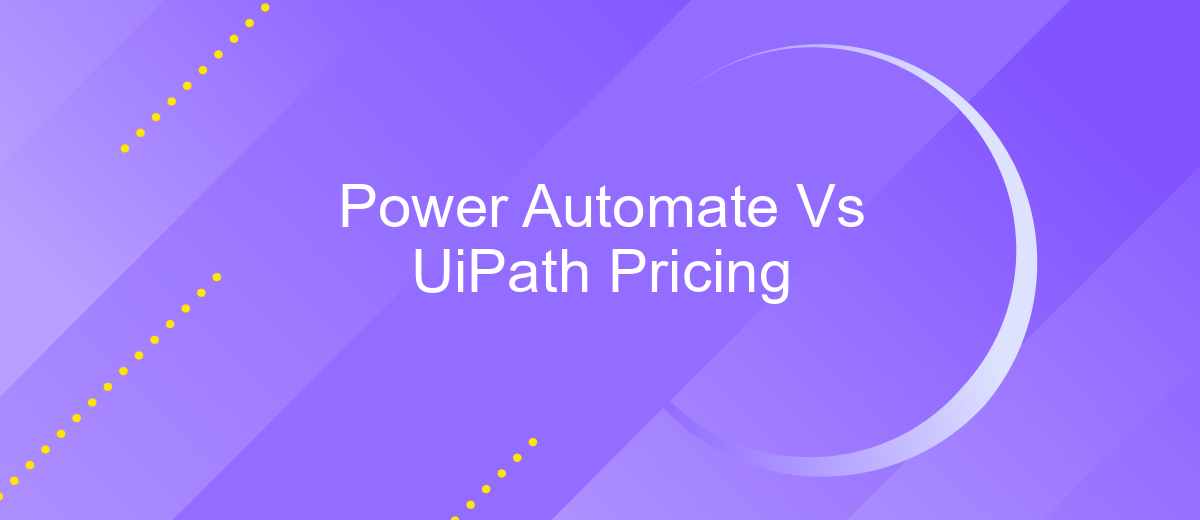Power Automate Vs UiPath Pricing
When it comes to automation tools, Power Automate and UiPath are two of the most popular options available. Both offer robust features for streamlining workflows and enhancing productivity. However, pricing can be a crucial factor in choosing the right solution for your business. This article will compare the pricing models of Power Automate and UiPath to help you make an informed decision.
Introduction
Automation has become a cornerstone for businesses aiming to enhance efficiency and productivity. Among the leading tools in this domain are Microsoft Power Automate and UiPath, both offering robust solutions for automating workflows and processes. However, understanding the pricing structures of these platforms is crucial for making an informed decision.
- Power Automate: Known for its seamless integration with Microsoft products and a variety of pricing plans to suit different business needs.
- UiPath: Offers extensive automation capabilities with flexible pricing options, catering to both small enterprises and large corporations.
Choosing between Power Automate and UiPath involves evaluating not just the features but also the cost implications. Tools like ApiX-Drive can further streamline integrations, making it easier to connect various applications and services without extensive coding knowledge. This comparison aims to provide clarity on the pricing models of both platforms, helping businesses select the most cost-effective solution for their automation needs.
Power Automate Pricing
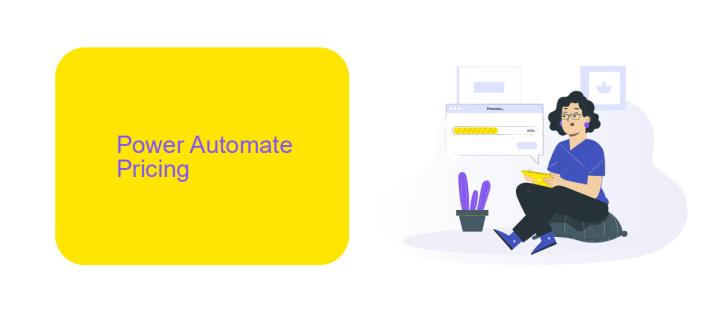
Power Automate offers a flexible pricing structure to cater to various business needs. The platform provides a per-user plan starting at per user per month, which includes the ability to run unlimited flows. For more advanced requirements, the per-flow plan is available at 0 per month for five flows, making it ideal for organizations that need to automate a higher volume of processes. Additionally, Power Automate offers a pay-as-you-go option, allowing users to pay only for what they use, which can be beneficial for businesses with fluctuating automation needs.
For those looking to integrate Power Automate with other services, tools like ApiX-Drive can be invaluable. ApiX-Drive simplifies the integration process, enabling seamless data transfer between Power Automate and various third-party applications. This can significantly enhance workflow efficiency and reduce the time spent on manual data entry. By leveraging such integration services, businesses can maximize the value of their Power Automate investment, ensuring a more streamlined and connected operational ecosystem.
UiPath Pricing

UiPath offers a flexible pricing model designed to cater to various business needs, from small enterprises to large corporations. The pricing structure includes different tiers and options based on the scale and complexity of automation requirements.
- Community Edition: Free for individual developers and small teams, offering basic features to get started with automation.
- Enterprise Cloud: Subscription-based pricing with advanced features, cloud orchestration, and enhanced support.
- Enterprise Server: On-premises solution with a customizable pricing model based on the number of robots and services required.
- Attended Robots: Priced per user, ideal for processes requiring human intervention.
- Unattended Robots: Priced per robot, suitable for fully automated processes without human intervention.
Additionally, UiPath integrates seamlessly with various third-party services to enhance automation capabilities. For instance, ApiX-Drive can be used to set up integrations effortlessly, allowing businesses to connect UiPath with other applications without extensive coding. This integration capability ensures that UiPath remains a versatile and scalable solution for diverse automation needs.
Comparison of Features
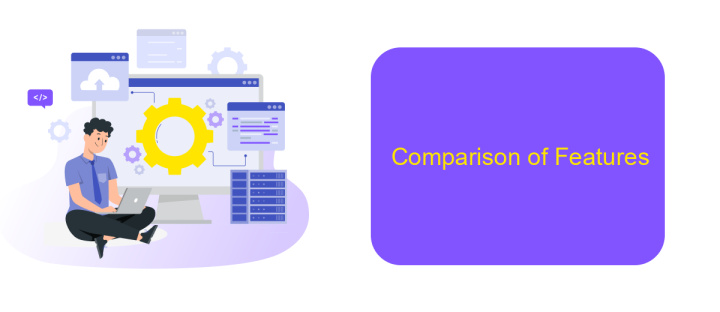
When comparing Power Automate and UiPath, it's essential to consider the features each platform offers. Both tools excel in automating tasks but cater to slightly different needs and user bases.
Power Automate, part of the Microsoft Power Platform, integrates seamlessly with other Microsoft products like Office 365 and Dynamics 365. It is particularly strong in automating workflows within the Microsoft ecosystem. UiPath, on the other hand, offers a more comprehensive suite for robotic process automation (RPA), suitable for more complex automation tasks across various platforms and applications.
- Integration Capabilities: Power Automate excels with Microsoft products, while UiPath supports a broader range of third-party applications.
- User Interface: Power Automate offers a more user-friendly, drag-and-drop interface, whereas UiPath provides advanced customization options.
- Scalability: UiPath is designed for enterprise-level scalability, making it suitable for large-scale automation projects.
- AI and Machine Learning: UiPath includes more advanced AI and machine learning capabilities, enhancing its automation potential.
- Integration Services: Both platforms can benefit from integration services like ApiX-Drive, which streamline the process of connecting various applications and automating data flows.
In summary, Power Automate is ideal for users heavily invested in the Microsoft ecosystem looking for straightforward automation solutions. UiPath, with its robust RPA capabilities, is better suited for enterprises requiring complex and scalable automation across diverse systems.
Conclusion
In conclusion, both Power Automate and UiPath offer robust automation solutions, each with its own pricing structure tailored to different business needs. Power Automate is generally more cost-effective for small to medium-sized enterprises, offering a variety of plans that can scale with the growth of the business. UiPath, on the other hand, tends to be more suitable for larger organizations that require extensive automation capabilities and are willing to invest in a more comprehensive solution.
When choosing between the two, it is essential to consider not only the initial costs but also the long-term value and scalability. Additionally, integrating these automation tools with other services can further enhance their effectiveness. For instance, using a service like ApiX-Drive can simplify the integration process, allowing businesses to seamlessly connect various applications and automate workflows without extensive technical knowledge. Ultimately, the best choice will depend on your specific business requirements, budget, and future growth plans.
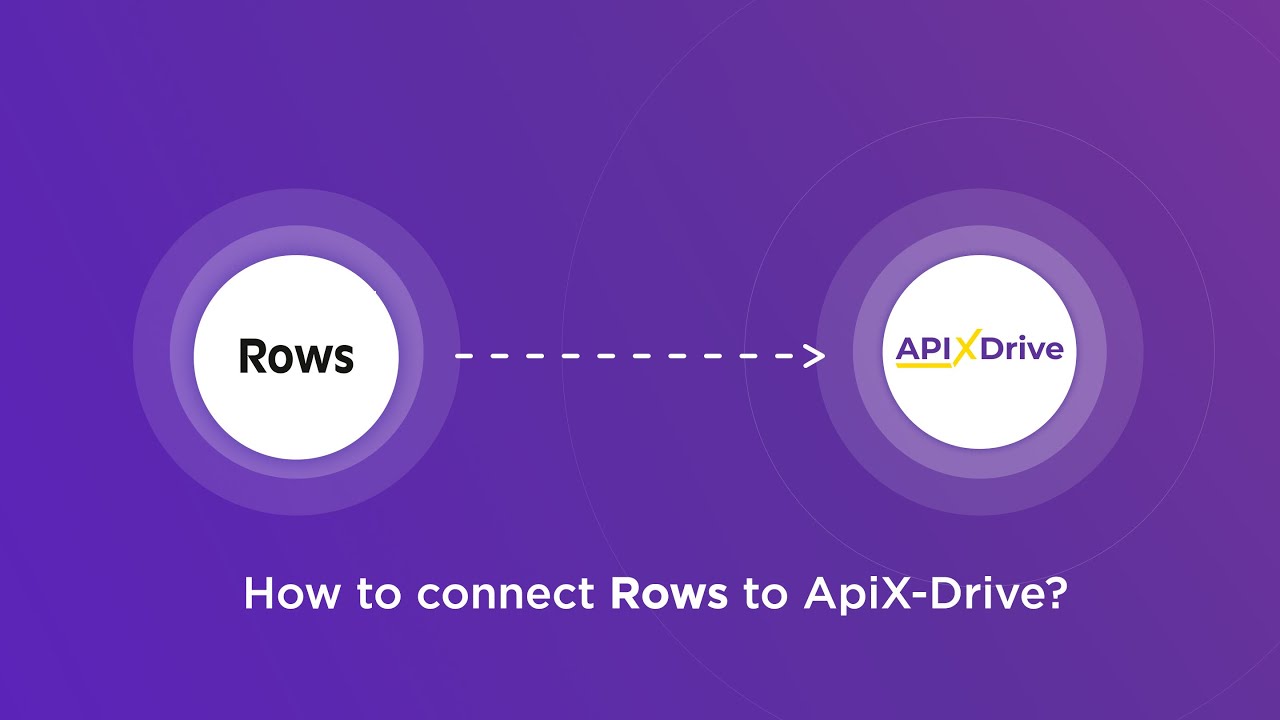
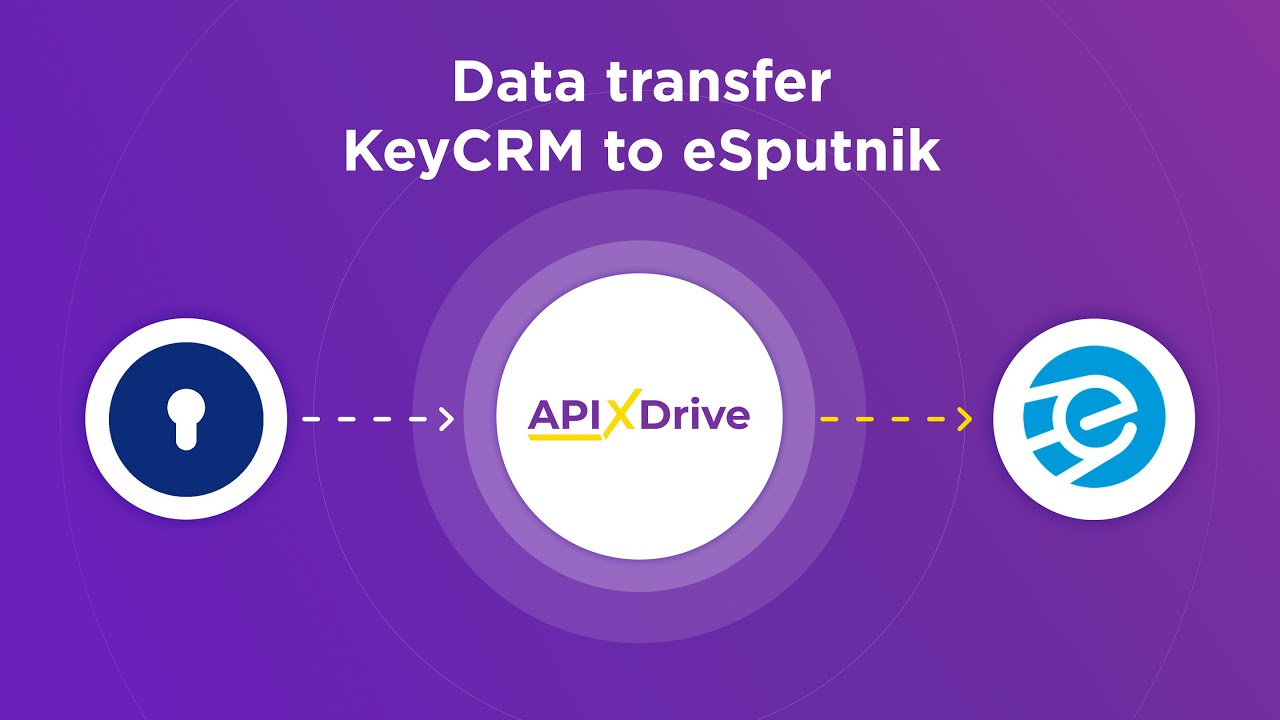
FAQ
What are the pricing models for Power Automate and UiPath?
Which platform is more cost-effective for small businesses?
Do both platforms offer free trials?
Are there any additional costs associated with using these platforms?
Can I integrate these platforms with other tools and services?
Apix-Drive is a universal tool that will quickly streamline any workflow, freeing you from routine and possible financial losses. Try ApiX-Drive in action and see how useful it is for you personally. In the meantime, when you are setting up connections between systems, think about where you are investing your free time, because now you will have much more of it.