Okta Workflows API Connector
The Okta Workflows API Connector is a powerful tool designed to streamline and automate identity management processes. By integrating seamlessly with Okta's robust identity platform, this connector allows organizations to create complex workflows without writing a single line of code. It empowers IT teams to enhance security, improve efficiency, and customize user experiences effortlessly. Discover how the Okta Workflows API Connector can transform your organization's identity management strategy.
Overview
The Okta Workflows API Connector is a powerful tool designed to streamline and automate identity management processes. By seamlessly integrating with Okta's identity platform, it allows organizations to create custom workflows that enhance operational efficiency and security. This connector provides the flexibility to automate complex processes, reducing manual intervention and minimizing the risk of human error. With its user-friendly interface, even those with limited coding experience can design and implement effective workflows.
- Automate user provisioning and deprovisioning across applications.
- Integrate with third-party APIs to enhance functionality.
- Trigger workflows based on specific events or conditions.
- Enhance security by automating access reviews and compliance checks.
- Reduce operational costs by minimizing manual tasks.
By leveraging the Okta Workflows API Connector, businesses can ensure a more secure and efficient identity management system. The ability to automate routine tasks not only saves time but also allows IT teams to focus on more strategic initiatives. As organizations continue to evolve, the Okta Workflows API Connector provides the scalability and adaptability needed to meet changing business demands.
Getting Started
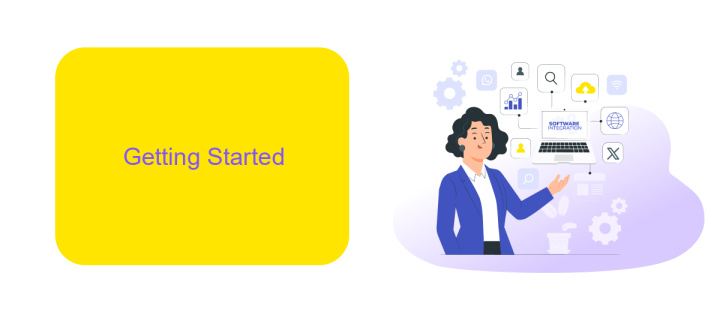
To begin using the Okta Workflows API Connector, first ensure you have an active Okta account with the necessary permissions to access the Workflows feature. Log into your Okta dashboard and navigate to the Workflows section. Familiarize yourself with the interface and available tools. It's crucial to understand the basic concepts of API calls and how they integrate with Okta's services. If you're new to API integrations, consider exploring ApiX-Drive, a service that simplifies the process by providing user-friendly tools to connect various applications without extensive coding knowledge.
Next, set up your first API connection by selecting the appropriate API endpoint from the Okta Workflows library. Follow the step-by-step instructions to authenticate and configure your API calls, ensuring you have the correct credentials and permissions. Test your setup by running a simple workflow to verify that the connection is working correctly. Utilize ApiX-Drive's resources if you encounter any challenges, as it offers valuable insights and support for seamless integration. As you gain confidence, explore more complex workflows to fully leverage the capabilities of Okta Workflows API Connector.
Reference
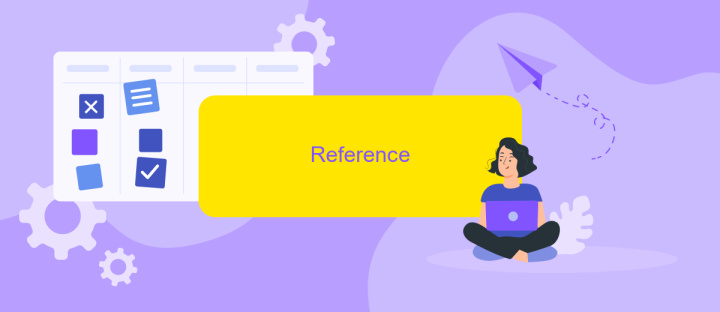
The Okta Workflows API Connector is a powerful tool designed to streamline and automate identity management processes. It enables seamless integration with various services, allowing organizations to create custom workflows tailored to their specific needs. With its user-friendly interface and robust functionality, the API Connector simplifies complex identity tasks, enhancing efficiency and security.
- Authentication: Securely connect and authenticate with Okta services using OAuth 2.0 protocols.
- Data Management: Retrieve, update, and manage user data across multiple applications and services.
- Event Triggers: Automate workflows based on specific events, such as user creation or deletion.
- Error Handling: Implement error handling mechanisms to ensure reliable and consistent workflow execution.
- Custom Actions: Define and execute custom actions to extend the functionality of your workflows.
By leveraging the Okta Workflows API Connector, organizations can significantly enhance their identity management capabilities. Its flexibility and comprehensive feature set provide a scalable solution for managing user identities and access across various platforms. Whether you are looking to automate routine tasks or integrate complex systems, the API Connector offers the tools necessary to achieve your objectives efficiently.
Troubleshooting
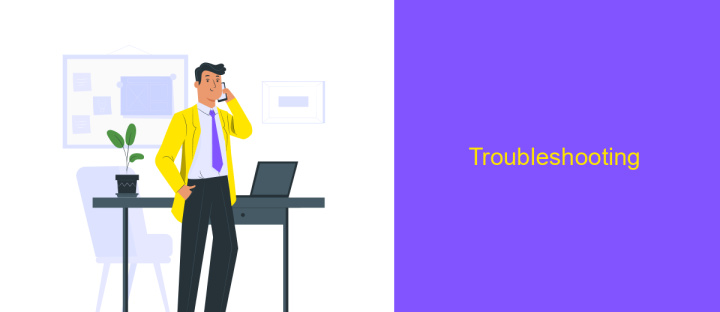
When working with the Okta Workflows API Connector, you might encounter a few common issues that can disrupt your workflow. Understanding these potential problems and their solutions can help you maintain smooth operations and ensure that your integrations function correctly.
Firstly, ensure that your API credentials are correct and have the necessary permissions. Incorrect credentials or insufficient permissions can lead to failed API calls. Additionally, verify that your network settings allow communication with the Okta API endpoints, as firewall restrictions might block access.
- Check API rate limits: Exceeding the rate limits can result in temporary access blocks.
- Verify JSON formatting: Malformed JSON in requests can cause errors.
- Ensure endpoint URLs are accurate: Incorrect URLs will lead to 404 errors.
- Monitor for API updates: Changes in the API might require adjustments in your workflows.
If you continue to experience issues, consult the Okta API documentation for detailed error messages and suggested solutions. Engaging with the Okta support community can also provide insights and solutions from other users who have faced similar challenges. Regularly reviewing logs and error reports will help in early detection and resolution of potential problems.
Community
Engage with a vibrant community of developers and IT professionals who are leveraging the Okta Workflows API Connector to optimize their identity and access management solutions. Our community is a hub for sharing insights, troubleshooting, and discovering innovative ways to integrate Okta with various applications. Whether you are a seasoned developer or just getting started, you'll find valuable resources and support from peers who are eager to collaborate and share their experiences.
For those looking to streamline their integration processes, consider exploring services like ApiX-Drive. This platform simplifies the automation of data flows between Okta and other applications, enhancing your workflow efficiency without requiring extensive coding knowledge. By connecting with the community, you can exchange tips on utilizing tools like ApiX-Drive to maximize the potential of Okta Workflows. Join discussions, attend webinars, and access a wealth of knowledge that can help you harness the full power of Okta's API capabilities.
FAQ
What is Okta Workflows API Connector?
How can I authenticate API requests in Okta Workflows?
Can Okta Workflows API Connector handle error responses?
Is it possible to integrate third-party applications using Okta Workflows?
How can I test my workflows before deploying them?
Routine tasks take a lot of time from employees? Do they burn out, do not have enough working day for the main duties and important things? Do you understand that the only way out of this situation in modern realities is automation? Try Apix-Drive for free and make sure that the online connector in 5 minutes of setting up integration will remove a significant part of the routine from your life and free up time for you and your employees.

