Odoo API Integration
In today's fast-paced digital landscape, efficient business management is crucial, and Odoo stands out as a powerful tool for streamlining operations. Integrating Odoo's comprehensive suite of applications with other systems can significantly enhance productivity and data coherence. This article explores the essentials of Odoo API integration, offering insights into its benefits, implementation strategies, and how it can transform your business processes for greater efficiency and growth.
Introduction to Odoo API and its Capabilities
Odoo, an open-source suite of business applications, offers a comprehensive API that empowers developers to integrate and extend its functionalities seamlessly. The Odoo API facilitates interaction with the platform, allowing for the customization and automation of business processes. It is designed to be flexible and robust, catering to a wide range of business needs.
- Data Management: Access and manipulate data across various Odoo modules, ensuring smooth data flow and synchronization.
- Customization: Tailor Odoo applications to meet specific business requirements without altering the core functionality.
- Automation: Streamline operations by automating repetitive tasks, improving efficiency and productivity.
- Scalability: Handle increased loads and expand functionalities as the business grows, maintaining performance and stability.
- Security: Implement secure authentication and authorization mechanisms to protect sensitive data and operations.
By leveraging the Odoo API, businesses can harness the full potential of Odoo's modular architecture. This integration enables organizations to create a cohesive ecosystem that aligns with their unique workflows and objectives. As a result, businesses can enhance their operational efficiency, reduce manual interventions, and drive innovation through tailored solutions.
Authentication and Authorization Methods for Odoo API

Odoo API requires robust authentication and authorization methods to ensure secure data exchange between systems. The primary method for authentication is through user credentials, where an API key or token is generated for a user account. This token must be included in each API request header to verify the user's identity and permissions. Odoo supports OAuth2, a widely-used protocol that provides secure delegated access, allowing third-party applications limited access to user accounts without exposing passwords.
Authorization in Odoo API is role-based, meaning access to different modules and data is controlled by the user's role within the Odoo system. Administrators can define roles with specific permissions, ensuring users have access only to the necessary resources. For streamlined integration, services like ApiX-Drive can be utilized to simplify the authentication process. ApiX-Drive offers a user-friendly interface to connect Odoo with various applications, automating data flow while maintaining secure authentication protocols. This service is particularly beneficial for businesses looking to integrate multiple systems efficiently without compromising security.
Working with Odoo API Resources (Models, Records, and Fields)
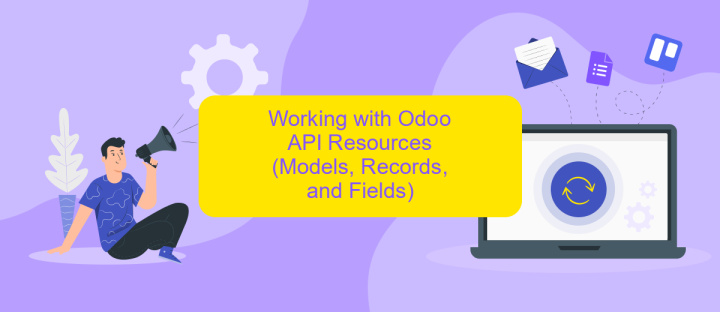
Odoo API provides a robust framework for interacting with various resources such as models, records, and fields. Models represent the data structure and business logic, acting as the blueprint for data storage. Each model corresponds to a database table, allowing for efficient data manipulation and retrieval. Records are instances of models, encapsulating the actual data stored in the database. Fields define the data types and constraints within a model, ensuring data integrity and consistency.
- Identify the model you want to work with by using the model name, such as 'res.partner' for contacts.
- Access records by performing search and read operations, which allow you to filter and retrieve specific data.
- Manipulate data by creating, updating, or deleting records through the API, ensuring changes are reflected in the database.
- Utilize field definitions to understand data types and constraints, ensuring accurate data entry and validation.
By understanding how to interact with Odoo's models, records, and fields, developers can effectively integrate and automate business processes. This interaction enables the seamless flow of data across different modules, enhancing the overall functionality and user experience of the Odoo platform.
Practical Examples of Odoo API Integration (e.g., with eCommerce Platforms, CRM Systems)

Integrating Odoo API with various platforms can significantly enhance business operations by automating workflows and improving data consistency. For instance, connecting Odoo with eCommerce platforms allows for seamless synchronization of product catalogs, orders, and customer data. This integration ensures that inventory levels are up-to-date and reduces the risk of overselling, providing a better customer experience.
Similarly, integrating Odoo with CRM systems can streamline sales processes and improve customer relationship management. By syncing contact information, sales activities, and customer interactions, businesses can maintain a unified view of their clients, leading to more informed decision-making and personalized marketing strategies.
- Synchronize product catalogs between Odoo and eCommerce platforms.
- Automate order processing and inventory management.
- Integrate customer data for enhanced CRM capabilities.
- Unify sales activities across different systems.
These practical examples demonstrate the versatility and efficiency of Odoo API integration. By leveraging these integrations, businesses can optimize their operations, reduce manual data entry, and ensure that all systems are aligned. This not only saves time and resources but also enhances overall business performance and customer satisfaction.
Best Practices and Troubleshooting for Odoo API Integration
When integrating with the Odoo API, it's crucial to follow best practices to ensure a smooth and efficient process. Start by thoroughly understanding the API documentation, which provides essential details about endpoints, authentication, and data formats. Ensure secure API access by using strong authentication methods, such as OAuth2, and regularly update your access tokens. Implement error handling to manage unexpected responses and timeouts gracefully, improving the robustness of your integration. Additionally, optimize your API calls by reducing unnecessary requests and batching operations where possible to enhance performance.
Troubleshooting Odoo API integration can be simplified by systematically identifying and addressing common issues. Begin by checking network connectivity and ensuring that your credentials are correct. Use logging to capture API requests and responses, which can help pinpoint where errors occur. If you encounter persistent issues, consider leveraging integration platforms like ApiX-Drive, which offer user-friendly interfaces and pre-built connectors that simplify the integration process. These platforms can also provide valuable insights and support to resolve complex problems efficiently. Regularly review and update your integration to align with Odoo's API changes and enhancements.
FAQ
What is Odoo API Integration?
How can I connect Odoo with other applications?
What are the benefits of integrating Odoo with other systems?
Is it necessary to have technical skills to integrate Odoo with other applications?
What are common challenges faced during Odoo API Integration?
Apix-Drive will help optimize business processes, save you from a lot of routine tasks and unnecessary costs for automation, attracting additional specialists. Try setting up a free test connection with ApiX-Drive and see for yourself. Now you have to think about where to invest the freed time and money!

