Notion API Connector
The Notion API Connector opens up a world of possibilities for users looking to enhance their productivity and data management within the Notion platform. By seamlessly integrating external applications and services, this powerful tool allows users to automate tasks, synchronize data, and create custom workflows. Whether you're a developer or a tech enthusiast, the Notion API Connector empowers you to unlock the full potential of your Notion workspace.
Introdution
In today's digital age, productivity tools are indispensable for managing tasks, projects, and information. Notion, a versatile workspace app, has gained popularity for its ability to consolidate notes, databases, kanban boards, and more into a single platform. However, to unlock its full potential, integrating Notion with other applications through its API is essential. The Notion API Connector allows users to automate workflows, synchronize data, and enhance collaboration by bridging Notion with countless other services.
- Automate repetitive tasks to save time and reduce errors.
- Synchronize data across different platforms for seamless updates.
- Enhance collaboration by integrating communication tools.
- Customize workflows to fit unique business needs.
By leveraging the Notion API Connector, individuals and teams can create a more efficient, interconnected digital workspace. Whether you're a developer looking to build custom solutions or a business professional aiming to streamline operations, understanding how to utilize these API integrations can significantly elevate your productivity. In the following sections, we will explore the capabilities of the Notion API, providing insights and practical examples to help you harness its power effectively.
Setting Up the API Connector

To begin setting up the Notion API Connector, first ensure you have a Notion account and access to the API. Navigate to the Notion Developers page and create an integration. This process will provide you with an integration token, which is essential for authentication. Make sure to store this token securely, as it will allow your application to interact with Notion databases and pages. Once you have the token, identify the specific pages or databases you want the API to access and share them with your integration.
Next, consider using a service like ApiX-Drive to streamline the integration process. ApiX-Drive offers a user-friendly interface that simplifies connecting Notion with other applications, automating workflows without the need for extensive coding. With ApiX-Drive, you can easily set up triggers and actions that respond to changes in your Notion workspace, enhancing productivity and efficiency. By leveraging such tools, you can focus on utilizing Notion's capabilities to their fullest, while ApiX-Drive handles the technical complexities of API integration.
Using the API Connector
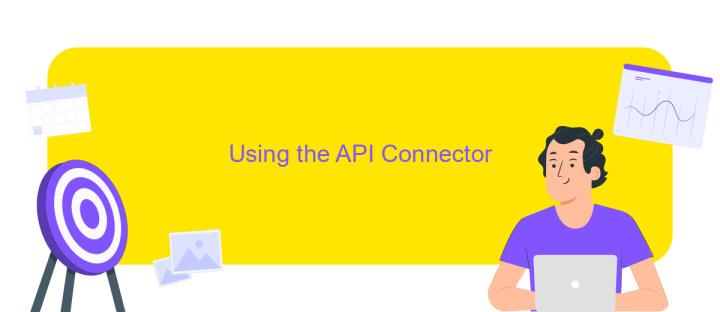
Integrating the Notion API Connector into your workflow can significantly enhance your productivity by automating tasks and streamlining data management. With the API, you can connect Notion to various applications, enabling seamless data exchange and synchronization. This integration allows you to create dynamic dashboards, automate updates, and manage projects more efficiently.
- First, obtain your Notion API key by navigating to the Notion Integrations page and creating a new integration.
- Next, configure the API Connector by entering the API key and setting up the desired endpoints for data retrieval or updates.
- Finally, test the connection to ensure that data flows correctly between Notion and your chosen applications, making adjustments as necessary.
By following these steps, you can effectively leverage the Notion API Connector to enhance your data management capabilities. Whether you're syncing information across platforms or automating repetitive tasks, this tool provides the flexibility needed to tailor Notion to your specific needs. Embrace the power of automation and enjoy a more streamlined, efficient workflow.
Troubleshooting

When working with the Notion API Connector, you might encounter a few common issues that can disrupt your workflow. Understanding these problems and their solutions will help you get back on track quickly. Whether it's connectivity issues or unexpected errors, troubleshooting is essential to ensure smooth operation.
First, ensure that your API token is correctly configured and has the necessary permissions. Without proper authorization, the connector won't be able to access your Notion workspace. Also, make sure your internet connection is stable, as connectivity issues can cause interruptions in data retrieval or update processes.
- Verify that your API token is valid and hasn't expired.
- Check that you have the correct workspace permissions set up.
- Ensure your internet connection is stable and reliable.
- Look for any syntax errors in your API requests.
- Consult the Notion API documentation for any updates or changes.
If issues persist, consider reaching out to Notion support or consulting community forums for additional guidance. Often, other users have encountered similar problems and can provide helpful insights. Remember, troubleshooting is a process, and patience combined with systematic checks will lead to resolution.
- Automate the work of an online store or landing
- Empower through integration
- Don't spend money on programmers and integrators
- Save time by automating routine tasks
Conclusion
In conclusion, the Notion API Connector serves as a powerful tool for enhancing productivity and streamlining workflows. By enabling seamless integration with other applications, it allows users to efficiently manage and manipulate data within Notion. This flexibility not only improves individual productivity but also fosters better collaboration among team members. With the ability to automate repetitive tasks and synchronize data across platforms, the Notion API Connector is an invaluable asset for both personal and professional use.
For those looking to further simplify the integration process, services like ApiX-Drive offer a user-friendly solution. ApiX-Drive allows users to connect Notion with numerous other applications without requiring extensive coding knowledge. This makes it accessible to a broader audience, empowering teams to customize their workflows with ease. Ultimately, the combination of the Notion API Connector and integration services like ApiX-Drive can significantly enhance how information is managed and utilized, paving the way for more efficient and effective operations.
FAQ
What is the Notion API Connector and how can I use it?
How do I authenticate with the Notion API?
Can I automate tasks between Notion and other apps?
What are some common use cases for the Notion API Connector?
Are there any limitations to using the Notion API?
Apix-Drive is a universal tool that will quickly streamline any workflow, freeing you from routine and possible financial losses. Try ApiX-Drive in action and see how useful it is for you personally. In the meantime, when you are setting up connections between systems, think about where you are investing your free time, because now you will have much more of it.


