No-Code Windows App Builder
Creating Windows applications has traditionally required extensive programming knowledge and expertise. However, with the advent of no-code platforms, building robust and functional Windows apps has become accessible to everyone. No-code Windows app builders empower users to design, develop, and deploy applications without writing a single line of code, revolutionizing the way we approach software development.
Introduction
No-code platforms are revolutionizing the way we create software, making it accessible to everyone, regardless of their technical expertise. With a No-Code Windows App Builder, you can create robust applications for Windows without writing a single line of code. This approach democratizes app development, enabling entrepreneurs, small business owners, and hobbyists to bring their ideas to life quickly and efficiently.
- Ease of Use: Intuitive drag-and-drop interfaces.
- Cost-Effective: Reduces the need for hiring specialized developers.
- Speed: Rapid prototyping and deployment.
- Flexibility: Customizable templates and components.
- Integration: Seamlessly connect with other services like ApiX-Drive for enhanced functionality.
One of the key advantages of using a No-Code Windows App Builder is the ability to integrate various services effortlessly. Platforms like ApiX-Drive enable you to automate workflows and connect your app with other tools and services, further enhancing its capabilities. Whether you need to sync data, automate tasks, or streamline processes, these integrations make it possible to extend the functionality of your app without diving into complex coding.
Features and Benefits

The No-Code Windows App Builder empowers users to create fully functional applications without writing a single line of code. Its intuitive drag-and-drop interface allows for rapid development, enabling anyone, regardless of technical expertise, to design and deploy apps. This drastically reduces development time and costs, making it accessible for small businesses and individual entrepreneurs. The platform also offers a variety of pre-built templates and components, ensuring that users can create professional-grade applications with ease.
One of the standout features is its seamless integration capabilities. With services like ApiX-Drive, users can effortlessly connect their apps to various third-party services and APIs, streamlining workflows and enhancing functionality. This enables real-time data synchronization and automated processes, significantly boosting productivity. Additionally, the No-Code Windows App Builder supports multi-platform deployment, allowing users to launch their apps across different devices and operating systems. This versatility ensures that applications reach a wider audience, maximizing their impact and usability.
How to Use

Creating a Windows app without writing code has never been easier. Follow these simple steps to get started with a No-Code Windows App Builder:
- Sign up for an account on your chosen No-Code Windows App Builder platform.
- Select a template that best matches your app's purpose and design preferences.
- Customize the template by dragging and dropping elements such as buttons, text fields, and images.
- Use the platform's built-in tools to configure app logic and workflows, ensuring your app functions as intended.
- If needed, integrate third-party services using tools like ApiX-Drive to connect your app with external APIs seamlessly.
- Preview your app to ensure everything is working correctly and make any necessary adjustments.
- Once satisfied, publish your app to make it available for download and use on Windows devices.
By following these steps, even those without programming skills can create functional and visually appealing Windows apps. The integration capabilities of tools like ApiX-Drive further enhance your app's functionality, allowing for a more comprehensive and connected user experience.
Case Studies
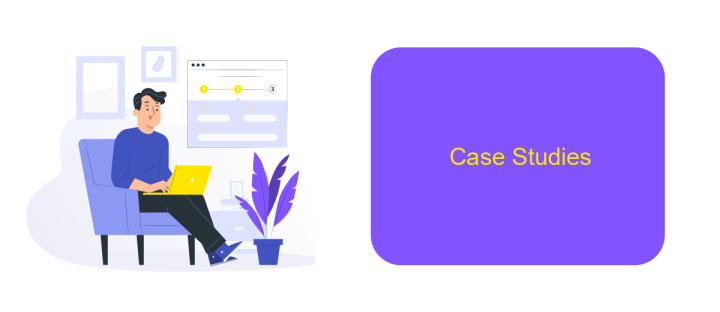
One of our clients, a small retail business, needed a custom inventory management application but lacked the technical expertise to develop it. Using our No-Code Windows App Builder, they were able to create a fully functional app in just a few days. This not only saved them time but also significantly reduced costs associated with hiring a development team.
Another success story comes from a non-profit organization that required a donor management system. By utilizing our platform, they developed a tailored solution that met all their needs, from tracking donations to generating reports. The intuitive drag-and-drop interface made it easy for their staff to build and modify the app without any coding knowledge.
- A healthcare provider created a patient appointment scheduling app, improving efficiency and patient satisfaction.
- A freelance designer built a project management tool to streamline their workflow and client communications.
- An educational institution developed a student attendance tracking system, enhancing administrative operations.
For businesses looking to integrate their new applications with existing systems, services like ApiX-Drive offer seamless integration solutions. This platform enables users to connect various apps and automate workflows, further enhancing the utility of the No-Code Windows App Builder. By leveraging such tools, organizations can ensure their apps work harmoniously within their existing digital ecosystem.
- Automate the work of an online store or landing
- Empower through integration
- Don't spend money on programmers and integrators
- Save time by automating routine tasks
Conclusion
No-Code Windows App Builders have revolutionized the way we approach software development, making it accessible to a broader audience. By eliminating the need for extensive coding knowledge, these platforms empower individuals and businesses to create functional and aesthetically pleasing applications with ease. This democratization of app development fosters innovation and allows for rapid prototyping and deployment.
Moreover, the integration capabilities of No-Code platforms enhance their utility. Tools like ApiX-Drive facilitate seamless integration with various services, enabling users to automate workflows and streamline processes. This not only saves time but also ensures that applications can communicate effectively with other software, enhancing their overall functionality. In conclusion, No-Code Windows App Builders represent a significant shift in the development landscape, offering powerful, user-friendly solutions that cater to diverse needs.
FAQ
What is a No-Code Windows App Builder?
Can I integrate third-party services with my no-code Windows app?
Do I need any programming knowledge to use a No-Code Windows App Builder?
What types of applications can I build with a No-Code Windows App Builder?
Is it possible to update my app after it's been deployed?
Time is the most valuable resource in today's business realities. By eliminating the routine from work processes, you will get more opportunities to implement the most daring plans and ideas. Choose – you can continue to waste time, money and nerves on inefficient solutions, or you can use ApiX-Drive, automating work processes and achieving results with minimal investment of money, effort and human resources.


