No-Code Tools for Product Managers
In today's fast-paced digital landscape, product managers are increasingly turning to no-code tools to streamline their workflows and accelerate product development. These innovative platforms empower managers to build, test, and deploy applications without needing extensive coding knowledge, enabling quicker iterations and more efficient project management. This article explores the top no-code tools that every product manager should consider integrating into their toolkit.
Introduction: Defining No-Code Tools and their Relevance for Product Managers
No-code tools have revolutionized the way product managers approach their daily tasks by enabling them to build, automate, and manage applications without the need for extensive coding knowledge. These platforms offer a wide range of functionalities that streamline workflows and enhance productivity.
- Drag-and-drop interfaces for easy application building
- Automated workflows to save time and reduce errors
- Integration capabilities with various third-party services
For product managers, no-code tools are particularly relevant as they allow for rapid prototyping, efficient project management, and seamless integration with other tools. For instance, services like ApiX-Drive enable product managers to automate data transfer between different applications, ensuring that all systems are in sync without manual intervention. This not only speeds up processes but also minimizes the risk of human error, making no-code tools indispensable in the modern product management toolkit.
The Role of No-Code Tools in Empowering Product Managers

No-code tools have revolutionized the way product managers operate, enabling them to take charge of product development without needing extensive technical expertise. These tools provide a user-friendly interface that allows product managers to design, test, and deploy applications quickly, thereby accelerating the product lifecycle. By eliminating the dependency on developers for basic tasks, no-code tools empower product managers to focus more on strategic planning and innovation, ultimately driving better product outcomes.
One of the key advantages of no-code tools is their ability to facilitate seamless integrations with various services. For instance, platforms like ApiX-Drive allow product managers to easily connect different applications and automate workflows without writing a single line of code. This not only streamlines operations but also ensures that data flows smoothly across systems, enhancing overall efficiency. By leveraging such integrations, product managers can create a more cohesive and responsive product ecosystem, making it easier to adapt to market changes and customer needs.
Types and Use Cases of No-Code Tools for Product Management
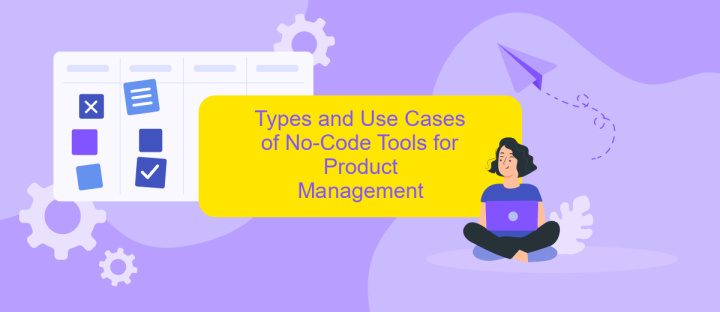
No-code tools are revolutionizing product management by enabling managers to build, test, and iterate without writing a single line of code. These tools empower product managers to focus on strategy and execution rather than technical details.
- Prototyping Tools: These allow product managers to create interactive prototypes quickly. Examples include Figma and InVision.
- Automation Tools: Tools like Zapier and ApiX-Drive facilitate workflow automation by connecting various apps and services, streamlining repetitive tasks.
- Data Analytics Tools: Platforms like Airtable and Google Data Studio help in aggregating and analyzing data without complex SQL queries.
- Project Management Tools: Tools such as Trello and Asana help in organizing tasks, tracking progress, and collaborating with team members.
These no-code tools serve diverse use cases, from prototyping and automation to data analysis and project management. For instance, ApiX-Drive simplifies the integration process, allowing product managers to connect multiple platforms effortlessly, thereby enhancing productivity. By leveraging these tools, product managers can bring their ideas to life faster and more efficiently.
Benefits and Considerations of Using No-Code Tools for Product Managers
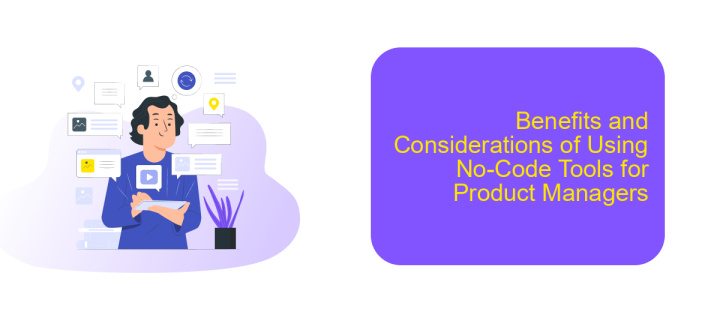
No-code tools offer a significant advantage for product managers by enabling rapid prototyping and reducing dependency on technical teams. This accelerates the development cycle and allows for quicker iterations based on user feedback. Additionally, these tools lower the barrier to entry, making it easier for non-technical team members to contribute to product development.
However, it's essential to consider the limitations and potential pitfalls of using no-code tools. While they offer flexibility and speed, they may not be suitable for highly complex or customized solutions. Product managers should evaluate the scope and requirements of their projects before fully committing to a no-code approach.
- Accelerated development cycles
- Reduced dependency on technical teams
- Lower barrier to entry for non-technical members
- Potential limitations for complex projects
When integrating various services and tools, platforms like ApiX-Drive can be invaluable. ApiX-Drive simplifies the process of connecting different applications, allowing product managers to automate workflows without extensive coding knowledge. This can further enhance productivity and ensure seamless operations across different systems.
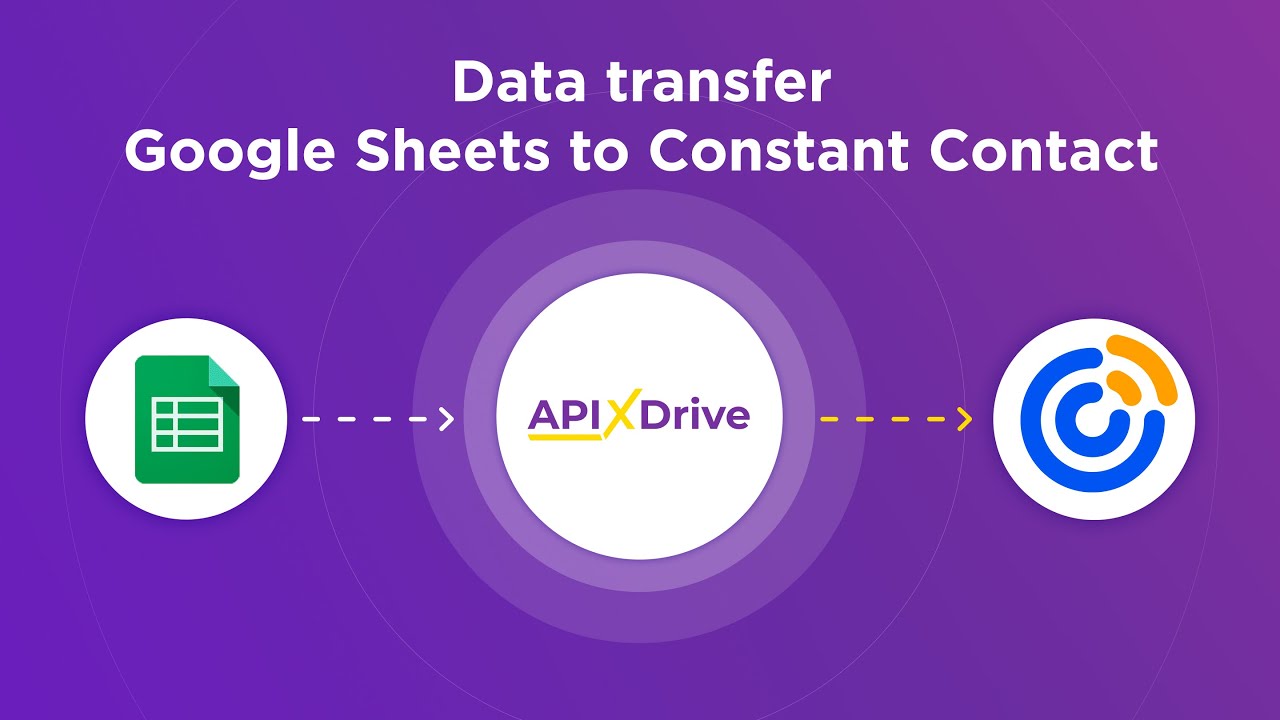

Best Practices and Tips for Optimizing No-Code Tools Usage for Product Management
To maximize the effectiveness of no-code tools in product management, it is essential to start with a clear understanding of your project requirements. Define your goals, workflows, and necessary features before choosing the right tools. This ensures that the selected no-code platforms align with your objectives and can be customized to meet specific needs. Regularly update and review these requirements to adapt to any changes in the project scope or market conditions.
Integrating various no-code tools can significantly streamline your processes. Utilize services like ApiX-Drive to automate data transfers and synchronize information between different platforms. This not only saves time but also reduces the risk of errors associated with manual data entry. Additionally, continuously educate your team on the latest no-code features and best practices. Encourage experimentation and sharing of insights to foster a culture of innovation and efficiency within your product management team.
FAQ
What are No-Code tools?
How can Product Managers benefit from No-Code tools?
Can No-Code tools handle complex integrations and automations?
Are No-Code tools scalable for enterprise-level applications?
What types of applications can be built using No-Code tools?
Time is the most valuable resource for business today. Almost half of it is wasted on routine tasks. Your employees are constantly forced to perform monotonous tasks that are difficult to classify as important and specialized. You can leave everything as it is by hiring additional employees, or you can automate most of the business processes using the ApiX-Drive online connector to get rid of unnecessary time and money expenses once and for all. The choice is yours!

