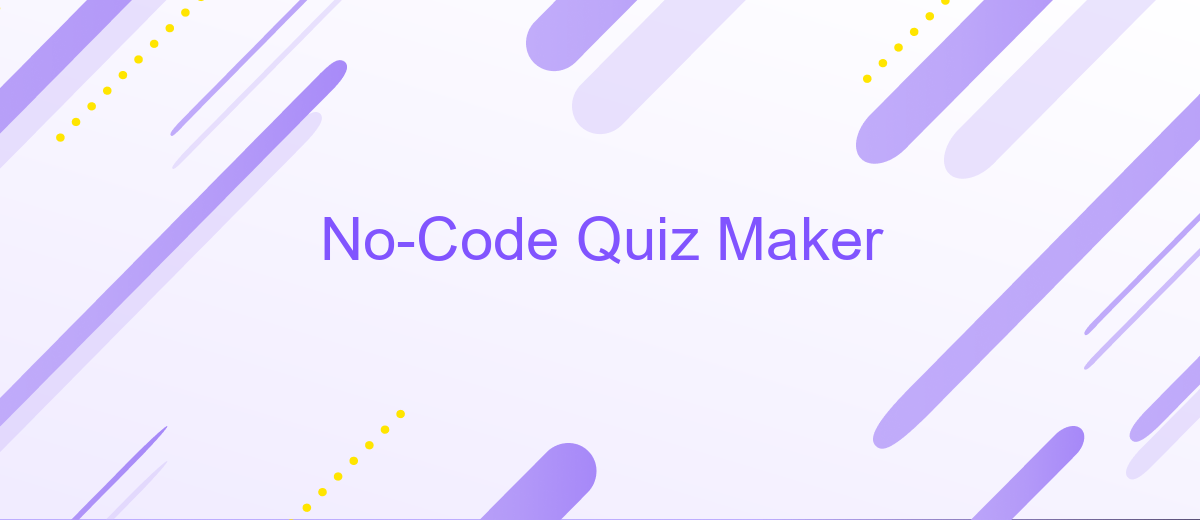No-Code Quiz Maker
Creating quizzes has never been easier with No-Code Quiz Makers. These innovative tools allow anyone, regardless of technical expertise, to design and deploy engaging quizzes in minutes. Whether you're an educator, a marketer, or just someone looking to create fun content, no-code platforms provide a user-friendly interface to bring your quiz ideas to life effortlessly.
What is a No-Code Quiz Maker?
A No-Code Quiz Maker is a user-friendly tool that allows individuals and businesses to create interactive quizzes without the need for any programming skills. These platforms typically offer a drag-and-drop interface, making it easy to design, customize, and publish quizzes quickly. They are ideal for educators, marketers, and HR professionals who want to engage their audience or assess knowledge without technical hurdles.
- Drag-and-drop interface for easy quiz creation
- Customizable templates to suit various needs
- Real-time analytics to track performance
- Integration capabilities with other tools and platforms
One of the key features of a No-Code Quiz Maker is its ability to integrate with other services, enhancing its functionality. For example, using a service like ApiX-Drive, you can seamlessly connect your quiz maker with email marketing tools, CRM systems, and more. This allows for automated data transfer and better management of quiz responses, making the process more efficient and effective.
Benefits of Using a No-Code Quiz Maker

Utilizing a no-code quiz maker offers numerous advantages, making it an ideal solution for educators, marketers, and businesses. Firstly, it significantly reduces the time and resources needed to create engaging quizzes. With an intuitive drag-and-drop interface, users can design quizzes without any prior coding knowledge, allowing them to focus on content rather than technical details. This ease of use not only accelerates the development process but also empowers a broader range of individuals to contribute to quiz creation, fostering collaboration and creativity within teams.
Another major benefit is the seamless integration capabilities of no-code quiz makers. These platforms often support various third-party applications, enabling users to connect their quizzes with other tools effortlessly. For instance, ApiX-Drive is a versatile service that facilitates the automation of data transfer between different applications. By integrating your quiz maker with ApiX-Drive, you can streamline workflows, automate data collection, and enhance the overall efficiency of your operations. This level of integration ensures that quizzes are not only engaging but also highly functional and integrated within your existing tech ecosystem.
Features to Look for in a No-Code Quiz Maker
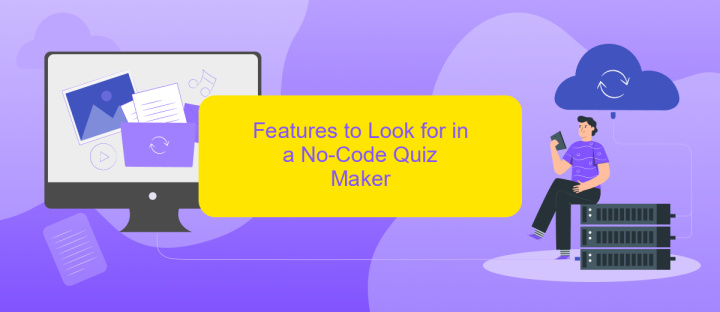
When selecting a no-code quiz maker, it's essential to consider various features to ensure it meets your needs. The right tool can make quiz creation simple and effective, even without technical skills.
- User-Friendly Interface: Look for an intuitive drag-and-drop interface that allows you to create quizzes effortlessly.
- Customization Options: Ensure the quiz maker offers extensive customization, including themes, fonts, and colors, to match your branding.
- Question Variety: A good quiz maker should support multiple question types such as multiple-choice, true/false, and short answer.
- Analytics and Reporting: Detailed analytics and reporting features help you track quiz performance and understand user engagement.
- Integration Capabilities: Seamless integration with other tools, such as ApiX-Drive, can automate data transfer and enhance workflow efficiency.
- Mobile Responsiveness: Ensure the quizzes are mobile-friendly, providing a smooth user experience across all devices.
By considering these features, you can choose a no-code quiz maker that not only simplifies quiz creation but also enhances user engagement and data management. Tools like ApiX-Drive can further streamline your processes by offering robust integration capabilities, ensuring your quizzes are both effective and easy to manage.
How to Use a No-Code Quiz Maker

Using a no-code quiz maker is a straightforward process that allows anyone to create engaging quizzes without any programming skills. First, sign up for a no-code quiz maker platform and log in to your account. Once logged in, you can start by selecting a quiz template or creating a new quiz from scratch.
Next, customize your quiz by adding questions, answers, and other elements like images or videos. Most platforms offer a drag-and-drop interface, making it easy to arrange your content. You can also set up scoring rules and feedback for each question to enhance the user experience.
- Select a quiz template or create a new one
- Add and customize questions and answers
- Include multimedia elements like images and videos
- Set up scoring rules and feedback
- Integrate with other services using tools like ApiX-Drive
Finally, once your quiz is ready, you can publish it and share the link with your audience. Many no-code quiz makers also offer analytics to track performance and gather insights. With these steps, you can easily create and deploy a quiz that engages and informs your audience.
Examples of No-Code Quiz Makers
No-code quiz makers have revolutionized the way educators, marketers, and businesses create interactive quizzes without needing any programming skills. One popular example is Typeform, which allows users to design visually appealing quizzes with ease. Its drag-and-drop interface and customizable templates make it an excellent choice for creating engaging content. Another notable tool is Google Forms, known for its simplicity and seamless integration with other Google Workspace apps. It offers various question types and response validation options, making it suitable for both educational and professional use.
For those looking for more advanced features, platforms like Outgrow stand out. Outgrow provides powerful analytics and lead generation tools, making it perfect for marketers. Additionally, integrating these quiz makers with other services can further enhance their functionality. For instance, using ApiX-Drive, users can automate data transfer between their quiz maker and CRM systems, email marketing tools, or other applications, streamlining workflows and improving efficiency. These examples highlight the versatility and ease of use that no-code quiz makers bring to various industries.
FAQ
What is a No-Code Quiz Maker?
Can I integrate my quizzes with other platforms?
Are there any limitations to using a No-Code Quiz Maker?
How secure are No-Code Quiz Makers?
Can I track the performance of my quizzes?
Apix-Drive is a simple and efficient system connector that will help you automate routine tasks and optimize business processes. You can save time and money, direct these resources to more important purposes. Test ApiX-Drive and make sure that this tool will relieve your employees and after 5 minutes of settings your business will start working faster.