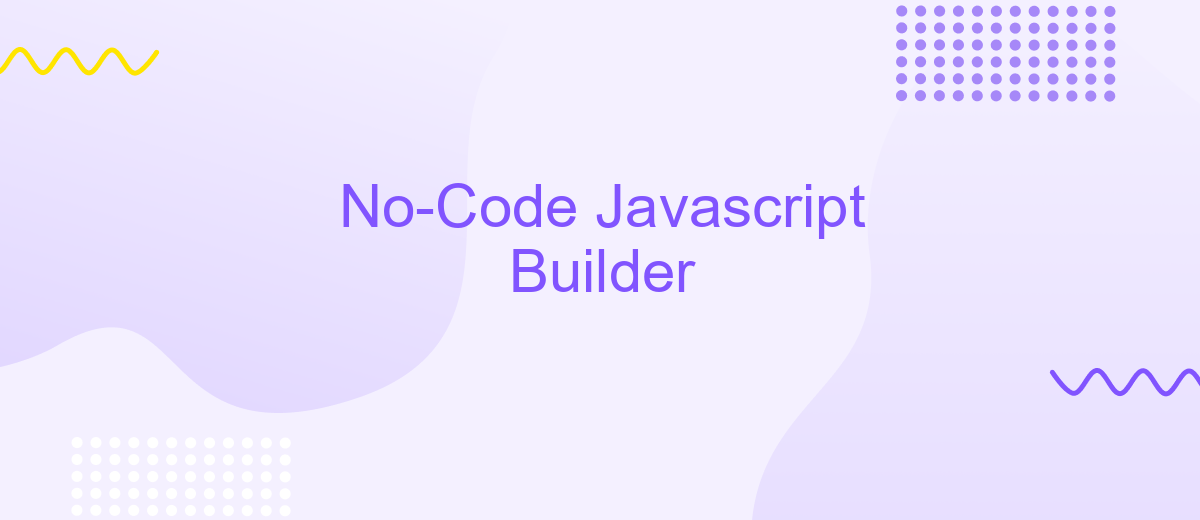No-Code Javascript Builder
In the rapidly evolving tech landscape, No-Code JavaScript Builders are revolutionizing the way we develop web applications. These innovative tools empower individuals without extensive coding knowledge to create sophisticated, dynamic websites and applications. By leveraging intuitive drag-and-drop interfaces and pre-built components, users can streamline development processes, reduce costs, and accelerate project timelines, making advanced web development accessible to all.
Introduction
The rise of no-code tools has revolutionized the way we build and deploy applications, making it accessible for individuals without a technical background. No-Code Javascript Builders are at the forefront of this movement, offering intuitive interfaces to create complex web applications without writing a single line of code.
- Drag-and-drop functionality
- Pre-built templates
- Integration with various APIs
One of the standout features of these builders is their ability to integrate seamlessly with other services. For instance, ApiX-Drive allows users to connect their applications with a multitude of third-party services, streamlining workflows and enhancing functionality. This integration capability ensures that even non-developers can create robust, feature-rich applications with ease.
Benefits of No-Code Javascript Builders
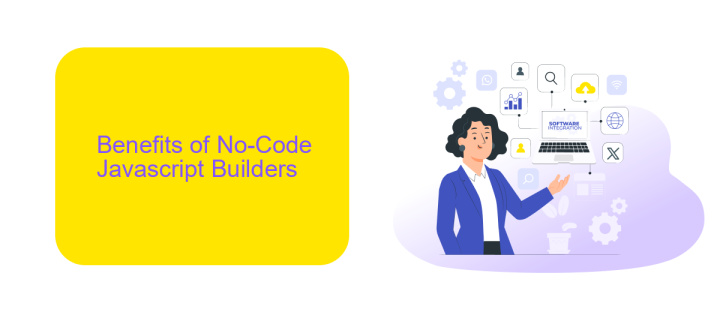
No-Code Javascript Builders offer significant advantages, especially for individuals and businesses looking to streamline their development processes. One of the primary benefits is the ability to create complex applications without needing extensive coding knowledge. This democratizes software development, allowing non-developers to bring their ideas to life quickly and efficiently. Additionally, these builders often come with pre-built templates and components, which can drastically reduce the time it takes to develop and deploy applications.
Another notable benefit is the ease of integration with other services and platforms. For example, using a service like ApiX-Drive, users can effortlessly connect their applications with various third-party tools and services without writing a single line of code. This not only saves time but also ensures that the integrations are robust and reliable. Furthermore, the no-code approach makes it easier to iterate and make changes, as the visual interfaces are user-friendly and intuitive, allowing for rapid prototyping and testing.
Features to Look for in a No-Code Javascript Builder

When choosing a no-code JavaScript builder, it's essential to consider several key features to ensure it meets your development needs. These features can significantly impact the ease of use, flexibility, and overall functionality of the tool.
- Drag-and-Drop Interface: A user-friendly interface that allows you to easily drag and drop elements to build your application without writing any code.
- Customizable Templates: Pre-built templates that can be customized to fit your specific project requirements, saving time and effort.
- Integration Capabilities: The ability to seamlessly integrate with various third-party services and APIs, such as ApiX-Drive, to automate workflows and enhance functionality.
- Responsive Design: Tools to ensure your application looks and works well on all devices, including desktops, tablets, and smartphones.
- Extensive Component Library: A comprehensive library of components and widgets that can be easily added to your application to extend its functionality.
By focusing on these features, you can select a no-code JavaScript builder that not only simplifies the development process but also provides the flexibility and power needed to create robust applications. Consider tools that offer integration with services like ApiX-Drive to streamline your workflow and enhance your application's capabilities.
How to Choose the Right No-Code Javascript Builder
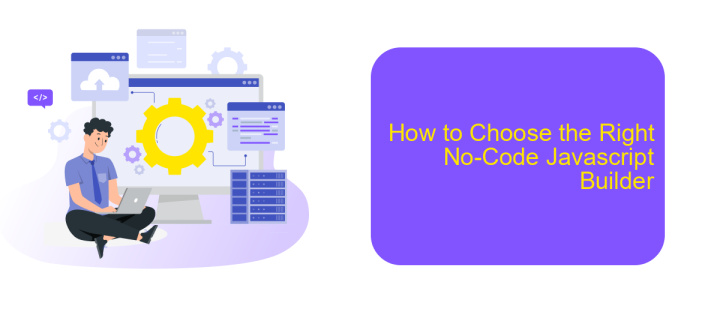
Choosing the right no-code JavaScript builder can significantly impact your project's success. With numerous options available, it's crucial to evaluate your specific needs and project requirements. Start by considering the ease of use and learning curve associated with each builder.
Next, assess the features and functionalities offered. Ensure the builder supports the types of projects you plan to create, whether they are simple websites or complex web applications. Additionally, check for customization options and flexibility to adapt to your unique requirements.
- Ease of use and learning curve
- Project compatibility and supported features
- Customization options and flexibility
- Integration capabilities with other tools and services
Integration capabilities are vital for a seamless workflow. Look for builders that easily integrate with third-party services like ApiX-Drive, which simplifies connecting various apps and automating processes. By considering these factors, you can select a no-code JavaScript builder that aligns with your goals and enhances your development efficiency.
Conclusion
In conclusion, No-Code Javascript Builders represent a significant advancement in web development, democratizing the process and making it accessible to a wider range of users. These tools empower individuals and businesses to create sophisticated web applications without the need for extensive programming knowledge. By leveraging intuitive interfaces and pre-built components, users can rapidly prototype and deploy their ideas, reducing time to market and development costs.
Moreover, the integration capabilities of No-Code platforms are continually expanding, offering seamless connectivity with various third-party services. For instance, ApiX-Drive enables effortless integration with multiple applications, streamlining workflows and enhancing productivity. Such integrations ensure that even complex business processes can be managed effectively without writing a single line of code. As the landscape of web development continues to evolve, No-Code Javascript Builders will undoubtedly play a crucial role in shaping the future, fostering innovation and inclusivity in the tech industry.
FAQ
What is a No-Code Javascript Builder?
Can I integrate a No-Code Javascript Builder with other services?
Is it suitable for professional developers?
What types of applications can I build with a No-Code Javascript Builder?
How secure are the applications built with a No-Code Javascript Builder?
Do you want to achieve your goals in business, career and life faster and better? Do it with ApiX-Drive – a tool that will remove a significant part of the routine from workflows and free up additional time to achieve your goals. Test the capabilities of Apix-Drive for free – see for yourself the effectiveness of the tool.