No-Code Discord Bot
Creating a Discord bot has never been easier, thanks to the rise of no-code platforms. These tools allow users to develop and deploy fully functional bots without any programming knowledge. In this article, we will explore how you can leverage no-code solutions to build a custom Discord bot, automate tasks, and enhance your server's functionality effortlessly.
Introduction
Creating a Discord bot no longer requires extensive programming knowledge, thanks to no-code platforms. These tools allow users to build and deploy bots with ease, offering a wide range of functionalities without writing a single line of code. Whether you're a community manager, a gamer, or a business owner, no-code Discord bots can help automate tasks and enhance user engagement.
- Automate repetitive tasks
- Enhance community engagement
- Streamline communication
- Integrate with other services
One such service that simplifies integrations is ApiX-Drive. It allows users to connect their Discord bots with various applications and services seamlessly. With ApiX-Drive, you can automate workflows, ensuring that your bot interacts with other tools efficiently. This integration capability makes no-code Discord bots a powerful asset for any user looking to optimize their digital presence.
Benefits of Using a No-Code Discord Bot

One of the primary benefits of using a no-code Discord bot is the ease of setup and customization. Traditional bot development requires programming knowledge and can be time-consuming, but no-code platforms allow users to create and configure bots through simple drag-and-drop interfaces. This makes it accessible for individuals and teams without technical expertise to automate tasks, moderate channels, and enhance user engagement effortlessly.
Another significant advantage is the ability to integrate various services and applications seamlessly. With tools like ApiX-Drive, users can connect their Discord bots to multiple platforms such as Google Sheets, Trello, and CRM systems without writing a single line of code. This integration capability ensures that your bot can perform complex workflows and automate repetitive tasks, thereby saving time and increasing efficiency in managing your Discord server.
How to Create a No-Code Discord Bot
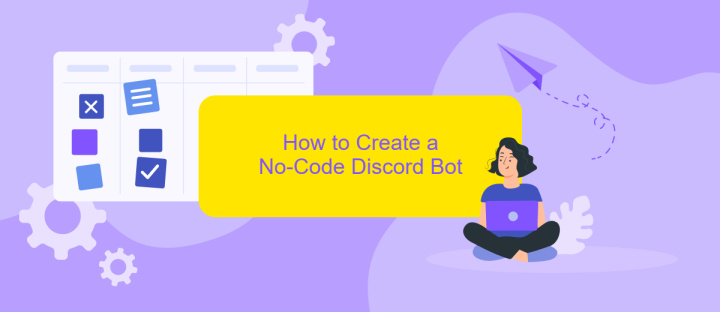
Creating a no-code Discord bot is easier than you might think. With the right tools and a few simple steps, you can have your bot up and running in no time.
- Sign up for a no-code automation platform like ApiX-Drive.
- Connect your Discord account to the platform.
- Create a new bot and configure its settings.
- Set up triggers and actions for your bot, such as sending messages or responding to commands.
- Test your bot to ensure it works as expected.
- Deploy your bot to your Discord server.
Using a service like ApiX-Drive simplifies the process by allowing you to integrate various applications without any coding knowledge. This way, you can focus on customizing your bot’s functionality to better serve your community. Enjoy your new, hassle-free Discord bot!
Examples of No-Code Discord Bots
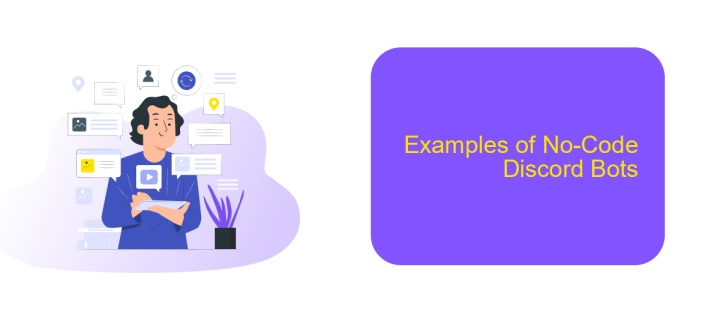
No-code Discord bots have revolutionized the way communities interact on the platform. These bots are easy to create and deploy, even for those with no programming experience. They can handle a variety of tasks, from moderating chats to providing automated responses and more.
One popular example is the Welcome Bot, which greets new members and provides them with essential information about the server. Another example is the Poll Bot, which allows users to create and participate in polls effortlessly. These bots not only enhance user engagement but also streamline server management.
- Welcome Bot: Greets new members and shares server rules.
- Poll Bot: Facilitates easy creation and participation in polls.
- Reminder Bot: Sends scheduled reminders for events and tasks.
- Music Bot: Streams music from various sources directly into voice channels.
Services like ApiX-Drive can further enhance your no-code Discord bots by offering seamless integration with various applications. This allows your bot to pull data from external sources, automate workflows, and provide real-time updates, making your Discord server more dynamic and interactive.
- Automate the work of an online store or landing
- Empower through integration
- Don't spend money on programmers and integrators
- Save time by automating routine tasks
Conclusion
Creating a no-code Discord bot opens up opportunities for users without programming skills to customize and enhance their Discord servers. By leveraging intuitive platforms and tools, anyone can automate tasks, manage communities, and integrate various services seamlessly. This democratization of bot development empowers more users to create functional and engaging Discord experiences.
For those looking to integrate their no-code Discord bots with other applications, services like ApiX-Drive offer robust solutions. ApiX-Drive enables users to connect their bots to numerous platforms, streamlining workflows and enhancing bot capabilities without the need for complex coding. Utilizing such tools ensures that even non-technical users can build and maintain sophisticated automation, making the process both accessible and efficient.
FAQ
What is a No-Code Discord Bot?
How can I create a No-Code Discord Bot?
Can I integrate my No-Code Discord Bot with other services?
Are No-Code Discord Bots customizable?
Do I need any special permissions to add a No-Code Bot to my Discord server?
Apix-Drive will help optimize business processes, save you from a lot of routine tasks and unnecessary costs for automation, attracting additional specialists. Try setting up a free test connection with ApiX-Drive and see for yourself. Now you have to think about where to invest the freed time and money!


