No-Code Automations
No-code automation is revolutionizing the way businesses operate by enabling users to create complex workflows without any programming knowledge. This innovative approach empowers non-technical professionals to streamline processes, reduce errors, and save time. By leveraging intuitive drag-and-drop interfaces and pre-built templates, organizations can achieve greater efficiency and agility, ultimately driving growth and competitiveness in today's fast-paced digital landscape.
Introduction to No-Code Automations
No-Code Automations are revolutionizing the way businesses operate by enabling users to create automated workflows without needing any programming knowledge. This democratization of technology allows anyone, regardless of their technical expertise, to streamline processes, save time, and reduce human error.
- Ease of Use: Intuitive drag-and-drop interfaces.
- Cost-Effective: Reduces the need for expensive developer resources.
- Flexibility: Easily customizable workflows to meet specific needs.
- Integration: Seamlessly connects with various apps and services.
One of the key players in the no-code automation space is ApiX-Drive, a service that simplifies the integration of different applications. With ApiX-Drive, users can effortlessly set up automated workflows between their favorite tools, enhancing productivity and efficiency. As businesses continue to adopt no-code solutions, the landscape of automation is set to become more accessible and versatile than ever before.
Benefits of No-Code Automations
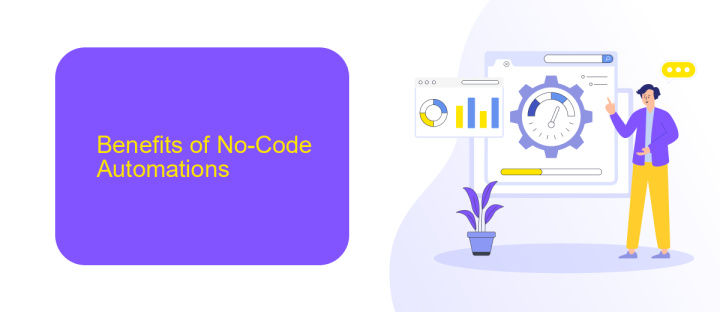
No-code automations offer a myriad of benefits, making them an attractive option for businesses of all sizes. One of the primary advantages is the significant reduction in development time. Without the need for extensive coding knowledge, teams can quickly implement and modify workflows, leading to faster project completion and increased productivity. Additionally, no-code solutions often come with user-friendly interfaces, allowing non-technical staff to create and manage automations, which democratizes the process and reduces dependency on specialized IT personnel.
Another key benefit is cost efficiency. No-code platforms eliminate the need for hiring expensive developers, which can substantially lower operational costs. Moreover, these tools often come with pre-built integrations and templates, streamlining the setup process. For instance, services like ApiX-Drive enable seamless integration between various applications, ensuring smooth data flow and automation without the need for complex coding. This not only enhances operational efficiency but also allows businesses to scale their automation efforts effortlessly, adapting quickly to changing market demands.
Types of No-Code Automations
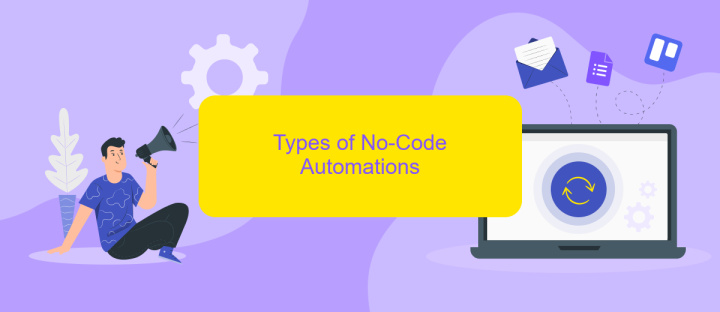
No-code automations have revolutionized the way businesses operate by allowing non-technical users to create automated workflows without writing a single line of code. These automations can be categorized into several types, each serving different purposes and needs.
- Workflow Automation: Streamlines repetitive tasks by automating sequences of actions across various apps and services.
- Data Integration: Connects disparate data sources, enabling seamless data flow and synchronization between systems.
- Process Automation: Automates complex business processes, such as approvals and order processing, to improve efficiency.
- Marketing Automation: Manages marketing tasks like email campaigns, social media posting, and lead generation.
- Customer Support Automation: Enhances customer service through automated responses, ticketing systems, and chatbots.
Platforms like ApiX-Drive make it easy to set up these automations by providing user-friendly interfaces and pre-built integrations. This empowers businesses to optimize their operations, reduce manual effort, and focus on strategic activities. By leveraging no-code automation tools, companies can achieve significant productivity gains and operational efficiencies.
How to Implement No-Code Automations

Implementing no-code automations can streamline your workflows and save valuable time. The first step is to identify the tasks that are repetitive and time-consuming. Once you've pinpointed these tasks, you can explore no-code platforms that offer the tools to automate them.
Next, select a no-code automation tool that suits your needs. Platforms like ApiX-Drive allow you to integrate various apps and services without writing a single line of code. This makes it easier to connect different software applications and automate workflows seamlessly.
- Identify repetitive tasks
- Choose a suitable no-code automation platform
- Set up integrations and workflows
- Test and optimize the automation
After setting up your automations, it’s crucial to test them thoroughly to ensure they work as intended. Regularly review and optimize your workflows to adapt to any changes in your processes. By following these steps, you can effectively implement no-code automations and enhance your productivity.
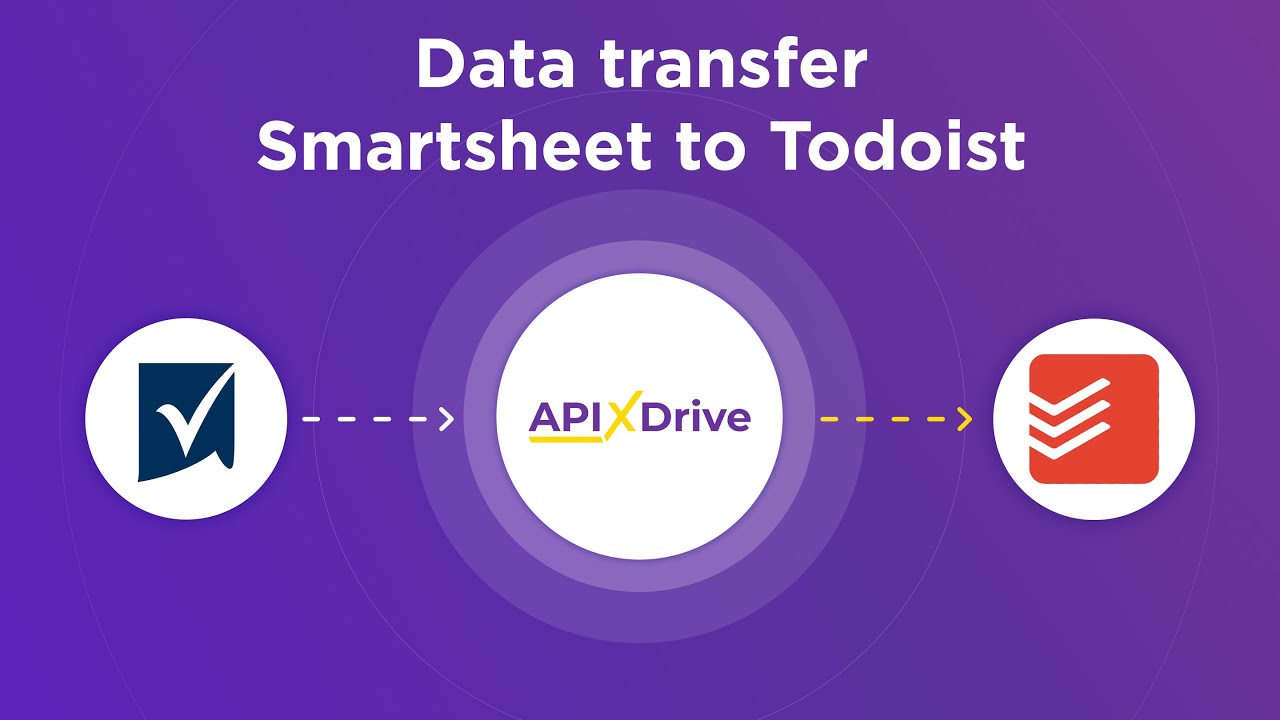
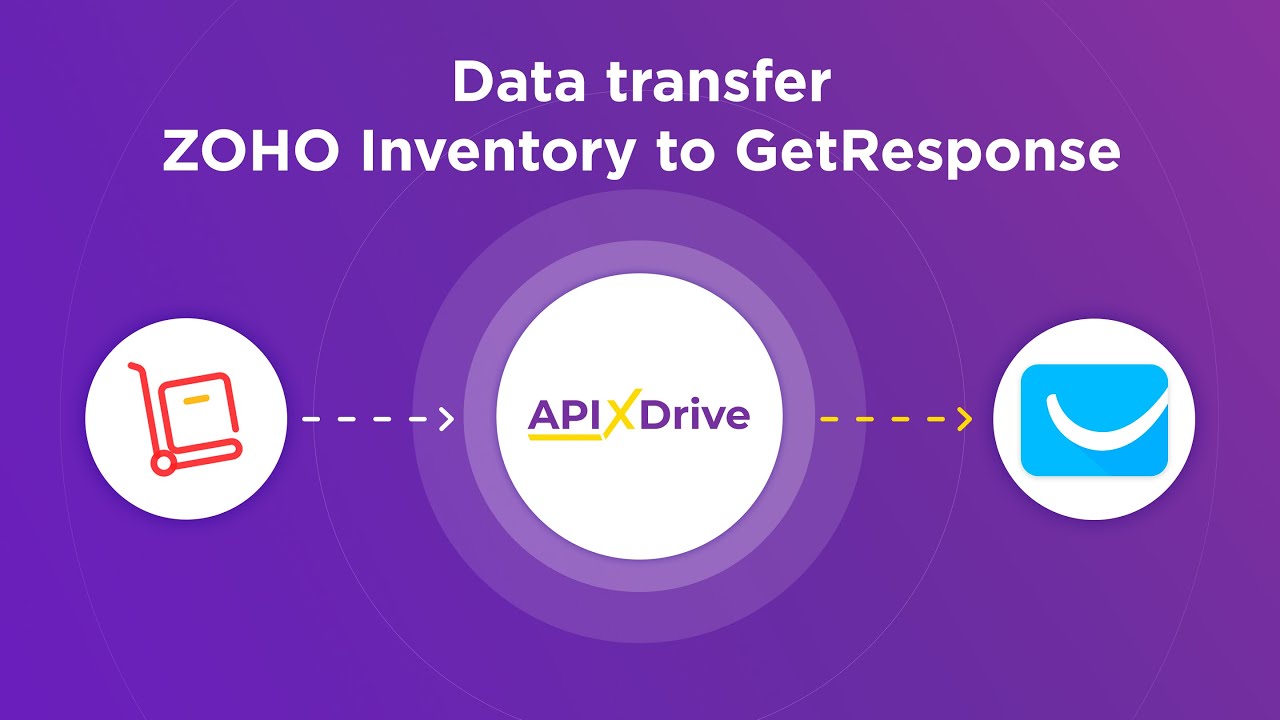
Case Studies and Best Practices
No-code automation tools have revolutionized the way businesses operate, offering streamlined solutions without the need for extensive coding knowledge. One notable case study involves a marketing agency that used ApiX-Drive to integrate various platforms. By automating data transfers between their CRM and email marketing service, they reduced manual data entry by 80%, allowing their team to focus on strategic tasks rather than operational ones.
Best practices for implementing no-code automations include starting with a clear understanding of your workflow needs and selecting tools that offer robust integration capabilities. For instance, ApiX-Drive provides an intuitive interface for setting up integrations between numerous apps, making it easier to automate repetitive tasks. Regularly reviewing and updating these automations ensures they continue to meet evolving business requirements. By following these practices, companies can maximize efficiency and drive growth without the need for extensive technical resources.
FAQ
What is No-Code Automation?
How can No-Code Automation benefit my business?
What types of tasks can be automated with No-Code tools?
Is it difficult to set up No-Code Automations?
Can No-Code Automation integrate with my existing software?
Apix-Drive is a universal tool that will quickly streamline any workflow, freeing you from routine and possible financial losses. Try ApiX-Drive in action and see how useful it is for you personally. In the meantime, when you are setting up connections between systems, think about where you are investing your free time, because now you will have much more of it.

