No-Code Admin Dashboard
In the ever-evolving landscape of digital transformation, no-code admin dashboards have emerged as a game-changer. These intuitive platforms empower users to create, customize, and manage complex administrative tasks without the need for programming skills. By democratizing access to powerful tools, no-code solutions are revolutionizing how businesses operate, making data-driven decision-making more accessible than ever before.
Introduction to No-Code Admin Dashboards
In the rapidly evolving digital landscape, businesses are increasingly turning to no-code solutions to streamline their operations. No-code admin dashboards have emerged as powerful tools that allow users to create, customize, and manage their administrative tasks without the need for extensive coding knowledge. These dashboards offer a user-friendly interface, enabling non-technical staff to efficiently handle data visualization, reporting, and system management.
- Ease of use: Intuitive drag-and-drop interfaces make it simple to build and customize dashboards.
- Cost-effective: Reduces the need for hiring specialized developers, saving time and money.
- Flexibility: Easily adaptable to various business needs and workflows.
- Integration: Seamlessly connects with other tools and services, such as ApiX-Drive, to automate data transfers and enhance functionality.
No-code admin dashboards empower businesses to be more agile and responsive. By leveraging tools like ApiX-Drive, companies can automate integrations and streamline data management, allowing teams to focus on strategic tasks rather than technical challenges. This democratization of technology ensures that even small businesses can harness the power of advanced data analytics and operational efficiency.
Benefits of No-Code Admin Dashboards

No-code admin dashboards offer a multitude of benefits that streamline operations and enhance productivity. One of the primary advantages is the significant reduction in development time and costs. By eliminating the need for extensive coding knowledge, organizations can quickly deploy and customize dashboards to meet their specific needs. This democratization of technology empowers non-technical staff to create and manage dashboards, fostering greater collaboration and agility within the team.
Another key benefit is the ease of integration with various tools and services. Platforms like ApiX-Drive simplify the process of connecting different applications, allowing seamless data flow and real-time updates. This ensures that decision-makers have access to the most current information, enabling more informed and timely decisions. Additionally, the intuitive interfaces of no-code solutions enhance user experience, making it easier for employees to navigate and utilize the dashboard effectively without extensive training.
Types of No-Code Admin Dashboards
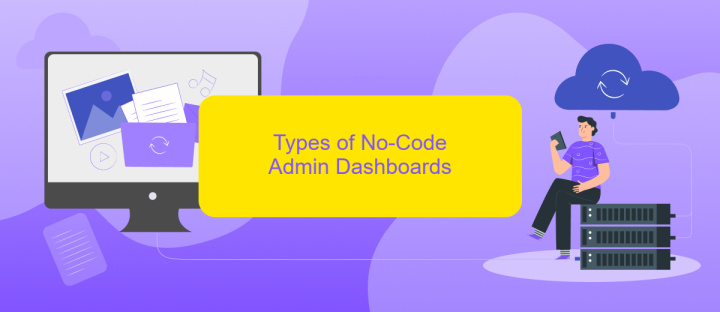
No-code admin dashboards come in various types, each designed to cater to different needs and preferences. These dashboards empower users to manage data, monitor performance, and integrate various services without writing a single line of code.
- Template-Based Dashboards: These dashboards offer pre-designed templates that users can customize to fit their specific requirements. They are ideal for quick setups and standard use cases.
- Drag-and-Drop Dashboards: With intuitive drag-and-drop interfaces, these dashboards allow users to build and modify their layouts effortlessly. They are perfect for those who want a more personalized setup without any coding skills.
- Integration-Focused Dashboards: These dashboards excel in integrating various third-party services and APIs. Tools like ApiX-Drive facilitate seamless connections between different applications, enabling users to automate workflows and streamline data management.
- Customizable Widgets Dashboards: These dashboards provide a wide range of widgets that users can configure to display the most relevant information. They offer flexibility and adaptability for diverse business needs.
Each type of no-code admin dashboard offers unique benefits, making it easier for businesses to choose the one that best fits their operational requirements. Whether you need a quick setup or extensive customization, there’s a no-code solution available to meet your needs.
Considerations for Choosing a No-Code Admin Dashboard
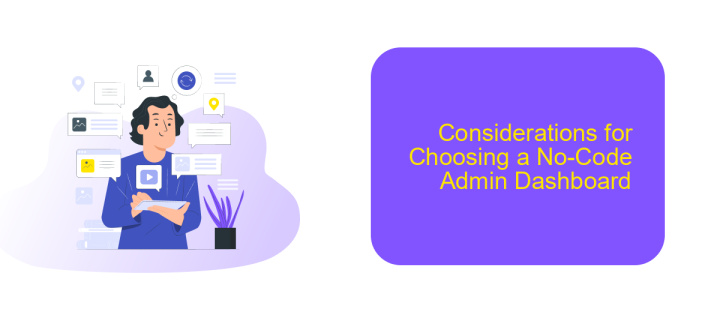
When selecting a no-code admin dashboard, it is crucial to consider several factors to ensure it meets your business needs. The right platform should offer flexibility, ease of use, and robust features that align with your operational requirements.
One of the primary aspects to evaluate is the integration capabilities of the dashboard. A good no-code platform should seamlessly integrate with your existing tools and systems, streamlining your workflow and enhancing productivity. Services like ApiX-Drive can be instrumental in connecting various applications without requiring technical expertise.
- Ease of Use: Ensure the platform is user-friendly and doesn't require extensive training.
- Customization: The ability to tailor the dashboard to your specific needs is essential.
- Scalability: Choose a solution that can grow with your business.
- Support: Reliable customer support is crucial for resolving any issues quickly.
Lastly, consider the cost and value proposition of the no-code admin dashboard. Evaluate whether its features justify the price and how it can contribute to achieving your business goals. Making an informed decision will help you leverage the full potential of the platform.
Best Practices for Using No-Code Admin Dashboards
When implementing a no-code admin dashboard, it’s essential to start by defining your core requirements and objectives. Identify the key performance indicators (KPIs) and data points that are crucial for your business operations. This will help you tailor the dashboard to meet your specific needs, ensuring that it provides actionable insights and enhances decision-making processes. Additionally, make sure to choose a platform that offers flexibility and scalability, allowing you to adjust and expand the dashboard as your business grows.
Integrating various data sources is another best practice for maximizing the effectiveness of your no-code admin dashboard. Utilize services like ApiX-Drive to streamline the integration process, enabling seamless data flow between different applications and systems. ApiX-Drive simplifies the connection of multiple tools without requiring any coding knowledge, ensuring that your dashboard remains up-to-date with real-time data. Regularly review and update your integrations to maintain data accuracy and relevance, thereby optimizing the overall performance of your admin dashboard.
FAQ
What is a No-Code Admin Dashboard?
How can I integrate third-party services into my No-Code Admin Dashboard?
Is it possible to customize the look and feel of a No-Code Admin Dashboard?
Can I use a No-Code Admin Dashboard for real-time data monitoring?
What kind of data sources can I connect to my No-Code Admin Dashboard?
Apix-Drive is a simple and efficient system connector that will help you automate routine tasks and optimize business processes. You can save time and money, direct these resources to more important purposes. Test ApiX-Drive and make sure that this tool will relieve your employees and after 5 minutes of settings your business will start working faster.

