.Net Workflow Automation
Workflow automation in .NET has revolutionized the way businesses operate by streamlining repetitive tasks and enhancing productivity. Leveraging the robust .NET framework, developers can create efficient, scalable, and maintainable automated workflows. This article delves into the core components, benefits, and practical applications of .NET workflow automation, providing insights into how it can transform your business processes.
Introduction to .Net Workflow Automation
.Net Workflow Automation is a powerful tool for streamlining and automating business processes. By leveraging the capabilities of the .Net framework, organizations can create, manage, and optimize workflows, reducing manual tasks and improving efficiency.
- Automated task scheduling and execution
- Integration with various enterprise systems
- Enhanced monitoring and reporting capabilities
- Scalable and flexible workflow design
One of the key advantages of .Net Workflow Automation is its ability to integrate seamlessly with other services. For instance, ApiX-Drive can be used to set up and manage integrations effortlessly. This service enables businesses to connect their workflows with numerous applications, ensuring data flows smoothly between systems. By automating these processes, organizations can save time, reduce errors, and focus on more strategic tasks.
Benefits of Using .Net Workflow Automation

.Net Workflow Automation offers numerous benefits, including increased efficiency and reduced human error. By automating repetitive tasks, businesses can streamline processes and ensure consistency across operations. This leads to faster completion times and allows employees to focus on more strategic activities, ultimately boosting productivity and reducing operational costs.
Another significant advantage is the ease of integration with various systems and services. Tools like ApiX-Drive facilitate seamless connections between .Net applications and other platforms, enabling smooth data exchange and process synchronization. This integration capability helps organizations create a cohesive workflow environment, enhancing overall performance and adaptability to changing business needs.
Key Features of .Net Workflow Automation
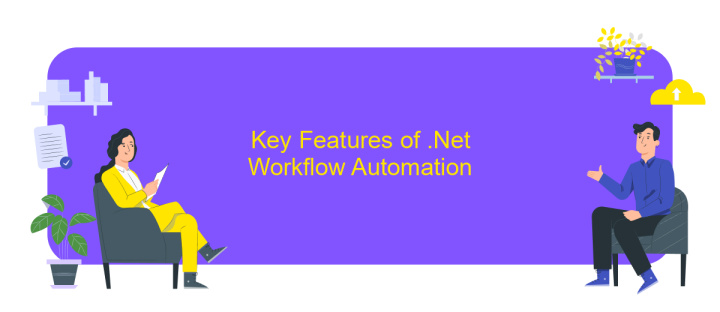
.Net Workflow Automation provides a robust framework for automating complex business processes, enhancing productivity and accuracy. This technology allows developers to design, execute, and manage workflows efficiently.
- Scalability: The platform can handle workflows of varying complexities, from simple sequences to intricate processes involving multiple systems.
- Integration: Seamlessly integrates with various applications and services, including ApiX-Drive, to facilitate smooth data flow and connectivity.
- Customizability: Offers extensive customization options, enabling developers to tailor workflows to meet specific business needs.
- Monitoring and Reporting: Provides real-time monitoring and detailed reporting features, ensuring transparency and accountability throughout the workflow lifecycle.
- Security: Ensures data security and compliance with industry standards, safeguarding sensitive information.
By leveraging these key features, organizations can streamline their operations, reduce manual intervention, and achieve higher efficiency. The integration capabilities, particularly with services like ApiX-Drive, further enhance the flexibility and functionality of .Net Workflow Automation, making it an invaluable tool for modern enterprises.
Challenges of Implementing .Net Workflow Automation

Implementing .Net Workflow Automation presents several challenges that organizations need to address to ensure successful deployment. One of the primary hurdles is the complexity of integrating various systems and applications into a cohesive workflow. This often requires significant customization and technical expertise.
Another challenge is ensuring the scalability and flexibility of the automated workflows. As businesses grow and evolve, their processes may change, necessitating adaptations in the workflow automation. This requires a robust system that can handle modifications without extensive downtime or reconfiguration.
- Integration Complexity: Connecting disparate systems and ensuring seamless data flow.
- Scalability Issues: Adapting workflows to accommodate business growth.
- Technical Expertise: Need for skilled personnel to manage and maintain the system.
- Cost Considerations: Initial setup and ongoing maintenance expenses.
To mitigate these challenges, organizations can leverage integration services like ApiX-Drive, which simplify the process of connecting different applications and systems. ApiX-Drive offers a user-friendly interface and pre-built connectors, reducing the need for extensive technical knowledge and enabling quicker deployment of automated workflows.
Conclusion
In conclusion, .Net Workflow Automation offers a robust and scalable solution for streamlining business processes. By leveraging the power of .Net, organizations can automate repetitive tasks, reduce human error, and improve overall efficiency. Whether you are dealing with complex workflows or simple task automation, .Net provides the flexibility and reliability needed to meet diverse business requirements.
Moreover, integrating with services like ApiX-Drive can further enhance your workflow automation. ApiX-Drive simplifies the process of connecting various applications and services, enabling seamless data transfer and synchronization. This not only saves time but also ensures that your automated workflows are always up-to-date and functioning optimally. As businesses continue to evolve, adopting .Net Workflow Automation and leveraging integration tools like ApiX-Drive will be crucial for maintaining a competitive edge.
FAQ
What is .Net Workflow Automation?
How can I integrate different software and services in my .Net Workflow Automation?
What are the benefits of using .Net for Workflow Automation?
How do I handle errors and exceptions in .Net Workflow Automation?
Can I customize workflows according to my business needs in .Net?
Strive to take your business to the next level, achieve your goals faster and more efficiently? Apix-Drive is your reliable assistant for these tasks. An online service and application connector will help you automate key business processes and get rid of the routine. You and your employees will free up time for important core tasks. Try Apix-Drive features for free to see the effectiveness of the online connector for yourself.

