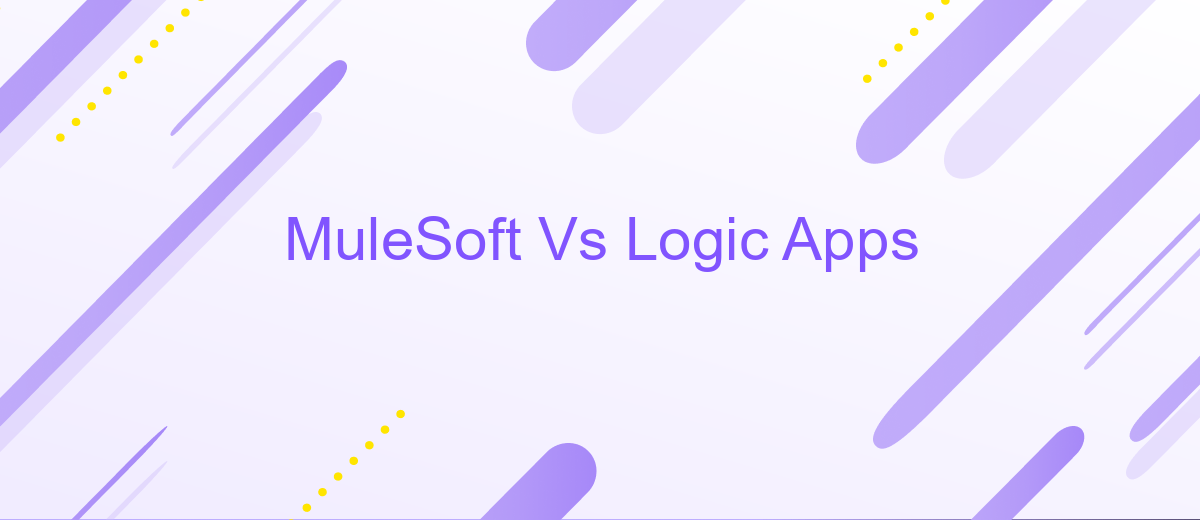MuleSoft Vs Logic Apps
In today's rapidly evolving digital landscape, businesses require robust integration solutions to streamline operations and enhance connectivity. Two prominent players in this space are MuleSoft and Microsoft Logic Apps. This article delves into a comparative analysis of these platforms, examining their features, strengths, and use cases to help you determine which solution best meets your organization's integration needs.
Introduction
In the rapidly evolving world of digital transformation, businesses are constantly seeking efficient ways to integrate various applications and services. Two popular solutions that stand out in this domain are MuleSoft and Logic Apps. These platforms offer robust tools for seamless integration, but they cater to different needs and use cases.
- MuleSoft: Known for its comprehensive API management and extensive connectors, MuleSoft is ideal for complex enterprise-level integrations.
- Logic Apps: Part of the Microsoft Azure ecosystem, Logic Apps excels in automating workflows and integrating cloud-based services.
Choosing the right integration platform depends on various factors such as scalability, ease of use, and specific business requirements. Additionally, services like ApiX-Drive can further simplify the process by offering user-friendly tools for setting up integrations without extensive coding. Understanding the strengths and limitations of each platform will help businesses make informed decisions to optimize their operations.
Comparison of Features

MuleSoft and Logic Apps both offer robust integration capabilities, but they cater to different needs and use cases. MuleSoft provides a comprehensive API-led approach to connectivity, allowing businesses to create, manage, and monitor APIs with ease. It supports a wide range of connectors and offers advanced data transformation and orchestration features. In contrast, Logic Apps, part of the Microsoft Azure ecosystem, excels in its seamless integration with other Azure services and a wide array of pre-built connectors. It is particularly strong in automating workflows and integrating cloud-based services with minimal coding.
While both platforms are powerful, they differ in terms of user experience and flexibility. MuleSoft requires more technical expertise but offers greater control and customization options. Logic Apps, on the other hand, is more user-friendly with its drag-and-drop interface, making it accessible for users with limited coding skills. For businesses looking for an additional integration service, ApiX-Drive can be a valuable tool, offering easy setup and management of integrations without the need for extensive technical knowledge. ApiX-Drive supports various applications and services, complementing both MuleSoft and Logic Apps in creating seamless workflows.
Pros and Cons

When comparing MuleSoft and Logic Apps, it's essential to weigh their pros and cons to determine which integration platform best suits your needs. Both have unique strengths and weaknesses that can impact your decision.
- MuleSoft Pros: Highly scalable, supports a wide range of connectors, strong API management, and robust security features.
- MuleSoft Cons: Can be expensive, steep learning curve, and complex setup process.
- Logic Apps Pros: Cost-effective, easy to use with a low-code/no-code approach, seamless integration with Microsoft services, and quick deployment.
- Logic Apps Cons: Limited scalability, fewer connectors compared to MuleSoft, and less robust API management.
For businesses looking to streamline integration processes without extensive coding, platforms like ApiX-Drive can offer a balanced alternative. ApiX-Drive provides a user-friendly interface and supports a variety of integrations, making it easier to connect different services without deep technical expertise.
Use Cases
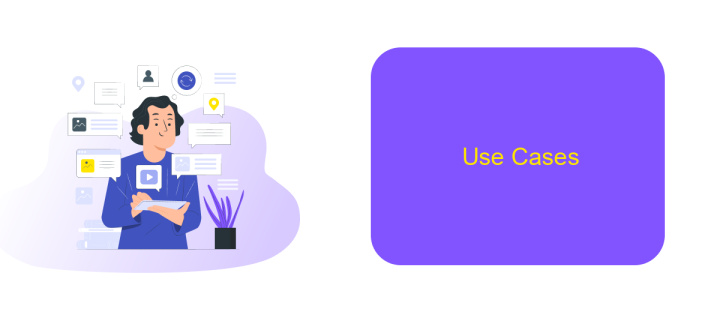
MuleSoft and Logic Apps are two powerful tools for integrating applications and automating workflows. Each has its unique strengths and is suited for different use cases depending on the specific needs of an organization.
MuleSoft is ideal for complex, large-scale integrations involving multiple systems and data sources. It offers robust capabilities for API management, data transformation, and connecting on-premises and cloud applications. Logic Apps, on the other hand, is a cloud-based integration platform that excels in automating workflows and connecting various cloud services with minimal coding effort.
- MuleSoft: Enterprise-level integrations, API management, data transformation, on-premises and cloud connectivity.
- Logic Apps: Cloud service automation, simple workflow creation, integration with Microsoft services, minimal coding required.
- ApiX-Drive: User-friendly integration setup, connecting diverse applications, automating data transfer, real-time updates.
Choosing between MuleSoft and Logic Apps depends on the complexity and scope of your integration needs. For enterprises requiring comprehensive API management and data transformation, MuleSoft is the go-to solution. For simpler, cloud-based workflows and integrations, Logic Apps offers a more straightforward approach. Additionally, tools like ApiX-Drive can further simplify the integration process by providing an intuitive platform for connecting various applications and automating data flows.
Conclusion
In conclusion, both MuleSoft and Logic Apps offer robust solutions for integration needs, each with its own strengths and weaknesses. MuleSoft provides extensive capabilities for complex and large-scale integrations, making it a preferred choice for enterprises with sophisticated requirements. On the other hand, Logic Apps, with its user-friendly interface and seamless integration with other Microsoft services, is ideal for businesses looking for a cost-effective and straightforward solution.
When choosing between the two, it's crucial to consider the specific needs of your organization, such as budget, existing infrastructure, and the complexity of the integrations. Additionally, services like ApiX-Drive can further simplify the integration process by providing a platform to automate and manage various integrations efficiently. By leveraging the right tools and platforms, businesses can ensure smooth and effective integration processes that align with their strategic goals.
- Automate the work of an online store or landing
- Empower through integration
- Don't spend money on programmers and integrators
- Save time by automating routine tasks
FAQ
What are the primary differences between MuleSoft and Logic Apps?
Which platform is better for enterprise-level integration projects?
Can both MuleSoft and Logic Apps be used together?
How do MuleSoft and Logic Apps handle scalability and performance?
Are there any third-party services available to help with the implementation of MuleSoft and Logic Apps?
Strive to take your business to the next level, achieve your goals faster and more efficiently? Apix-Drive is your reliable assistant for these tasks. An online service and application connector will help you automate key business processes and get rid of the routine. You and your employees will free up time for important core tasks. Try Apix-Drive features for free to see the effectiveness of the online connector for yourself.