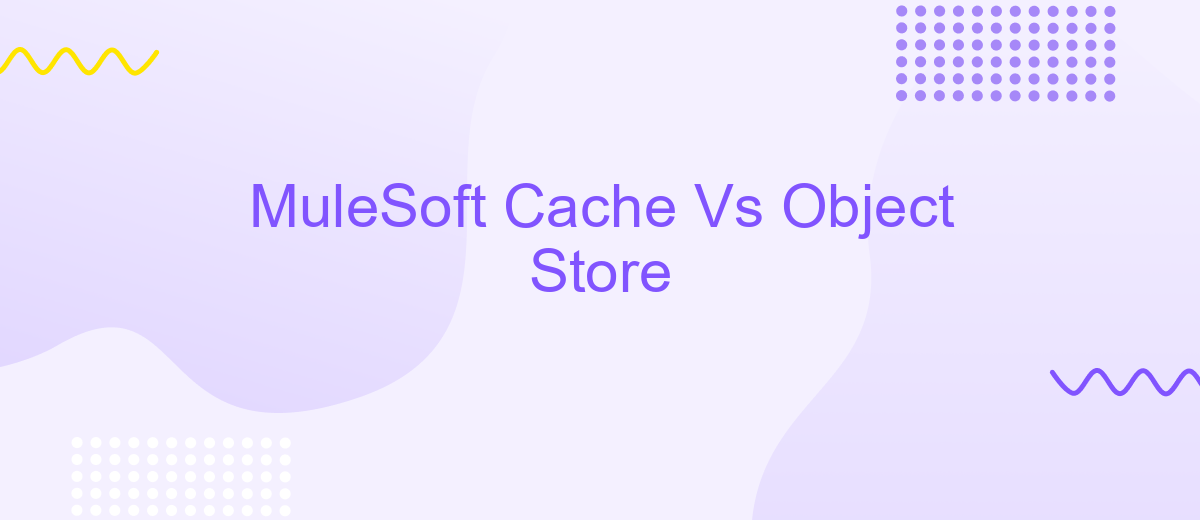MuleSoft Cache Vs Object Store
In the realm of MuleSoft, effective data management is crucial for optimizing application performance. This article delves into a comparative analysis of MuleSoft Cache and Object Store, two essential components for storing and retrieving data. By understanding their distinct functionalities, use cases, and benefits, developers can make informed decisions to enhance their integration solutions. Join us as we explore these powerful tools.
Introduction
When working with MuleSoft, efficient data management is crucial for optimizing performance and ensuring seamless integration processes. Two primary methods for handling temporary data storage within MuleSoft are the Cache and the Object Store. Understanding the differences and use cases for each can significantly impact the efficiency of your MuleSoft applications.
- Cache: Used for storing frequently accessed data to reduce latency and improve performance.
- Object Store: Utilized for persisting data that needs to be retained across multiple flows or application restarts.
Choosing between MuleSoft Cache and Object Store depends on your specific use case and data requirements. For instance, if you need to retain data across sessions, Object Store is the better choice. On the other hand, for enhancing response times by reducing data retrieval latency, Cache is more suitable. Additionally, integrating services like ApiX-Drive can further streamline your data management processes by automating data flows between various applications, ensuring that your integrations are both efficient and reliable.
Cache vs Object Store

In the realm of MuleSoft, understanding the distinction between Cache and Object Store is crucial for optimizing performance and data management. Cache is primarily used for storing frequently accessed data to reduce latency and improve response times. It is ideal for scenarios where data changes infrequently and can be quickly retrieved to enhance application performance. On the other hand, Object Store is designed for persistent storage, where data needs to be retained for longer periods and can be accessed across different Mule applications. It is suitable for storing state information, tokens, and other data that must survive application restarts.
When configuring integrations, choosing between Cache and Object Store depends on the specific use case. For instance, if your integration scenario involves real-time data synchronization and frequent API calls, utilizing a cache mechanism can significantly boost efficiency. Services like ApiX-Drive can further streamline the integration process by automating data transfer and synchronization between various applications. However, for use cases requiring long-term data persistence and reliability, Object Store offers a more robust solution, ensuring that critical data remains accessible and consistent across different instances and sessions.
MuleSoft Cache

MuleSoft Cache is a powerful feature that allows for the temporary storage of frequently accessed data, thus enhancing the performance and efficiency of Mule applications. By reducing the need to repeatedly fetch the same data from external systems, caching significantly decreases response times and minimizes the load on backend services.
- Configuration: MuleSoft Cache can be easily configured within the Anypoint Studio, allowing developers to specify cache scopes and expiration policies.
- Types: There are different types of caches available, such as in-memory, distributed, and persistent caches, each serving specific use cases and requirements.
- Integration: MuleSoft Cache seamlessly integrates with other MuleSoft components and connectors, ensuring smooth data flow and consistency across various services.
For more advanced integration scenarios, services like ApiX-Drive can be utilized to automate data transfers and synchronize information between different platforms. This further optimizes the caching strategy by ensuring that the most up-to-date data is always available, thereby improving the overall performance and reliability of Mule applications.
MuleSoft Object Store

MuleSoft Object Store is a powerful component designed for storing and retrieving data across various Mule applications. It allows for persistent storage of data, ensuring that information can be accessed even after a system restart. This makes it an essential tool for maintaining state and managing distributed data effectively.
Object Store provides a simple API for storing, retrieving, and managing data. It supports various data types and can handle large volumes of information efficiently. This is particularly useful for caching frequently accessed data, thereby improving the performance of Mule applications.
- Persistent storage for Mule applications
- Simple API for data management
- Supports various data types
- Efficient handling of large data volumes
- Enhances application performance through caching
For those looking to integrate their MuleSoft applications with other services seamlessly, ApiX-Drive offers a robust solution. ApiX-Drive simplifies the process of setting up integrations, allowing for automated data transfers and synchronization. This can significantly enhance the functionality and connectivity of your MuleSoft environment.
Comparison and Use Cases
MuleSoft Cache and Object Store serve distinct purposes in integration scenarios. MuleSoft Cache is designed for temporary storage, allowing quick access to frequently used data to enhance performance. It's ideal for scenarios where data changes frequently and needs to be accessed rapidly, such as caching API responses or session data. On the other hand, Object Store is used for persistent storage, suitable for data that needs to be retained across different flows and Mule applications. It excels in use cases like storing user preferences, long-term session data, or state information that must persist even after a system restart.
Choosing between MuleSoft Cache and Object Store depends on the specific requirements of your integration. For instance, if you need to synchronize data between different systems and ensure it remains consistent, Object Store is the better choice. However, for enhancing performance by reducing redundant data retrieval operations, MuleSoft Cache is more appropriate. Services like ApiX-Drive can further streamline these integrations by automating data transfers and ensuring seamless connectivity between your applications, making the choice between Cache and Object Store more contextual to your integration needs.
FAQ
What is the primary difference between MuleSoft Cache and Object Store?
When should I use MuleSoft Cache over Object Store?
Can MuleSoft Cache and Object Store be used together?
Is data in MuleSoft Cache persistent across application restarts?
How can I automate the configuration and management of MuleSoft Cache and Object Store?
Time is the most valuable resource for business today. Almost half of it is wasted on routine tasks. Your employees are constantly forced to perform monotonous tasks that are difficult to classify as important and specialized. You can leave everything as it is by hiring additional employees, or you can automate most of the business processes using the ApiX-Drive online connector to get rid of unnecessary time and money expenses once and for all. The choice is yours!