Mixed Analytics API Connector
The Mixed Analytics API Connector is a powerful tool designed to simplify the process of connecting and integrating various APIs into your workflow. Whether you're a data analyst, developer, or business professional, this connector streamlines data retrieval and analysis, enhancing productivity and decision-making. With its user-friendly interface and robust functionality, it allows seamless access to a wide range of data sources, making it an essential asset for modern data-driven environments.
Introduction
The Mixed Analytics API Connector is an essential tool for businesses seeking to streamline their data integration processes. By providing a seamless connection between various APIs and platforms, this tool enables users to automate data retrieval and analysis, saving both time and resources. With its user-friendly interface and robust features, the API Connector empowers organizations to harness the full potential of their data without requiring extensive technical expertise.
- Easy integration with numerous APIs and data sources
- Automated data retrieval and scheduling capabilities
- Customizable data queries and filters
- Secure data handling with encryption and authentication
- Comprehensive support and documentation
In today's data-driven world, having the ability to efficiently manage and analyze information from multiple sources is crucial. The Mixed Analytics API Connector addresses this need by offering a versatile solution that adapts to the unique requirements of each business. Whether you're looking to optimize marketing campaigns, enhance customer insights, or improve operational efficiency, this tool provides the necessary infrastructure to transform raw data into actionable intelligence.
Accessing Mixed Analytics API Connector

Accessing the Mixed Analytics API Connector is a straightforward process that begins with installing the add-on from the Google Workspace Marketplace. Once installed, you can easily launch the connector from Google Sheets. The user-friendly interface guides you through the setup, allowing you to connect various APIs without needing extensive coding skills. Simply enter your API details, configure your request, and retrieve data directly into your spreadsheet. This seamless integration empowers users to automate data collection and analysis, enhancing productivity and decision-making.
For those seeking additional integration capabilities, services like ApiX-Drive can complement the Mixed Analytics API Connector. ApiX-Drive offers a platform for connecting multiple applications and automating workflows, making it an excellent tool for expanding your data integration capabilities. By using ApiX-Drive alongside the API Connector, you can streamline data processes across different platforms, ensuring that your data is synchronized and up-to-date. This combination provides a comprehensive solution for managing and analyzing data efficiently, catering to both technical and non-technical users.
Using Mixed Analytics API Connector

The Mixed Analytics API Connector is a powerful tool designed to simplify the process of connecting to various APIs directly from your spreadsheet. This connector allows you to seamlessly integrate data from multiple sources, enabling more efficient data analysis and reporting. With its user-friendly interface, even those with minimal technical expertise can easily set up and manage API connections.
- Start by installing the Mixed Analytics API Connector from the add-ons menu in your spreadsheet application.
- Once installed, open the connector and select the API you wish to connect to from the list of available options.
- Enter any required authentication credentials or API keys to establish a secure connection.
- Configure your data requests by specifying parameters, endpoints, and any necessary headers.
- Run the request to import data directly into your spreadsheet for further analysis.
By using the Mixed Analytics API Connector, you can automate data retrieval processes, reduce manual data entry errors, and ensure that your data is always up-to-date. This tool is particularly useful for businesses and analysts who need to consolidate data from various online platforms, making it a versatile addition to any data management toolkit.
Technical Details
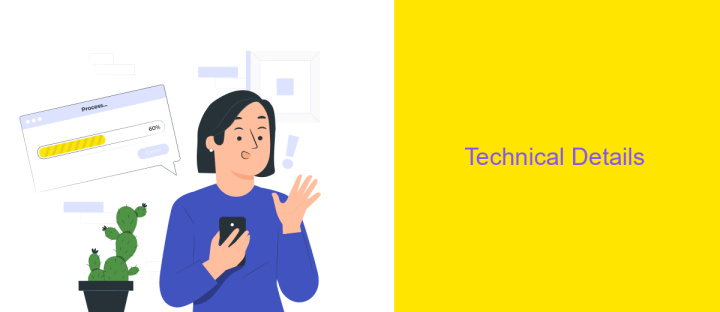
The Mixed Analytics API Connector is a versatile tool designed for seamless integration with various APIs, enabling users to effortlessly extract and analyze data. This connector supports a wide range of APIs, providing flexibility and efficiency in data management. Its user-friendly interface allows both technical and non-technical users to configure API requests without extensive coding knowledge.
One of the key features of the Mixed Analytics API Connector is its compatibility with numerous platforms, ensuring that users can connect to their preferred services with ease. The connector is regularly updated to support new APIs, ensuring its relevance and utility in an ever-evolving digital landscape.
- Supports REST and SOAP APIs for comprehensive data access.
- Customizable request parameters for tailored data retrieval.
- Automated data refresh capabilities for up-to-date information.
- Secure authentication methods, including OAuth2 and API keys.
- Detailed error logging for troubleshooting and debugging.
With its robust features and intuitive design, the Mixed Analytics API Connector empowers users to harness the full potential of their data sources. Whether for business intelligence, reporting, or data-driven decision-making, this tool provides the necessary infrastructure to streamline data operations and enhance analytical capabilities.
- Automate the work of an online store or landing
- Empower through integration
- Don't spend money on programmers and integrators
- Save time by automating routine tasks
Troubleshooting
If you encounter issues while using the Mixed Analytics API Connector, start by checking your API credentials. Ensure that the API key, secret, and endpoint URL are correctly entered. A common mistake is using outdated or incorrect credentials. If the problem persists, consult the API provider's documentation to verify any recent changes in their API structure or requirements. Additionally, ensure your internet connection is stable, as connectivity issues can disrupt API access.
For integration-related challenges, consider using a service like ApiX-Drive. This tool simplifies the process by providing a user-friendly interface for setting up and managing API connections. If data isn't syncing as expected, double-check your configuration settings within ApiX-Drive. Ensure that all fields are correctly mapped and that the integration is active. If you continue to face difficulties, reach out to the support team of either the API provider or ApiX-Drive for further assistance. They can provide insights and solutions tailored to your specific issue, ensuring seamless API integration and operation.
FAQ
What is the Mixed Analytics API Connector?
How do I set up the API Connector for Google Sheets?
Can I schedule automatic data imports with the API Connector?
Is it possible to connect multiple APIs using the API Connector?
What if I need help with integrating APIs or automating data workflows?
Apix-Drive is a simple and efficient system connector that will help you automate routine tasks and optimize business processes. You can save time and money, direct these resources to more important purposes. Test ApiX-Drive and make sure that this tool will relieve your employees and after 5 minutes of settings your business will start working faster.


