Microsoft SQL Server Workflow Automation
Microsoft SQL Server Workflow Automation streamlines database management by automating repetitive tasks, enhancing efficiency and accuracy. This powerful tool allows database administrators to create, manage, and monitor workflows seamlessly, reducing manual intervention and minimizing errors. By leveraging SQL Server's robust capabilities, organizations can ensure optimal performance, maintain data integrity, and focus on strategic initiatives, ultimately driving business growth and innovation.
Introduction
Microsoft SQL Server Workflow Automation is a powerful tool that streamlines and optimizes database management tasks, reducing manual effort and minimizing errors. By automating repetitive processes, organizations can ensure data consistency, improve operational efficiency, and focus more on strategic initiatives.
- Automated backups and restores
- Scheduled maintenance tasks
- Data integration and synchronization
- Monitoring and alerting
Integrating third-party services like ApiX-Drive can further enhance workflow automation in SQL Server. ApiX-Drive allows seamless integration with various applications and services, facilitating data flow and ensuring timely updates. By leveraging such integrations, businesses can achieve a more holistic and efficient data management system, ultimately driving better decision-making and operational outcomes.
Benefits of Microsoft SQL Server Workflow Automation

Microsoft SQL Server Workflow Automation offers a multitude of benefits that streamline database management and operations. One of the primary advantages is enhanced efficiency, as it automates repetitive tasks such as backups, data transfers, and report generation. This not only reduces the workload for database administrators but also minimizes the risk of human error, ensuring more reliable and consistent outcomes. Additionally, automated workflows can be scheduled to run during off-peak hours, optimizing resource utilization and improving overall system performance.
Another significant benefit is the seamless integration capabilities provided by services like ApiX-Drive. ApiX-Drive allows for easy connection between Microsoft SQL Server and various external applications, facilitating data synchronization and real-time updates across platforms. This integration capability is crucial for businesses that rely on multiple software solutions, as it ensures data consistency and accuracy. Moreover, the automation of workflows through Microsoft SQL Server can lead to faster decision-making processes, as data is readily available and up-to-date, empowering organizations to respond swiftly to changing business needs.
How to Implement Microsoft SQL Server Workflow Automation
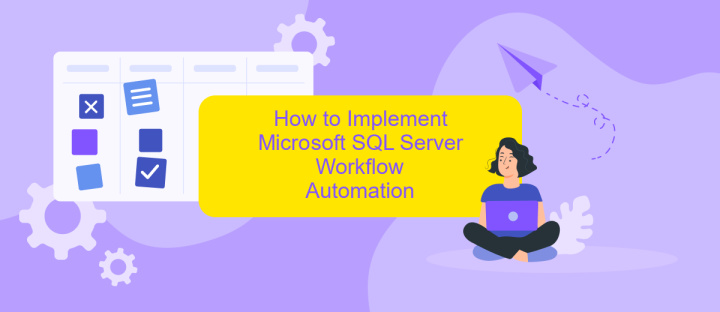
Implementing Microsoft SQL Server Workflow Automation can significantly enhance the efficiency of your database management tasks. To begin, you'll need to identify the specific workflows that you wish to automate, such as data import/export, backups, or report generation.
- Define the workflow requirements and objectives clearly.
- Set up SQL Server Agent, which is a built-in tool for scheduling and executing tasks.
- Create SQL Server Agent jobs that include the necessary steps for your workflow.
- Configure alerts and notifications to monitor the job execution status.
- Test the automated workflows to ensure they function as expected.
For more advanced integrations, consider using a service like ApiX-Drive to connect SQL Server with other applications. ApiX-Drive allows you to automate data transfers and syncs between SQL Server and various third-party apps, streamlining your workflow processes further. By following these steps, you can effectively implement and manage automated workflows in Microsoft SQL Server.
Case Studies and Examples

One of the most compelling examples of Microsoft SQL Server Workflow Automation can be seen in the retail industry. A large retail chain implemented SQL Server to automate inventory management, significantly reducing manual effort and errors. By integrating SQL Server with their existing ERP system, they were able to streamline operations and improve data accuracy.
In another case, a healthcare provider used SQL Server Workflow Automation to manage patient records and appointments. The automation reduced administrative tasks, allowing healthcare professionals to focus more on patient care. This also led to improved patient satisfaction and operational efficiency.
- A financial institution automated their reporting processes, cutting down the time required to generate financial reports from days to hours.
- An educational institution used SQL Server to automate student enrollment and grading systems, enhancing the overall student experience.
- A logistics company integrated SQL Server with ApiX-Drive to automate data synchronization between multiple platforms, improving delivery tracking and customer service.
These case studies highlight the versatility and efficiency of Microsoft SQL Server Workflow Automation in various industries. Whether it's retail, healthcare, finance, education, or logistics, SQL Server provides robust solutions to streamline operations and enhance productivity.
Conclusion
In conclusion, Microsoft SQL Server Workflow Automation offers a robust and efficient solution for managing and streamlining complex business processes. By automating repetitive tasks, organizations can significantly reduce manual effort, minimize errors, and improve overall productivity. The integration capabilities of SQL Server allow seamless connectivity with various applications and systems, ensuring a cohesive workflow environment.
For businesses looking to enhance their automation strategies, leveraging services like ApiX-Drive can be particularly beneficial. ApiX-Drive provides easy-to-use tools for setting up integrations between SQL Server and other software, enabling smoother data transfers and process automation. This not only simplifies the setup but also ensures that your workflows remain agile and adaptable to changing business needs. Ultimately, embracing workflow automation with Microsoft SQL Server and complementary services like ApiX-Drive can lead to more efficient operations and a competitive edge in the market.
FAQ
What is Microsoft SQL Server Workflow Automation?
How can I automate tasks in SQL Server?
What are the benefits of automating workflows in SQL Server?
How do I integrate SQL Server with other applications for workflow automation?
Is it possible to monitor automated workflows in SQL Server?
Apix-Drive will help optimize business processes, save you from a lot of routine tasks and unnecessary costs for automation, attracting additional specialists. Try setting up a free test connection with ApiX-Drive and see for yourself. Now you have to think about where to invest the freed time and money!

