Microsoft Intune Workflow Automation
Microsoft Intune Workflow Automation streamlines and enhances device management by automating routine tasks and processes. This powerful feature allows IT administrators to create customized workflows, ensuring devices remain secure and compliant with organizational policies. By reducing manual intervention, Intune Workflow Automation not only saves time but also minimizes the risk of human error, leading to more efficient and reliable IT operations.
Overview
Microsoft Intune Workflow Automation streamlines device management by automating routine tasks, enhancing efficiency, and reducing manual intervention. This powerful tool ensures that your organization's devices are always up-to-date and compliant with company policies, thus minimizing security risks and operational downtime.
- Automated device enrollment and configuration
- Policy enforcement and compliance checks
- Real-time monitoring and reporting
- Integration with third-party services like ApiX-Drive for seamless data flow
By leveraging Microsoft Intune Workflow Automation, IT administrators can focus on strategic initiatives rather than repetitive tasks. The integration with services such as ApiX-Drive allows for enhanced connectivity and data synchronization across various platforms, further simplifying the automation process. This holistic approach ensures a secure, efficient, and well-managed IT environment.
Benefits of workflow automation
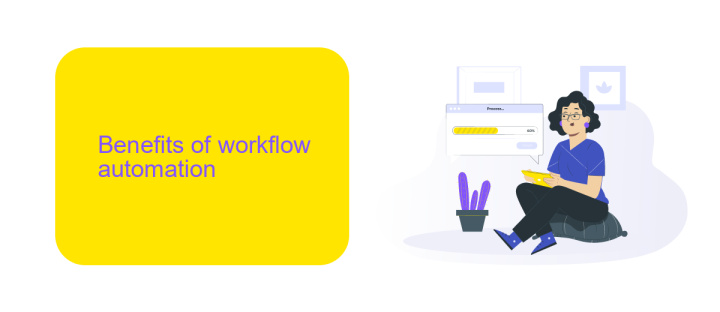
Implementing workflow automation with Microsoft Intune brings numerous benefits to organizations. One of the primary advantages is the significant reduction in manual tasks, which leads to increased efficiency and productivity. By automating routine processes, IT teams can focus on more strategic initiatives, thereby driving innovation and improvement within the organization. Moreover, automation minimizes the risk of human error, ensuring that tasks are completed accurately and consistently, which is crucial for maintaining compliance and security standards.
Another key benefit is the seamless integration capabilities offered by workflow automation tools. Services like ApiX-Drive enable organizations to effortlessly connect Microsoft Intune with other applications and systems, streamlining data flow and enhancing overall operational efficiency. This integration capability ensures that information is synchronized in real-time, providing a more cohesive and responsive IT environment. Additionally, automated workflows can lead to faster response times and improved service delivery, ultimately enhancing user satisfaction and supporting business growth.
How to automate workflows with Microsoft Intune

Automating workflows with Microsoft Intune can significantly enhance efficiency and streamline device management processes. By leveraging the automation capabilities within Intune, administrators can reduce manual tasks and ensure consistent policy enforcement across all managed devices.
- First, access the Microsoft Endpoint Manager admin center and navigate to the Devices section.
- Next, create a new compliance policy or select an existing one to automate specific tasks such as device compliance checks and remediation actions.
- Utilize Power Automate to integrate with Intune, allowing for automated responses to compliance breaches or other triggers.
- Consider using third-party integration platforms like ApiX-Drive to connect Intune with other IT systems, further enhancing workflow automation and data synchronization.
- Finally, regularly monitor and adjust your automated workflows to ensure they align with organizational policies and adapt to any changes in the IT environment.
By following these steps, organizations can leverage Microsoft Intune to automate routine tasks, improve compliance, and maintain a secure and efficient IT infrastructure. Integrating with platforms like ApiX-Drive can further optimize and expand the capabilities of your automated workflows.
Best practices for workflow automation

Effective workflow automation in Microsoft Intune involves careful planning and execution to ensure seamless operations and optimal performance. Begin by clearly defining your objectives and identifying the key processes that can benefit from automation. This will help in setting realistic goals and measuring success.
Next, ensure that your workflows are designed to be flexible and scalable. As your organization grows, your automation needs may change, and having adaptable workflows will save time and resources in the long run. Regularly review and update your workflows to keep them aligned with your business needs.
- Document all workflows and automation processes for transparency and troubleshooting.
- Test your workflows in a controlled environment before full deployment.
- Utilize tools like ApiX-Drive for seamless integration with other services and applications.
- Monitor and analyze performance metrics to identify areas for improvement.
Finally, involve all relevant stakeholders in the automation process. This includes IT teams, department heads, and end-users. Their input and feedback can provide valuable insights and help in refining workflows to better meet the organization's needs. Regular training and updates will ensure everyone is on the same page and can effectively utilize the automated workflows.
- Automate the work of an online store or landing
- Empower through integration
- Don't spend money on programmers and integrators
- Save time by automating routine tasks
Conclusion
In conclusion, Microsoft Intune Workflow Automation significantly streamlines device management and enhances IT operations. By automating routine tasks, organizations can reduce manual effort, minimize errors, and ensure compliance with corporate policies. The integration capabilities of Intune further extend its functionality, allowing seamless collaboration with other enterprise systems and services.
For organizations looking to optimize their workflow automation, leveraging tools like ApiX-Drive can be highly beneficial. ApiX-Drive simplifies the integration process, enabling smooth data transfer and communication between Microsoft Intune and other applications. By using such services, businesses can achieve a more cohesive and efficient IT environment, ultimately driving productivity and operational excellence.
FAQ
What is Microsoft Intune Workflow Automation?
How can I set up workflow automation in Microsoft Intune?
What types of tasks can be automated in Microsoft Intune?
Can I integrate Microsoft Intune with other services for workflow automation?
Is it possible to automate the reporting process in Microsoft Intune?
Time is the most valuable resource for business today. Almost half of it is wasted on routine tasks. Your employees are constantly forced to perform monotonous tasks that are difficult to classify as important and specialized. You can leave everything as it is by hiring additional employees, or you can automate most of the business processes using the ApiX-Drive online connector to get rid of unnecessary time and money expenses once and for all. The choice is yours!


