Microsoft Copilot API Integration
In the rapidly evolving landscape of artificial intelligence, Microsoft Copilot API emerges as a powerful tool for developers seeking to enhance productivity and innovation. By seamlessly integrating AI capabilities into applications, this API offers intuitive code suggestions and automation features. This article explores the benefits and implementation strategies of Microsoft Copilot API, highlighting its potential to transform software development and streamline workflows for businesses and developers alike.
Introduction to Microsoft Copilot and its API
Microsoft Copilot is a groundbreaking AI-powered tool designed to enhance productivity by providing intelligent assistance across various Microsoft applications. It leverages advanced machine learning algorithms to offer context-aware suggestions, automate repetitive tasks, and streamline workflows, making it an essential asset for professionals and developers alike. By integrating seamlessly with popular Microsoft products, Copilot aims to transform the way users interact with technology, offering a more intuitive and efficient experience.
- Contextual Suggestions: Provides real-time recommendations based on user activity.
- Task Automation: Automates routine processes to save time and effort.
- Seamless Integration: Works across Microsoft applications like Word, Excel, and more.
- Enhanced Productivity: Helps users focus on more critical tasks by handling mundane ones.
- AI-Driven Insights: Delivers data-driven insights to improve decision-making.
The Microsoft Copilot API enables developers to harness the power of Copilot's AI capabilities within their own applications. By integrating this API, developers can create customized solutions that benefit from Copilot’s intelligent features, enhancing user engagement and efficiency. This API opens up new possibilities for innovation, allowing businesses to tailor Copilot’s functionalities to meet specific needs and drive digital transformation in diverse sectors.
Understanding the Copilot API functionalities and endpoints
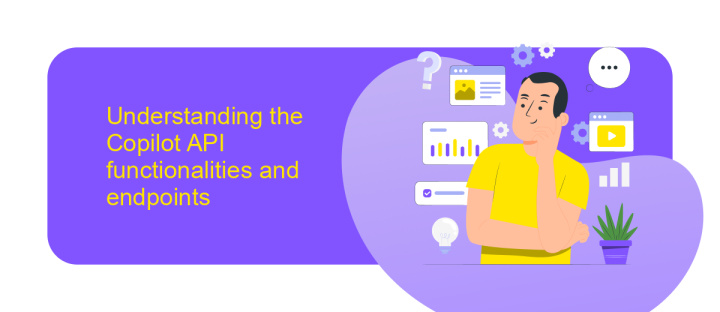
Microsoft Copilot API offers a suite of functionalities designed to enhance productivity by integrating AI-driven assistance into applications. The API allows developers to leverage Copilot's capabilities, such as generating contextual suggestions, automating repetitive tasks, and providing intelligent code completions. These features are accessible through various endpoints, each tailored to specific use cases. For instance, endpoints may include those for text generation, data analysis, or workflow automation, allowing for seamless integration into diverse applications and platforms.
To facilitate the integration process, services like ApiX-Drive can be employed. ApiX-Drive simplifies the connection between Microsoft Copilot API and other applications, enabling users to automate data transfer and synchronize operations without extensive coding. By using ApiX-Drive, organizations can quickly set up integrations, ensuring that the Copilot API's functionalities are effectively utilized within their existing workflows. This approach not only saves time but also enhances the overall efficiency of business operations by making the most of AI-driven insights and automation capabilities.
Implementing Copilot API Integration: A Practical Guide
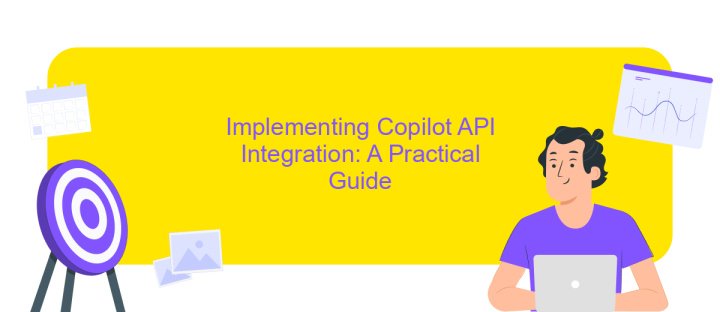
Integrating Microsoft Copilot API into your application can significantly enhance its capabilities by leveraging AI-driven insights. To begin, ensure you have access to the Copilot API by obtaining the necessary credentials from the Azure portal. Familiarize yourself with the API documentation to understand the endpoints and data formats required for successful integration.
- Set up your development environment by installing the necessary SDKs and libraries that support the Copilot API.
- Authenticate your application using the credentials obtained from the Azure portal to gain access to the API services.
- Implement the API calls in your application by following the documentation guidelines, ensuring you handle responses and errors effectively.
- Test the integration thoroughly to verify that the API is functioning as expected and delivering the desired outcomes.
- Optimize the API usage by monitoring performance and making necessary adjustments to improve efficiency and reliability.
By following these steps, you can successfully integrate the Microsoft Copilot API into your application, unlocking new functionalities and enhancing user experience. Continuous monitoring and optimization will ensure that your integration remains robust and efficient over time.
Advanced Copilot API techniques and best practices
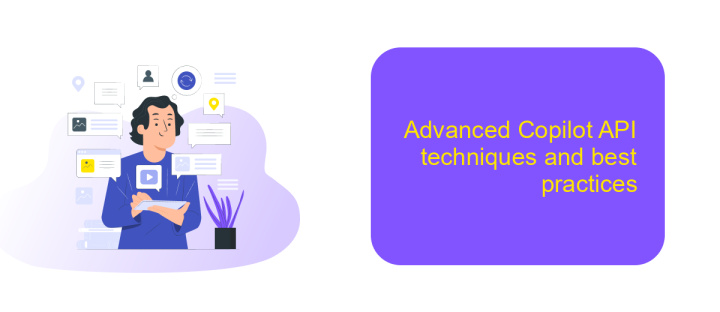
Integrating Microsoft Copilot API requires a nuanced understanding of advanced techniques to fully leverage its capabilities. One key approach is to optimize API calls by batching requests, which reduces latency and improves performance. Understanding the rate limits and efficiently managing tokens ensures seamless operation without unnecessary interruptions.
Another best practice involves implementing robust error handling mechanisms. By anticipating potential errors and designing fallback strategies, developers can maintain application stability and enhance user experience. Additionally, utilizing logging and monitoring tools helps in identifying and resolving issues promptly.
- Utilize asynchronous calls to enhance application responsiveness.
- Implement caching strategies to minimize redundant API requests.
- Regularly update API keys and secrets to maintain security.
- Leverage API versioning to stay compatible with future updates.
Emphasizing security is crucial when working with Copilot API. Ensure data encryption during transmission and storage, and strictly adhere to authentication protocols. Regularly review and update access controls to prevent unauthorized access. By following these advanced techniques and best practices, developers can maximize the potential of Microsoft Copilot API while maintaining efficient and secure integrations.
Real-world applications and future possibilities of Copilot API integration
Microsoft Copilot API integration is transforming how businesses operate by streamlining workflows and enhancing productivity. In real-world applications, Copilot API can be integrated into customer service platforms to provide real-time assistance, reducing response times and improving customer satisfaction. Additionally, it can be utilized in project management tools to automate routine tasks, allowing teams to focus on more strategic activities. By leveraging the capabilities of Copilot API, businesses can also enhance data analysis processes, enabling more informed decision-making and driving innovation.
Looking towards the future, the possibilities for Copilot API integration are vast. As AI technology continues to evolve, we can anticipate even more sophisticated applications, such as personalized learning experiences in educational platforms or advanced predictive analytics in financial services. Services like ApiX-Drive can facilitate these integrations by providing user-friendly tools that connect Copilot API with various applications, ensuring seamless and efficient implementation. This not only accelerates the adoption of AI solutions but also empowers businesses to stay competitive in an increasingly digital landscape.
FAQ
What is Microsoft Copilot API Integration?
How can I integrate Microsoft Copilot into my application?
What are the benefits of using Microsoft Copilot API?
How do I ensure data security when using Microsoft Copilot API?
Can I customize the functionality of Microsoft Copilot for specific use cases?
Apix-Drive will help optimize business processes, save you from a lot of routine tasks and unnecessary costs for automation, attracting additional specialists. Try setting up a free test connection with ApiX-Drive and see for yourself. Now you have to think about where to invest the freed time and money!

