Microsoft Authenticator No-Code
Microsoft Authenticator No-Code is revolutionizing the way users secure their digital lives. By eliminating the need for complex coding, this innovative tool empowers individuals and businesses to implement robust authentication measures effortlessly. Whether you're managing personal accounts or enterprise-level security, Microsoft Authenticator No-Code offers a seamless, user-friendly solution that ensures your data remains protected without the technical hassle.
Introduction: What is Microsoft Authenticator No-Code?
Microsoft Authenticator No-Code is an innovative solution designed to simplify the implementation of multi-factor authentication (MFA) without the need for extensive coding knowledge. This tool allows organizations and individuals to enhance their security measures by adding an extra layer of protection to their accounts and applications.
- Easy setup and configuration
- Seamless integration with various platforms
- Enhanced security with MFA
- No coding skills required
One of the key advantages of Microsoft Authenticator No-Code is its ability to integrate effortlessly with other services and platforms. For instance, ApiX-Drive can be used to streamline the integration process, allowing users to connect Microsoft Authenticator with numerous applications and services without writing a single line of code. This makes it an ideal solution for businesses looking to bolster their security quickly and efficiently.
Step-by-Step Guide: Configuring Authentication with No-Code
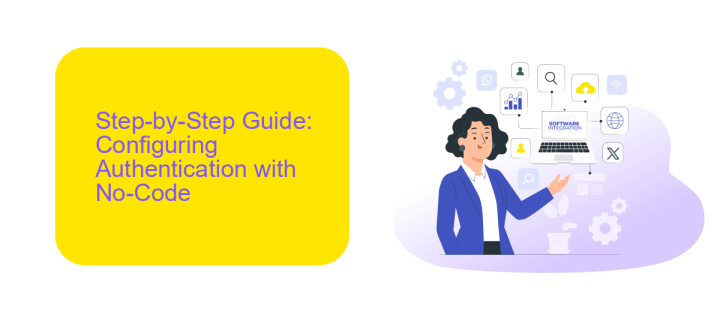
To configure authentication with Microsoft Authenticator using a no-code approach, start by signing into the Microsoft Azure portal. Navigate to the "Azure Active Directory" section and select "Security" followed by "Authentication methods". Here, you can enable the Microsoft Authenticator app for your users. Make sure to configure the required settings, such as targeting specific users or groups, and defining the authentication modes like push notifications or time-based one-time passwords (TOTPs).
For those looking to integrate additional services without writing code, consider using ApiX-Drive. This platform allows seamless integration of various applications, including Microsoft services, through a user-friendly interface. Simply select Microsoft Authenticator from the list of available apps, configure the necessary triggers and actions, and let ApiX-Drive handle the rest. This approach ensures that your authentication processes are robust and efficient without the need for complex coding or technical expertise.
Benefits of Using Microsoft Authenticator No-Code
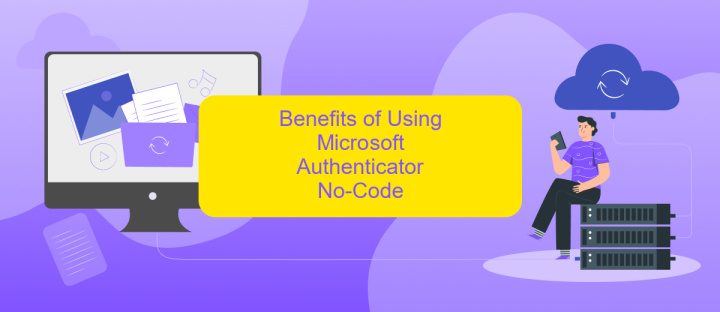
Microsoft Authenticator No-Code offers a wide range of benefits for users looking to enhance their security measures without delving into complex coding. This tool simplifies the process of integrating multifactor authentication (MFA) into your applications and services, making it accessible for individuals and businesses alike.
- Ease of Use: With a no-code approach, even those without technical expertise can set up and manage MFA, ensuring a broader adoption across various user groups.
- Enhanced Security: By leveraging Microsoft’s robust security infrastructure, users can protect their sensitive information more effectively, reducing the risk of unauthorized access.
- Seamless Integration: Tools like ApiX-Drive can further streamline the integration process, allowing for smooth connectivity between Microsoft Authenticator and other applications without the need for extensive coding.
- Cost-Effective: Eliminating the need for specialized development reduces costs, making advanced security features more affordable for small and medium-sized enterprises.
Incorporating Microsoft Authenticator No-Code into your security strategy can significantly enhance your protection against cyber threats. By utilizing services like ApiX-Drive, you can ensure a seamless and efficient integration process, further simplifying your journey towards a more secure digital environment.
Best Practices for Enhanced Security and Usability
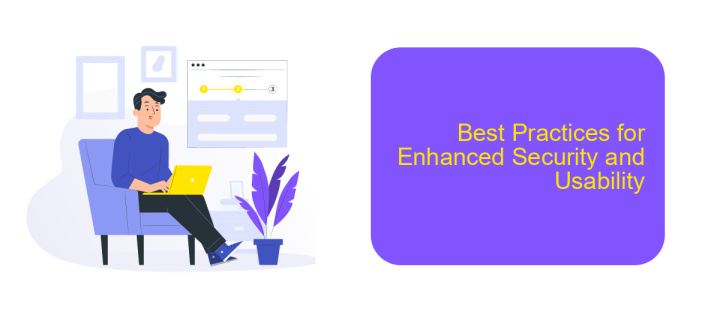
To maximize the security and usability of Microsoft Authenticator, it's essential to follow best practices. Start by ensuring that all users are educated on the importance of two-factor authentication (2FA) and how to use the app effectively. Regularly update the app to benefit from the latest security patches and features.
For organizations, integrating Microsoft Authenticator with other services can streamline workflows and enhance security. Tools like ApiX-Drive can help automate and manage these integrations, ensuring seamless communication between systems without the need for extensive coding knowledge.
- Educate users on 2FA importance and app usage
- Regularly update Microsoft Authenticator
- Use tools like ApiX-Drive for seamless integrations
- Enable biometric authentication for added security
- Regularly review and audit access logs
By adhering to these best practices, you can significantly enhance both the security and usability of Microsoft Authenticator. Ensuring that users are well-informed and that the app is integrated smoothly with other systems will provide a robust defense against unauthorized access.
- Automate the work of an online store or landing
- Empower through integration
- Don't spend money on programmers and integrators
- Save time by automating routine tasks
Conclusion: Securing Access with Microsoft Authenticator No-Code
Implementing Microsoft Authenticator No-Code is a strategic move towards enhancing the security of your digital assets. This no-code solution simplifies the process of integrating robust authentication mechanisms into your applications, ensuring that only authorized users gain access. By leveraging the power of Microsoft Authenticator, organizations can significantly reduce the risks associated with unauthorized access and data breaches, thus safeguarding sensitive information effectively.
Moreover, integrating Microsoft Authenticator No-Code with other tools and services can further streamline your security protocols. For instance, using ApiX-Drive, you can seamlessly connect Microsoft Authenticator with various applications without the need for complex coding. This integration facilitates automated workflows, making the authentication process more efficient and user-friendly. Ultimately, adopting Microsoft Authenticator No-Code not only fortifies your security infrastructure but also enhances operational efficiency, providing a robust and scalable solution for modern enterprises.
FAQ
What is Microsoft Authenticator No-Code?
How do I set up Microsoft Authenticator No-Code for my application?
Can Microsoft Authenticator No-Code be integrated with other services?
Do I need any special skills to use Microsoft Authenticator No-Code?
Is there a cost associated with using Microsoft Authenticator No-Code?
Apix-Drive is a simple and efficient system connector that will help you automate routine tasks and optimize business processes. You can save time and money, direct these resources to more important purposes. Test ApiX-Drive and make sure that this tool will relieve your employees and after 5 minutes of settings your business will start working faster.


