Maximo API Integration
In today's fast-paced digital landscape, integrating IBM Maximo's powerful asset management capabilities with other enterprise systems is crucial for maximizing operational efficiency. The Maximo API offers a robust solution for seamless integration, enabling organizations to automate workflows, enhance data accuracy, and streamline processes. This article explores the key benefits and practical applications of Maximo API integration, providing insights into how businesses can leverage this technology to drive innovation and improve performance.
Introduction to Maximo APIs
IBM Maximo is a comprehensive asset management solution that helps organizations streamline operations and optimize asset performance. A crucial component of Maximo's functionality is its API, which allows seamless integration with other systems and applications. By leveraging Maximo APIs, businesses can enhance data exchange, automate processes, and improve decision-making capabilities. These APIs provide a robust framework for accessing and manipulating Maximo data programmatically, ensuring that organizations can tailor the platform to meet their unique needs.
- REST APIs: Offer a modern, lightweight approach to interact with Maximo data over HTTP.
- SOAP APIs: Provide a more traditional, XML-based method for system integration.
- OSLC APIs: Facilitate integration with other enterprise systems through linked data.
Maximo APIs are designed to be flexible and scalable, supporting a wide range of integration scenarios. Whether it's connecting Maximo with ERP systems, mobile applications, or IoT devices, these APIs ensure data consistency and operational efficiency. By understanding and utilizing Maximo APIs, organizations can unlock the full potential of their asset management strategies, driving innovation and achieving greater business outcomes.
Authentication and Authorization
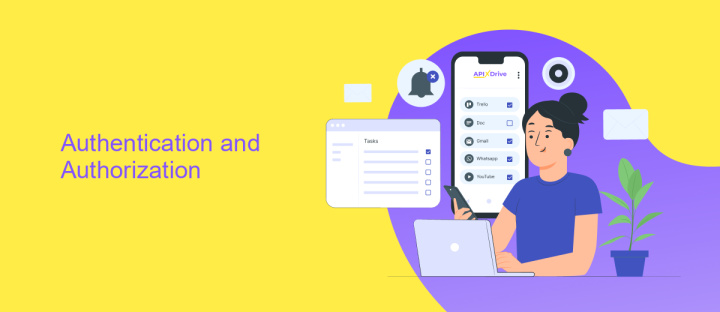
When integrating with Maximo API, ensuring secure access through proper authentication and authorization mechanisms is crucial. Authentication verifies the identity of the users or systems attempting to access the API, typically through API keys, OAuth tokens, or other secure methods. Once authenticated, authorization determines what resources and actions are permissible for the authenticated entities. It's essential to configure these settings correctly to protect sensitive data and ensure compliance with organizational policies.
To streamline the integration process, services like ApiX-Drive can be utilized. ApiX-Drive offers a user-friendly platform that simplifies the configuration of authentication credentials and manages API access efficiently. By leveraging such services, businesses can reduce the complexity of API integrations while maintaining robust security measures. ApiX-Drive supports various authentication protocols, allowing seamless integration with Maximo API and ensuring that only authorized users can access specific functionalities. This approach not only enhances security but also optimizes the overall integration workflow.
Working with Maximo Business Objects (MBOs)
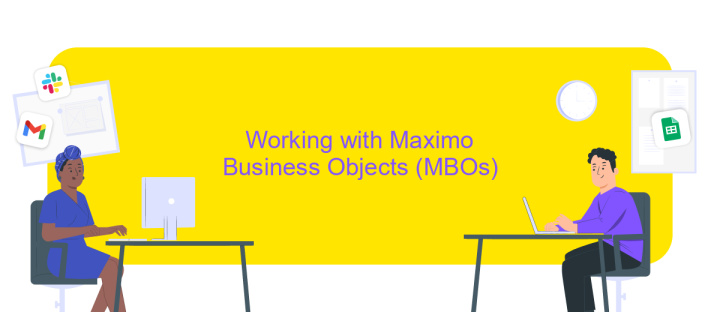
Maximo Business Objects (MBOs) are the core components of IBM Maximo, representing the business logic and data structure within the system. Working with MBOs allows developers to interact with and manipulate the data stored in Maximo. Understanding how to effectively utilize MBOs is essential for seamless integration and customization of Maximo applications.
- Identify the MBOs relevant to your integration needs by reviewing the Maximo data dictionary.
- Use the Maximo Integration Framework (MIF) to access and manipulate MBOs programmatically.
- Implement error handling to ensure data integrity and smooth operation during MBO transactions.
- Test the integration thoroughly to confirm that the MBOs interact as expected with external systems.
By following these steps, developers can efficiently work with MBOs to extend Maximo's functionality and integrate it with other business systems. Mastering MBOs not only enhances the application's capabilities but also ensures that the data flow remains consistent and reliable. Leveraging MBOs effectively can significantly improve operational efficiency and decision-making processes within an organization.
Common Integration Scenarios and Use Cases

Maximo API Integration is essential for organizations looking to streamline their asset management processes. By connecting Maximo with other enterprise systems, businesses can achieve real-time data synchronization, improve decision-making, and enhance operational efficiency. This integration facilitates seamless data exchange, ensuring that all relevant information is readily available across platforms.
Organizations often leverage Maximo API Integration to address various operational challenges. These integrations enable automated workflows, reducing manual intervention and minimizing errors. They also support predictive maintenance by providing timely data insights, which help in anticipating equipment failures and optimizing maintenance schedules.
- Synchronizing asset data between Maximo and ERP systems for unified financial reporting.
- Integrating Maximo with IoT devices for real-time monitoring and predictive maintenance.
- Connecting Maximo with CRM systems to enhance customer service and field operations.
- Automating work order generation from external systems to streamline maintenance tasks.
By implementing Maximo API Integration, organizations can unlock significant operational benefits. These integrations not only enhance data visibility and accuracy but also empower teams to make informed decisions quickly. As a result, businesses can achieve increased productivity, reduced downtime, and improved asset performance.
Best Practices and Troubleshooting
When integrating with Maximo API, it's crucial to ensure that your API keys and credentials are securely managed. Regularly update and rotate these credentials to minimize security risks. Employ robust error handling to gracefully manage API failures and avoid data inconsistencies. Additionally, using a dedicated integration platform like ApiX-Drive can streamline the process, offering a user-friendly interface to connect Maximo with other applications effortlessly. This tool can help automate workflows, reducing manual intervention and enhancing efficiency.
Troubleshooting Maximo API integration issues often involves checking network connectivity and ensuring that all endpoints are correctly configured. Monitor API response times and set up alerts for any anomalies to address performance bottlenecks promptly. Utilize logging to capture detailed information about each API call, which can be invaluable for diagnosing issues. If you encounter persistent problems, consult the Maximo API documentation and community forums for solutions. Remember, a proactive approach to monitoring and maintenance can prevent many common integration challenges.
FAQ
What is Maximo API Integration?
How can I automate data transfer between Maximo and other applications?
What are the common challenges in Maximo API Integration?
How do I ensure data security during Maximo API Integration?
Can I integrate Maximo with cloud-based applications?
Time is the most valuable resource for business today. Almost half of it is wasted on routine tasks. Your employees are constantly forced to perform monotonous tasks that are difficult to classify as important and specialized. You can leave everything as it is by hiring additional employees, or you can automate most of the business processes using the ApiX-Drive online connector to get rid of unnecessary time and money expenses once and for all. The choice is yours!

