Magento to React API Integration
Integrating Magento with a React-based front end through API can significantly enhance your e-commerce platform's performance and user experience. This integration allows for a seamless exchange of data between the robust backend capabilities of Magento and the dynamic, responsive interfaces offered by React. In this article, we will explore the steps and best practices for achieving a successful Magento to React API integration, ensuring a smooth and efficient workflow.
Understanding the Need for Magento React Integration
In the rapidly evolving e-commerce landscape, businesses are constantly seeking ways to enhance user experience and streamline operations. Integrating Magento with React is becoming an essential strategy for many companies aiming to achieve these goals. Magento, a powerful e-commerce platform, offers robust features, while React, a leading JavaScript library, is renowned for building dynamic and responsive user interfaces. By combining these technologies, businesses can create seamless, high-performance applications that improve customer satisfaction and operational efficiency.
- Enhanced user experience through faster page loads and smoother interactions.
- Improved scalability and flexibility in developing custom features.
- Streamlined data management between front-end and back-end systems.
- Increased developer productivity with reusable components and efficient workflows.
By understanding the necessity of integrating Magento with React, businesses can leverage the strengths of both platforms to stay competitive. This integration not only meets the demands of modern consumers for quick and engaging online experiences but also provides a scalable solution that can grow with the business. As a result, companies can focus on innovation and customer satisfaction, ensuring long-term success in the digital marketplace.
Setting up Your Magento and React Environments

To begin setting up your Magento and React environments, you first need to ensure that your Magento store is properly installed and configured. Make sure you have the latest version of Magento running on your server, and verify that all necessary extensions and modules are enabled. You will also need to set up a REST API integration in Magento by creating an API user and generating the required access tokens. This will allow your React application to communicate with Magento's backend seamlessly.
Next, set up your React environment by creating a new React application using a tool like Create React App, which simplifies the setup process. Ensure that Node.js and npm are installed on your machine to facilitate package management and application building. If you want to streamline the integration process, consider using a service like ApiX-Drive, which offers a user-friendly interface for connecting Magento with various applications, including React. This can save time and reduce complexity by automating data synchronization between your Magento store and React frontend.
Choosing Your API Integration Method (REST or GraphQL)
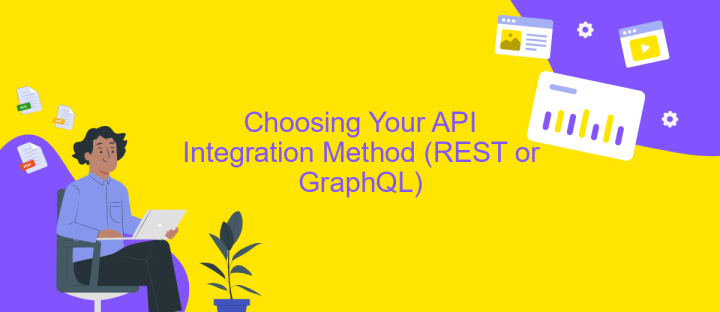
When integrating Magento with React, choosing the appropriate API method is crucial for performance and scalability. Both REST and GraphQL offer distinct advantages, making it essential to evaluate your project's specific needs before deciding.
- REST API: REST is a widely-used architectural style that provides a straightforward approach to accessing resources. It is ideal for applications that require simple, stateless operations and have a predefined set of endpoints.
- GraphQL API: GraphQL is a flexible query language that allows clients to request exactly the data they need. It is beneficial for applications that demand complex data interactions and require efficient data fetching.
Ultimately, the choice between REST and GraphQL depends on your project's requirements. If you need a well-established, easy-to-use API with extensive documentation, REST might be the way to go. However, if your application needs dynamic queries and efficient data retrieval, consider opting for GraphQL. Carefully assess your needs to ensure seamless integration and optimal performance.
Implementing API Requests and Data Handling in React

Integrating Magento with React involves setting up efficient API requests to fetch data from the Magento backend. To begin with, ensure you have a clear understanding of the Magento API endpoints you need to interact with. This will guide you in structuring your API calls effectively within your React components.
In React, you can manage API requests using built-in hooks like useEffect for lifecycle management and useState for storing the fetched data. By leveraging these hooks, you can initiate API calls when the component mounts and update the state with the retrieved data, which will trigger a re-render to display the data.
- Configure the base URL for your Magento API in a dedicated configuration file.
- Use
fetchor a library like Axios to make HTTP requests from your components. - Handle loading states and errors to enhance user experience.
- Implement data transformation functions if the API response requires formatting.
Effective data handling ensures that your React application remains responsive and efficient. By structuring your API requests and managing data states diligently, you can create a seamless integration between Magento and React, providing users with a dynamic and interactive interface.
- Automate the work of an online store or landing
- Empower through integration
- Don't spend money on programmers and integrators
- Save time by automating routine tasks
Testing and Optimizing Your Magento React Integration
Once your Magento and React integration is set up, thorough testing is crucial to ensure seamless functionality. Begin by validating the API endpoints to confirm data is accurately transferred between Magento and React components. Employ tools like Postman for API testing to simulate requests and verify responses. Additionally, conduct unit tests on React components to ensure they handle data correctly and maintain performance. Pay attention to edge cases and error handling, ensuring the integration gracefully manages unexpected inputs or server issues.
Optimizing your integration involves monitoring performance metrics and refining code for efficiency. Utilize browser developer tools to analyze and improve load times, and consider lazy loading for non-critical components to enhance speed. For ongoing optimization, a service like ApiX-Drive can automate data synchronization, reducing manual intervention and potential errors. Regularly review logs and performance reports to identify bottlenecks, and update your integration strategy as needed to align with business goals and technological advancements.
FAQ
What is Magento to React API integration?
How can I implement Magento to React API integration?
What are the benefits of integrating Magento with React?
Do I need coding skills to integrate Magento with React?
Can I automate the integration process between Magento and React?
Routine tasks take a lot of time from employees? Do they burn out, do not have enough working day for the main duties and important things? Do you understand that the only way out of this situation in modern realities is automation? Try Apix-Drive for free and make sure that the online connector in 5 minutes of setting up integration will remove a significant part of the routine from your life and free up time for you and your employees.


