Klaviyo Workflow Automation
Klaviyo Workflow Automation is revolutionizing the way businesses engage with their customers. By automating email marketing campaigns and customer interactions, Klaviyo enables companies to deliver personalized experiences at scale. This powerful tool not only saves time and resources but also boosts customer retention and drives revenue growth. Discover how Klaviyo can transform your marketing strategy and elevate your business to new heights.
Workflow Basics
Workflow automation in Klaviyo simplifies the process of managing and optimizing your email marketing campaigns. By automating repetitive tasks, you can focus on more strategic activities that drive growth and engagement.
- Trigger-based actions: Set up workflows to automatically respond to subscriber actions such as sign-ups, purchases, or website visits.
- Personalization: Use customer data to tailor messages and offers, ensuring each recipient receives relevant content.
- Segmentation: Divide your audience into specific groups based on behavior, demographics, or other criteria to send targeted communications.
- Analytics and Reporting: Monitor the performance of your workflows with detailed analytics to optimize future campaigns.
For seamless integration with other platforms and tools, consider using services like ApiX-Drive. ApiX-Drive allows you to connect Klaviyo with various applications, automating data flow and enhancing your workflow efficiency. By leveraging these integrations, you can create a more cohesive and powerful marketing strategy.
Building Automated Workflows
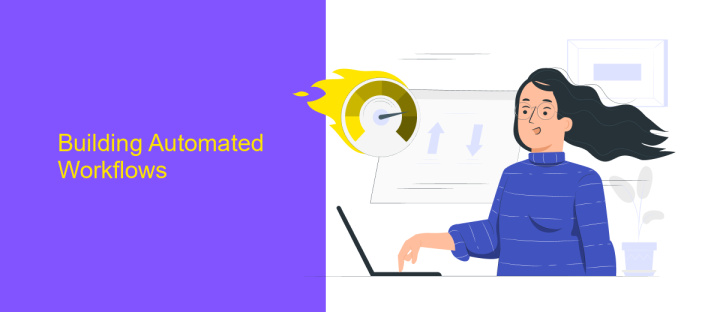
Creating automated workflows in Klaviyo involves a few essential steps to ensure seamless and effective communication with your audience. Start by identifying the key actions or triggers that will initiate your workflow, such as a new subscriber, a completed purchase, or an abandoned cart. Once you have your triggers, design the sequence of emails or messages that will be sent out. Utilize Klaviyo’s intuitive drag-and-drop editor to customize your content, ensuring that each message is personalized and relevant to the recipient.
To enhance your workflows, consider integrating with other platforms and services. ApiX-Drive, for instance, offers a straightforward solution for connecting Klaviyo with various other applications. This integration allows for real-time data synchronization, ensuring that your workflows are always up-to-date and accurate. By automating these processes, you can focus on crafting compelling content and strategies, knowing that your workflows are running smoothly in the background. Regularly review and optimize your workflows based on performance metrics to continually improve engagement and conversion rates.
Benefits of Workflow Automation
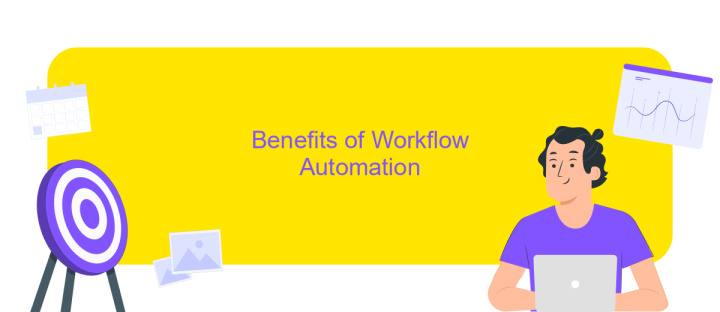
Workflow automation in Klaviyo offers a myriad of benefits that significantly enhance marketing efficiency and effectiveness. By automating repetitive tasks, businesses can focus on more strategic activities, leading to improved productivity and customer engagement.
- Time Savings: Automation reduces the manual effort involved in executing campaigns, allowing teams to allocate their time to more critical tasks.
- Consistency: Automated workflows ensure that communications are sent consistently and timely, enhancing customer experience.
- Personalization: By leveraging data, automated workflows can deliver highly personalized content, increasing customer satisfaction and loyalty.
- Scalability: Automation enables businesses to scale their marketing efforts without a proportional increase in resources.
- Integration: Tools like ApiX-Drive facilitate the seamless integration of various platforms, ensuring that all your marketing tools work in harmony.
Implementing workflow automation in Klaviyo not only streamlines processes but also allows for more precise targeting and segmentation. This leads to more effective marketing campaigns and better ROI. Overall, automation empowers businesses to create more meaningful customer interactions with less effort.
Advanced Workflow Strategies
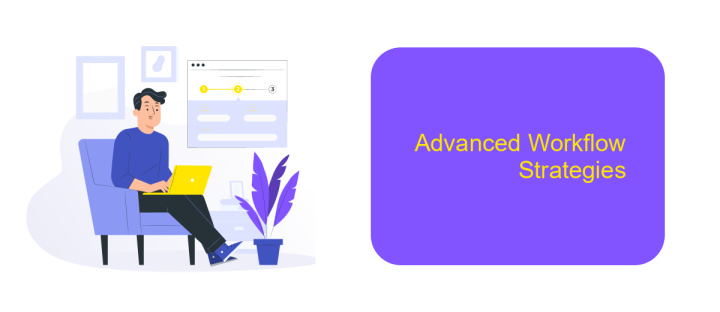
Advanced workflow strategies in Klaviyo can significantly enhance your marketing automation by leveraging more sophisticated techniques. By using conditional splits, you can tailor your messaging based on user behavior, ensuring that your communications are highly relevant and engaging.
One of the key strategies is to implement dynamic content within your emails. This allows you to personalize the message for each recipient based on their preferences and past interactions. Additionally, incorporating A/B testing within your workflows can help you identify the most effective strategies and optimize your campaigns accordingly.
- Utilize conditional splits to segment your audience.
- Implement dynamic content for personalized messaging.
- Incorporate A/B testing to optimize your workflows.
- Leverage integrations with services like ApiX-Drive for seamless data synchronization.
Integrating external data sources through services like ApiX-Drive can further enhance your workflows by automating data transfer between Klaviyo and other platforms. This ensures that your workflows are always running on the most up-to-date information, leading to more accurate targeting and better results.
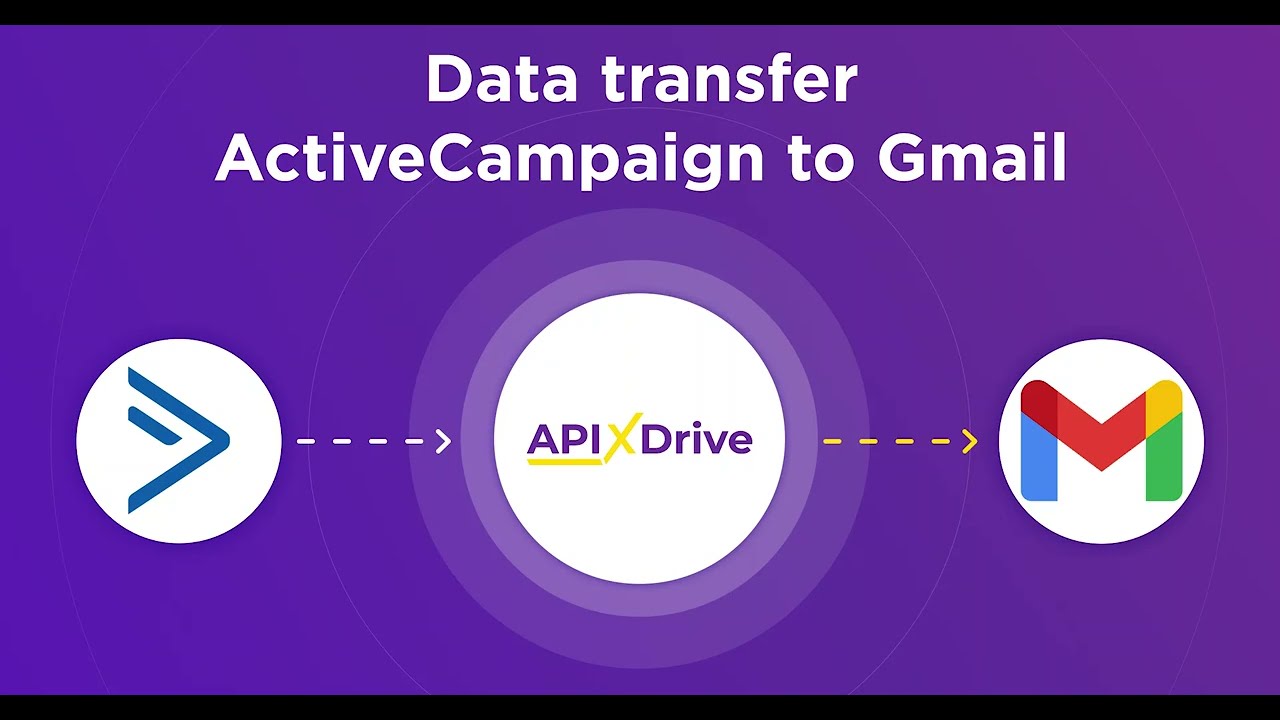
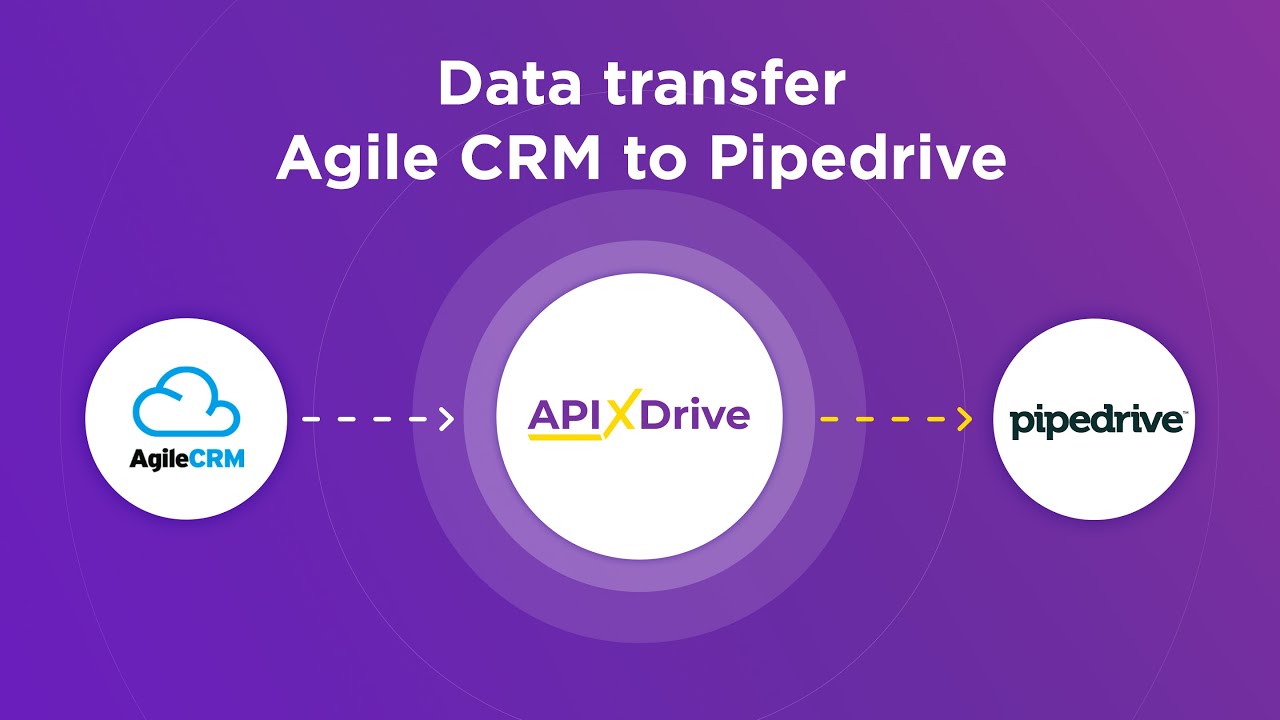
Klaviyo Workflow Automation Examples
One effective Klaviyo workflow automation example is the abandoned cart sequence. When a customer adds items to their cart but doesn't complete the purchase, Klaviyo can automatically send a series of reminder emails. The first email might be sent an hour after abandonment, offering a gentle nudge. If the cart remains abandoned, a second email could follow after 24 hours, possibly including a discount code to incentivize the purchase. This workflow helps recover lost sales and improves conversion rates.
Another powerful example is the welcome series for new subscribers. As soon as someone subscribes to your newsletter, Klaviyo can trigger a sequence of emails designed to introduce your brand, share valuable content, and offer a special discount on their first purchase. Integrating with services like ApiX-Drive can further enhance these workflows by seamlessly connecting Klaviyo with other platforms, ensuring that subscriber data is up-to-date and allowing for more personalized and timely communications. This automation not only engages new subscribers but also sets the stage for long-term customer loyalty.
FAQ
What is Klaviyo Workflow Automation?
How can I set up a basic workflow in Klaviyo?
Can I integrate Klaviyo with other platforms for better automation?
How do I test my Klaviyo workflows before going live?
What are some common triggers used in Klaviyo workflows?
Routine tasks take a lot of time from employees? Do they burn out, do not have enough working day for the main duties and important things? Do you understand that the only way out of this situation in modern realities is automation? Try Apix-Drive for free and make sure that the online connector in 5 minutes of setting up integration will remove a significant part of the routine from your life and free up time for you and your employees.

