JustGiving API Integration
Integrating the JustGiving API into your platform can significantly enhance your fundraising capabilities, offering seamless access to a wide array of tools for managing donations and campaigns. This article explores the key features and benefits of the JustGiving API, guiding you through the integration process to help maximize your fundraising potential while providing a smooth and engaging experience for your users.
Introduction to JustGiving and its API
JustGiving is a leading online fundraising platform that connects individuals, charities, and organizations with donors worldwide. Founded in 2000, it has empowered millions to raise funds for various causes, ranging from personal challenges to global humanitarian efforts. JustGiving simplifies the process of giving and receiving donations, making it accessible and efficient for both fundraisers and supporters.
- Global reach with millions of users
- Secure and reliable payment processing
- User-friendly interface for fundraisers
- Customizable fundraising pages
- Integration capabilities with various platforms
The JustGiving API offers developers a powerful toolset to integrate fundraising functionalities into their applications. It provides access to a wide range of features, including creating fundraising pages, retrieving donation data, and managing user accounts. By leveraging the API, developers can enhance their platforms with seamless donation processing and real-time updates. This integration not only amplifies the reach of fundraising campaigns but also enriches user engagement by providing a streamlined and interactive experience.
Setting up Your JustGiving Developer Account and Obtaining API Credentials
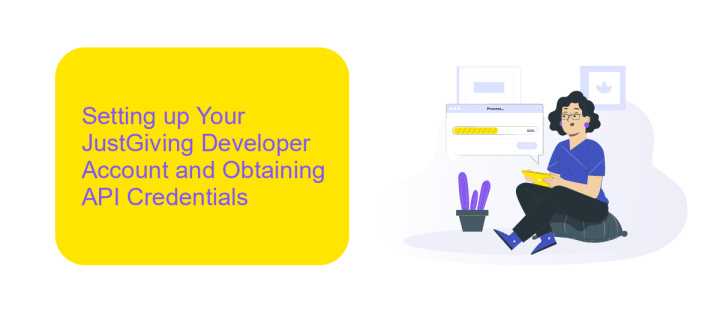
To begin integrating with the JustGiving API, you first need to set up a developer account. Visit the JustGiving Developer Portal and register for an account by providing your basic information. Once registered, log in to your account and navigate to the "My Apps" section. Here, you can create a new application by clicking on "Create a New App." Fill in the required details, such as your app name, description, and the type of integration you plan to implement. Upon submission, your application will be reviewed, and you will receive your unique API credentials, including the Client ID and Secret Key, which are essential for making API requests.
For those seeking a more streamlined integration process, consider using ApiX-Drive. This service simplifies the connection between JustGiving and various other platforms, allowing you to automate data transfers without extensive coding. ApiX-Drive provides a user-friendly interface to manage your integrations, saving time and reducing the complexity of manual setup. By leveraging such tools, you can focus on enhancing your app’s functionality while ensuring a seamless integration with JustGiving's powerful fundraising capabilities.
Exploring Core JustGiving API Functionalities (Donations, Fundraising Pages, etc.)
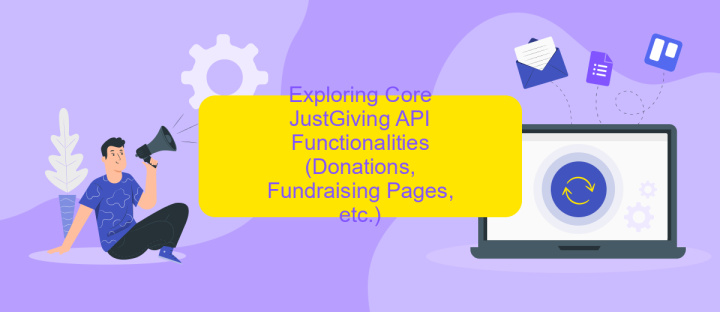
The JustGiving API offers a robust set of functionalities that empower developers to create seamless integrations with their platforms. At its core, the API facilitates interactions with essential features such as donations and fundraising pages, enabling applications to enhance their user experience by integrating charitable giving capabilities.
- Donations: The API allows for secure processing of donations, providing endpoints to track, manage, and report on donation activities.
- Fundraising Pages: Developers can create, update, and manage fundraising pages, enabling users to set up personalized pages for their causes.
- Charity Information: Access detailed information about registered charities, enhancing transparency and trust for donors.
- Event Registration: Support for event registration allows users to participate in charity events, integrating seamlessly with fundraising efforts.
By leveraging these core functionalities, developers can build comprehensive solutions that not only facilitate donations but also enhance engagement with charitable causes. The JustGiving API's flexibility and extensive documentation make it an invaluable tool for developers aiming to integrate philanthropic features into their applications, thereby fostering a culture of generosity and community support.
Implementing the JustGiving API in Your Application (Code Examples and Best Practices)
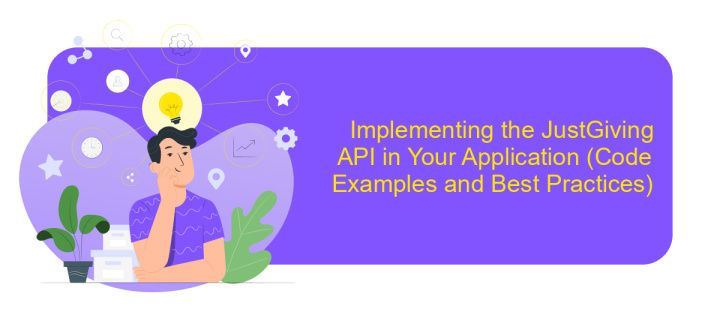
Integrating the JustGiving API into your application can significantly enhance your fundraising capabilities by enabling seamless donation processing and campaign management. To get started, you'll need to register your application on the JustGiving Developer Portal to obtain your API keys. These keys are essential for authenticating your requests.
Once you have your API keys, you can begin implementing the API in your application. Start by setting up HTTP requests to interact with the API endpoints. It's crucial to handle responses effectively, ensuring that your application can process data accurately and provide timely feedback to users.
- Use secure HTTPS connections to protect data integrity.
- Implement error handling to manage API request failures gracefully.
- Cache responses where appropriate to improve performance.
- Regularly update your application to comply with the latest API changes.
By following these best practices, you can ensure a robust integration that enhances user experience. Additionally, consider leveraging JustGiving's extensive documentation and community support forums to troubleshoot issues and optimize your implementation. This proactive approach will help maintain a smooth and efficient integration process.
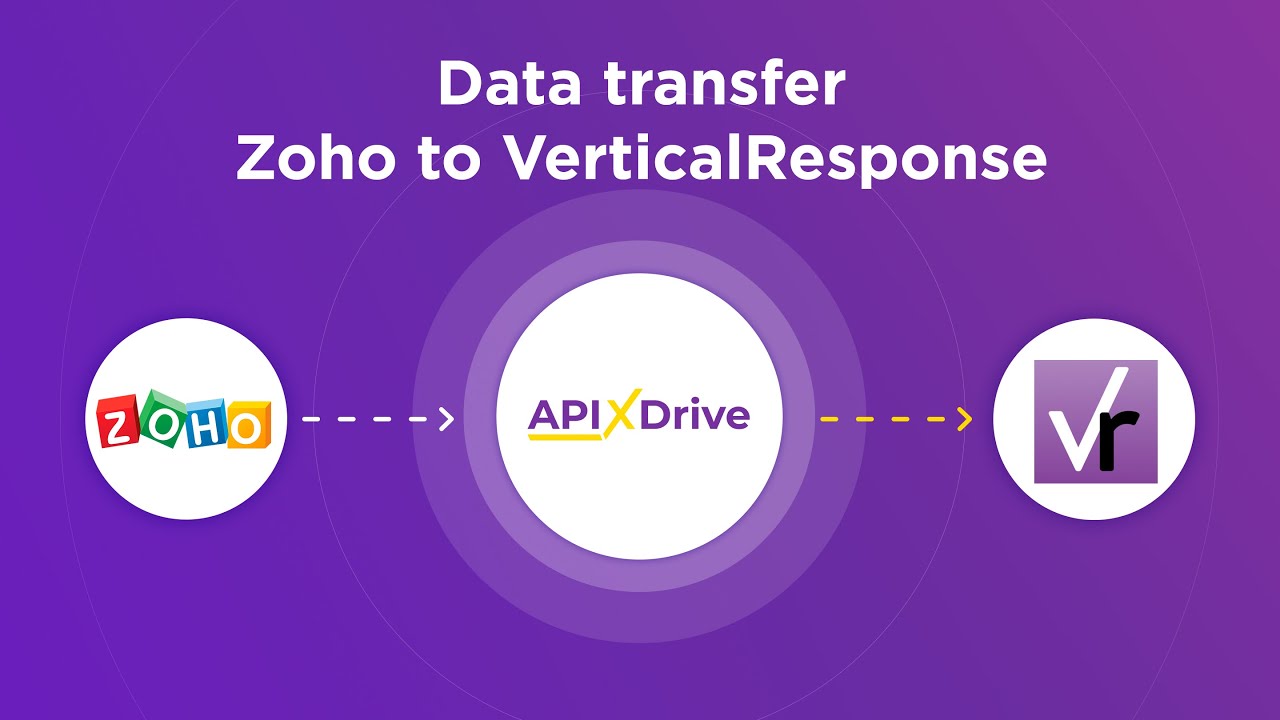
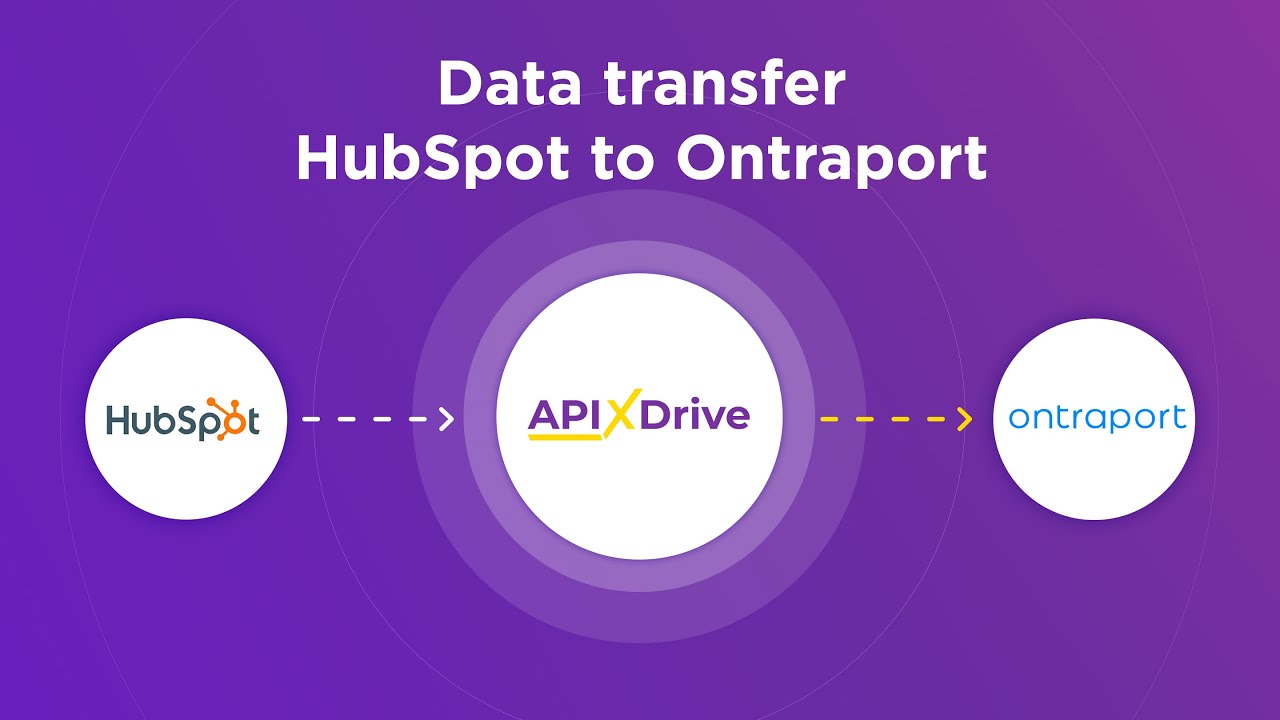
Testing, Security, and Going Live with Your JustGiving Integration
Before launching your JustGiving API integration, rigorous testing is crucial to ensure seamless functionality. Begin by setting up a sandbox environment to simulate real-world scenarios, allowing you to identify and rectify any potential issues. Utilize tools like Postman to test API endpoints and validate responses. Consider using ApiX-Drive for streamlined integration testing, as it offers a user-friendly interface and automation capabilities, simplifying the process of connecting various services. Thorough testing will help guarantee that your integration performs efficiently and meets user expectations.
Security is paramount when handling sensitive data through the JustGiving API. Implement robust authentication methods such as OAuth 2.0 to safeguard user information. Regularly update your security protocols and monitor for vulnerabilities to prevent unauthorized access. Once testing and security measures are in place, you can confidently go live with your integration. Ensure you have a support plan ready to address any issues that may arise post-launch, maintaining a smooth and secure experience for your users. By following these steps, your JustGiving integration will be both reliable and secure.
FAQ
What is JustGiving API, and how can it be used?
How do I authenticate with the JustGiving API?
Can I automate data integration with the JustGiving API?
What are the rate limits for the JustGiving API?
How do I handle errors when using the JustGiving API?
Routine tasks take a lot of time from employees? Do they burn out, do not have enough working day for the main duties and important things? Do you understand that the only way out of this situation in modern realities is automation? Try Apix-Drive for free and make sure that the online connector in 5 minutes of setting up integration will remove a significant part of the routine from your life and free up time for you and your employees.

