Jira Integration With Salesforce Using REST API
Integrating Jira with Salesforce using the REST API can significantly enhance your team's productivity by streamlining workflows and improving communication between development and sales teams. This integration allows for seamless data exchange, ensuring that issues tracked in Jira are easily accessible within Salesforce. As a result, teams can collaborate more effectively, resolve issues faster, and maintain a comprehensive view of customer interactions and project progress.
Introduction: Bridging Jira and Salesforce for Enhanced Collaboration
In today's fast-paced business environment, seamless integration between different software platforms is crucial for optimizing productivity and enhancing team collaboration. Jira, a powerful project management tool, and Salesforce, a leading customer relationship management (CRM) platform, are widely used across various industries. Integrating these two systems using REST API can significantly streamline workflows, improve data accuracy, and enhance communication between development and sales teams.
- Automated synchronization of data between Jira and Salesforce
- Real-time updates on project status and customer information
- Improved visibility and transparency across departments
- Enhanced reporting and analytics capabilities
- Reduced manual data entry and associated errors
By bridging Jira and Salesforce, organizations can create a more cohesive work environment where teams have access to the most current information without switching between platforms. This integration not only saves time but also ensures that all team members are aligned with the latest project developments and customer interactions. Ultimately, the seamless connection between Jira and Salesforce fosters a more collaborative and efficient organizational culture.
Understanding the Power of REST APIs for Integration
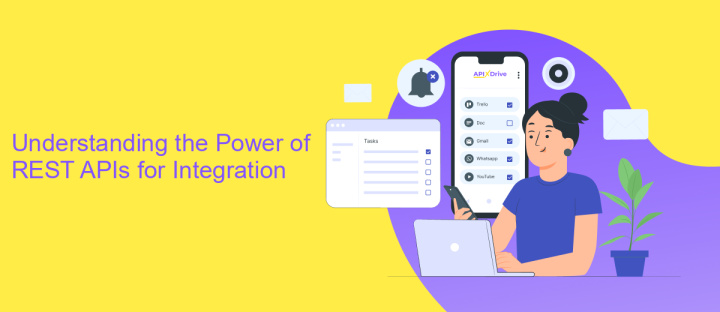
REST APIs have revolutionized the way different software systems communicate, offering a standardized approach to integration. By leveraging REST APIs, developers can enable seamless data exchange between platforms like Jira and Salesforce. This interoperability is crucial for organizations seeking to streamline operations and enhance productivity. REST APIs use HTTP requests to access and manipulate data, making them highly flexible and scalable. Their simplicity and ease of use allow developers to integrate disparate systems without the need for extensive coding, reducing time and costs associated with traditional integration methods.
One of the significant advantages of REST APIs is their ability to support a wide range of data formats, including JSON and XML, which enhances compatibility between systems. Tools like ApiX-Drive further simplify the integration process by providing a user-friendly interface to connect applications without requiring in-depth technical knowledge. This service automates data transfer between Jira and Salesforce, ensuring that information is consistently up-to-date across platforms. By utilizing REST APIs, businesses can achieve a more connected ecosystem, driving efficiency and facilitating better decision-making.
Key Considerations and Prerequisites for Jira-Salesforce Integration
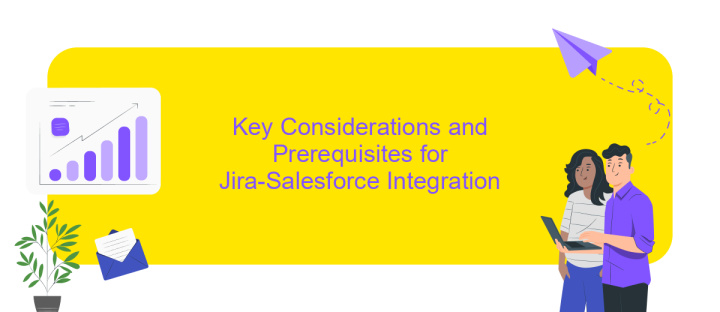
Integrating Jira with Salesforce via REST API can significantly streamline your workflow, but it requires careful planning and understanding of both platforms. It's crucial to ensure that your team is aligned on the objectives of the integration and understands the potential impact on existing processes. Additionally, you must verify that both systems are up-to-date to support the integration features.
- Ensure API access is enabled in both Jira and Salesforce, and obtain necessary credentials.
- Check compatibility between the versions of Jira and Salesforce you're using.
- Identify the data and processes that need to be synchronized between the two systems.
- Plan for error handling and data validation to maintain data integrity.
- Consider security measures, such as encryption and secure authentication methods.
Once these prerequisites are addressed, you can proceed with the technical setup. It's advisable to conduct a pilot test to identify any issues before full implementation. Continuous monitoring and regular updates are essential to ensure the integration remains effective and secure. Proper documentation and training will help your team leverage the integration effectively.
Implementing the Jira-Salesforce Integration using REST API
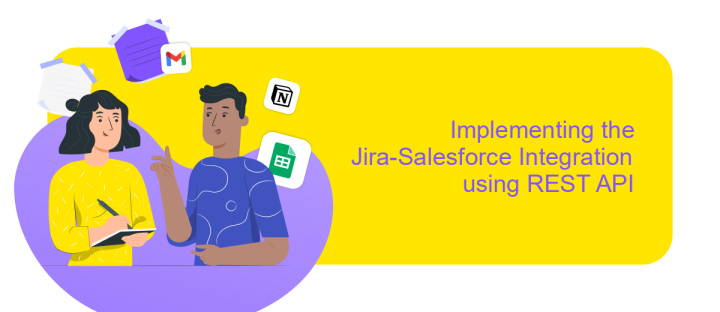
Integrating Jira with Salesforce using REST API involves creating a seamless connection that allows data to flow between the two platforms efficiently. This integration helps in synchronizing issues, tasks, and customer information, enhancing productivity and collaboration across teams. To begin, you need to have administrative access to both Jira and Salesforce and ensure that the REST API is enabled on both platforms.
The first step is to set up authentication between Jira and Salesforce. This typically involves generating API tokens or using OAuth for secure communication. Once authentication is established, you can start mapping the data fields between Jira and Salesforce to ensure that the correct information is exchanged. This mapping is crucial for maintaining data integrity and consistency.
- Configure API endpoints in both Jira and Salesforce.
- Set up webhooks to trigger data synchronization.
- Test the integration with sample data to ensure accuracy.
- Monitor the integration for any errors or discrepancies.
After configuring the integration, it’s important to conduct thorough testing to verify that data is correctly synced. Regular monitoring and maintenance are essential to address any issues promptly. With the right setup, this integration can significantly streamline workflows, providing a unified view of project and customer data.


Best Practices and Troubleshooting for a Seamless Integration
To ensure a seamless integration between Jira and Salesforce using REST API, it is crucial to follow best practices. Start by thoroughly planning your integration requirements and mapping out the data flow between the two systems. Use OAuth authentication for secure API access and implement error handling to manage unexpected issues. Regularly update API versions to leverage new features and maintain compatibility. Additionally, consider using middleware platforms like ApiX-Drive to simplify the integration process, as they offer user-friendly interfaces and pre-built connectors that can reduce development time and minimize errors.
Troubleshooting common issues involves monitoring API requests and responses to identify bottlenecks or errors. Utilize logging and debugging tools to trace issues and test API endpoints independently before full deployment. Ensure that both Jira and Salesforce permissions are correctly configured to allow data exchange. If performance issues arise, review API rate limits and optimize data queries for efficiency. Regularly back up your data and test integration workflows to prevent data loss. By following these best practices and addressing potential issues proactively, you can achieve a robust and efficient integration between Jira and Salesforce.
FAQ
What is the primary purpose of integrating Jira with Salesforce using REST API?
How can I authenticate REST API requests between Jira and Salesforce?
What are some common use cases for Jira and Salesforce integration?
Can I automate the integration process without extensive coding knowledge?
How do I handle data mapping between Jira and Salesforce during integration?
Apix-Drive is a simple and efficient system connector that will help you automate routine tasks and optimize business processes. You can save time and money, direct these resources to more important purposes. Test ApiX-Drive and make sure that this tool will relieve your employees and after 5 minutes of settings your business will start working faster.

