Jira Integration API
The Jira Integration API serves as a powerful tool for developers and project managers looking to enhance their workflows by seamlessly connecting Jira with other applications. By leveraging this API, users can automate tasks, synchronize data, and streamline project management processes. This integration not only boosts productivity but also ensures real-time collaboration and communication across teams, making it an essential component for modern agile environments.
Introduction to Jira Integration API
Jira Integration API is a powerful tool designed to enhance the functionality and connectivity of Jira, a popular project management software. By leveraging this API, developers can create custom integrations that streamline workflows, automate repetitive tasks, and enable seamless communication between Jira and other applications. This flexibility makes it an essential resource for teams looking to optimize their project management processes and improve overall productivity.
- Access and manipulate Jira data programmatically.
- Automate project management tasks and processes.
- Create custom reports and dashboards for better insights.
- Integrate Jira with other tools and platforms to enhance collaboration.
- Develop custom plugins and extensions to meet specific business needs.
By utilizing the Jira Integration API, organizations can tailor their Jira environment to better fit their unique workflows and requirements. This adaptability not only maximizes the utility of Jira but also fosters a more efficient and collaborative working environment. Whether you are looking to automate complex processes or integrate with third-party applications, the Jira Integration API provides the necessary tools and documentation to achieve these goals effectively.
Authentication and Authorization
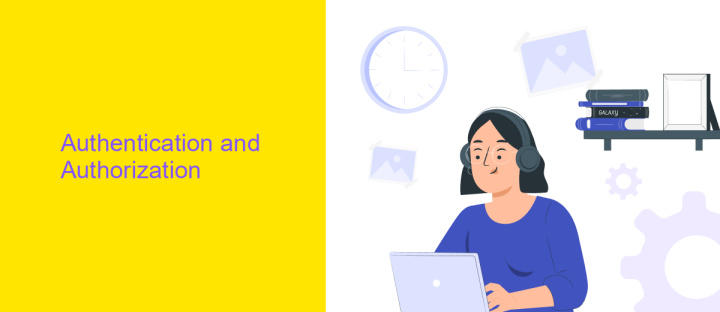
When integrating with the Jira API, securing your connection through proper authentication and authorization is crucial. Jira supports several authentication methods, including Basic Auth, OAuth 1.0a, and OAuth 2.0. Basic Auth is straightforward but less secure, as it requires encoding your username and password in base64. For enhanced security, OAuth 1.0a offers a token-based approach that doesn’t expose user credentials directly, while OAuth 2.0 provides a more modern and flexible method, especially suitable for web and mobile applications. Selecting the appropriate method depends on your specific integration needs and security requirements.
To streamline the integration process, consider using services like ApiX-Drive, which can simplify the setup of authentication protocols. ApiX-Drive offers a user-friendly interface to facilitate data exchange between Jira and other platforms, handling authentication complexities on your behalf. By leveraging such tools, you can focus on developing your application’s core functionality without getting bogged down by intricate security configurations. Ensure that your chosen authentication method aligns with Jira’s latest security standards to maintain the integrity and confidentiality of your data.
Core API Endpoints and Resources
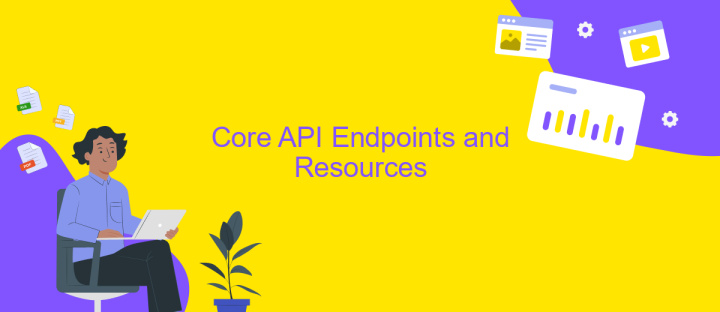
The Jira Integration API provides a robust set of endpoints and resources that facilitate seamless interaction with Jira's core functionalities. These endpoints are designed to allow developers to create, read, update, and delete data within Jira, enabling efficient project management and tracking. By leveraging these resources, users can automate workflows, synchronize data, and enhance collaboration across teams.
- /rest/api/3/issue: This endpoint allows for the creation, retrieval, updating, and deletion of issues within Jira. It is essential for managing task lifecycles.
- /rest/api/3/project: Use this endpoint to access and manage project details, including creating new projects or modifying existing ones.
- /rest/api/3/user: This endpoint provides functionality for managing user accounts, including details retrieval and user creation.
- /rest/api/3/search: It enables querying of issues using JQL (Jira Query Language), facilitating complex searches and data extraction.
These core API endpoints are integral to extending Jira's capabilities and integrating with other systems. By utilizing these resources, developers can build custom solutions that enhance productivity and streamline operations within their organizations. Understanding and effectively using these endpoints is crucial for leveraging Jira's full potential.
Practical Examples and Use Cases
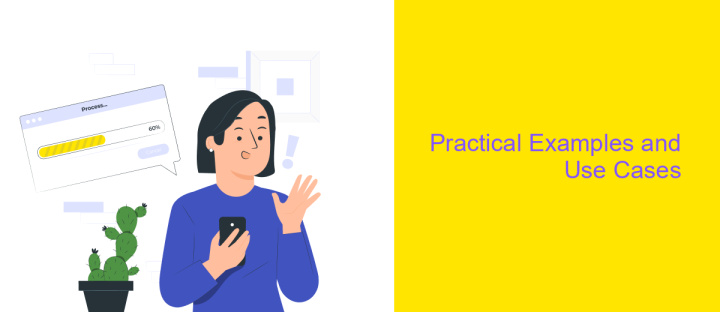
Integrating Jira with other tools can significantly enhance project management efficiency. Through the Jira Integration API, teams can automate workflows, synchronize data, and streamline communication across platforms. This API empowers developers to create seamless integrations that cater to specific organizational needs, improving overall productivity.
For instance, teams can use the API to integrate Jira with continuous integration/continuous deployment (CI/CD) tools. This allows automatic updates of issue statuses based on build results, ensuring that everyone remains informed about the project's progress. Additionally, integrating Jira with customer support platforms can facilitate the automatic creation of issues from support tickets, reducing manual data entry and accelerating response times.
- Automate task creation and updates based on external triggers.
- Synchronize project data across multiple platforms for unified reporting.
- Enhance team collaboration by linking communication tools with Jira.
- Streamline customer service by connecting support systems to Jira.
These practical applications demonstrate the versatility of the Jira Integration API. By leveraging this powerful tool, organizations can tailor their workflows to meet specific demands, ensuring that their teams operate smoothly and efficiently. The API's flexibility makes it an invaluable asset for any team looking to enhance their project management capabilities.
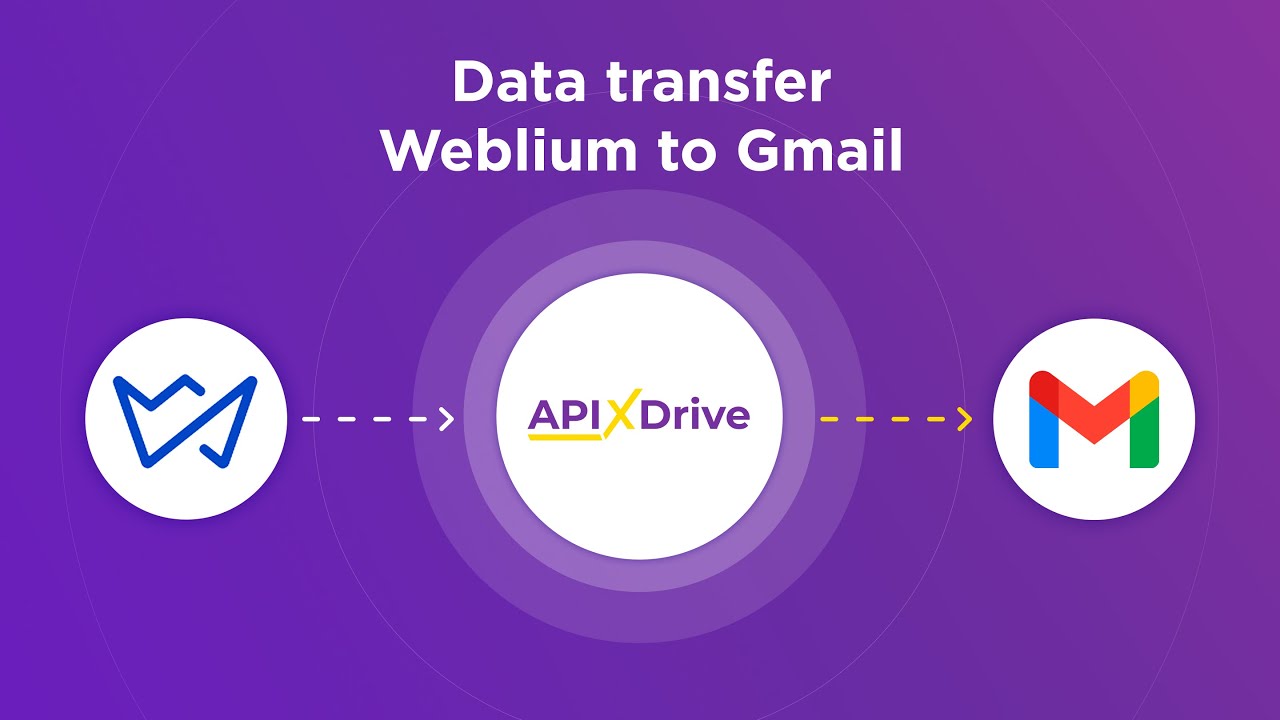
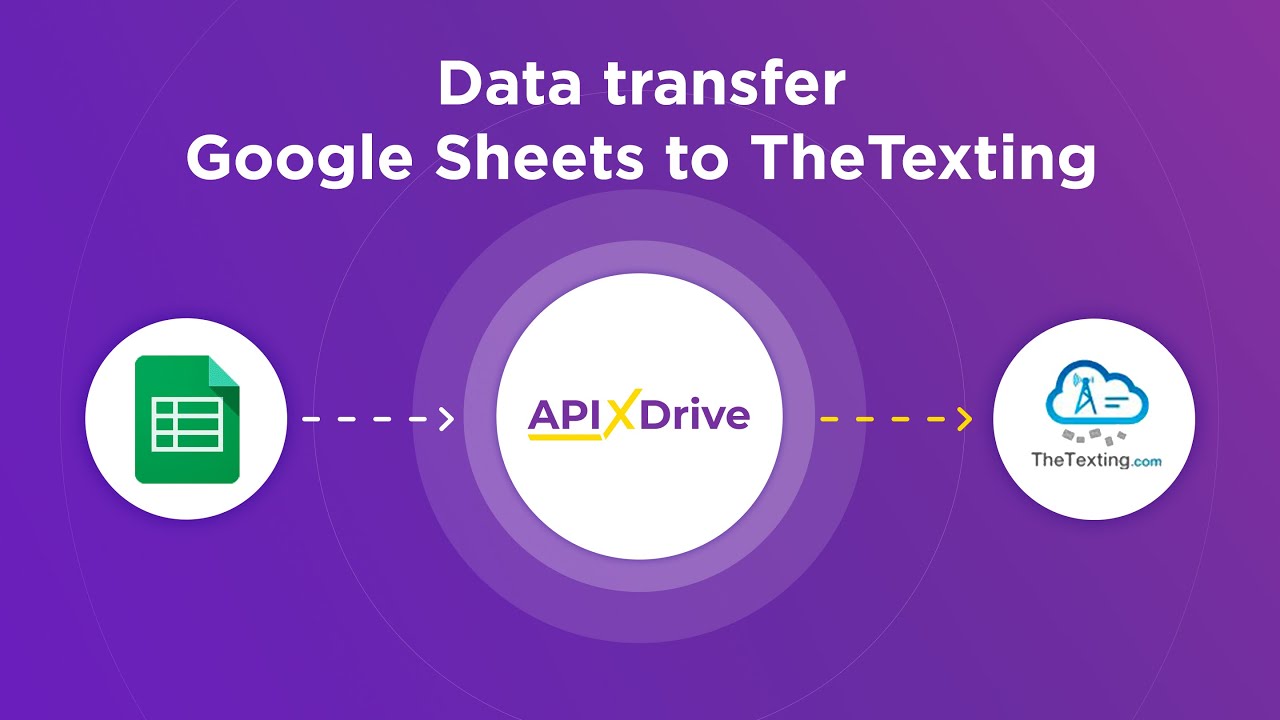
Best Practices and Troubleshooting
When integrating with the Jira API, ensure that you are using the most recent API version to leverage the latest features and security enhancements. Regularly review and update your API calls to align with Jira’s documentation, as this minimizes potential compatibility issues. Implement robust error handling to manage unexpected API responses effectively. Additionally, rate limiting is crucial; respect Jira’s API rate limits to prevent disruptions in service. Consider using tools like ApiX-Drive, which can streamline the integration process by providing a user-friendly interface and automating many of the repetitive tasks involved in connecting Jira with other platforms.
If you encounter issues during integration, start by checking your authentication credentials and permissions, as these are common sources of errors. Utilize Jira’s extensive logging capabilities to gain insights into API request failures. Debugging tools and community forums can also be invaluable resources for troubleshooting. If problems persist, consult Jira’s support or explore ApiX-Drive’s support channels for additional assistance. Regularly testing your integration in a sandbox environment before deploying changes to production can help identify and resolve issues proactively.
FAQ
What is Jira Integration API?
How can I authenticate with the Jira Integration API?
What are some common use cases for Jira Integration API?
Can I use Jira Integration API to automate workflows?
How can I simplify the integration process with Jira?
Routine tasks take a lot of time from employees? Do they burn out, do not have enough working day for the main duties and important things? Do you understand that the only way out of this situation in modern realities is automation? Try Apix-Drive for free and make sure that the online connector in 5 minutes of setting up integration will remove a significant part of the routine from your life and free up time for you and your employees.

