Jira Data Center Slack Integration
Integrating Jira Data Center with Slack streamlines project management by enabling real-time communication and collaboration. This integration allows teams to receive instant updates on project progress, track issues, and manage tasks directly within Slack. By bridging these two powerful tools, organizations can enhance productivity, reduce response times, and ensure that everyone stays informed and aligned on key project developments.
Introduction
In today's fast-paced work environment, seamless communication and efficient project management are crucial for success. Integrating Jira Data Center with Slack can significantly enhance collaboration by allowing teams to receive updates and manage tasks directly from their Slack workspace. This integration simplifies workflows, reduces the need to switch between applications, and ensures that everyone stays informed in real-time.
- Receive instant notifications about Jira issues and updates.
- Create and manage Jira issues directly from Slack.
- Streamline communication between development and operational teams.
- Enhance productivity by reducing context switching.
Setting up this integration can be straightforward with tools like ApiX-Drive, which facilitates seamless connectivity between Jira Data Center and Slack. With ApiX-Drive, you can automate various tasks and ensure that your team remains synchronized without manual intervention. This guide will walk you through the steps to integrate Jira Data Center with Slack, helping you optimize your project management and communication processes.
Benefits of Integrating Jira Data Center with Slack
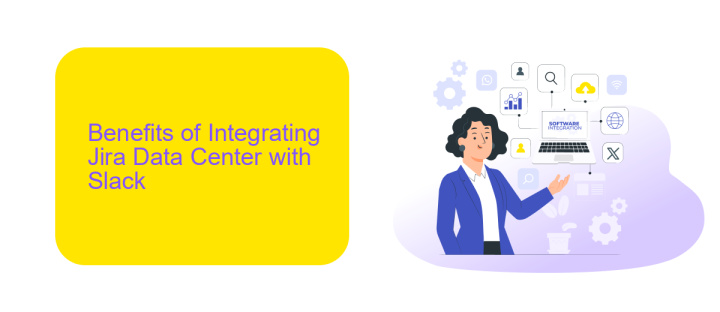
Integrating Jira Data Center with Slack offers numerous benefits that streamline project management and enhance team collaboration. By linking these two powerful tools, teams can receive real-time notifications about project updates, issue tracking, and workflow changes directly in their Slack channels. This integration ensures that team members stay informed and can respond to changes swiftly, reducing the time spent switching between platforms and improving overall productivity.
Moreover, the integration simplifies communication by allowing users to discuss Jira issues within Slack, facilitating quick decision-making and problem-solving. Tools like ApiX-Drive can further enhance this integration by automating the synchronization process, ensuring seamless data flow between Jira and Slack. With ApiX-Drive, setting up and managing these integrations becomes effortless, allowing teams to focus on their core tasks without worrying about manual updates or data inconsistencies. This powerful combination of Jira Data Center and Slack, supported by automation tools like ApiX-Drive, leads to more efficient workflows and better project outcomes.
How to Integrate Jira Data Center with Slack
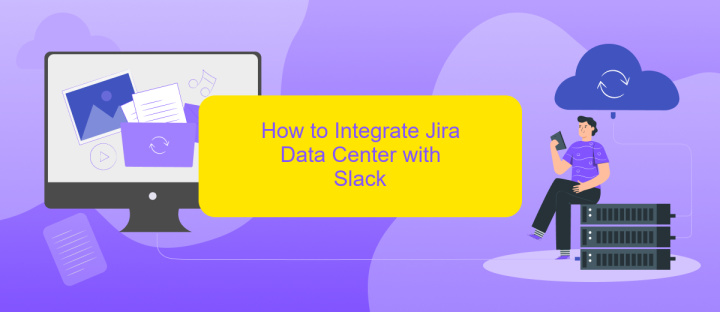
Integrating Jira Data Center with Slack can streamline your workflow by allowing real-time notifications and updates directly in your Slack channels. This integration can be achieved through a few simple steps, ensuring that your team remains informed and productive.
- Install the Slack for Jira app from the Atlassian Marketplace.
- Navigate to your Jira Data Center's admin settings and select 'Applications'.
- Click on 'Integrations' and then choose 'Slack'.
- Authorize the connection between Jira and Slack by following the on-screen instructions.
- Configure your notification preferences to determine what type of Jira updates you want to receive in Slack.
- Test the integration to ensure that notifications are being sent to the correct Slack channels.
For a more seamless experience, consider using ApiX-Drive, a service that automates integrations between Jira and Slack. This tool can help you manage complex workflows and ensure that your team receives timely updates without manual intervention. By following these steps, you can enhance your team's collaboration and efficiency.
Best Practices for Using the Jira Data Center Slack Integration
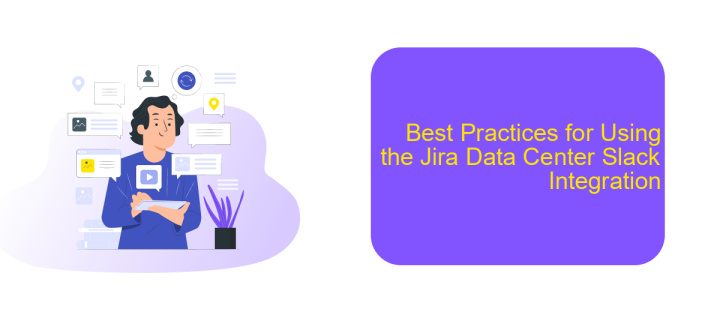
Integrating Jira Data Center with Slack can significantly enhance team collaboration and streamline workflows. To make the most out of this integration, it is important to follow some best practices that ensure smooth and efficient operation.
First and foremost, ensure that all team members are adequately trained on how to use the integration features. This includes understanding how to link Jira issues to Slack channels, receive notifications, and utilize commands effectively. Proper training can prevent common pitfalls and maximize productivity.
- Configure your notification settings to avoid information overload. Tailor notifications to specific channels or direct messages to ensure that only relevant updates are received.
- Regularly review and update your integration settings to align with changing project requirements and team structures.
- Utilize third-party services like ApiX-Drive to automate and customize integration workflows, making the process more seamless and efficient.
Finally, maintain open communication within the team to address any issues or improvements related to the integration. Regular feedback sessions can help identify areas for enhancement and ensure that the integration continues to meet the team's needs effectively.
- Automate the work of an online store or landing
- Empower through integration
- Don't spend money on programmers and integrators
- Save time by automating routine tasks
Conclusion
The integration of Jira Data Center with Slack offers significant improvements in team collaboration and project management efficiency. By enabling real-time notifications and seamless communication, teams can stay updated on project progress and promptly address any issues that arise. This integration not only streamlines workflows but also enhances overall productivity by reducing the need for constant context switching between platforms.
For those looking to simplify the integration process, services like ApiX-Drive can be invaluable. ApiX-Drive provides a user-friendly interface for setting up and managing integrations without requiring extensive technical knowledge. By leveraging such tools, organizations can ensure a smooth and efficient integration process, allowing teams to focus on their core tasks. In conclusion, integrating Jira Data Center with Slack, especially with the assistance of tools like ApiX-Drive, can transform the way teams collaborate, leading to more effective project management and better outcomes.
FAQ
How do I integrate Jira Data Center with Slack?
What permissions are required for Jira Data Center and Slack integration?
Can I customize the notifications from Jira to Slack?
Is there a way to automate tasks between Jira Data Center and Slack?
What should I do if the integration stops working?
Time is the most valuable resource for business today. Almost half of it is wasted on routine tasks. Your employees are constantly forced to perform monotonous tasks that are difficult to classify as important and specialized. You can leave everything as it is by hiring additional employees, or you can automate most of the business processes using the ApiX-Drive online connector to get rid of unnecessary time and money expenses once and for all. The choice is yours!


