Jira Data Center GitHub Integration
Integrating Jira Data Center with GitHub enhances your team's productivity by streamlining project management and development workflows. This powerful combination allows for seamless tracking of issues, automated updates, and better collaboration between development and operations teams. In this article, we will explore the steps to set up and optimize this integration, enabling your team to deliver high-quality software faster and more efficiently.
Introduction
Integrating Jira Data Center with GitHub enhances collaboration and streamlines the development workflow by connecting issue tracking with version control. This integration allows teams to automatically synchronize issues and pull requests, ensuring that development activities are transparently tracked and managed within a single ecosystem.
- Real-time synchronization of issues and pull requests
- Automatic updates to Jira issues based on GitHub activity
- Enhanced traceability between code changes and project requirements
Setting up this integration can be simplified with tools like ApiX-Drive, which offers a user-friendly interface for configuring automated workflows between Jira Data Center and GitHub. By leveraging such services, teams can reduce manual effort and focus on delivering high-quality software. This seamless integration ultimately leads to improved productivity and better project management.
Benefits of Integrating Jira Data Center with GitHub
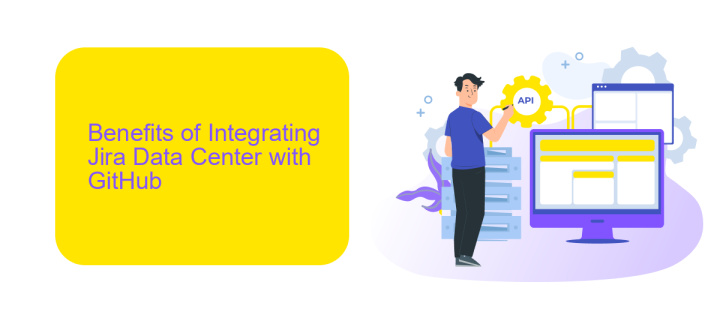
Integrating Jira Data Center with GitHub offers numerous benefits that enhance productivity and streamline workflows. One of the primary advantages is the seamless synchronization between development and project management teams. By linking GitHub repositories with Jira issues, teams can automatically update the status of tasks and track progress in real-time. This integration reduces manual data entry, minimizes errors, and ensures that everyone is on the same page, leading to more efficient project management and faster delivery times.
Another significant benefit is the ability to automate workflows using tools like ApiX-Drive. ApiX-Drive simplifies the integration process, allowing teams to set up automated triggers and actions between Jira and GitHub without needing extensive coding knowledge. This means that specific events in GitHub, such as pull requests or commits, can automatically update relevant Jira issues, enhancing visibility and accountability across the board. By leveraging these integrations, organizations can improve collaboration, reduce bottlenecks, and ensure a smoother, more cohesive development process.
Configuring the Integration
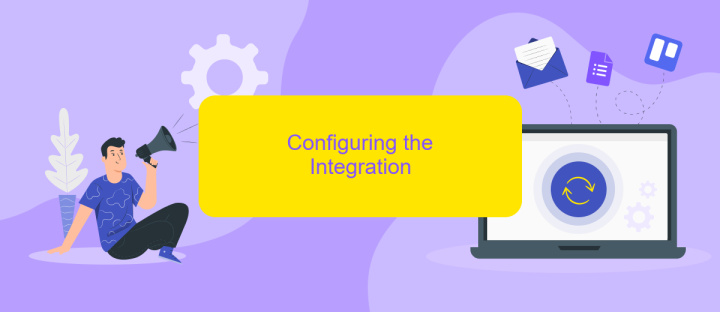
Integrating Jira Data Center with GitHub can streamline your development workflow by linking issues directly to commits and pull requests. To configure this integration, follow these steps to ensure a seamless connection between the two platforms.
- First, navigate to the Jira administration section and select "Applications". Under "Integrations", choose "DVCS accounts" and click "Link Bitbucket or GitHub account".
- Next, authorize Jira to access your GitHub account by providing the necessary permissions. Ensure you select the appropriate repositories you want to link with Jira.
- Configure the synchronization settings to determine how often Jira should fetch data from GitHub. You can set this to manual or automatic based on your preference.
- To enhance the integration, consider using ApiX-Drive, a service that simplifies connecting Jira with GitHub. ApiX-Drive offers automated workflows, reducing manual effort and potential errors.
- Finally, test the integration by creating a test issue in Jira and linking it to a commit or pull request in GitHub to verify everything is functioning correctly.
By following these steps, you can effectively integrate Jira Data Center with GitHub, ensuring your development and project management processes are tightly aligned. Utilizing tools like ApiX-Drive can further optimize this integration, making it more efficient and reliable.
Managing and Troubleshooting the Integration

Managing the integration between Jira Data Center and GitHub requires careful attention to detail and regular monitoring. Start by ensuring that both systems are properly connected and that all necessary permissions are granted. Regularly update both platforms to avoid compatibility issues that can arise from outdated software versions.
If you encounter issues, the first step is to check the connection settings and logs for any error messages. Make sure that your firewall and network settings are not blocking the integration. Additionally, verify that your API tokens and credentials are up to date and have the necessary permissions.
- Ensure both Jira and GitHub are updated to the latest versions.
- Regularly monitor integration logs for any anomalies.
- Check firewall and network settings to avoid connectivity issues.
- Verify API tokens and credentials are current and properly configured.
For a more streamlined integration management, consider using a service like ApiX-Drive. This platform simplifies the process of connecting Jira Data Center with GitHub, offering automated synchronization and real-time updates. By utilizing ApiX-Drive, you can reduce the risk of manual errors and ensure a more reliable integration.
Conclusion
Integrating Jira Data Center with GitHub offers a seamless workflow that enhances project management and development processes. This integration facilitates better collaboration between development and operations teams, ensuring that issues are tracked and resolved efficiently. By linking GitHub repositories with Jira issues, teams can automate updates and streamline their workflow, ultimately boosting productivity and reducing manual errors.
For those looking to simplify the integration process, services like ApiX-Drive can be invaluable. ApiX-Drive provides an intuitive platform for connecting Jira Data Center with GitHub, allowing users to set up integrations without extensive technical knowledge. This service ensures that data flows smoothly between the two platforms, enabling teams to focus on their core tasks rather than on managing integrations. In conclusion, the integration of Jira Data Center with GitHub, especially when facilitated by tools like ApiX-Drive, can significantly enhance team collaboration and project efficiency.
FAQ
How do I integrate Jira Data Center with GitHub?
What are the benefits of integrating Jira Data Center with GitHub?
Can I automate tasks between Jira Data Center and GitHub?
What permissions are required for the integration?
Is it possible to sync comments and updates between Jira and GitHub?
Strive to take your business to the next level, achieve your goals faster and more efficiently? Apix-Drive is your reliable assistant for these tasks. An online service and application connector will help you automate key business processes and get rid of the routine. You and your employees will free up time for important core tasks. Try Apix-Drive features for free to see the effectiveness of the online connector for yourself.

