Is Google Data Studio an ETL Tool
Google Data Studio is a powerful data visualization tool that allows users to create interactive and shareable dashboards. However, there is often confusion about whether it can be classified as an ETL (Extract, Transform, Load) tool. This article explores the capabilities of Google Data Studio and examines whether it fulfills the criteria to be considered an ETL tool.
Understanding ETL Tools
ETL (Extract, Transform, Load) tools are essential in modern data management, allowing businesses to efficiently handle vast amounts of data from various sources. These tools extract data from multiple systems, transform it into a usable format, and load it into a target database or data warehouse for analysis.
- Extract: Collecting data from different sources such as databases, APIs, or flat files.
- Transform: Converting the extracted data into a consistent format, cleaning, and enriching it as needed.
- Load: Storing the transformed data into a target system like a data warehouse or data lake.
Using ETL tools, businesses can streamline their data integration processes, ensuring data accuracy and consistency. Services like ApiX-Drive can further simplify this by offering automated integrations between various platforms, reducing the need for manual intervention and allowing for real-time data synchronization.
What is Google Data Studio?
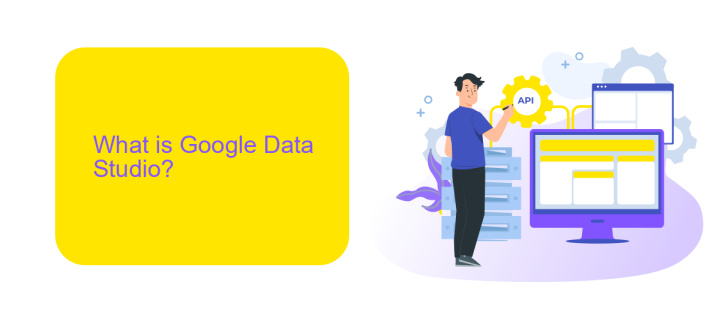
Google Data Studio is a free business intelligence tool that allows users to create interactive and shareable dashboards. It transforms raw data into informative, easy-to-understand reports through data visualization. With its user-friendly interface, even those without technical expertise can build comprehensive reports by simply dragging and dropping elements. Google Data Studio supports a wide range of data sources, including Google Analytics, Google Sheets, and BigQuery, making it a versatile tool for data analysis and presentation.
In addition to its core features, Google Data Studio offers seamless integration with various third-party services, enhancing its functionality. For instance, ApiX-Drive is a service that facilitates the integration of multiple applications and data sources with Google Data Studio. By automating data transfers and syncing information between platforms, ApiX-Drive ensures that your reports are always up-to-date and accurate. This integration capability makes Google Data Studio a powerful tool for businesses looking to streamline their data management and reporting processes.
Capabilities of Google Data Studio

Google Data Studio is a powerful tool for creating visually appealing and interactive reports and dashboards. It allows users to connect to a wide variety of data sources and transform raw data into meaningful insights. With its user-friendly interface, even those with minimal technical skills can create complex data visualizations.
- Data Connectivity: Google Data Studio supports a wide range of data sources including Google Analytics, Google Sheets, BigQuery, and more. Additionally, third-party services like ApiX-Drive can help integrate non-native data sources seamlessly.
- Customizable Reports: Users can create highly customizable reports with various charts, tables, and graphs. The drag-and-drop functionality makes it easy to design and modify reports.
- Real-Time Data: Reports in Google Data Studio can be set to update in real-time, ensuring that the data is always current and accurate.
- Collaboration: Multiple users can collaborate on the same report, making it easier to share insights and work together on data analysis.
In summary, Google Data Studio offers robust capabilities for data visualization and reporting. Its ability to connect to multiple data sources, customizable reporting features, real-time data updates, and collaborative environment make it an essential tool for data-driven decision-making.
Comparison of Google Data Studio and ETL Tools
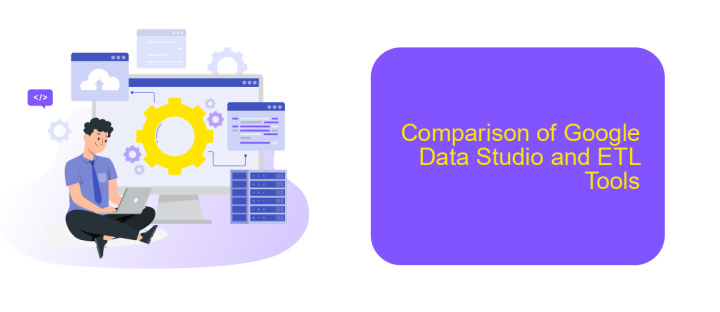
Google Data Studio is a powerful data visualization tool that allows users to create interactive and shareable dashboards. However, it is not an ETL (Extract, Transform, Load) tool. ETL tools are designed to extract data from various sources, transform it into a usable format, and load it into a destination system for analysis.
While Google Data Studio excels in the visualization and reporting aspects, it lacks the capabilities to perform complex data transformations and integrations that ETL tools offer. ETL tools are essential for preparing data before it can be visualized in platforms like Google Data Studio.
- Data Extraction: ETL tools can pull data from multiple sources, including databases, APIs, and flat files.
- Data Transformation: They allow for complex data cleaning, filtering, and transformation processes.
- Data Loading: ETL tools load the transformed data into a destination system, such as a data warehouse or a BI tool.
For users looking to integrate data from various sources into Google Data Studio, services like ApiX-Drive can be invaluable. ApiX-Drive simplifies the integration process, allowing users to connect different data sources without the need for extensive coding or manual data handling. This makes it easier to prepare and visualize data effectively.


Conclusion
In conclusion, while Google Data Studio offers robust data visualization capabilities, it is not a full-fledged ETL tool. Its primary function is to help users create insightful reports and dashboards by connecting to various data sources. However, it lacks the comprehensive data extraction, transformation, and loading functionalities that are typical of dedicated ETL tools.
For those needing more advanced ETL capabilities, integrating Google Data Studio with specialized services like ApiX-Drive can be a viable solution. ApiX-Drive enables seamless data integration from multiple sources, allowing for more complex data transformations before visualization in Google Data Studio. This combination ensures that users can leverage both powerful data manipulation and visualization to make informed decisions.
FAQ
Is Google Data Studio an ETL Tool?
Can Google Data Studio connect to multiple data sources?
How can I automate data integration for Google Data Studio?
Do I need coding skills to use Google Data Studio?
Can I use Google Data Studio for real-time data reporting?
Apix-Drive is a universal tool that will quickly streamline any workflow, freeing you from routine and possible financial losses. Try ApiX-Drive in action and see how useful it is for you personally. In the meantime, when you are setting up connections between systems, think about where you are investing your free time, because now you will have much more of it.

