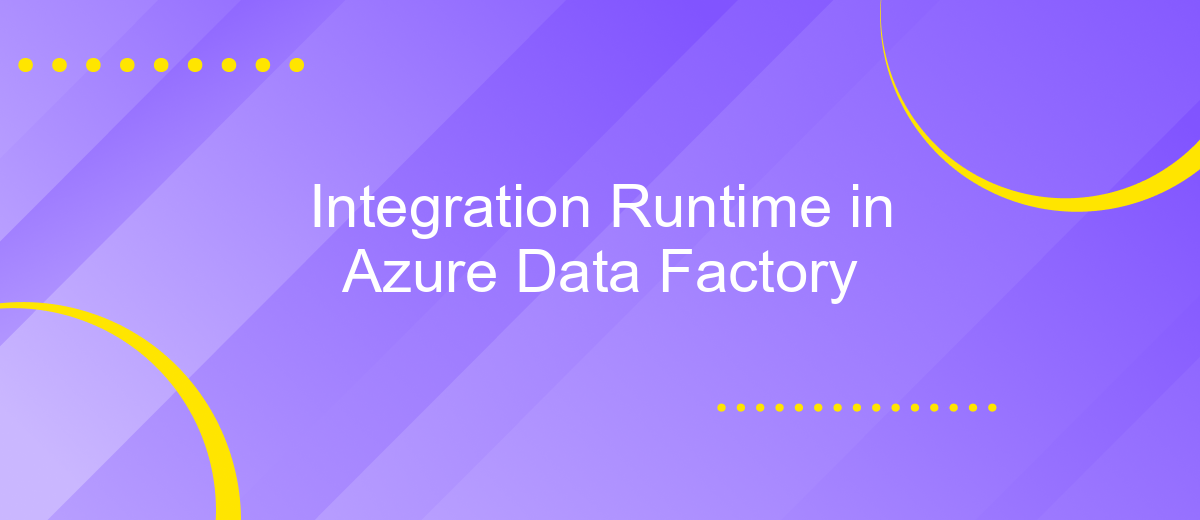Integration Runtime in Azure Data Factory
Integration Runtime (IR) in Azure Data Factory is a crucial component that enables seamless data movement and transformation across various network environments. Acting as a bridge, IR facilitates the execution of data workflows, ensuring secure and efficient data integration between on-premises systems and cloud services. This article explores the different types of Integration Runtimes and their roles in optimizing data processes.
Overview
Integration Runtime in Azure Data Factory is a critical component that enables seamless data movement and transformation across various network environments. It acts as a bridge to facilitate the transfer and processing of data between on-premises, cloud, and hybrid data stores, ensuring that data integration tasks are executed efficiently and securely.
- Data Movement: Transfer data across different environments.
- Data Transformation: Process and transform data as needed.
- Network Integration: Connect on-premises, cloud, and hybrid networks.
- Security: Ensure data transfer is secure and compliant.
For those looking to streamline their integration processes further, services like ApiX-Drive can be invaluable. ApiX-Drive offers a user-friendly interface to set up integrations with various applications and services without requiring extensive coding knowledge. By leveraging such tools alongside Azure Data Factory, businesses can enhance their data integration capabilities, making data management more efficient and effective.
Managed vs Self-hosted

Managed Integration Runtime in Azure Data Factory is a cloud-based service that simplifies the process of connecting to various data sources. It is fully managed by Microsoft, offering automatic updates, scaling, and maintenance, ensuring high availability and reliability. This option is ideal for users who prefer minimal administrative overhead and want to leverage Azure's robust security features. Managed Integration Runtime supports a wide range of data connectors, making it versatile for different integration scenarios.
On the other hand, Self-hosted Integration Runtime provides more control and flexibility, allowing users to install and configure the runtime on their own infrastructure. This option is suitable for scenarios where data sources are located on-premises or within a private network. It requires manual updates and maintenance but offers the advantage of direct access to local resources. Tools like ApiX-Drive can further streamline the integration process by automating data transfer and synchronization between disparate systems, enhancing the capabilities of Self-hosted Integration Runtime.
Considerations When Choosing

When selecting an Integration Runtime (IR) in Azure Data Factory, several factors should be taken into account to ensure optimal performance and cost-effectiveness. The choice of IR can significantly impact the efficiency of your data workflows and the overall success of your data integration projects.
- Data Source Location: Choose an IR that is geographically close to your data sources to minimize latency and maximize data transfer speed.
- Scalability: Ensure that the IR can scale to meet your data processing needs, especially if you anticipate growth in data volume or complexity.
- Security: Consider the security features offered by the IR, such as data encryption and access controls, to protect sensitive information.
- Cost: Evaluate the cost implications of using different IRs, including any potential hidden costs associated with data movement and processing.
- Integration Capabilities: Assess the IR's compatibility with other integration tools and services, such as ApiX-Drive, to facilitate seamless data workflows.
By carefully considering these factors, you can select an Integration Runtime that meets your specific requirements and supports your data integration objectives effectively. Taking the time to evaluate your options will help ensure the success of your data projects in Azure Data Factory.
Types of Integration Runtimes
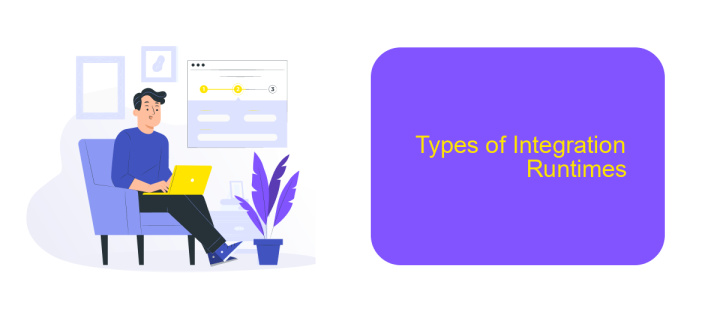
Integration Runtime (IR) in Azure Data Factory is a critical component that facilitates data movement, transformation, and activity dispatch. It serves as the bridge between the data sources and the data factory, ensuring seamless data integration and processing across various environments.
There are three primary types of Integration Runtimes in Azure Data Factory, each catering to different integration needs and scenarios. Understanding these types is essential for optimizing data workflows and achieving efficient data management.
- Azure Integration Runtime: This is a fully managed, serverless computing environment that handles data movement and transformation within the Azure ecosystem. It is ideal for cloud-based data integration tasks.
- Self-hosted Integration Runtime: This type allows you to run integration tasks on-premises or in a virtual network. It is suitable for scenarios where data sources are not accessible over the internet or require specific network configurations.
- Azure-SSIS Integration Runtime: This runtime enables you to lift and shift your SQL Server Integration Services (SSIS) packages to Azure, providing a managed environment for running SSIS packages in the cloud.
Choosing the right Integration Runtime depends on your specific data integration needs, security requirements, and network configurations. By leveraging the appropriate IR type, you can ensure efficient and secure data workflows, whether they are cloud-based, on-premises, or a hybrid of both.
- Automate the work of an online store or landing
- Empower through integration
- Don't spend money on programmers and integrators
- Save time by automating routine tasks
Best Practices
When configuring Integration Runtime (IR) in Azure Data Factory, it is crucial to ensure optimal performance and security. One best practice is to use a dedicated IR for different workloads. This helps to isolate and manage resources effectively, ensuring that data flows are not competing for the same resources, which can lead to performance bottlenecks. Additionally, always monitor the performance metrics of your IR to identify any potential issues early and scale resources as needed.
Another best practice is to leverage third-party integration services like ApiX-Drive to streamline and automate data integration processes. ApiX-Drive can help you connect various applications and services without extensive coding, making it easier to manage complex workflows. Ensure that your IR is configured with the necessary permissions and security settings to interact with such services securely. Regularly update and review your configurations to adapt to any changes in your data integration requirements and maintain a robust and efficient data pipeline.
FAQ
What is Integration Runtime in Azure Data Factory?
What types of Integration Runtime are available in Azure Data Factory?
How do I set up a Self-hosted Integration Runtime?
What are the main use cases for using a Self-hosted Integration Runtime?
Can I automate and schedule data integration tasks in Azure Data Factory?
Do you want to achieve your goals in business, career and life faster and better? Do it with ApiX-Drive – a tool that will remove a significant part of the routine from workflows and free up additional time to achieve your goals. Test the capabilities of Apix-Drive for free – see for yourself the effectiveness of the tool.