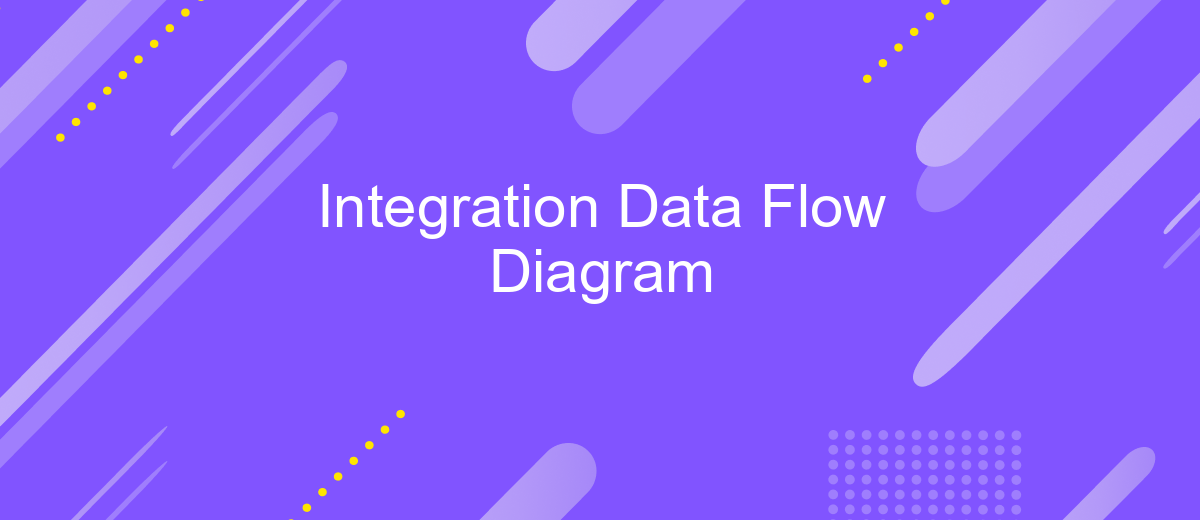Integration Data Flow Diagram
An Integration Data Flow Diagram (DFD) is a crucial tool in system analysis and design, providing a visual representation of how data moves through different processes within an organization. By illustrating the flow of information between various entities, an Integration DFD helps stakeholders understand the system’s architecture, identify potential bottlenecks, and ensure seamless data integration across multiple platforms.
Introduction to Integration Data Flow Diagram
Integration Data Flow Diagrams (DFDs) are essential tools for visualizing how data moves through a system, especially when integrating multiple applications or services. These diagrams help in identifying data sources, processes, storage points, and destinations, ensuring a seamless flow of information across different platforms.
- Visual representation of data movement
- Identification of data sources and destinations
- Clarification of processes and storage points
- Facilitation of system integration
One effective tool for setting up integrations is ApiX-Drive. This service simplifies the process of connecting various applications, automating data transfer, and ensuring real-time synchronization. By using ApiX-Drive, businesses can streamline their operations, reduce manual efforts, and enhance overall efficiency. Integration DFDs, combined with tools like ApiX-Drive, provide a comprehensive approach to managing data flows in complex systems.
Key Components and Notations of an Integration Data Flow Diagram
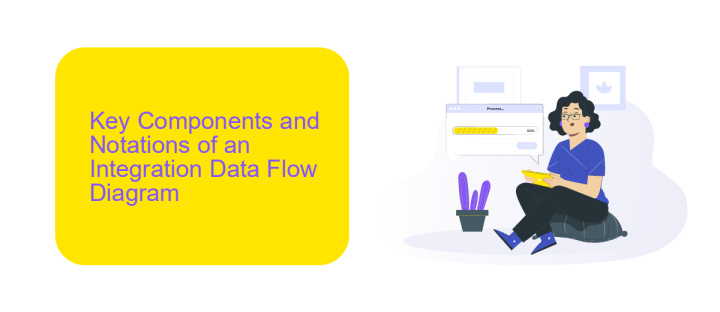
An Integration Data Flow Diagram (DFD) is a vital tool for visualizing the flow of data between different systems and processes. Key components include external entities, processes, data stores, and data flows. External entities represent sources or destinations of data outside the system, such as customers or external databases. Processes depict the transformation of data, showing how input data is processed to produce output. Data stores are repositories where data is held, like databases or files. Data flows illustrate the movement of data between external entities, processes, and data stores, usually represented by arrows.
Notations in an Integration DFD are crucial for clarity and consistency. External entities are often depicted as rectangles, processes as circles or rounded rectangles, data stores as open-ended rectangles, and data flows as arrows. Tools like ApiX-Drive can significantly simplify the integration process by automating data transfer between various systems, ensuring seamless data flow and reducing manual effort. By understanding these components and notations, one can effectively map out and optimize the data integration process, improving overall system efficiency.
Types of Integration Data Flow Diagrams
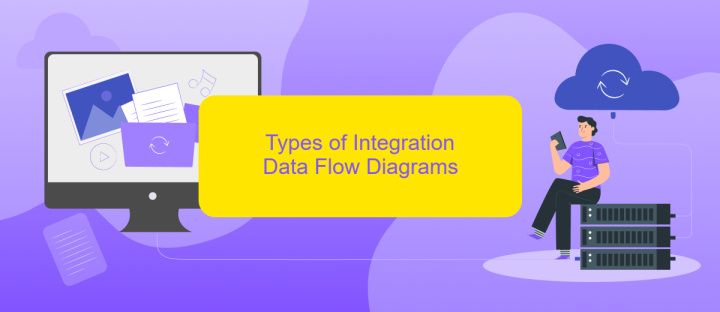
Integration Data Flow Diagrams (DFDs) are essential tools for visualizing how data moves through different systems and processes. They help in understanding the flow of information and identifying potential bottlenecks or inefficiencies. There are several types of Integration DFDs that serve different purposes and provide various levels of detail.
- Context Diagrams: These diagrams offer a high-level view of the system and its interactions with external entities. They are useful for understanding the overall scope and boundaries of the system.
- Level 0 Diagrams: Also known as fundamental DFDs, these diagrams break down the main processes within the system and show the flow of data between them. They provide more detail than context diagrams.
- Level 1 Diagrams: These diagrams delve deeper into specific processes identified in Level 0 diagrams, offering a more granular view of data flow within each process.
Using tools like ApiX-Drive can significantly simplify the creation and management of Integration DFDs. ApiX-Drive allows seamless integration between various applications, ensuring that data flows smoothly and efficiently across your systems. This not only enhances the accuracy of your DFDs but also helps in maintaining up-to-date and synchronized data across all platforms.
Benefits and Applications of Integration Data Flow Diagrams
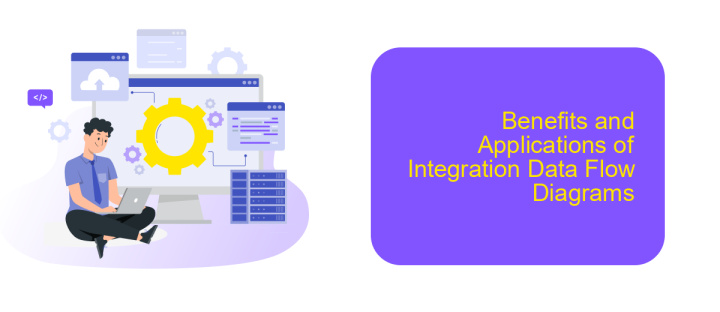
Integration Data Flow Diagrams (IDFDs) are essential tools for visualizing how data moves between different systems, applications, and services. By providing a clear and concise representation of data flow, IDFDs help organizations understand and optimize their data integration processes.
One of the key benefits of using IDFDs is that they simplify complex data interactions, making it easier for stakeholders to identify potential bottlenecks and inefficiencies. This visualization aids in improving communication among team members and ensures that everyone has a shared understanding of the data integration architecture.
- Enhanced clarity and communication among teams
- Identification of potential bottlenecks and inefficiencies
- Improved data integration and workflow optimization
- Facilitation of compliance and data governance
Tools like ApiX-Drive can further enhance the benefits of IDFDs by automating the integration process between various services and applications. ApiX-Drive allows users to set up integrations without extensive coding knowledge, ensuring that data flows seamlessly and efficiently. This not only saves time but also reduces the risk of errors in the integration process.
- Automate the work of an online store or landing
- Empower through integration
- Don't spend money on programmers and integrators
- Save time by automating routine tasks
Guidelines for Creating Effective Integration Data Flow Diagrams
Creating an effective Integration Data Flow Diagram (DFD) requires a clear understanding of the systems and processes involved. Start by identifying all the key components, including data sources, data storage, and data destinations. Detail the flow of data between these components, making sure to include all relevant interactions and data transformations. Use standardized symbols and notations to ensure that the diagram is easily understandable by all stakeholders. Consistency in labeling and formatting is crucial for clarity.
When dealing with integration settings and services, consider using tools like ApiX-Drive to streamline the process. ApiX-Drive allows for seamless integration between various applications and services, simplifying data flow management. Ensure that the DFD reflects how these integrations will be implemented, including any automated data transfers and synchronization processes. Regularly review and update the diagram to accommodate any changes in the system architecture or data flow requirements. This practice will help maintain the accuracy and effectiveness of your Integration Data Flow Diagram.
FAQ
What is an Integration Data Flow Diagram (DFD)?
Why is an Integration Data Flow Diagram important?
How do you create an Integration Data Flow Diagram?
What are the common elements in an Integration Data Flow Diagram?
How can automation tools help in maintaining Integration Data Flow Diagrams?
Time is the most valuable resource in today's business realities. By eliminating the routine from work processes, you will get more opportunities to implement the most daring plans and ideas. Choose – you can continue to waste time, money and nerves on inefficient solutions, or you can use ApiX-Drive, automating work processes and achieving results with minimal investment of money, effort and human resources.