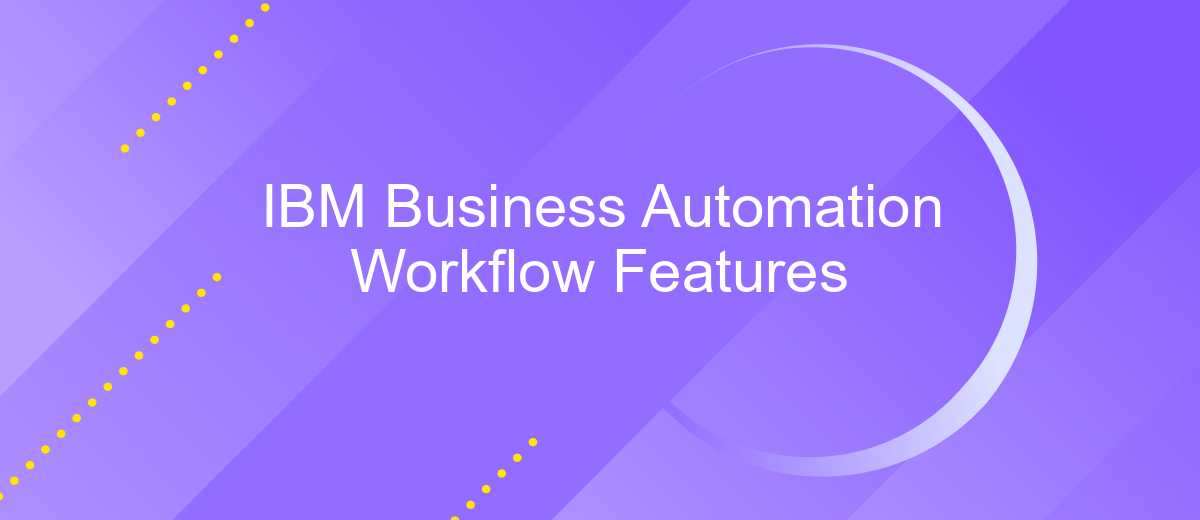IBM Business Automation Workflow Features
IBM Business Automation Workflow (BAW) is a comprehensive solution designed to streamline and automate business processes. Combining the capabilities of business process management (BPM) and case management, BAW enhances efficiency, ensures compliance, and improves decision-making. In this article, we will explore the key features of IBM BAW, highlighting how it can empower organizations to optimize their workflows and achieve operational excellence.
Introduction
IBM Business Automation Workflow (BAW) is a comprehensive platform designed to streamline and enhance business processes through automation. It combines business process management (BPM) and case management capabilities into a unified solution, enabling organizations to improve efficiency, reduce operational costs, and ensure compliance with regulations.
- Process Automation: Automate repetitive tasks to increase productivity and accuracy.
- Case Management: Manage complex workflows that require human judgment and decision-making.
- Integration Capabilities: Seamlessly integrate with other systems and applications using services like ApiX-Drive.
- Analytics and Reporting: Gain insights into business performance with advanced analytics tools.
- Scalability: Adapt to the growing needs of your business with scalable solutions.
By leveraging IBM BAW, organizations can achieve a higher level of operational efficiency and agility. The platform's integration capabilities, particularly with services like ApiX-Drive, facilitate smooth data flow between different applications, ensuring that all business processes are interconnected and optimized. This results in better decision-making and a more responsive business environment.
Workflow Management Features
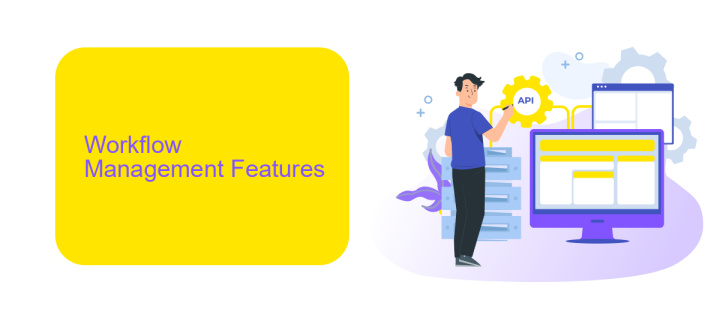
IBM Business Automation Workflow offers a comprehensive suite of workflow management features designed to optimize business processes. One of its core capabilities is the ability to model, execute, and monitor workflows, allowing organizations to streamline operations and improve efficiency. The platform supports both structured and unstructured workflows, providing flexibility for a variety of business scenarios. It also includes robust task management tools that enable users to assign, track, and complete tasks with ease, ensuring that deadlines are met and projects stay on track.
Additionally, IBM Business Automation Workflow integrates seamlessly with other enterprise systems, enhancing its functionality and providing a unified workflow experience. For instance, integrating with services like ApiX-Drive can simplify the process of connecting various applications and automating data transfers between them. This integration capability ensures that workflows are not siloed, but rather interconnected, allowing for more cohesive and efficient business operations. Overall, these features make IBM Business Automation Workflow a powerful tool for managing and optimizing business processes.
Collaboration and Communication Features

IBM Business Automation Workflow offers a variety of collaboration and communication features designed to enhance team productivity and streamline business processes. These features ensure that team members can work together effectively, share information seamlessly, and stay updated on project progress.
- Real-time Collaboration: Team members can collaborate on tasks and projects in real-time, allowing for instant feedback and updates.
- Integrated Messaging: Built-in messaging tools enable quick and easy communication between team members, reducing delays and improving response times.
- Document Sharing: Secure document sharing ensures that all team members have access to the latest versions of important files and can collaborate on them efficiently.
- Task Management: Advanced task management features help teams organize their work, set priorities, and track progress to ensure timely completion of projects.
- ApiX-Drive Integration: This service allows for seamless integration with various third-party applications, enabling automated data transfer and synchronization across different platforms.
These collaboration and communication features are essential for any organization looking to improve efficiency and foster a collaborative work environment. By leveraging tools like real-time collaboration, integrated messaging, and ApiX-Drive integration, teams can stay connected and work together more effectively, ultimately driving better business outcomes.
Integration and Automation Features
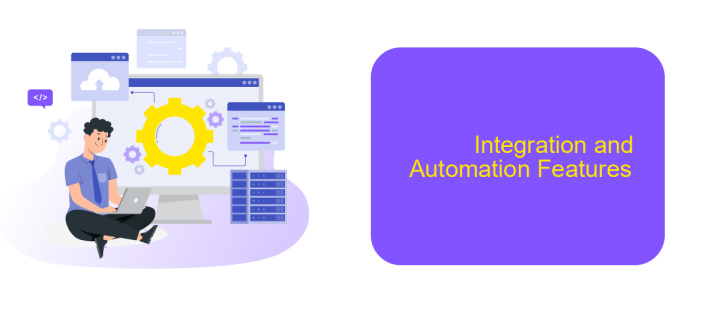
IBM Business Automation Workflow offers a comprehensive suite of integration and automation features designed to streamline business processes and enhance operational efficiency. These features enable organizations to seamlessly connect disparate systems, automate repetitive tasks, and ensure smooth workflow transitions.
With robust integration capabilities, IBM Business Automation Workflow can connect to a wide range of third-party applications and services. This ensures that data flows seamlessly between systems, reducing the need for manual data entry and minimizing errors. The platform supports various integration methods, including REST APIs, web services, and message queues.
- Seamless integration with third-party applications
- Support for REST APIs, web services, and message queues
- Automated task management and workflow transitions
- Real-time data synchronization
Additionally, services like ApiX-Drive can be utilized to further enhance integration capabilities. ApiX-Drive allows for easy configuration of integrations without the need for extensive coding, enabling businesses to quickly connect their systems and automate workflows. By leveraging these tools, organizations can achieve greater efficiency and accuracy in their operations.
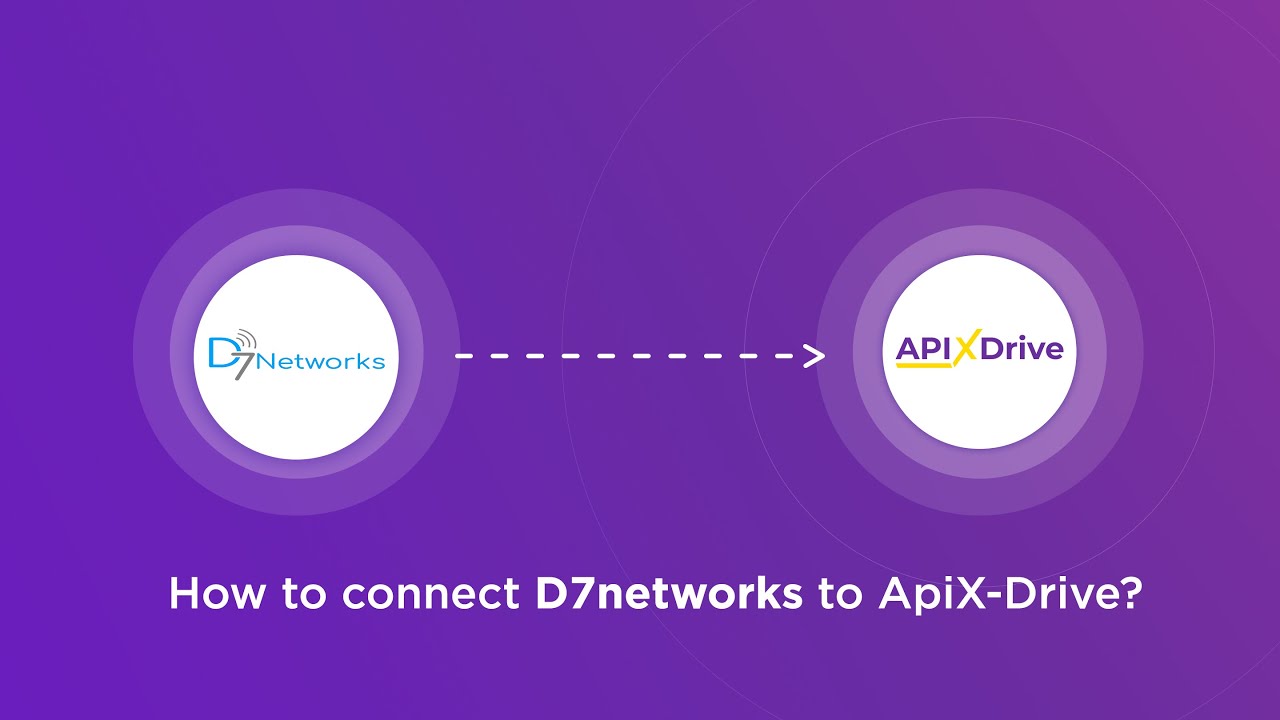
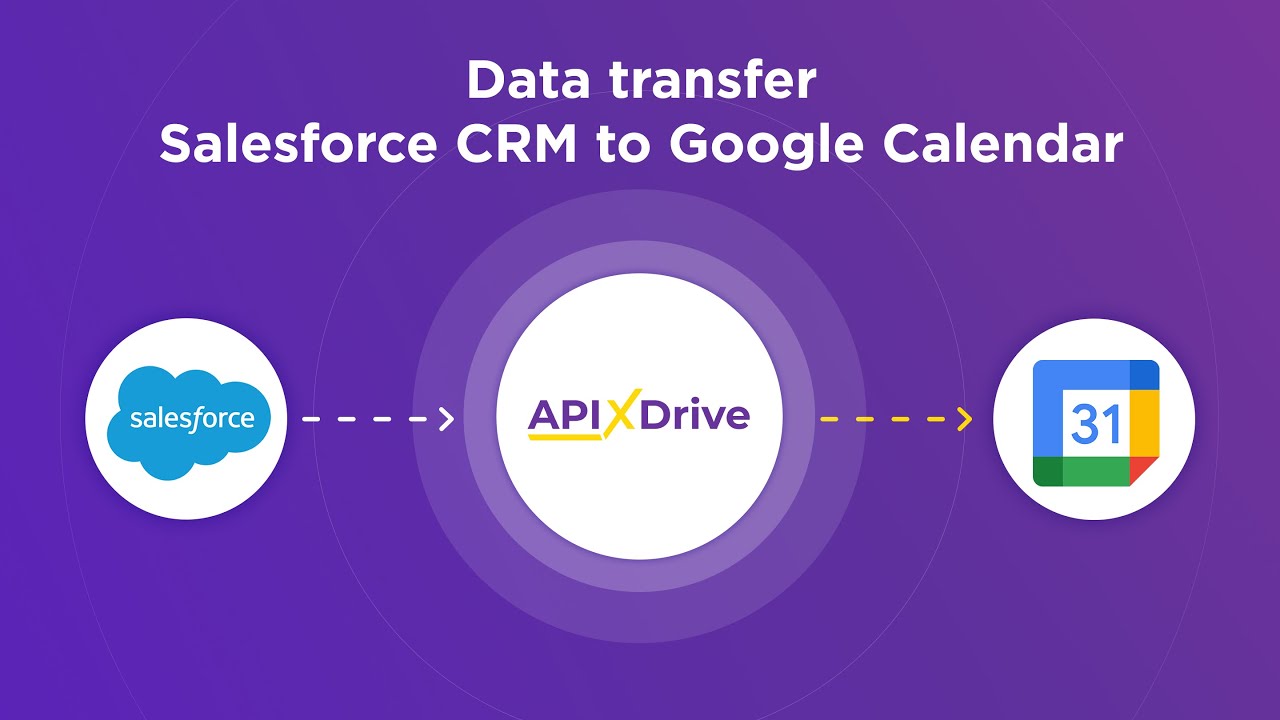
Security and Compliance Features
IBM Business Automation Workflow offers a robust set of security features to ensure that your business processes and data remain protected. It includes role-based access control, enabling administrators to define and manage user permissions effectively. This ensures that only authorized personnel can access sensitive information and perform critical tasks. Additionally, IBM Business Automation Workflow supports data encryption both at rest and in transit, safeguarding data from unauthorized access and breaches.
Compliance is another critical aspect addressed by IBM Business Automation Workflow. The platform provides comprehensive audit trails, allowing organizations to track and document all actions and changes within the system. This is essential for meeting regulatory requirements and internal policies. Furthermore, IBM Business Automation Workflow can be integrated with third-party services like ApiX-Drive for seamless data transfer and synchronization, enhancing compliance by ensuring that data flows are consistent and traceable across various systems. These features collectively help organizations maintain a secure and compliant operational environment.
FAQ
What is IBM Business Automation Workflow (BAW)?
How does IBM BAW improve business processes?
Can IBM BAW integrate with other systems?
What are the key features of IBM BAW?
Is IBM BAW suitable for all types of businesses?
Apix-Drive is a universal tool that will quickly streamline any workflow, freeing you from routine and possible financial losses. Try ApiX-Drive in action and see how useful it is for you personally. In the meantime, when you are setting up connections between systems, think about where you are investing your free time, because now you will have much more of it.