How to Use Ansible Automation Platform
The Ansible Automation Platform is a powerful tool for streamlining IT operations and managing complex systems. This article will guide you through the basics of using Ansible, from installation to executing your first playbook. Whether you're a seasoned IT professional or new to automation, you'll learn how to leverage Ansible's capabilities to enhance efficiency and simplify your infrastructure management tasks.
Introduction to Ansible Automation Platform
Ansible Automation Platform is a comprehensive solution designed to streamline IT operations through automation. It provides a robust framework for managing complex systems, deploying applications, and orchestrating tasks across diverse environments. With its agentless architecture, Ansible eliminates the need for additional software on managed nodes, ensuring a seamless and efficient setup. This platform is particularly valued for its simplicity, scalability, and ability to integrate with a wide range of technologies.
- Agentless architecture for easy management
- Scalable solutions for diverse environments
- Integration with various technologies and systems
- Streamlined deployment and orchestration processes
By leveraging Ansible Automation Platform, organizations can significantly reduce operational overhead and improve consistency across their IT infrastructure. Its intuitive interface and powerful automation capabilities enable teams to quickly adapt to changing business needs while minimizing the risk of human error. Whether managing cloud services, network devices, or application deployments, Ansible provides a reliable and efficient means to achieve operational excellence. As businesses continue to evolve, Ansible remains a vital tool in the pursuit of streamlined and effective IT management.
Prerequisites for Using Ansible Automation Platform

Before you begin using the Ansible Automation Platform, it is crucial to ensure that your environment meets certain prerequisites. Firstly, you will need a compatible operating system, such as a recent version of Linux or macOS. Ensure that Python, preferably version 3.6 or later, is installed on your system, as Ansible relies heavily on it. Additionally, you should have a basic understanding of command-line interfaces and SSH, as these are fundamental to managing remote systems with Ansible. It's also recommended to have administrative privileges on the systems you intend to manage.
For more advanced integrations, consider utilizing services like ApiX-Drive, which can streamline the process of connecting various applications and services. This can be particularly useful when automating complex workflows that require data exchange between different platforms. Ensure that your network settings allow for seamless communication between your control node and managed nodes. Finally, familiarize yourself with Ansible's documentation and community resources, which can provide valuable insights and troubleshooting tips as you set up and expand your automation capabilities.
Getting Started with Ansible Automation Platform
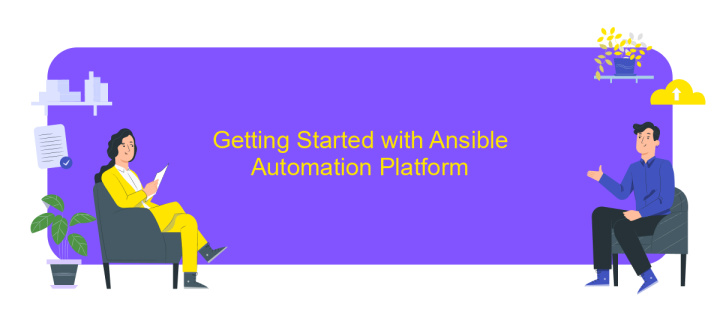
To begin your journey with the Ansible Automation Platform, first ensure that you have the necessary prerequisites in place. This includes a compatible operating system, a stable internet connection, and basic knowledge of command-line operations. Ansible Automation Platform is designed to streamline IT tasks, making automation accessible and efficient for your infrastructure.
- Download and install the Ansible Automation Platform from the official website.
- Set up your inventory file, which lists all the systems you want to manage.
- Create a playbook, a YAML file that describes the automation tasks you wish to perform.
- Run your playbook using the Ansible command-line tool to execute the tasks across your inventory.
- Verify the results and adjust your playbook as needed to refine your automation processes.
Once you have completed these steps, you'll be well on your way to mastering the Ansible Automation Platform. This powerful tool will enable you to automate complex workflows, manage configurations, and deploy applications efficiently. As you gain experience, explore advanced features to further enhance your automation capabilities.
Key Features and Use Cases of Ansible Automation Platform
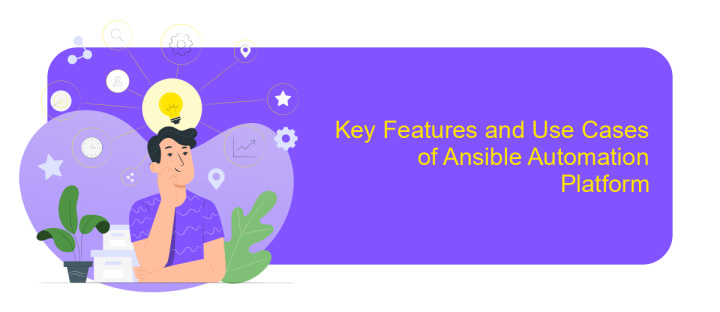
Ansible Automation Platform is a comprehensive solution for automating IT tasks, enabling organizations to enhance efficiency and reduce manual intervention. It provides a unified platform for managing complex deployments, configurations, and orchestration across diverse environments. Its simplicity and flexibility make it an essential tool for IT professionals.
One of the standout features of Ansible Automation Platform is its agentless architecture, which simplifies setup and reduces resource overhead. This, combined with its powerful YAML-based playbooks, allows users to define automation tasks in a human-readable format. The platform's modularity supports a wide range of integrations, making it adaptable to various IT ecosystems.
- Scalable automation across cloud, on-premise, and hybrid environments
- Role-based access control to enhance security and compliance
- Extensive library of pre-built modules for faster deployment
- Comprehensive analytics and reporting capabilities
Organizations leverage Ansible Automation Platform for numerous use cases, including provisioning, configuration management, application deployment, and continuous delivery. By streamlining these processes, it helps teams achieve greater agility and consistency in their operations. Its versatility ensures that it can meet the demands of both small-scale projects and enterprise-level infrastructures.
- Automate the work of an online store or landing
- Empower through integration
- Don't spend money on programmers and integrators
- Save time by automating routine tasks
Best Practices and Troubleshooting for Ansible Automation Platform
When working with the Ansible Automation Platform, it's essential to follow best practices to ensure efficient and reliable automation. Start by organizing your playbooks and roles logically, using clear naming conventions and a directory structure that facilitates collaboration and maintenance. Regularly update your Ansible version and modules to leverage the latest features and security patches. Implement version control systems like Git to track changes and collaborate seamlessly with your team. Additionally, use variables and templates to promote reusability and reduce redundancy in your code.
Troubleshooting Ansible issues often involves checking logs and error messages for clues. Ensure that your inventory files are correctly configured and that all managed nodes are accessible. If you encounter integration challenges, consider using tools like ApiX-Drive, which can streamline the process by connecting various services without extensive coding. Always test playbooks in a staging environment before deploying them in production to minimize risks. Lastly, engage with the Ansible community through forums and user groups to share knowledge and gain insights from experienced users.
FAQ
What is Ansible Automation Platform?
How do I install Ansible Automation Platform?
Can I integrate Ansible Automation Platform with other tools?
What are the main components of Ansible Automation Platform?
How can I start automating tasks with Ansible Automation Platform?
Apix-Drive will help optimize business processes, save you from a lot of routine tasks and unnecessary costs for automation, attracting additional specialists. Try setting up a free test connection with ApiX-Drive and see for yourself. Now you have to think about where to invest the freed time and money!


